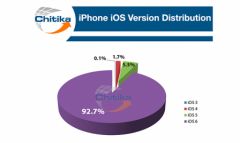With the iPhone 11 and 11 Pro introduced in 2019 by Apple, a new video feature appeared in iOS. This is the videoQuickTake. This simply allows you to capture videos very quickly, from the interface normally reserved for taking photos in the iOS Camera application. And with iOS 14, the function isalso appeared on older iPhones.
Here is more information on the iOS QuickTake video with a tutorial to help you understand how to use it.
Who can benefit from QuickTake
QuickTake is available on the following iPhones:
- iPhone 11 (running iOS 13 or newer)
- iPhone 11 Pro/Pro Max (running iOS 13 or newer)
- iPhone SE 2020 (running iOS 13 or newer)
- iPhone XR (running iOS 14 or newer)
- iPhone XS/XS Max (running iOS 14 or newer)
It is not available on iPad, whatever the model and whatever the version of iOS installed.
First of all, you have to open the Camera app. The view for taking a photo is displayed first.

© iPhon.fr
With the QuickTake function, there are two possibilities to take a video from this view:
- prolonged press: keep pressing the capture button. This will have the effect of starting a video recording, which will last as long as you keep the support

© iPhon.fr
- tap and drag: press the button and slide your finger while holding it, to the right. This has the effect of starting and blocking video recording. You can release your finger
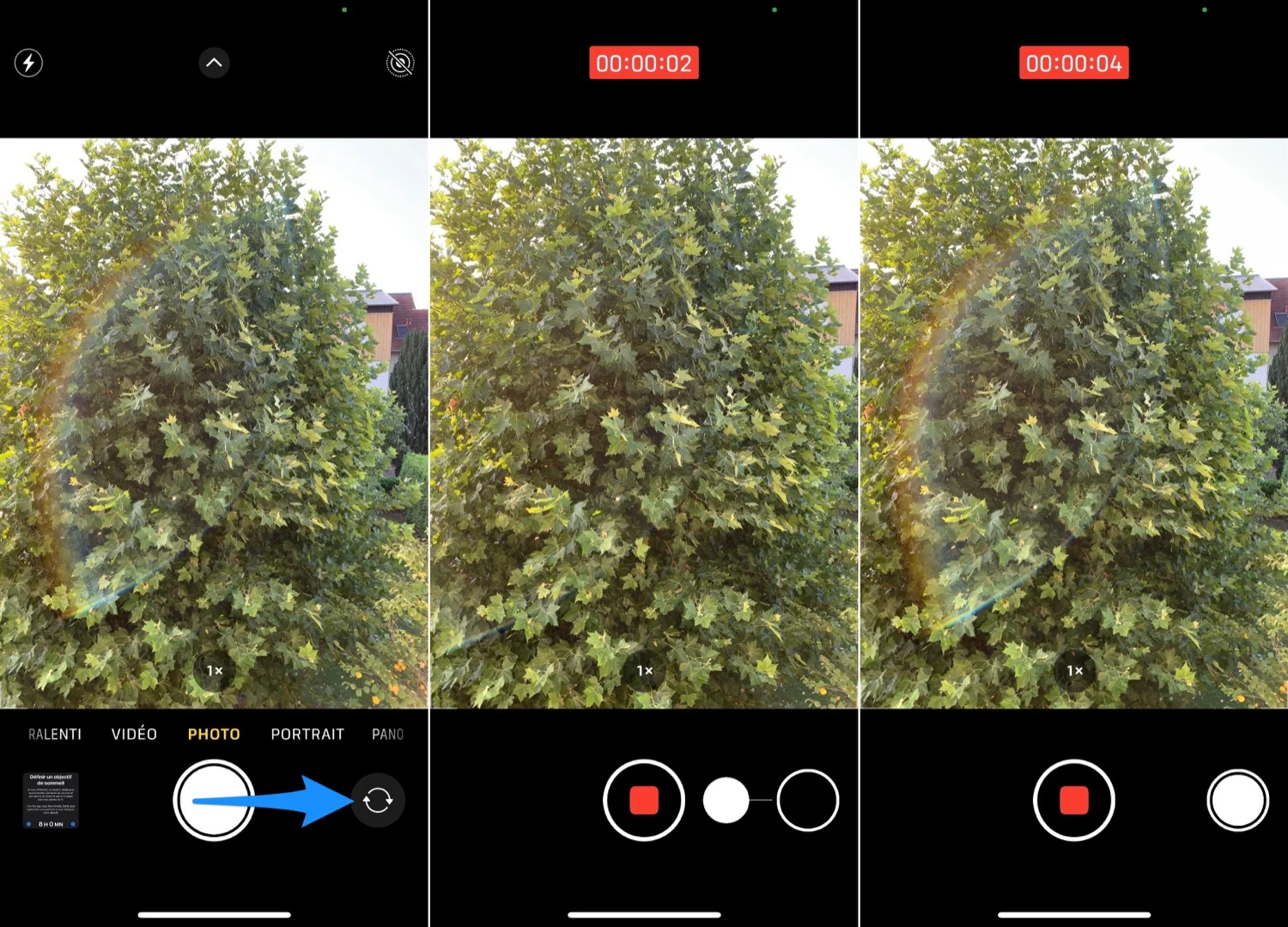
© iPhon.fr
To stop video recording, simply slide your finger from the white button to the capture button or press the capture button again.
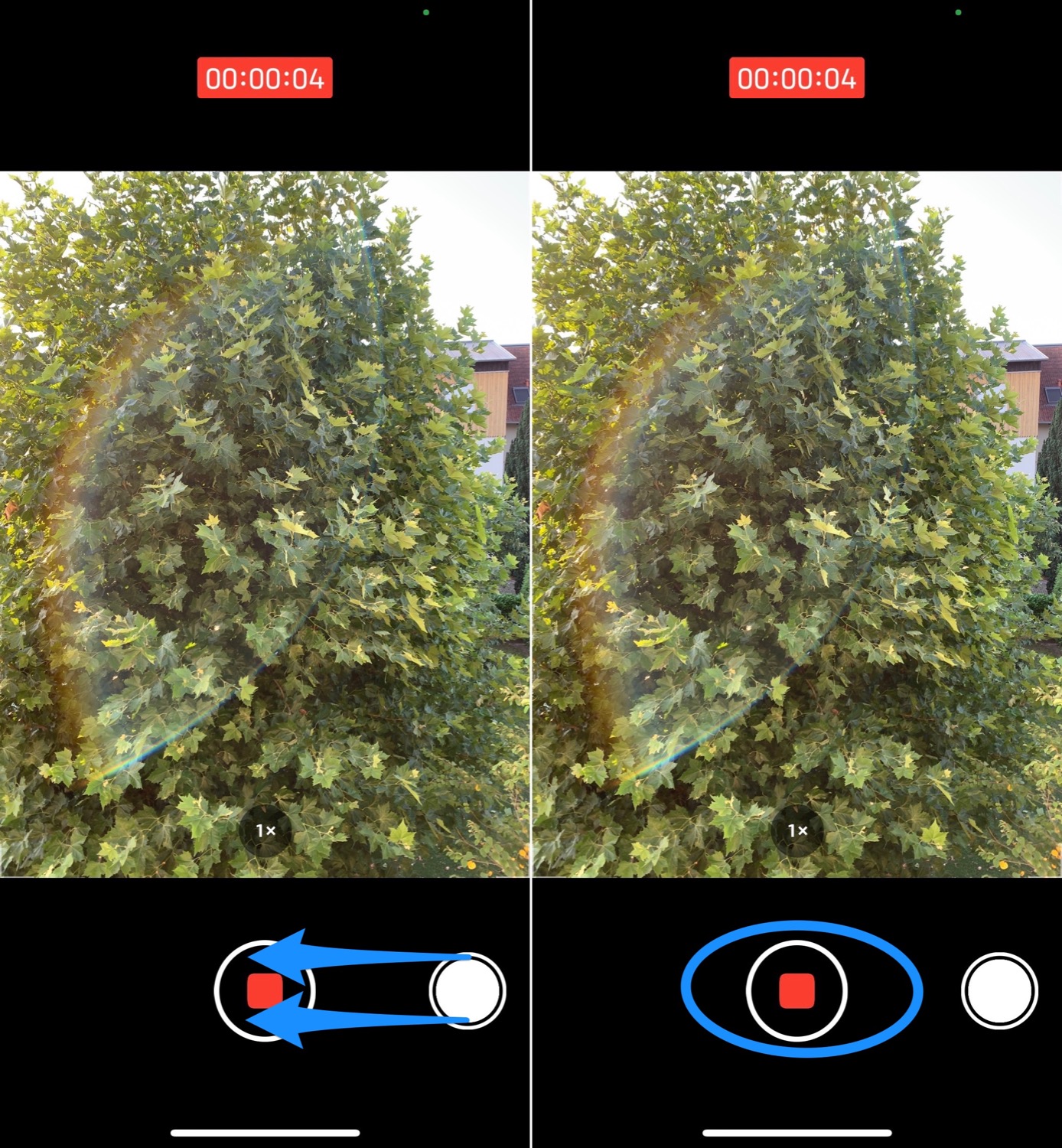
© iPhon.fr
Also know:
- volume button: you can also start a recording via QuickTake in the same way as with a long press on the capture button, simply by keeping the volume button pressed, whether it is + or –
QuickTake Video Preview
Apple demonstrated the QuickTake feature in this video:
The most informed users will have noted that the two shortcuts (capture button or volume hold button) for recording a QuickTake video already existed with iOS 14 and on iPhones older than those of 2018. Except that they allowed the capture of burst mode photos.
With iOS 14 and iPhones which take advantage of QuickTake, to take photos in burst mode, there is a new way of doing things. She isdetailed here in our dedicated tutorial.
Also read:

i-nfo.fr - Official iPhon.fr app
By : Keleops AG
Editor-in-chief for iPhon.fr. Pierre is like Indiana Jones, looking for the lost iOS trick. Also a long-time Mac user, Apple devices hold no secrets for him. Contact: pierre[a]iphon.fr.