Looking to delete your WhatsApp account? Here's how to do the best without losing all your discussions and the data associated with them.
What does deleting WhatsApp account involve?
As WhatsApp states on its website, deleting the account involves the following consequences:
- deleting the history of your messages and exchanges
- deleting all your WhatsApp groups
- deleting any iCloud backup
- removing the link between your WhatsApp account and your phone number
- deletion of your phone number from all your WhatsApp contacts: they will no longer see you on WhatsApp
- no restoration of your account possible
- deletion of all information linked to your account and shared with other Facebook companies
- the procedure for deleting account data from WhatsApp servers may take up to 90 days
How to backup your WhatsApp data?
Before deleting your WhatsApp account, it may be a good idea to make a backup of the data, particularly the discussions. To do this, you can export your conversations one by one. Here's how to do it.
How to save a conversation
- See you in WhatsApp
- There, on the desired conversation, swipe to the left and choose “Options”
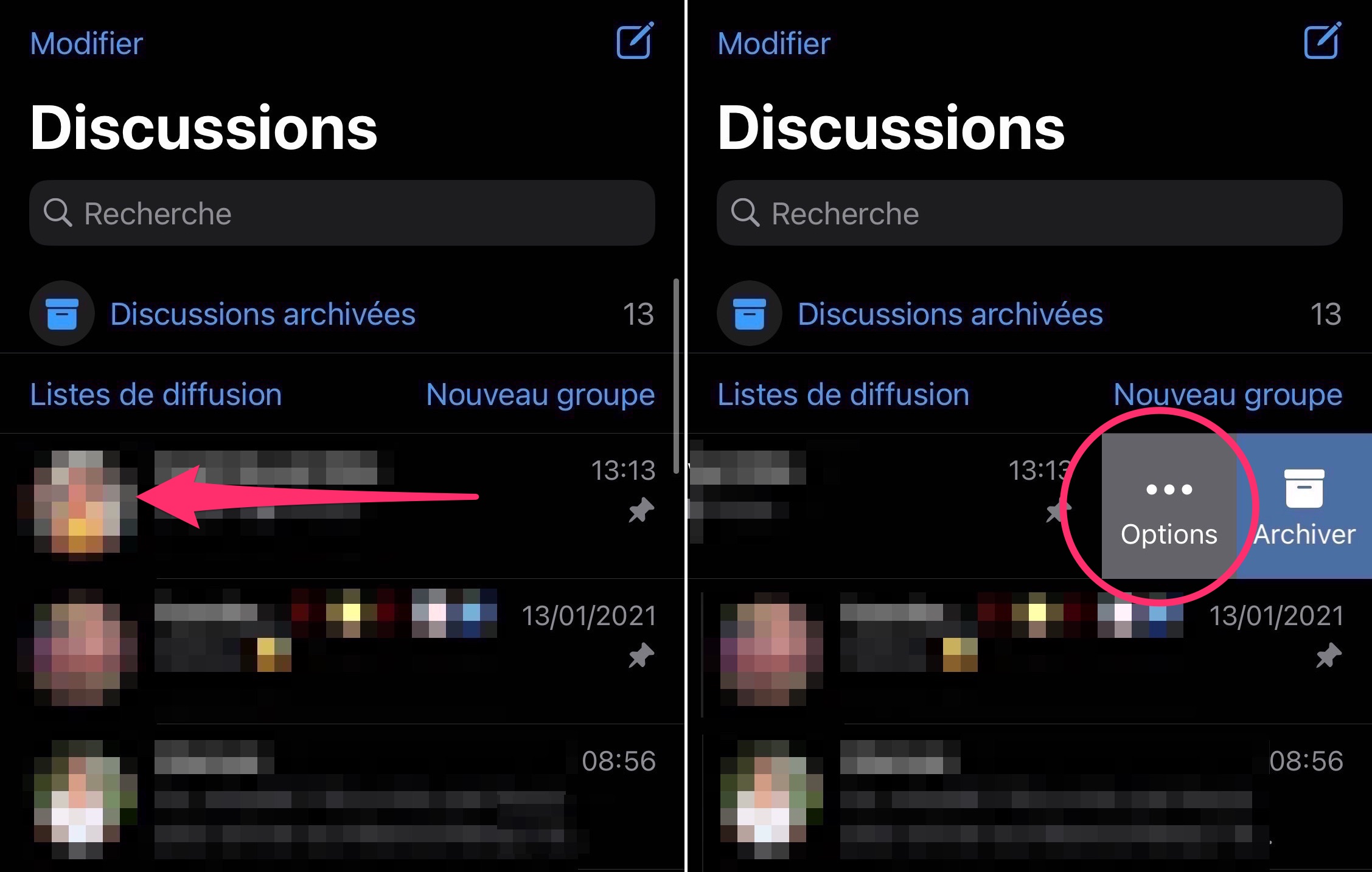
© iPhon.fr
It is also possible to go to the conversation options by entering the conversation, then pressing the name at the top of the screen.
- Then select “Export discussion”
- Choose with or without media
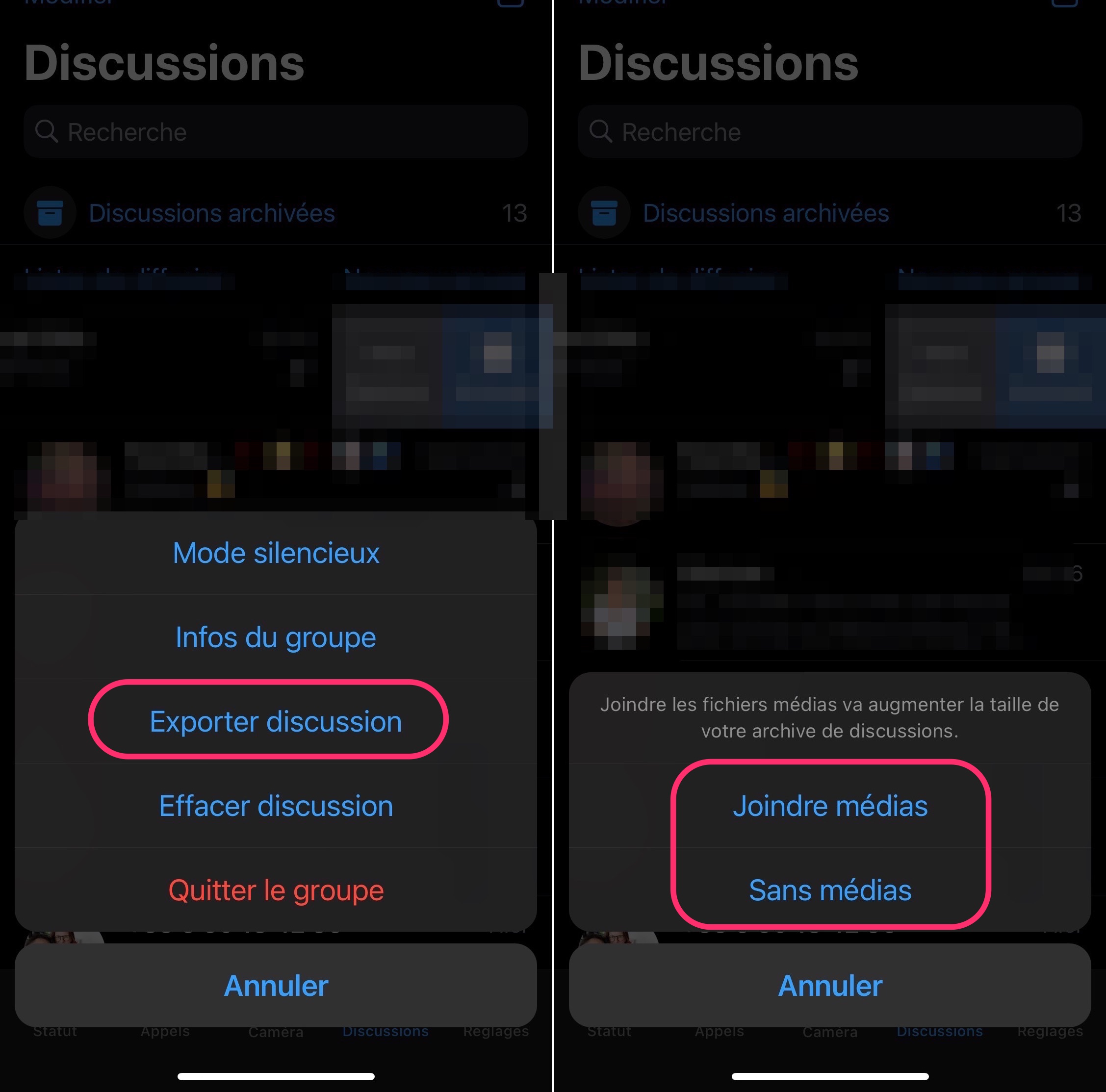
© iPhon.fr
The sharing sheet then opens, you can choose the destination of the export in .zip format. For example, if you chose “Save to Files” or toDropbox, you can find the .zip file on your iCloud Drive (or Dropbox) cloud. The latter then contains a text file of the conversations and all the linked media files, images, audio, PDF, etc. if you chose to attach them during export.
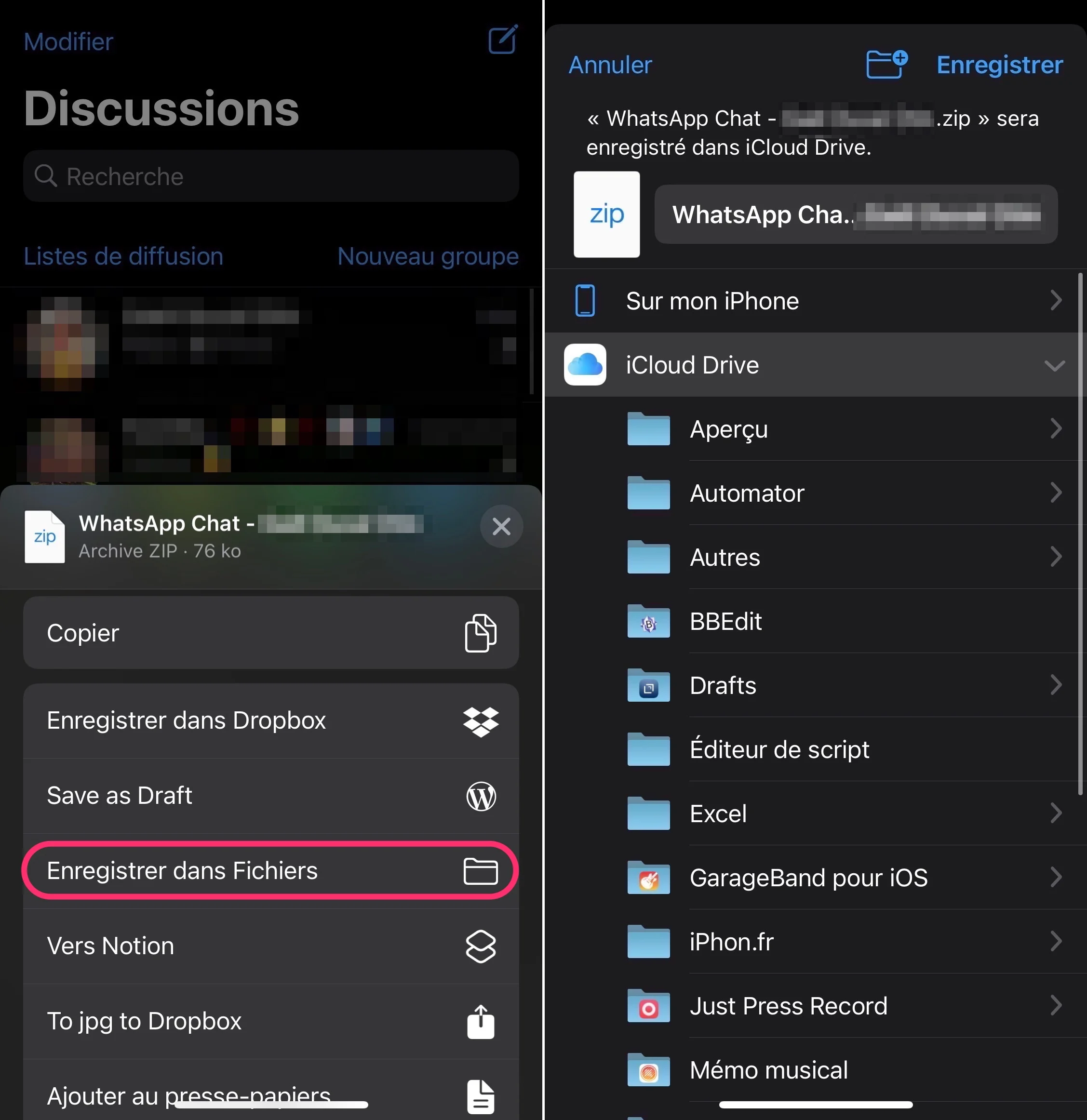
© iPhon.fr
Note that you can also choose Telegram as your destination at this point.As seen there in our tutorial “How to migrate your conversations from WhatsApp to Telegram”, the WhatsApp conversation is then transposed into a new Telegram conversation, or an existing one.
Don't forget torepeat the manipulation for each conversationthat you want to keep aside. Finally, choosing to save in Dropbox is in our opinion the most practical and universal solution since it allows you to easily find the backup zip files on your iPhone or on your Mac/PC.
- See you in WhatsApp
- Choose the “Settings” tab on the far right at the bottom of the screen
- Go to “Account”
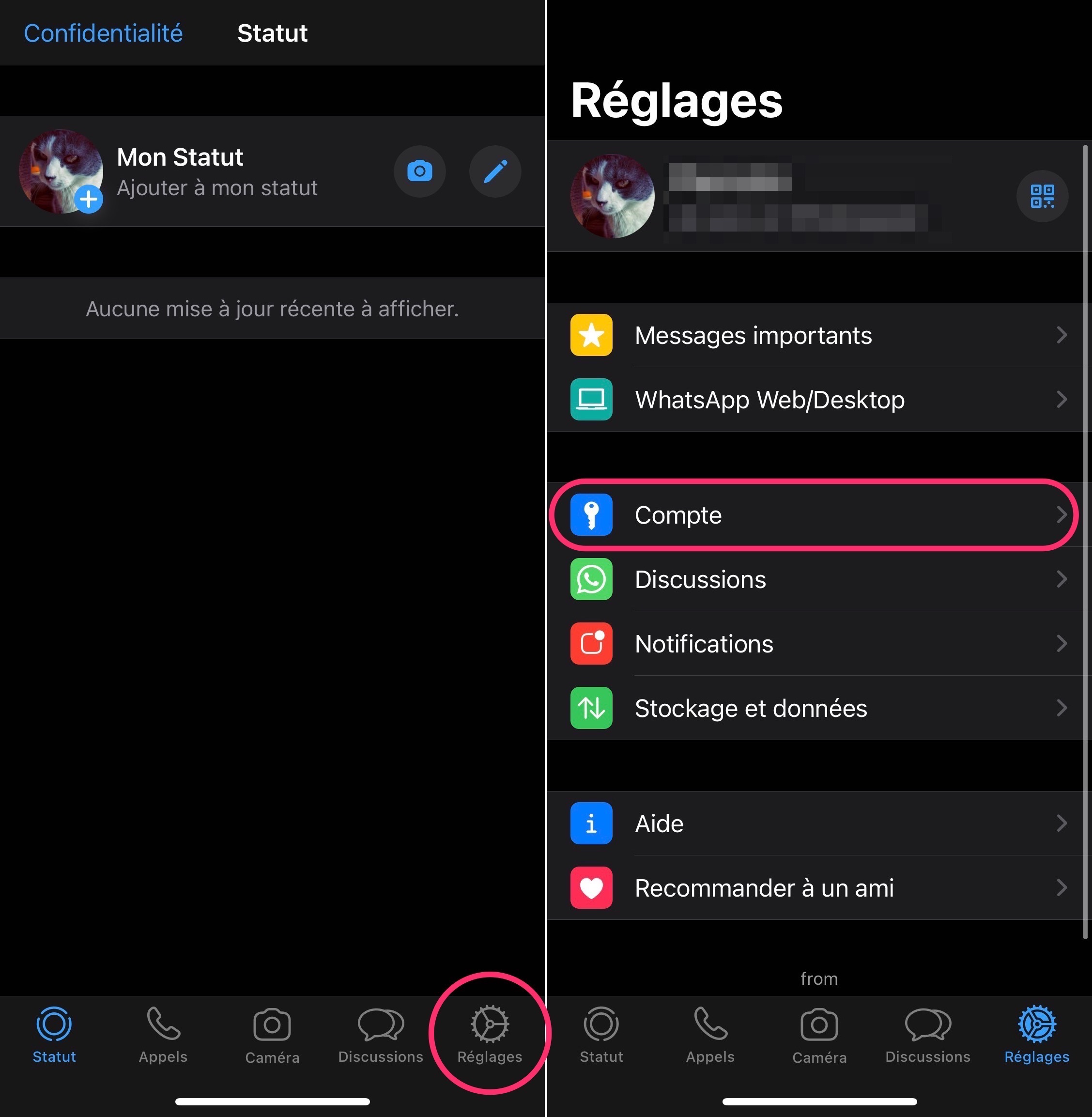
- Do “Delete my account” before entering your phone number
- Confirm the procedure by pressing “Delete my account”
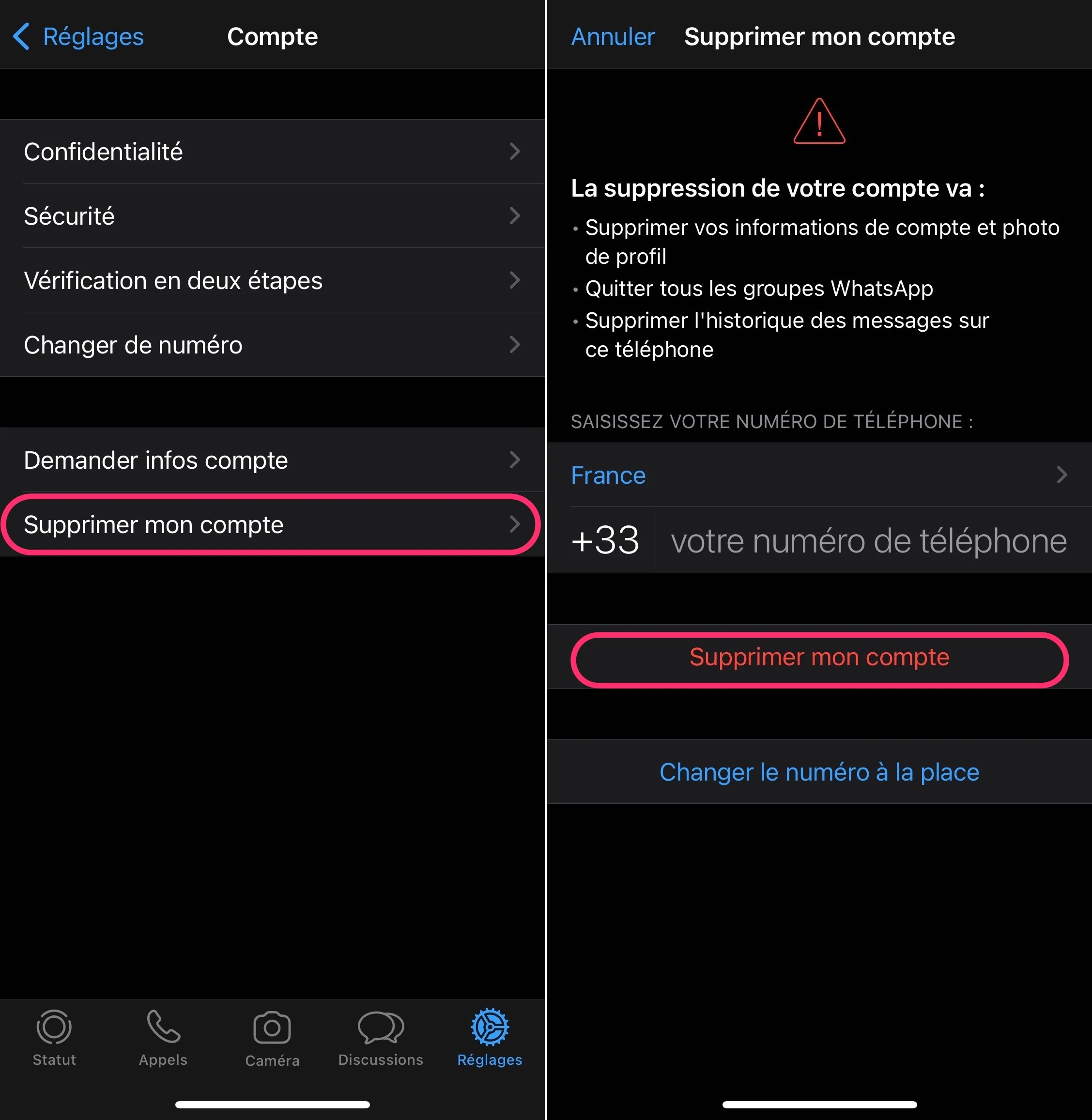
© iPhon.fr
- WhatsApp normally asks you at this time to indicate a reason for deleting the account, it is up to you to provide this before confirming one last time
And there you have it, your WhatsApp account iscompletely removed.
Also read:
Editor-in-chief for iPhon.fr. Pierre is like Indiana Jones, looking for the lost iOS trick. Also a long-time Mac user, Apple devices hold no secrets for him. Contact: pierre[a]iphon.fr.






