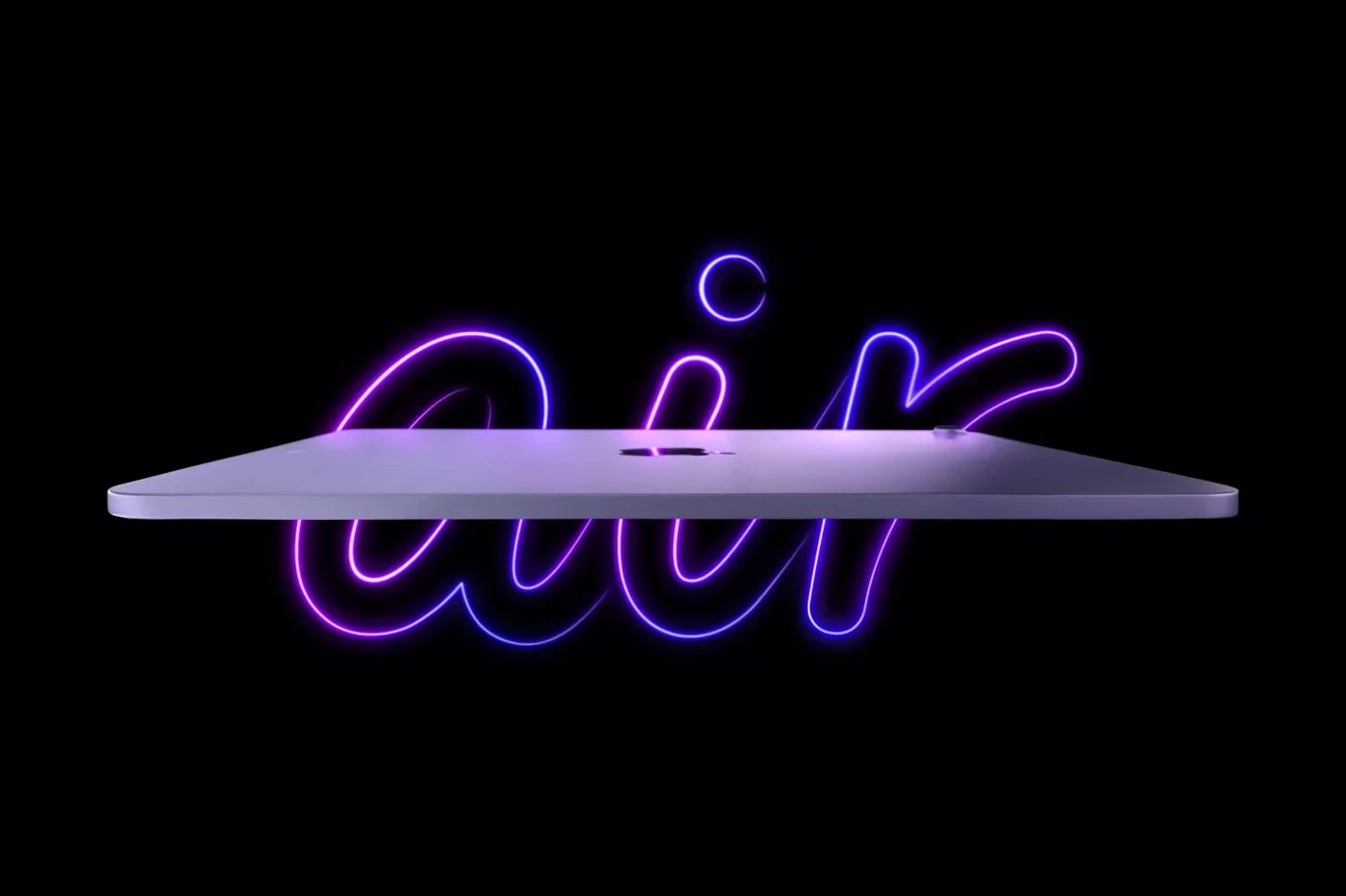Telegram is an interesting alternative to replace WhatsApp. The messaging application has also attracted many former users of the Facebook-owned service since the latter set up in 2021new conditions of useaffecting private information, but also since he published all the user data collected on the App Store. While WhatsAppstruggledto try to stem this exodus of users towards more privacy-friendly solutions, Telegram has for its part facilitated the transition with the provision of a practical functionality for newcomers:importing WhatsApp chats.
It is in fact possible, in a few actions, from your iPhone, to migrate your discussions from WhatsApp to Telegram without even losing the included media. Here's how to do it.
How to migrate your conversations from WhatsApp to Telegram on iPhone?
Please note: the manipulation must be carried out conversation by conversation, there is currently no native functionality allowing all conversations from one app to be imported at once. But the procedure is simple, as detailed below:
- Go to WhatsApp first
- There, on the desired conversation, swipe to the left and choose Options
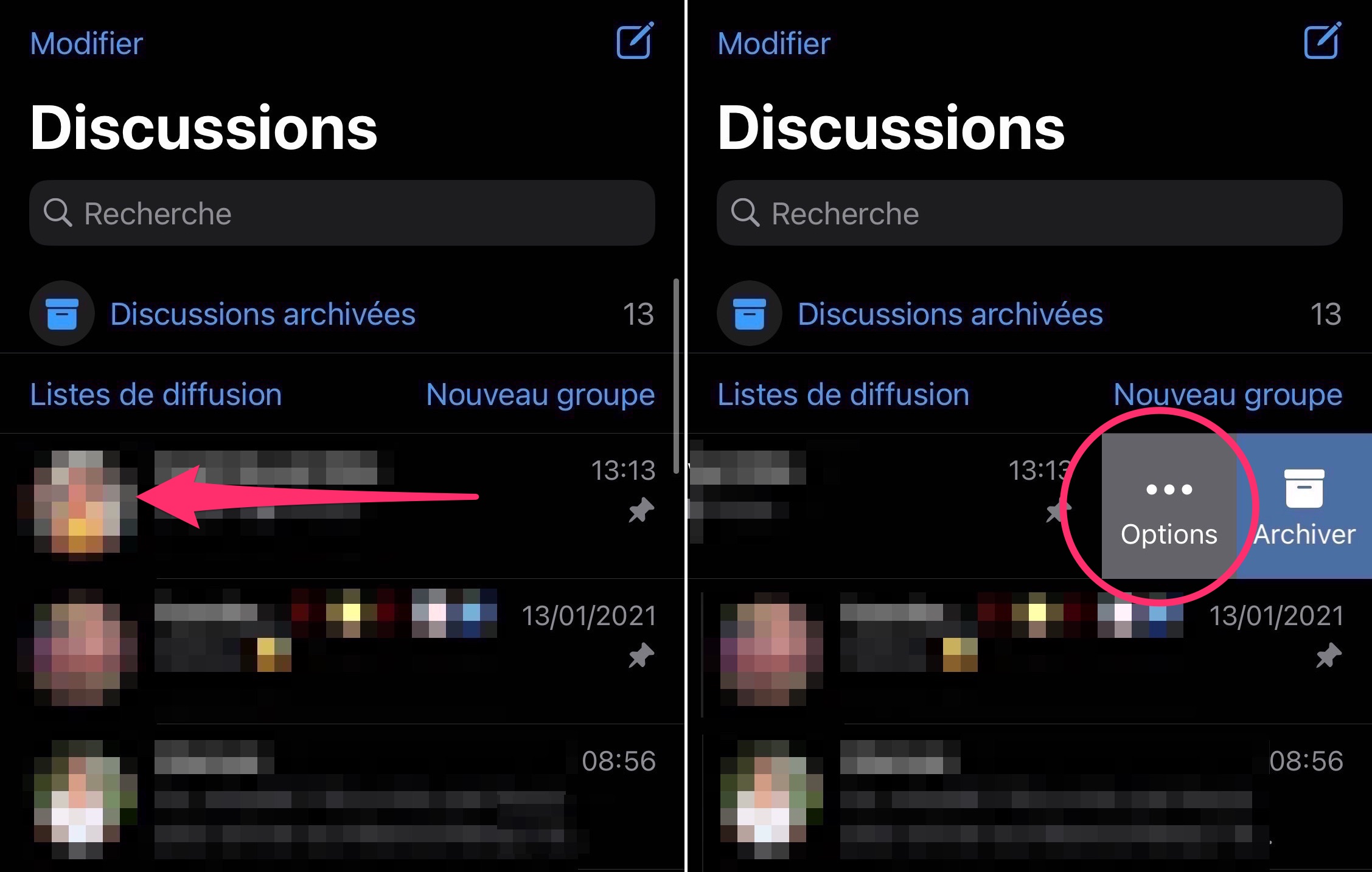
© iPhon.fr
It is also possible to go to the conversation options by entering the conversation, then pressing the name at the top of the screen.
- Then select “Export discussion”
- Choose with or without media
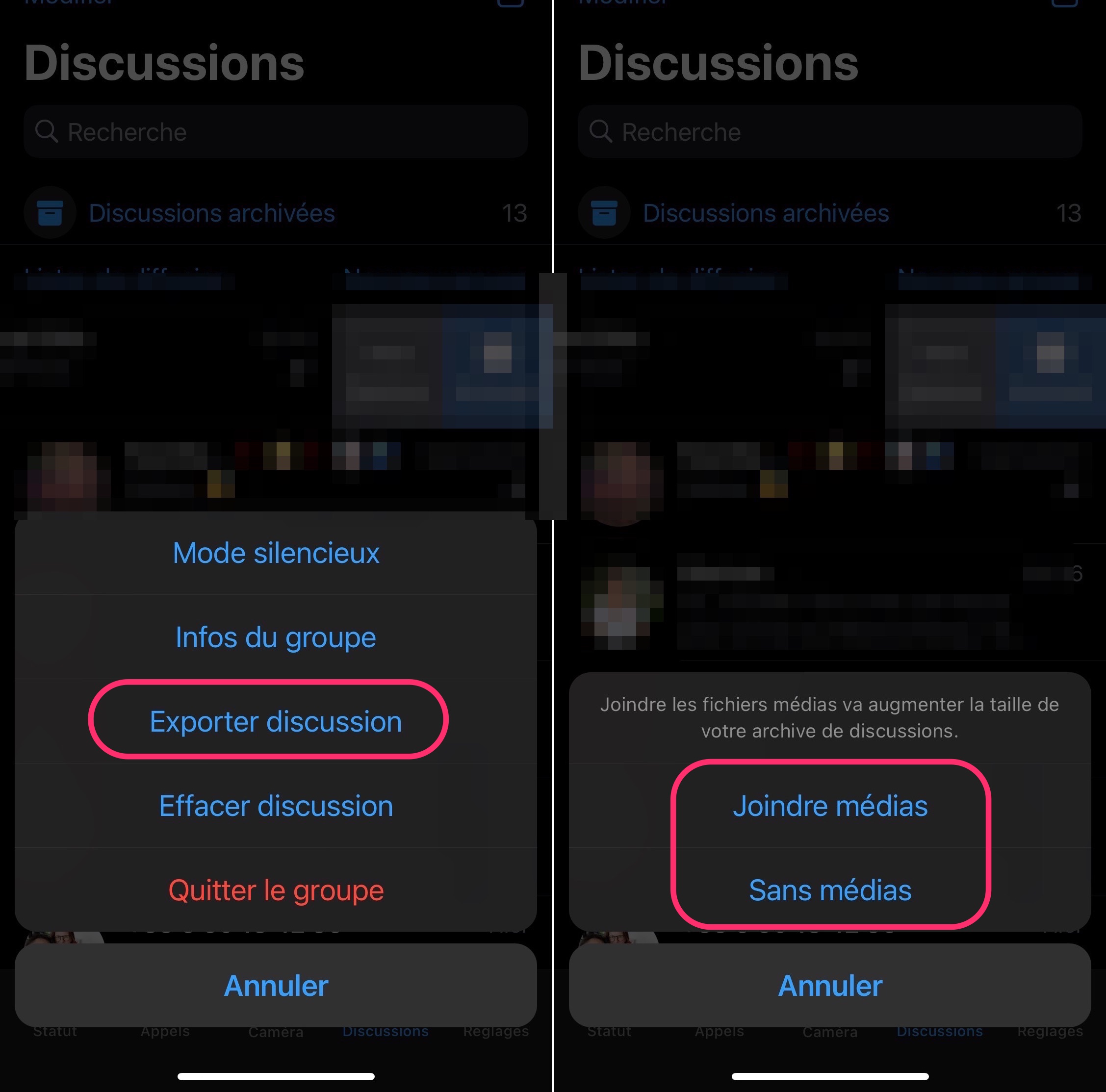
© iPhon.fr
- The sharing sheet then opens, you have to find the Telegram app. This is either listed in the batch next to the AirDrop icon, or can be found on the far right via the “More” icon.
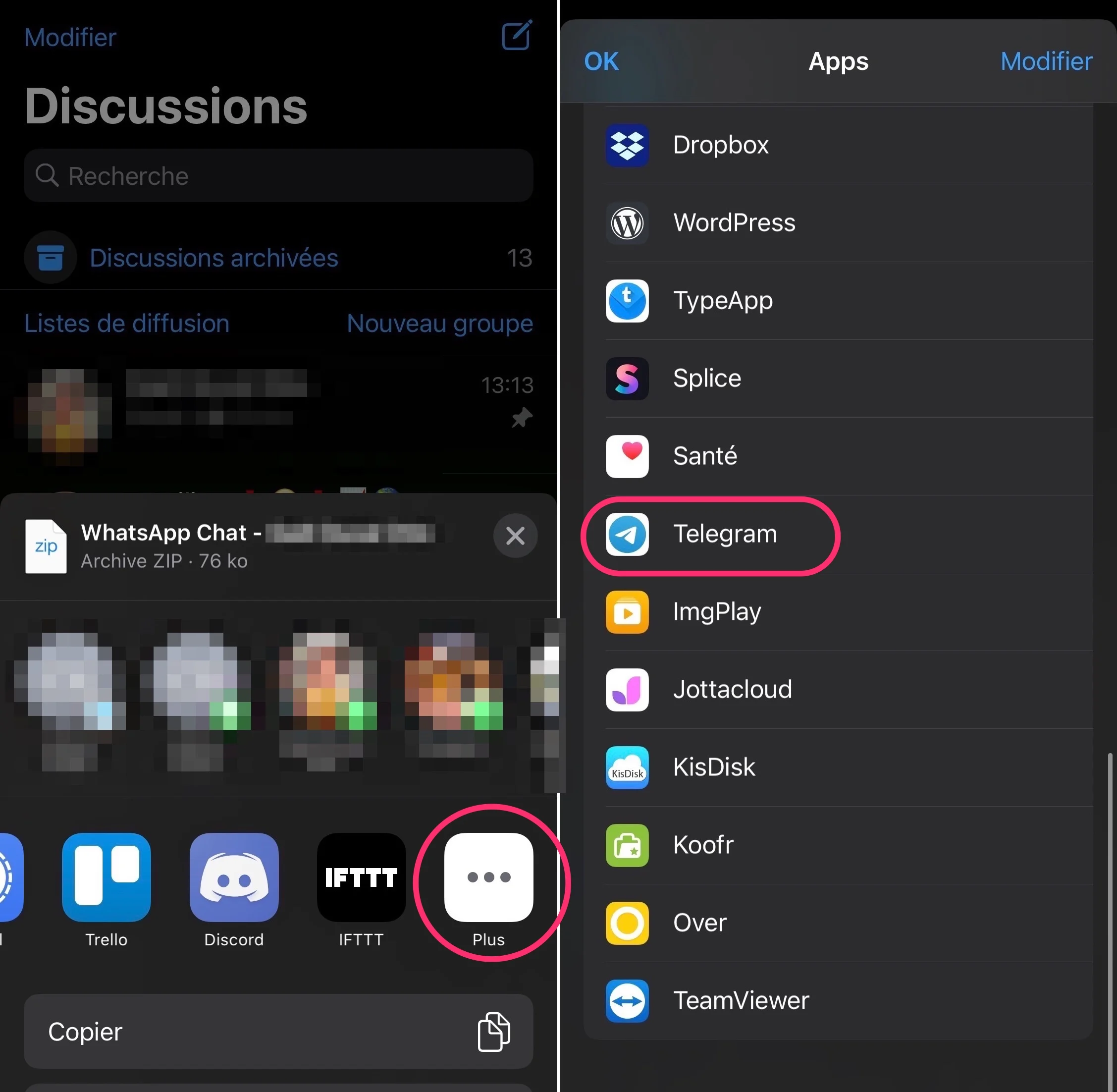
© iPhon.fr
- Telegram then opens
- You must decide whether to import the conversation into an already existing group or a new group, before confirming
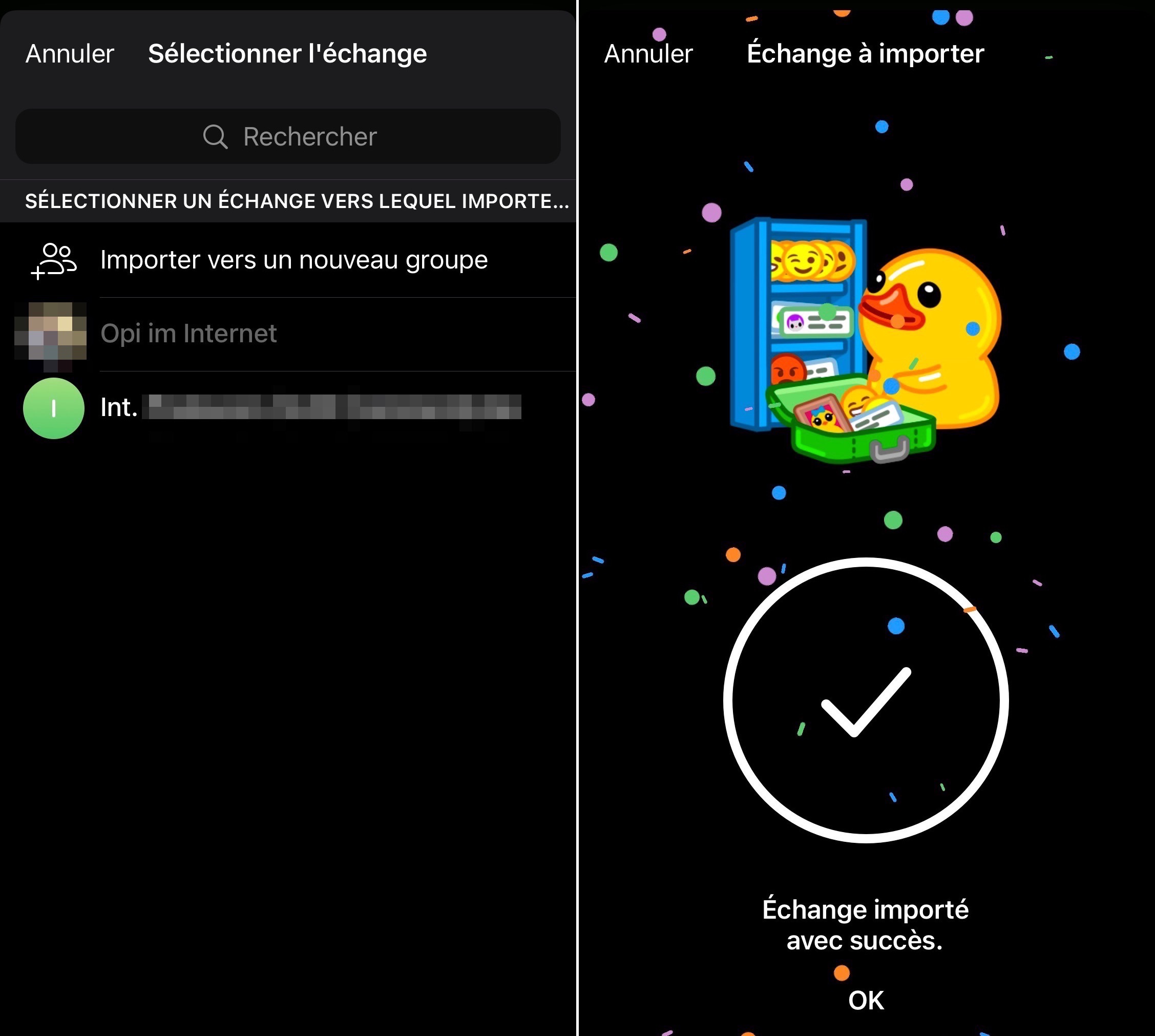
© iPhon.fr
And there you have it, in the Telegram app, you now find your old WhatsApp chat.
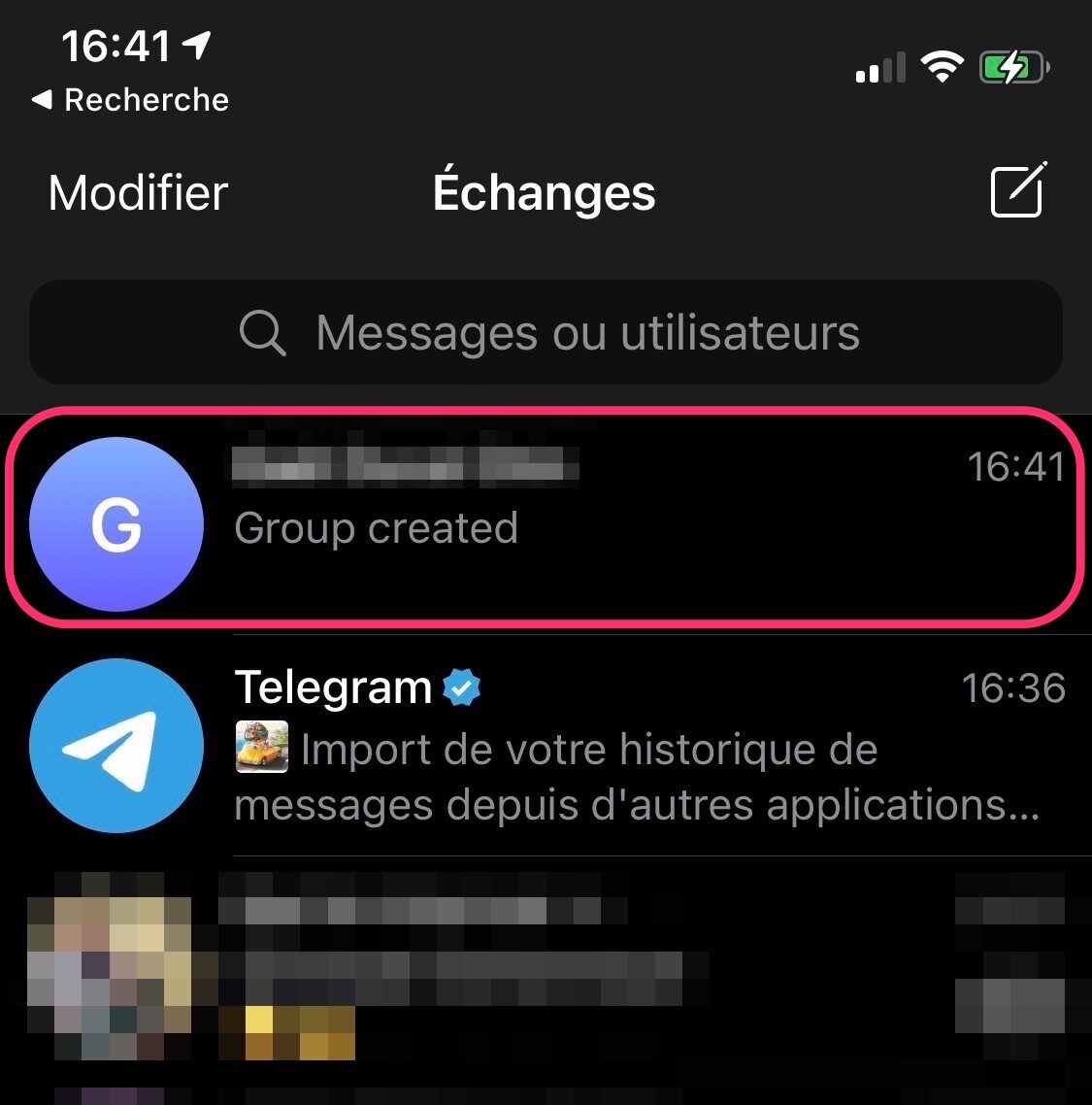
© iPhon.fr
If you have created a new group, you will obviously have to invite the participants in the WhatsApp conversation to this new Telegram conversation.
Don't forget to repeat the procedure for each of your WhatsApp conversations to transfer.
That's it, the first part of your WhatsApp to Telegram transition is done. We now advise you to completely delete your WhatsApp account and the information related to it before trashing the Facebook app permanently. See our tutorial:How to delete your WhatsApp account on iPhone?.
Editor-in-chief for iPhon.fr. Pierre is like Indiana Jones, looking for the lost iOS trick. Also a long-time Mac user, Apple devices hold no secrets for him. Contact: pierre[a]iphon.fr.