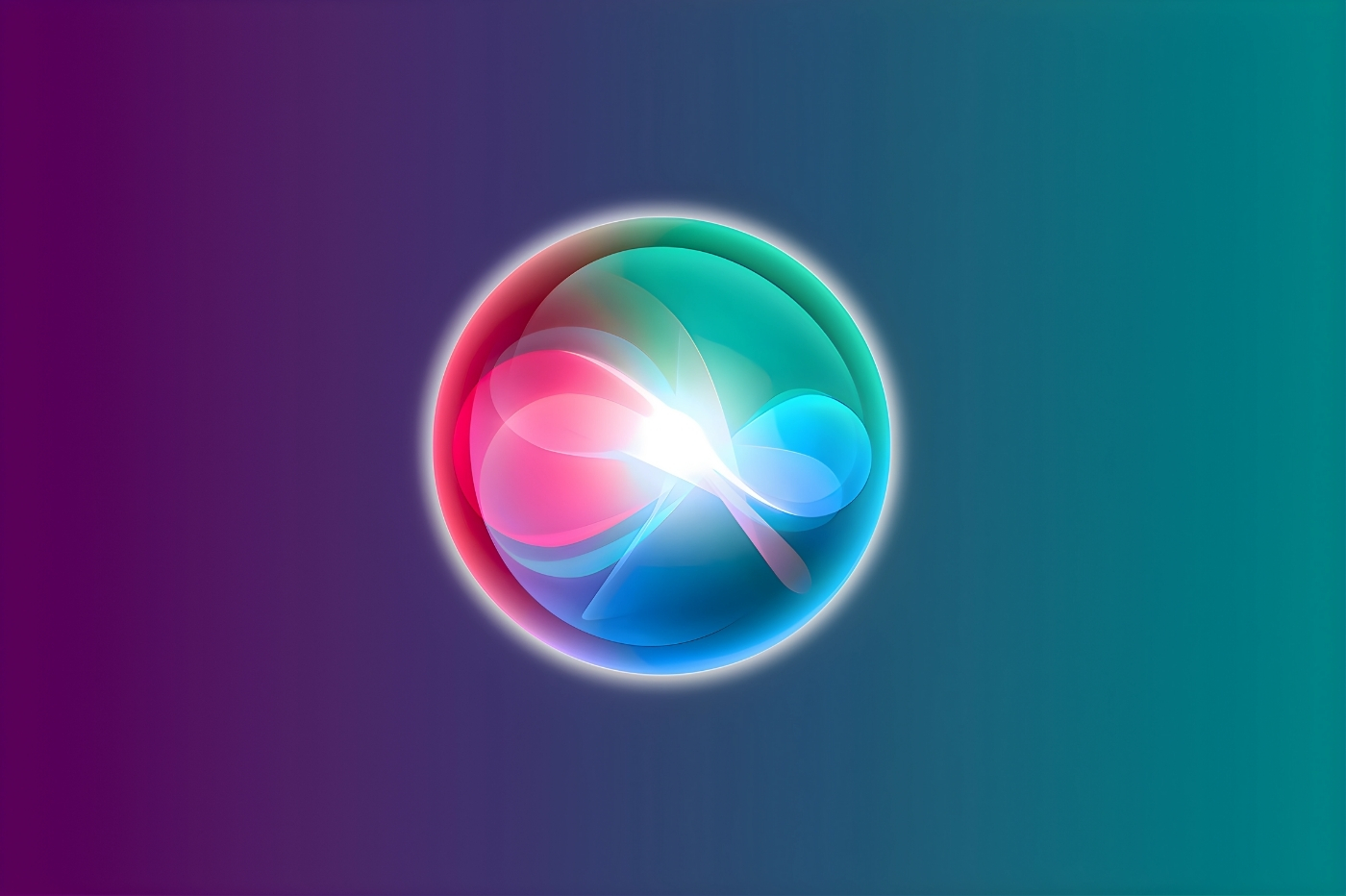Macs are computers known for their security, especially since Apple often offers updates to ensure user protection. But is this really enough? As long as you are connected to the Internet, it would seem not. Today, complete protection requires the use of a VPN. This software also allows you to access blocked content by changing your IP address.
The 3 best Mac VPNs:
6400servers
111countries covered
30 dayssatisfied or refunded
10simultaneous connections
9.8/10
SEE MORE
1
3000servers
105countries covered
30 dayssatisfied or refunded
8simultaneous connections
9.4/10
SEE MORE
2
12000servers
100countries covered
45 dayssatisfied or refunded
7simultaneous connections
9.2/10
SEE MORE
3
In this article, we are going to make a list of the (best) VPNs for Mac, whether free or paid. If you're not willing to pay for one, head straight to the last section of the page. On the other hand, keep in mind that only the premium VPNs mentioned in the first part of the article will provide you with a complete and efficient service on a daily basis.
The best paid VPNs for Mac
As we said, the paid VPNs for Mac that we have selected offer a reliable and unlimited service truly capable of changing your experience on the internet. No matter which one you choose from this selection, the quality will be there. Discover the best VPNs on Mac now.
1) NordVPN
NordVPNunquestionably takes the lead in our podium of the best VPNs for Mac in 2024. If NordVPN constitutes the benchmark, it is because the company, founded in 2012, has been able to develop and develop a remarkably successful application for MacOS.
It offers unwavering privacy and a high level of security thanks to various features, such as Kill Switch, DoubleVPN (which encrypts your data twice) and CyberSec which detects suspicious (potentially malicious) sites.
To date, NordVPN has more than 6,400 servers located in 111 countries: unbeatable geographic coverage. Thanks to its powerful servers, you will be able to unblock many streaming services and foreign TV channels normally inaccessible in your region. NordVPN will come in handy if you take your Mac abroad for business trips or vacations. Indeed, by connecting to a server based in France, Switzerland or Belgium, you will be able to access your usual content live and in replay and not miss any broadcast or sporting event.
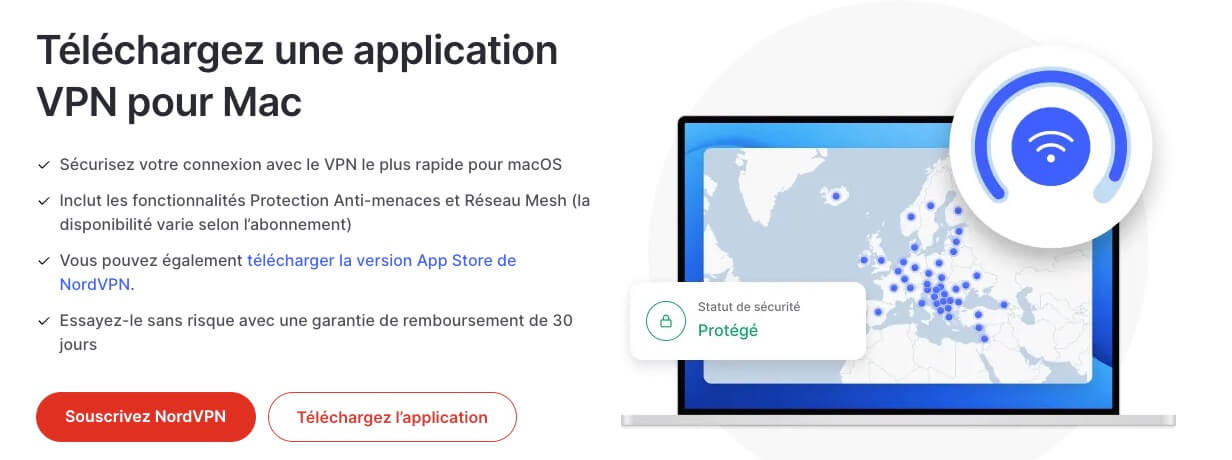
© NordVPN
If you're worried about a drop in your Mac's speeds, don't hesitate to opt for the VPN provider's new protocol: NordLynx. It is the one that delivers the best performance with extremely little deterioration in flow rates. Without making any compromises on security, it makes NordVPN the fastest virtual private network.
Downloadable from the App Store and configurable in record time, the NordVPN application is available for less than €3.09/month for the longest-term subscription (2 years). The price is even more measured as a single subscription to NordVPN allows you to install the software on 10 devices and use them simultaneously. So, why not take advantage of it to also equip your iPhone, your iPad or even your Apple TV 4K?
Its 30-day “satisfied or refunded” guarantee is ideal for getting an idea of its application on Mac before really committing to a period of 2 years (which guarantees you the best price). If the supplier, for one reason or another, fails to convince you, request your refund from customer support available 24/7 via live chat. To access the best VPN on Mac at the lowest price, it's here:
2) ExpressVPN
Created in 2009,ExpressVPN Virtual Private Networkis very popular among Mac users. So it's no surprise that it's the second best VPN for Mac in our opinion. After all, what's better than a no-compromise VPN for a product as exclusive as a Mac? The ExpressVPN application is compatible on many media and is particularly efficient on all Apple computer models (MacBook, iMac, Mac Mini, etc.).
By equipping your Apple computer with ExpressVPN, you will have access to 3,000 servers located in 105 countries, or as many IP addresses allowing you to simulate a presence anywhere. If you are used to going abroad for work or traveling, this VPN will allow you to maintain access to all your TV programs, your Netflix catalog, certain websites (bank, media, etc.) and messaging apps.

© ExpressVPN
The particularity of ExpressVPN is the speed of its servers. Its entire network guarantees you very good speed and unlimited bandwidth so as not to alter the speed of your connection on Mac – or any other type of computer.
As soon as you activate ExpressVPN, your connection will be completely secure through the AES 256 encryption algorithm. Therefore, all your traffic will be completely undecipherable to others. Even your Internet Service Provider (ISP) won't be able to see what you're doing. This is especially useful when you use your Mac for work or connect it to public hotspots.
If you have multiple Mac computers or other connected devices, don't panic. You will be able to install the ExpressVPN app on an unlimited number of devices and use it at the same time on a total of 8 devices with a single account. Subscription is made from its website. From our experience, ExpressVPN is not only a very good choice of VPN for Mac but also for your other media (Windows, Android or Smart TV).
At the moment, you will benefit from 12 months + 3 months free for a monthly rate which comes to around €6 (depending on the applicable exchange rates since ExpressVPN has the particularity of billing all its services in US dollars). ExpressVPN allows its new users to test its application for 30 days for free thanks to its “satisfied or refunded” guarantee. If you want the best VPN for Mac, ExpressVPN is a premium solution that will be a great choice.
3) CyberGhost VPN
CyberGhost is also one of the best VPNs for Mac. This guaranteed no-log provider (like NordVPN and ExpressVPN) is based in Romania, a region ripe for digital freedom. There is no law there that may require the retention of data, so you will be completely anonymous.
Its very easy-to-use application is compatible with all the latest Mac versions (Big Sur, Catalina, Mojave, High Sierra). Thanks to its advanced encryption system and integrated Kill Switch, CyberGhost VPN guarantees your Mac is protected at all times.
CyberGhost has the most impressive network on the market with no fewer than 12,000 servers in 100 countries. As soon as it is activated, your IP address is immediately hidden and another one is assigned to you in the virtual location of your choice. No matter where you are in the world, you will be able to access all the content you want through your Mac thanks to this device.

© CyberGhost VPN
The CyberGhost application is available in a specific version for MacOS and has servers dedicated to streaming which offer you an impeccable experience. You can choose servers optimized for platforms such as Netflix (US, UK, FR, etc.), Disney+, BBC iPlayer or Spotify. The application also has a tab with servers dedicated to P2P downloading to reinforce your security when using your virtual private network for this use.
CyberGhost is even cheaper than NordVPN as it costs €2.19/month and allows up to 7 simultaneous connections. On the other hand, it must be admitted that it is a little less stable and fast on Mac. Those who might go to China will also be disappointed to learn that it does not work in this country where censorship is at its peak.
If you want to try this VPN on your Apple device, you have 45 days free to do so with its unconditional money-back guarantee applicable to everyone. Do not hesitate to consultour full review of CyberGhost.
To discover the third best VPN on Mac, it's here:
The 3 free VPNs for your Mac
Now that we have taken a look at the best premium VPNs, let's discover together the most secure free VPNs on macOS. First of all, be aware that the VPNs below also offer paid plans, but we will only focus here on their free offerings.
Given their cost (zero), these offers are always limited, whether for bandwidth, duration or even the choice of country. Also their functionalities are very far from matching those of paid VPNs on Mac. For example, you will not be able to really enjoy exclusive content on Netflix or IPTV sites with these Virtual Private Networks providers. If you want to make full use of a VPN, free plans are far from ideal.
1) Proton VPN
Proton VPN is a Virtual Private Network based in Switzerland known for the great transparency it demonstrates. This VPN is very popular with Mac users for its €0 subscription. If you want to get a secure and anonymous connection,its free offershould also be of interest to you since, once connected to Proton VPN, all your web traffic will be encrypted and no data or browsing history will be saved on any server.
This VPN provider provides its service for free, without any bandwidth limits. You will therefore be able to use Proton VPN unlimitedly every month without having to restrict your connection, which is rare for free subscriptions. In addition, its free application on MacOS is completely ad-free.
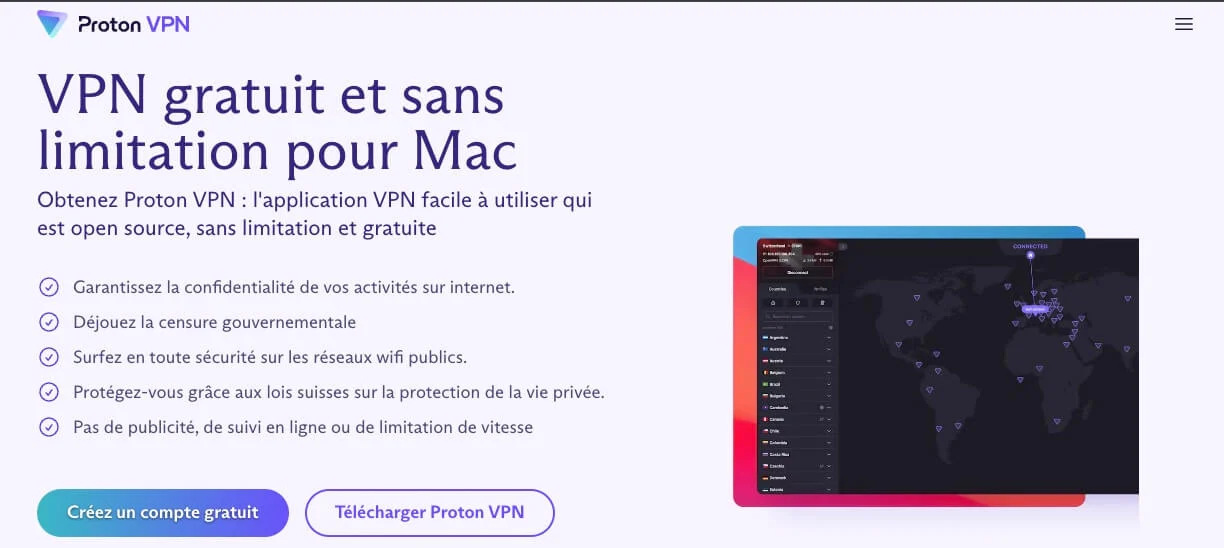
© Proton VPN
However, we warn you about 2 points to take into account before considering Proton VPN for Mac:
- connection speeds are generally low
- the infrastructure of the free plan is limited to 7 servers in 5 countries (France is not one of them). More annoying, you don't even have the choice of country of connection since the application will automatically connect you to the server delivering the best speeds based on your location (generally, the closest). So don't imagine accessing geo-restricted content.
The advantage of this free plan is that it also allows you to use the paid plan (Proton VPN Plus) for the first 7 days for free. This premium plan will give you access to many more features, much better speeds and a wider choice of servers. Don't get used to it too quickly because at the end of the 7 days, your subscription will automatically revert to the Proton VPN Free version and your possibilities will again be too limited.
Find even more information about this serviceby reading our full Proton VPN review.
2) Hide.me VPN
Hide.me is another VPN with a free plan perfect for macOS. It offers a reliable VPN guaranteed without any retention of its users' activity records.
For some time now, Hide.me's free plan no longer limits monthly bandwidth to 10 GB, which is a great thing for actually enjoying it for a little more than a few hours. In return, we now have to deal with speeds that are deliberately and artificially restricted. It's a shame to equip a device as powerful as a Mac with a tool that slows down browsing and online tasks.

© Hide.me
Hide.me VPN will give you access to servers in 7 different countries: Germany, the Netherlands, the United States, Finland, Switzerland, the United Kingdom and France. Despite its limited speeds, Hide.me remains a possible solution for obtaining a French IP address on your Mac when you are abroad. Hide.me is included in this selection because it provides great satisfaction to Internet users worried about their cybersecurity: your anonymity and the confidentiality of your data are impeccably ensured by the publisher.
3) PrivateVPN
PrivadoVPN closes our selection of the best free VPNs for MacOS, although it remains limited. This VPN for Mac which costs nothing is easy to use on an Apple computer and its free subscription has other interesting features such as its no-log policy, its P2P support, anti-tracker and advertising protection and its privacy screen. fire.
The strong point of VPN Privado on Macbook is that it will offer you access to servers in 10 countries, including France and the United States. You will be able to obtain IP addresses in more countries and therefore access a wider choice of content than with Proton VPN, for example.

© PrivateVPN
Its free subscription still has some disadvantages, starting with its limitation of 10 GB of bandwidth, which represents barely 3 hours of HD video streaming on Netflix. Each month, you will therefore have to monitor your connection so as not to exceed this figure by controlling your data transferred directly from the PrivadoVPN interface on MacOS. Beyond that, you will no longer be able to use PrivadoVPN and your Mac will no longer be able to benefit from the protection implemented by the VPN.
Conclusion: NordVPN, the best VPN for Mac
If you want the cream of the crop, NordVPN is the one to choose on your Mac. For a very competitive price (only €3.09/month at the moment), the application offers you all the best in terms of Virtual Private Network: 10 simultaneous connections, specific servers that do not exist elsewhere (Onion Over VPN servers, obfuscated servers, Double VPN servers) but which are adapted to certain uses, a fluid and intuitive interface. To go further and to better understand our thinking, we advise you toread our comparison between NordVPN and ExpressVPN.
Remember that NordVPN truly represents the best quality/price ratio on the premium VPN market.
If you prefer to opt for a free solution, then we recommend Proton VPN. Please note, the latter is not unlimited and you will not have the same performance as with NordVPN. Likewise, you will not have the choice of country of connection and will have difficulty accessing geo-restricted content. In the end, the experience remains very limited and this free VPN shines above all for its security (and its open source code which is enormously reassuring).
This ranking of the best VPN for Mac will be updated over time, according to new developments and movements in the market.
Mac VPN FAQs
If you own a Mac and want to equip it with a VPN to protect it and unblock lots of online content, the questions (and answers) below will be of great help to you. Beyond giving you the best VPN for Mac, you need to understand all the implications that this entails. If you still have any questions, do not hesitate to contact us by email.
What are the best VPNs on MacOS?
The best VPNs on MacOS are ExpressVPN then CyberGhost and NordVPN. Each VPN has its specificities, you can choose the one best suited to your needs. Whichever you choose, they all perform great on Mac.
Do all VPNs on Mac cost money?
No. Some VPNs are free and we even offer 3. However, they are more limited than paid VPNs, particularly in terms of speed and number of servers. If you want a VPN on Mac without breaking the bank, we have some cheap options for you.
How to install a VPN on Mac?
Downloading and installing a VPN on Mac is done from the VPN website in question or from the App Store. The configuration is similar to other applications and does not require any instructions, especially when choosing the VPNs recommended in our article.
Will my battery on Mac go down?
No, not directly. On the other hand, the more functional applications there are on your computer, the faster your battery will drain. So when your VPN is enabled, your Mac battery will decrease slightly faster but the difference is not noticeable.
Is it possible to stream with a VPN on Mac?
Of course, provided you turn to a VPN with servers powerful enough to support streaming. By opting for one of the 3 best VPNs recommended for Mac, you will have no problem accessing the platforms.