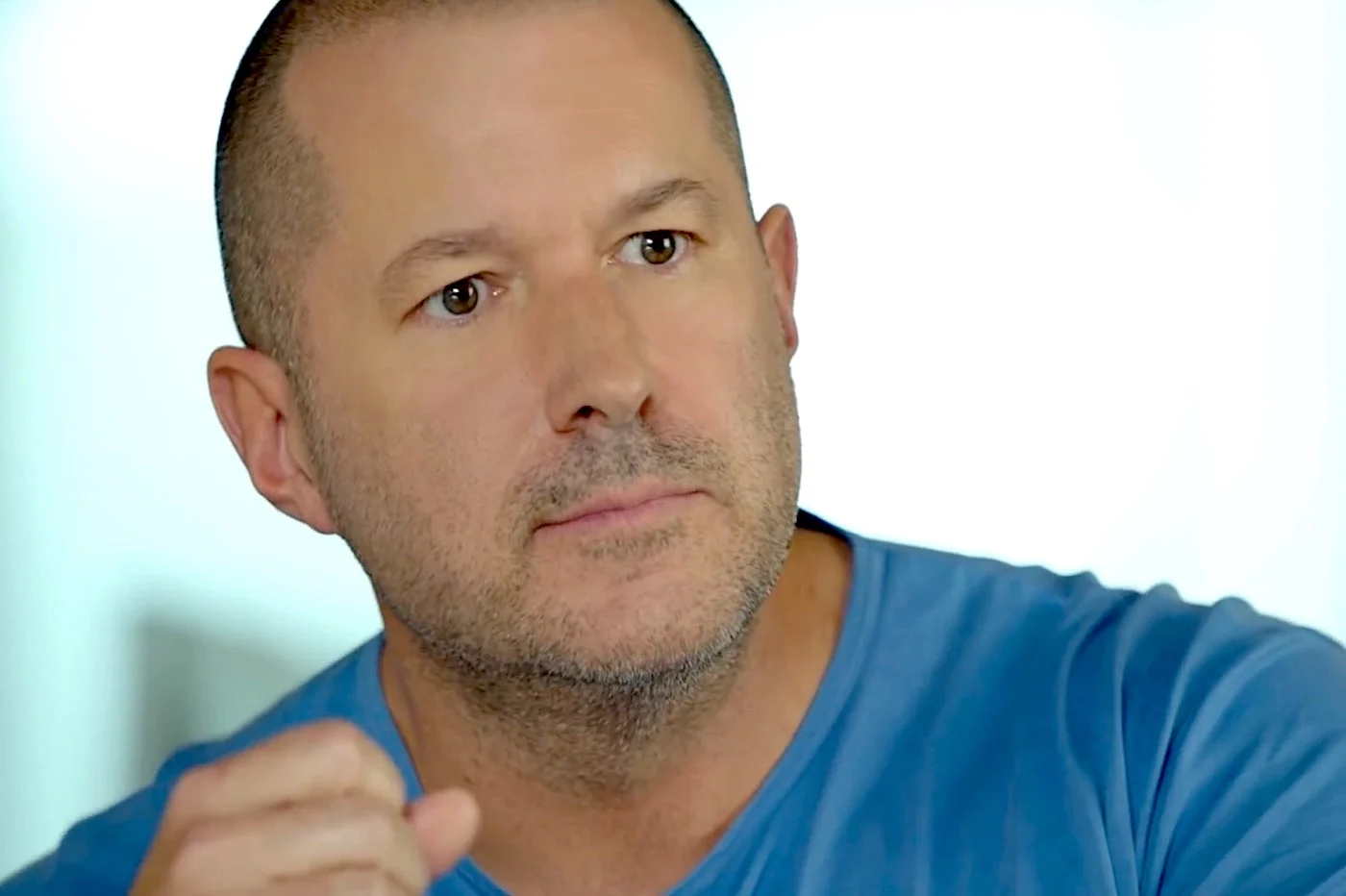In recent years, our connected devices have become more and more sophisticated and TVs are no exception to this rule. Today, major brands like Sony, Samsung, LG, Panasonic and Philips are getting in on the action by offering Smart TVs.
It is therefore possible to connect your television to the internet and benefit from additional comfort, especially when it comes to watching streaming content. Each of these televisions is equipped with an Android interface which allows you to control your TV like a smartphone. The display is simple and intuitive, Smart TV is on the rise.
To benefit more, many users do not hesitate to download a VPN application on their Smart TV. If you are here, this is probably the case for you. By changing the IP address of the TV, you can access programs blocked in a country. For example, the Netflix application can show you the US catalog, even though your Smart TV is in France. This is a real advantage for accessing more content, without any cost.
However, performance varies from one VPN provider to another: choosing a VPN on Smart TV should not be taken lightly as some can slow down your connection. Furthermore, some software is simply not compatible with connected TVs. To help you navigate, we've listed the best VPN on Smart TV in 2024 below.
Beyond finding a VPN compatible with Smart TVs, you then need to understand how to install it. To make your work easier, we have produced a short step-by-step guide, below, which will guide you on the procedure to follow. If you have any remaining questions, do not hesitate to contact us by email to find out more.
Top 4 for best VPN on Smart TV
When you want to use a VPN on your connected TV, there is one essential element to take into account: speed. Indeed,the VPN must offer fast speedso as not to slow down your television at the risk of compromising your use. If the bitrate is too low, the image quality will be poor – and the risk of the program skipping is high.
Following our tests, we have selected 4 VPNs which offer very good speed performance and a wide choice of servers. Here are the best VPNs designed for Smart TV. This ranking will be updated over time, based on individual developments.
1) ExpressVPN
The ExpressVPN application on connected TV is very modern and intuitive, like those we know on Mac, PC, iPhone and iPad. The simplicity of its interface is ideal for daily use, even for people who are not used to using a VPN. This is also the reason why it is the most popular VPN on Smart TV.
By clicking on the drop-down menu you can access its list of countries in order to hide your apparent location and simulate another virtually. The size of the ExpressVPN network is substantial: it has more than 3000 servers in 105 countries. In total, 160 different locations can be obtained from your television since its servers are sometimes present in several locations in the same territory.
In France, for example, you will have the choice of 3 different locations and more than 24 in the United States. By connecting to the United States for example, you will be able to access local TV channels, or content from local streaming platforms (Hulu, Dazn, Netflix). Ultimately, your Smart TV with VPN becomes much more interesting.

Application ExpressVPN Android TV © iPhon
Beyond its complete network, what we really liked was the connection to the VPN server which is very fast and very stable over time. When you use this VPN on Smart TV, you will not have to experience disconnections or interruptions during your viewing. Your connection will also be end-to-end encrypted to protect your data.
With ExpressVPN, your streaming experience will be significantly improved. As we have seen, you cansimulate multiple locations to unblock Netflixand content from around the world. In addition, its servers are fast and have no bandwidth limits, which will allow you to browse freely and stream without impacting your bandwidth.
Although the ExpressVPN subscription price is a bit high, its smooth connection and features are worth the cost. Especially since its application can be used on 5 devices at the same time, which can quickly make your purchase profitable. You can typically use it on your Smart TV, computers and smartphones in parallel.
Also note that you will have 30 days to test the application and request your full refund in case of dissatisfaction. This is a good way to test the VPN service on your Smart TV, and to convince yourself of its effectiveness. To learn more about ExpressVPN, click here:
2) CyberGhost VPN
CyberGhost is a very reputable VPN that has applications on various media, including Smart TVs. The latter being very successful, it gives it second place in our ranking of the best VPNs on Smart TV in 2024.
CyberGhost VPN has a large infrastructure bringing together nearly 9,000 servers in 90 countries. It also distinguishes itself from its rivals by providing servers dedicated to streaming activities in a very distinct category. If you use CyberGhost VPN on your Smart TV, you will definitely use these servers. Depending on your preferences and your location, you can for example choose to connect to its server optimized for Netflix US or for a French TV channel if you are abroad.
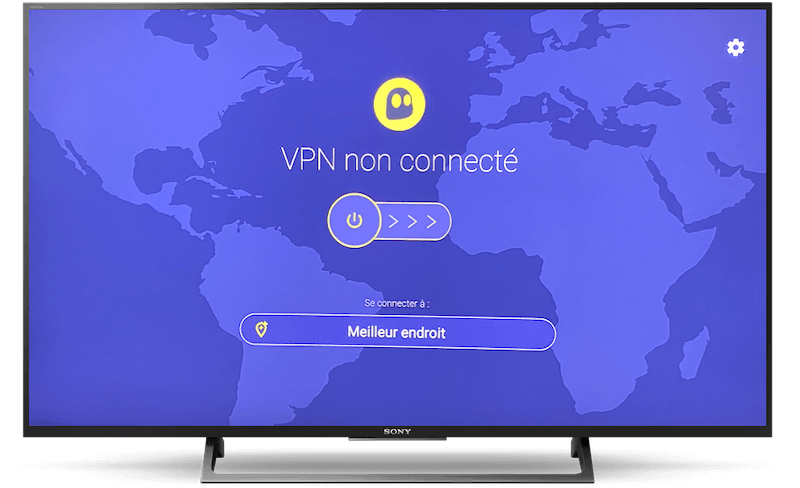
Application CyberGhost Android TV © iPhon
If you don't have any particular desires in terms of content, it is possible to connect directly from the “best place” option. CyberGhost VPN's intelligent algorithm will find the best server based on your location. You will then benefit from a fast but above all secure connection thanks to AES-256 encryption. Obviously, you can deactivate the VPN at any time to stay on the classic IP.
Subscribing to a CyberGhost VPN package will allow you to benefit from these many advantages wherever you are. For greater convenience, you will also be able to use the VPN on 7 terminals simultaneously using a single account.
To finalize the installation of the CyberGhost VPN and use it on your TV, you will only have to enter the address indicated in your web browser (cgvpn.info/link) and enter the code displayed on the screen. It must be admitted, it's a detail but it's still much simpler than having to manually enter your username and password using a remote control.
Discover CyberGhost VPN on Smart TV
3) Surfshark VPN
Surfshark completes the podium in our ranking of the best VPNs for connected TVs. You will certainly like it thanks to its interface that is both readable and complete. Furthermore, it is renowned for two other advantages: its ultra-low price and the number of unlimited connections. No premium competitor is able to compete, this is a real strength at Surfshark VPN.
To connect your TV to the Surfshark VPN, it's very simple. You can do it yourself by browsing its list of countries or let Surfshark choose the fastest server for you. You will then see the new IP address assigned to you.
The provider provides more than 1,700 servers in 63 countries. Although it has a smaller network than ExpressVPN and CyberGhost, its servers have the advantage of having no bandwidth limits or buffering, which is ideal for streaming.

Application Surfshark Android TV © iPhon
If you already have a Netflix account, the Surfshark application on Smart TV will allow you to unlock around fifteen different bookstores including the most popular (US, Canada, UK, Japan). Thanks to the power of its servers, the streaming platform does not detect any proxy errors. The same goes for other streaming services as well as YouTube and Spotify.
On its Smart TV application, the VPN offers advanced features such as static IP and MultiHop. MultiHop adds an extra dose of security by routing your traffic through two servers in two different countries. Depending on your activities, it may be interesting to activate it, but you should know that the connection may be a little slower.
To configure the VPN and establish the first connection to the Smart TV, Surfshark offers a QR Code to scan with your smartphone, which offers real convenience. This step must be carried out from the Surfshark application on your smartphone. The latter must therefore be installed beforehand.
Last but not least, your Surfshark VPN subscription will give you simultaneous connections on an unlimited number of devices. Perfect for everyone around you to enjoy.
Discover the Surfshark application
4) NordVPN
We finish this top of the best VPNs for Smart TV in style with NordVPN. This VPN, well known to the general public, has proven itself with its quality VPN service and a multi-support application. It is therefore natural that NordVPN highlights its application designed for connected televisions.
Although the interface is a little different from that on a computer, tablet or phone, it is quite quick to get started. It's up to you to browse the locations offered by NordVPN from its list of 59 countries and connect to them by simply clicking on them. In total, NordVPN has more than 5,000 servers, which multiplies the IPs.

Application NordVPN Android TV © iPhon
The NordVPN application on Smart TV differentiates itself from others by offering specialized P2P and obfuscated servers. As the name suggests, P2P servers are ideal for torrenting activities. If you live in a place with heavy digital censorship, NordVPN's obfuscated servers will come in handy to bypass the strictest restrictions.
Despite speeds a little lower than its 3 competitors above, NordVPN remains a very good choice because its application on Smart TV is complete and secure.
How to install a VPN app on Smart TV?
Smart TVs have the advantage of being connected to the internet and having a very intuitive interface, so that the installation of most applications is simple. On the other hand, with regard to VPN applications, it is necessary to differentiate connected televisions which use the Android operating system (Sony and TCL most of the time) from others (LG, Samsung, etc.) since the installation differs. .
Smart TVs using Android
If you have a Sony or TCL brand TV, there is a good chance that it runs on the Android operating system. In this case, you will be able to install a VPN very easily directly from the Google Play Store as you would with any other application.
Note that before downloading a VPN on your Smart TV, it is preferable to subscribe to an offer. To do this, go to the website of one of the four suppliers presented above. Once your purchase is made and your account is created, you will only have to enter your credentials or scan a QR code in order to be able to use the VPN from your TV. You can then choose a server and connect to it easily as on other media.
Since the best VPNs for Smart TVs mentioned offer at least 5 simultaneous connections, you can activate your VPN on your TV, computer and smartphone at the same time.
Smart TVs that do not run Android
In case you have a smart TV from brands other than Sony or TCL, installing the VPN is different since the operating system is not Android. For example, for LG it is webOS and for Samsung it is Tizen. Unfortunately, these latter OS are quite closed, which makes it impossible to install a VPN application directly. Several VPN providers have therefore found a solution by offering installation from Smart DNS or manual configuration of the router to which the television is connected.
However, these manipulations are quite complex and they are not worth a dedicated VPN application designed directly on Smart TV as is the case with Android. This is why we advise you to get the Fire TV Stick from Amazon. For less than €40, you will benefit from the Android ecosystem.
Not only will you be able to download a VPN very easily, but you will also have access to other applications. Although they are centered on Amazon, we find the main ones like Netflix, YouTube, Molotov TV, Plex and Spotify.The Fire TV Stick is therefore ideal for installing a VPNon your connected TV.
Verdict: ExpressVPN, the reference on Smart TV
In all our Smart TV tests, only a handful of VPNs came up to par. These are ExpressVPN, CyberGhost, Surfshark and NordVPN. Among our final selection,it’s ExpressVPN that stands out from the others.
Its application alone brings together multiple features and numerous advantages. As a reminder, ExpressVPN on Smart TV offers you:
- locations in 105 countries around the world
- a fast, unlimited connection for streaming and live TV
- access to blocked sites and platforms
- encrypted and secure traffic
- five simultaneous connections on your devices
- 30-day free trial thanks to its money-back guarantee
To test ExpressVPN on your Smart TV, click here:
Testing the best VPN for Smart TV
VPN on Connected TV – FAQ
Do you still have questions after reading our article presenting the best VPNs to use on connected televisions? This is completely normal. In an attempt to help you, we offer you a series of questions and answers.
❓ Why use a VPN on Smart TV?
That's a very good question. Typically, people looking to use a VPN on a connected TV are to change their perceived location on the Internet and access geo-restricted content. This allows you to enjoy foreign Netflix catalogs, see programs from French TV channels abroad, or even access foreign TV channels without having to leave home.
Beyond that, we can mention the fact that a VPN will improve your anonymity online, in particular by masking your IP address and encrypting your Internet traffic (thus making it unreadable in the eyes of your ISP – Internet Service Provider). ).
? Which VPN works on a Samsung connected TV?
To be able to benefit from a VPN on a Samsung TV, you will need to install the VPN on your home router. To make things easier for you, you can count on the MediaStreamer function offered by ExpressVPN. MediaStreamer is a DNS service that will allow you to improve your streaming experience. You can find more information about itby going to the ExpressVPN website.
? Is it possible to stream in 4K if I use a VPN on my TV?
Perfectly, and this applies whether you plan to use ExpressVPN, CyberGhost, Surfshark or NordVPN on your connected TV. They are all able to guarantee satisfactory speeds in order to watch content in 4K. That being said, according to our tests, the best performing of all is ExpressVPN. Even if you need to connect to a relatively distant server (to unlock a specific catalog), you can count on sufficient speeds, which is rare enough to be noted.