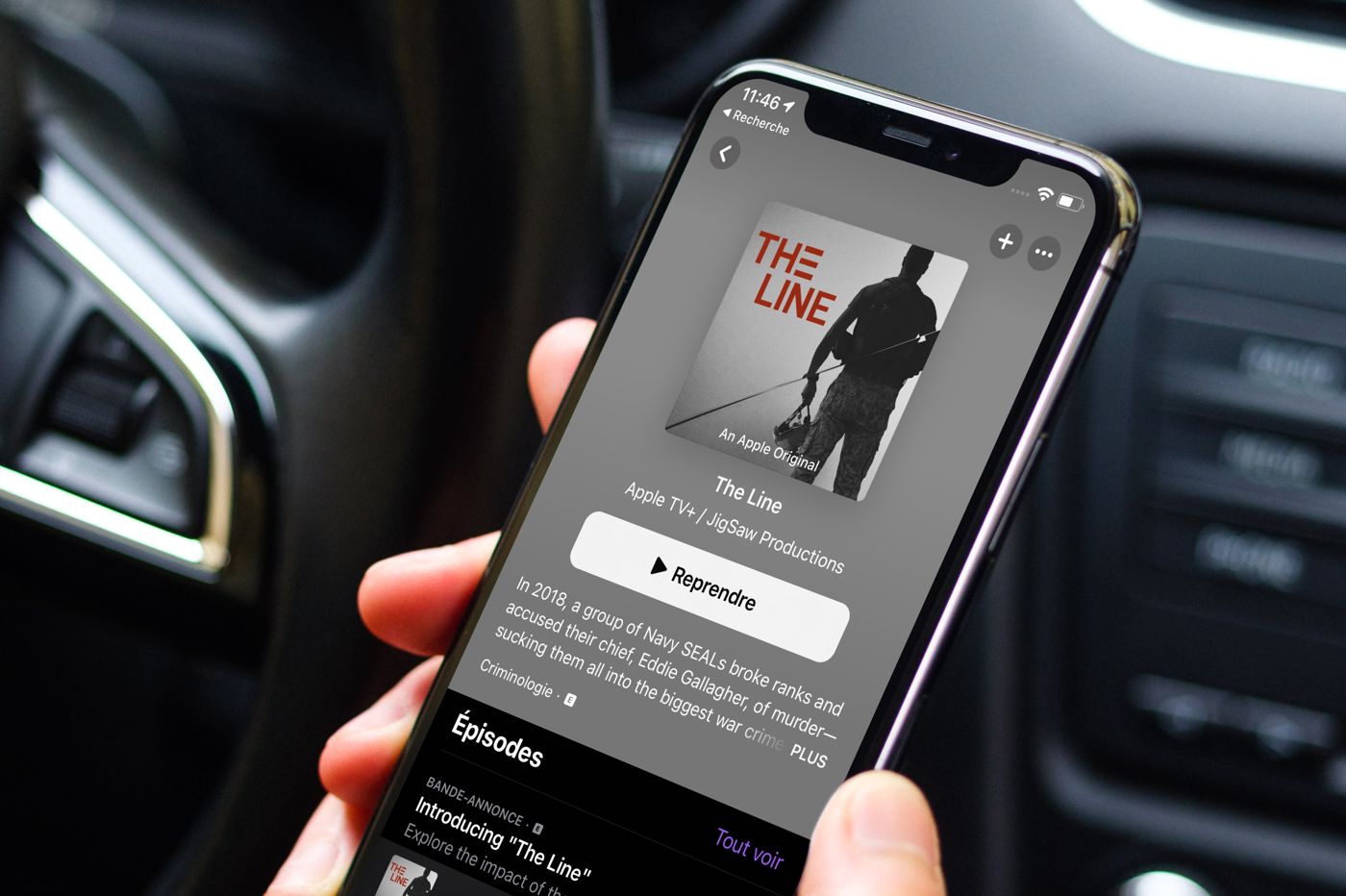You justcreate a website on WordPressor on another CMS? Are you looking to understand what an SSL certificate is? Or do you just want to know how to obtain and install an SSL certificate for free? No matter what situation you are in, you will find answers in the rest of our guide.
We are going to tell you everything about SSL certificates: presentation of the different types, detailed definition, purchase cost, tip for obtaining a free SSL certificate... as well as an installation guide.
What is SSL? What is an SSL certificate?
To begin, we offer you a definition of the term “certificate” and “SSL”. If you already know what this means, we invite you to continue reading.
The first thing to know is that the abbreviation SSL corresponds in English to “Secure Socket Layer”.
By visiting any website, you must have already relied on an SSL certificate – perhaps without knowing it. In the address bar of your browser, you will each time see a small padlock (often green) as well as the use of https:// in front of the URL of the site you are visiting.
This is all due to the site's use of an SSL certificate. It makes it possible to secure and encrypt the exchanges that will occur between visitors and the site itself.
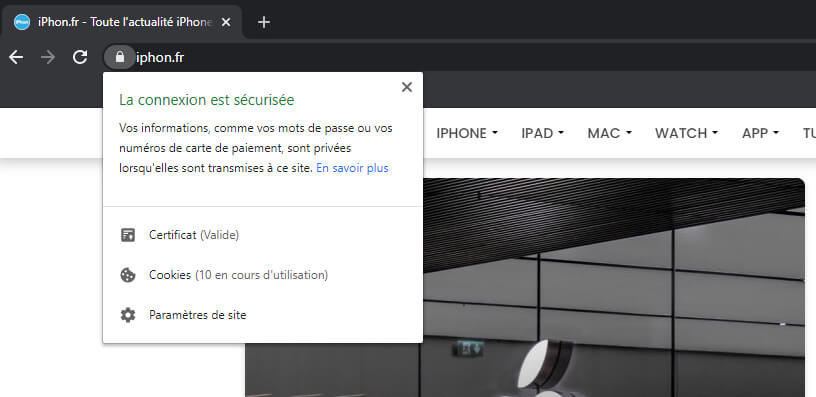
© iPhone
If a site does not have an SSL certificate, when you visit it, you will most likely see a warning message appear. Otherwise, you will also be able to notice it because the padlock will be crossed out and in front of the URL of the site, you will not find https:// but https://.
Be aware that if the site does not use an SSL certificate, you risk leaking important data such as a username, password, or even your banking information.
Is it necessary to have an SSL certificate installed on your site?
Yes it is absolutely necessary. For what ? Well, because if this is not the case, it will negatively influence your website in several ways. It is therefore important not to neglect the installation of such a certificate.
Above all, as you will see in the rest of our tutorial, it is possible to install one easily and for freewith some web hosts.
Get a free SSL certificate from Hostinger
How will not having an SSL certificate installed on your site have a bad influence on it?
The first thing is that your site will not be considered secure. As a result, visitors to your site will receive a warning message. This risks scaring them away.
The second point is the fact that Google and search engines in general take into account the use of an SSL certificate in the way they reference websites.
A secure site (and therefore uses an SSL certificate) will be much more likely to rank high… unlike a site where no certificate is installed.
As you will have understood, the stakes are high and you have a lot to lose by not installing an SSL certificate on your website (whether on WordPress, Joomla, Drupal, etc.).
How much does it cost to purchase an SSL certificate?
The purchase price of an SSL certificate will depend on its type.
Please note that in most cases, if you only need a “classic” SSL certificate (with domain validation – we will come back to this later in our article), there is no need to pay. anything.
In fact, more and more hosts will offer it to you for free (this is for example the case ofHostingeretPlanetHoster). All this is made possible thanks to the arrival on the market of Let's Encrypt. That said, you will also have the option of purchasing an SSL certificate.
On specialized sites, the price will vary from €5 to almost €100/year. The more you pay, the higher the level of verification will be, and the more domain names you will be able to protect.
Now, as we pointed out earlier, paying such amounts makes no sense in most cases. SSL certificates offered at €100/year meet specific needs for large businesses and online stores.
You can therefore very well make do with the free SSL certificates offered by your web host.
To obtain and install a free SSL certificate on your site (WordPress or other), you can rely, in most cases, on your web host.
Isn't that the case? Here is a list of two hosts who will offer you free certificates with their hosting:
Once you have subscribed to one of their hosting plans, you will have access to an unlimited number of free SSL certificates. Whether you have one or more sites to host, you really won't have to pay anything.
The other very good news is that you won't have to do anything. The installation will be carried out automatically or directly by the teams of these hosts.
Get a free SSL certificate from Hostinger
Certificate installation and configuration from WordPress
Did you obtain your SSL certificate via another means? Or does your web host not allow you to install it automatically?
We will explain to you how to install it.
If you are on WordPress, we advise you to use the plugin called “Really Simple SSL“. In our opinion, this is the reference (see our list of the best plugins) to install and configure the use of the SSL certificate and HTTPS protocol on your WordPress site.
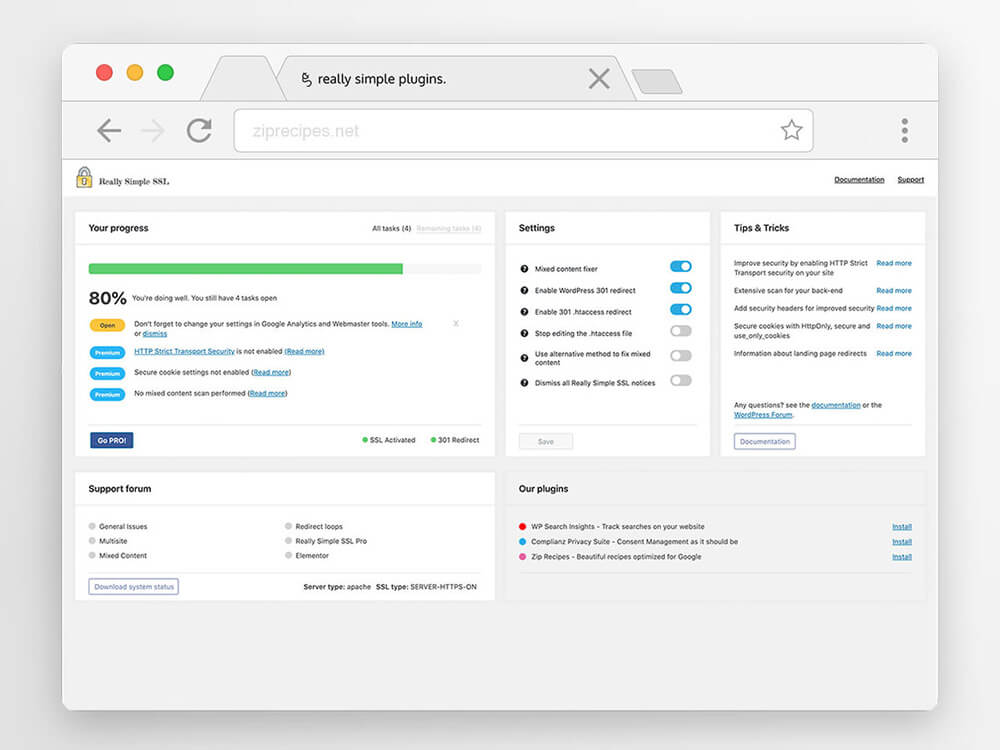
© Really Simple SSL
Please note, however, that there are other equivalent alternatives. Do not hesitate to browse the library of plugins offered by the CMS.
How to use this plugin? You will need:
- Obtain an SSL certificate
- Enable the “Really Simple SSL” extension on your site
- Follow the SSL and HTTPS activation procedure
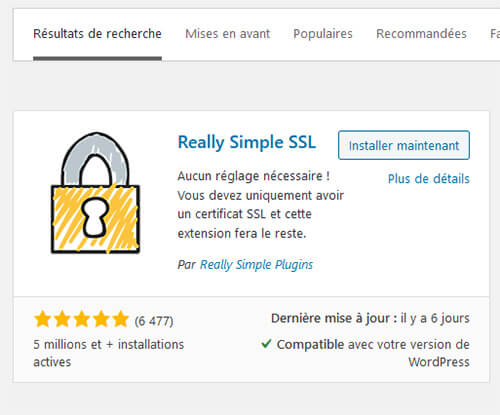
Installing the plugin from WordPress © iPhon
The plugin will also take care of properly managing all redirections to HTTPS in order to avoid the use of the HTTP protocol.
If, despite using the plugin, you encounter problems, do not hesitate to contact your host's technical support. The latter will be able to assist you with the process of obtaining, installing and activating.
What are the different types of certificates?
You now know how to obtain an SSL certificate for free… and above all how to install it on your site in order to protect your visitors. We will now explain the nuances between the different types of certificates that exist.
To find out the type of SSL certificate used by a site, you can click on the green padlock in your address bar, then on “Certificate” or “Show certificate”. It all depends on the web browser you use.
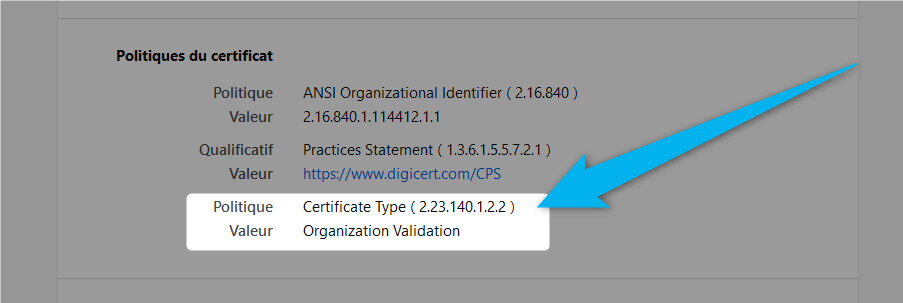
Finding the type of SSL certificate used © iPhon
DV: domain validated SSL certificate
The so-called “DV” SSL certificate is, as previously specified, the most commonly used type. DV stands for “Domain Validation”. This is the standard in the certificate industry. But it is also the type which is renowned for being the least demanding from a verification point of view.
By opting for this type of SSL certificate, verification will be extremely simple. The only thing that will be checked is that the domain name is registered and that its administrator approves the SSL certificate request.
Validation will generally take a few minutes, or even a few hours. It is best to use this type of certificate for internal sites (for example, a company). That said, it will also be suitable if you have a small personal blog, a portfolio, etc.
EV: extended validation SSL certificate
This is the newest type of SSL certificate, and it has one of the most extensive validation systems.
When you purchase such a certificate, an agent will check the underside of your website. That is to say the company behind it, as well as its legal declaration to the competent authorities in the country. You will also need to provide proof that the domain name belongs to you.
Once you have been able to validate all these verification steps, you will see the green padlock appear meaning that your site is secure. The validation process may take from a few days to a few weeks.
We recommend opting for an EV SSL certificate in the case of a relatively large E-Commerce site. This will indeed reassure visitors about the seriousness of your store and your business.
OV: certificate validated by the organization
The last type of SSL certificate that can be purchased and installed on your site is called OV (Organization Validation).
This is the second most common type of certificate. The validation process is much more restrictive than with a DV certificate, which will require validation by an agent (in the same way as for EV certificates).
What information must be provided? You will need to provide details related to your organization/company (name, address, city, country).
The validation time will be longer than for a DV SSL certificate but shorter than for the EV version.
Who specifically uses this type of SSL certificate? Businesses as well as medium/large sites.
Conclusion
You will have understood by reading our complete guide on obtaining an SSL certificate (for free), it is important to care about this aspect of your site.
Without this, your visitors will not be completely safe and you risk your site being penalized by search engines.
To avoid all this, opt for a web host that offers SSL certificates for free. There is in fact no need to buy them (except in certain specific cases). If your current host offers you such a service for a fee… run away and look elsewhere. Our recommendation at this level is to look at the host Hostinger.
With it you will have the possibility of installing SSL certificates for free on all of your sites, and above all you will have access to really inexpensive (and good quality) web hosting.
For more recommendations on securing your website,do not hesitate to consult our complete guide.