Creating a website with WordPress offers you multiple possibilities, which represent development opportunities, thanks to an almost infinite variety of plugins. But with so many choices, it can be difficult to navigate among all the extensions, and especially to know which ones will be most useful to you.
For this purpose, we have selected for you around twenty plugins for WordPress, free or paid, which in our opinion are the most qualitative. Indeed, certain features will bring certain added value to your site, whatever your domain, and these extensions are there for that.
So before you go ahead and unnecessarily overload your site, carefully read our top plugins for WordPress. You will be able to choose those whose functions will be most useful to you, without wasting endless hours of research on the internet and fruitless experiments.
As we said before, each plugin has a function, and so thatyou can create the most complete website possible, we have tried to present you with various plugins.
In this way, you will be able to use them in addition to each other and obtain a website that perfectly meets your needs and those of your visitors.
Here are the plugins that we will show you:
- Yoast SEO
- MonsterInsights
- WPForms
- UpdraftPlus
- Elementor
- Pretty Links
- WooCommerce
- W3 Total Cache
- Smush
- Simple Author Box
- Shortcode Ultimate
- Autoptimize
- WP-Optimize
- WP Product Review
- OptinMonster
- Akismet Anti-Spam
- Loco Translate
- TablePress
- Classic Editor
- iThemes Security
- MaxButtons
1) Yoast SEO

Yoast SEO plugin WordPress © Yoast
Let's start our top of the best WordPress plugins with one of the most used: Yoast SEO. To optimize your site and make it climb in search engine results, it will be a great ally.
Indeed, Yoast SEO puts optimization within everyone's reach, thanks to easily manageable parameters. So, even if you are new to the field, you will be able to propel your site to the top of Google results (but also Bing or Yahoo). So how does this happen? It's quite simple. Thanks to Yoast SEO, you will be able to:
- Take stock of the quality of your content in terms of SEO
- Estimate the readability of your texts, in order to guarantee a good user experience
- Act on SEO parameters such as the title, meta description or even the slug of your pages and articles
- Create sitemaps of your website
This all happens quite intuitively on the WordPress admin panel. Indeed, the Yoast SEO plugin blends into the global settings of your site and its use therefore becomes completely natural.
Additionally, Yoast SEO offers another advantage: it is available for free. You can download the plugin in a free version, which already offers big advantages. This solution may be sufficient for a large number of websites.
However, there is also a paid version, available from $89 excluding tax. With the premium version, you can go further, in particular by analyzing your keywords in an advanced way or by accessing customer support available 24/7.
2) MonsterInsights
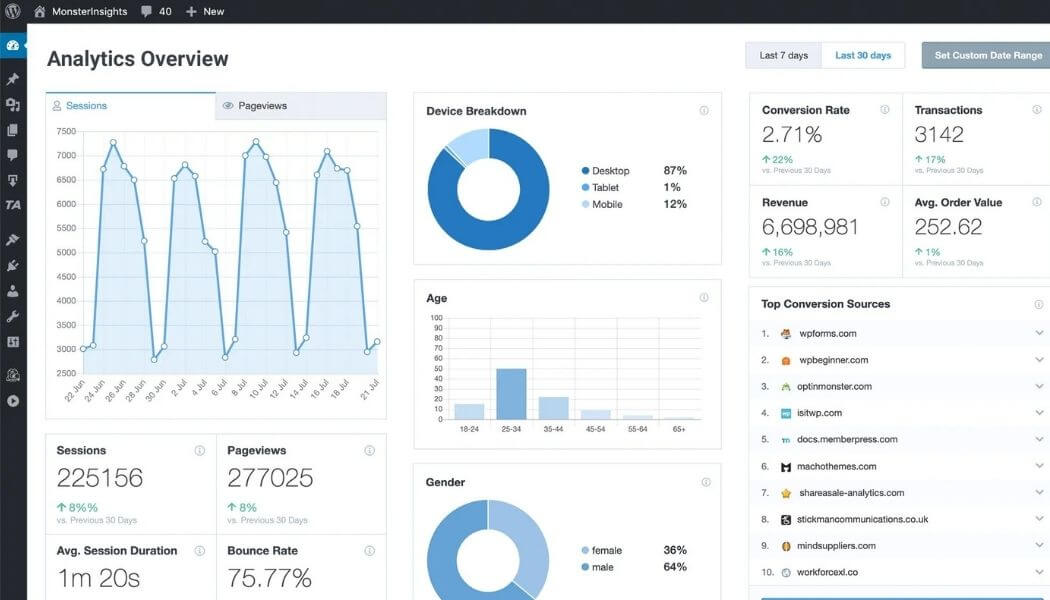
Screenshot of MonsterInsights display on WordPress © MonsterInsights
Second place in our ranking of the best plugins for WordPress goes to MonsterInsights. The latter was created to make it easier for you to use Google Analytics. This way, you can use your statistics to improve your service, very simply.
Indeed, where Google Analytics requires some technical manipulations (notably in the code of your site), MonsterInsights allows you to link your Google Analytics account to your site without any particular technical knowledge.
Thus, this extension allows you to access your statistics simply, so as to have an overall view of what your visitors are looking for. Also, MonsterInsights provides you with lots of illustrations of your statistics, particularly in the form of graphs, but also detailed reports.
This way, you can understand your statistics and use them to improve what can be improved on your website. So, how much is it going to cost you to get all these benefits, right on your WordPress admin panel?
The good news is that the MonsterInsights extension exists in a free version. The latter offers you all the basic functionality of the plugin, which should be able to cover the needs of a large number of websites.
However, three paid plans exist, to meet the more substantial needs that some may have.
- “Plus”, at $199, designed for small businesses or individuals with large needs.
- “Pro”, at $399, designed for online businesses or large businesses.
- “Agency”, at $799, created for marketing agencies and web developers.
3) WPForms
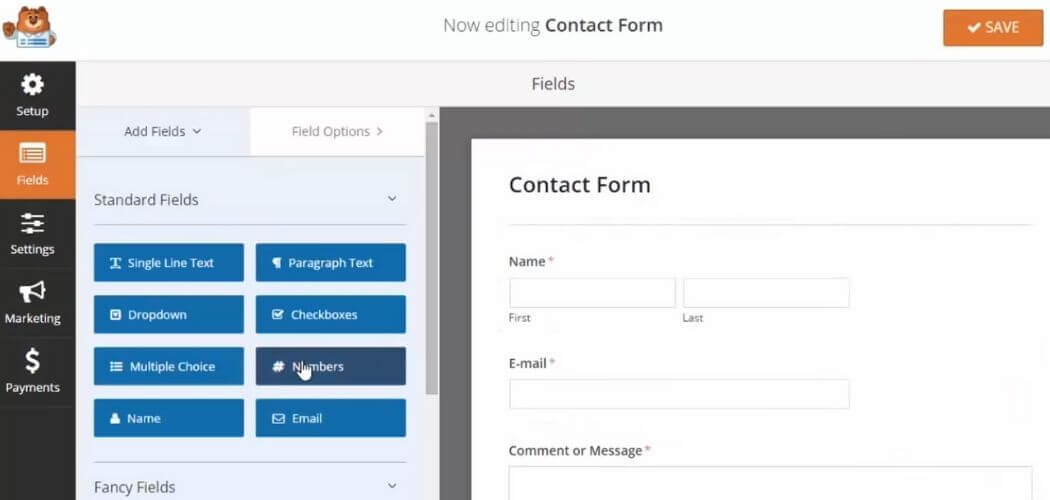
Interface WPForms pour WordPress © WPForms
You are aware that the contact form is a very important element of your website. Indeed, it must allow your customers to contact you easily, and above all, it must provide you with the information you need about them.
So, if you want to use a contact form builder that helps you with this task, you may want to look at WPForms. It is indeed one of the best WordPress plugins in this field in 2024.
The latter offers you a fully assisted tool, so you can easily create a form, which brings together all the functionalities you may need. In this way, you can, for example:
- Drag/drop the desired elements onto your form
- Choose different templates for your forms
- Adapt your contact form to different types of screens (computer, tablet, smartphone, etc.)
- Optimize your contact forms for SEO
When you know the importance of the contact form, these features are not negligible. And if you're wondering how much WPForms costs, know that you can get it for free. The free version of this plugin is suitable for the majority of WordPress users.
However, if you want to have access to more advanced functions, WPForms offers you a professional offer. The latter is accessible according to four solutions:
- Basic, at $79, for more advanced features.
- Plus, at $199, for small businesses.
- Pro, at $399, to add payment methods, for example.
- Elite, at $599, for large businesses.
4) UpdraftPlus
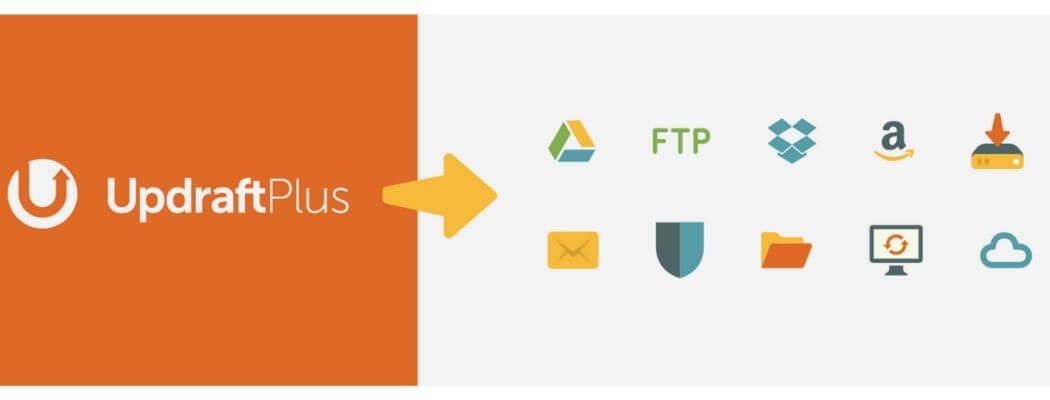
UpdraftPlus plugin WordPress © WordPress
In fourth place in our top of the best plugins for WordPress in 2024, we find UpdraftPlus. If we have so far talked about SEO optimization, the use of statistics or even contact forms, this extension offers you a less visible, but equally essential option: backing up your website.
UpdraftPlus is the best extension in this field. So, with this plugin, you will be sure not to lose the content of your site (and the latest modifications you have made to it) in the event of a bug or hack.
Indeed, UpdraftPlus performs daily backups of your website. This way, in the event of a problem, you can easily restore the last backup made, so as to restore your website as quickly as possible.
In addition, your backups can be stored online or on a hard drive, guaranteeing exceptional reliability. Like the other plugins we talked about previously, UpdraftPlus is available in a free version, which offers you basic but nevertheless effective use.
If you want to have access to more features, you can however opt for its paid version, which is available in five offers:
- Personal, for two sites, from €55 per year.
- Business, valid for up to 10 websites, at €75 per year.
- Agency, designed to manage up to 35 sites, from €110
- Enterprise, from €174, to back up an unlimited number of sites.
- Gold, which includes a large number of additional functions, from €312 per year.
5) Elementor

Screenshot of the Elementor editor for WordPress © Elementor
To create a site easily with WordPress, you may be looking for a Page Builder that suits you. If so, chances are our number 5, Elementor, is the one for you. With this tool, you will be able to make all the modifications you want to the pages of your website. For people accustomed tosite creation software, Elementor will be a perfect tool.
Indeed, Elementor is an easy-to-access plugin, which means that even if you are a beginner, you will be able to use it without difficulty. Indeed, the latter works on the principle of drag and drop, in order to build and personalize your pages intuitively.
This plugin also gives you access to various templates and a large selection of free widgets. In addition, you will be able to obtain responsive pages (that is to say, which adapt to mobile media).
These basic functions are accessible by downloading the free version of the Elementor extension, but you can also go further with paid plans. There are three of them:
- Personal, which applies to a single site and gives you access to features such as around fifty widgets or more than 300 templates, for $49 annually.
- Plus, which allows you to manage three sites, with the same functions as the previous offer, at the price of $99 per year.
- Expert, which is a very comprehensive subscription, for a number of websites of up to 1,000. This solution costs $199 per year.
6) Pretty Links

Extension WordPress Pretty Links © WordPress
You may be interested in joining other websites, you may even already be doing this type of activity. If this is the case, you must ask yourself how to simplify the management of your affiliate links, but also how to make them more attractive (and therefore more profitable).
So look no further, we have the WordPress plugin you need: it’s Pretty Links. This extension was designed specifically with the aim of making your affiliate links more attractive, by optimizing them as much as possible.
In addition, thanks to this plugin, you will also be able to manage your links centrally. This way, you can modify them at once for all your pages, or delete or add new ones in the same way. Additionally, Pretty Links allows you to view the performance of each of your links, so you can determine which ones are working best, but also improve those that are working least.
As you will have understood, Pretty Links is a very useful tool if you want to do linking in a simple and effective way. What makes this plugin even more interesting is that it is accessible for free, although paid plans exist.
In reality, these will only be really useful to you if you have very significant needs, and there are three of them:
- Beginner, at $99 per year.
- Marketer, accessible for $149 per year.
- Super Affiliate, which costs $199 annually.
7) WooCommerce
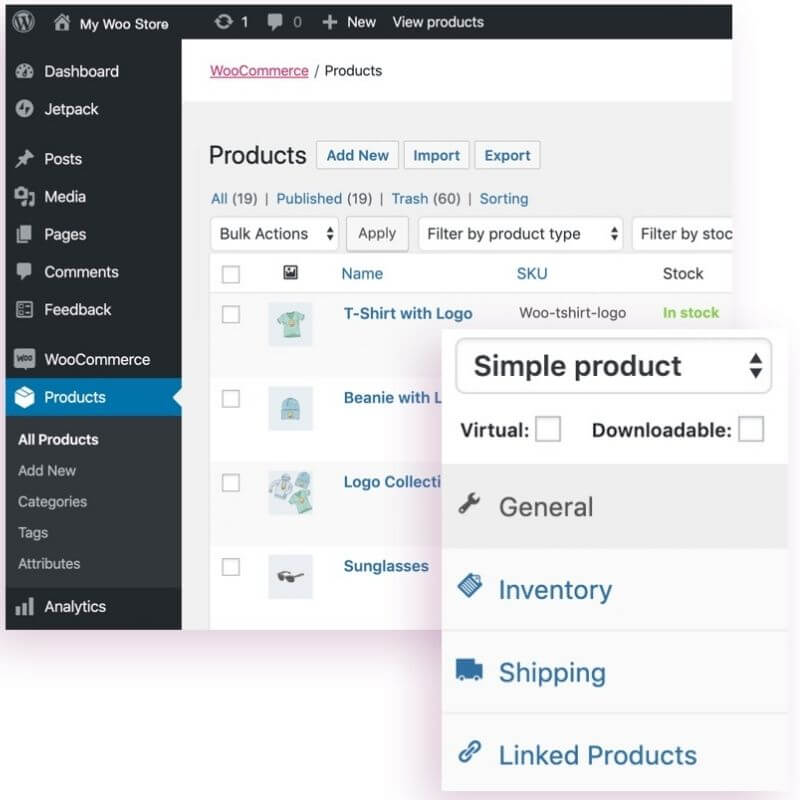
Interface WooCommerce WordPress © WooCommerce
In seventh position in our ranking of the best plugins for WordPress available in 2024, we find WooCommerce. You probably know this famous WordPress extension dedicated to online commerce, because it is undoubtedly the most used.
Thanks to the latter, you will be able tocreate an online store on your WordPress site, whether to sell your products or to do dropshipping. Indeed, WooCommerce can adapt to all types of online commerce, which is particularly interesting if we take into account the rise of dropshipping in recent years.
On top of that, WooCommerce gives you the ability to manage multiple payment and delivery methods. Also, the personalization parameters of your store are quite advanced, which allows you to create an e-store in your image, and add all kinds of products.
What makes WooCommerce the main WordPress e-commerce plugin is undoubtedly also the fact that it is free. Indeed, this extension is completely free, both for installation and use. The only possible expenses that may occur concern certain additional modules.
However, these are not obligatory. Your online store will be able to run very well without them, so you have the choice to add them or not, depending on your desires and your budget.
8) W3 Total Cache

W3 Total Cache Extension WordPress © WordPress
If you want to have a fast, and therefore well-optimized, website, it is essential to have cache management as qualitative as possible. On this subject, we can only recommend the W3 Total Cache WordPress plugin, which occupies eighth place in our top of the best extensions for WordPress in 2024.
The latter will not only allow you to improve the speed of your site, but also and above all allow you to act on a certain number of parameters to which you would not normally have full access.
This way, you can compress your files, boost the display of your pages or even influence the weight of your images. It is thanks to all these parameters that W3 Total Cache appears in our top of the best plugins for WordPress. Indeed, with W3 Total Cache, you not only improve your SEO, but also the user experience of your website visitors.
In addition, on the price side, W3 Total Cache still has a nice surprise in store for you: this plugin is completely free. All you have to do is download the extension from the WordPress plugin store and add it to your site, and you can use it freely without spending a cent.
9) Smush
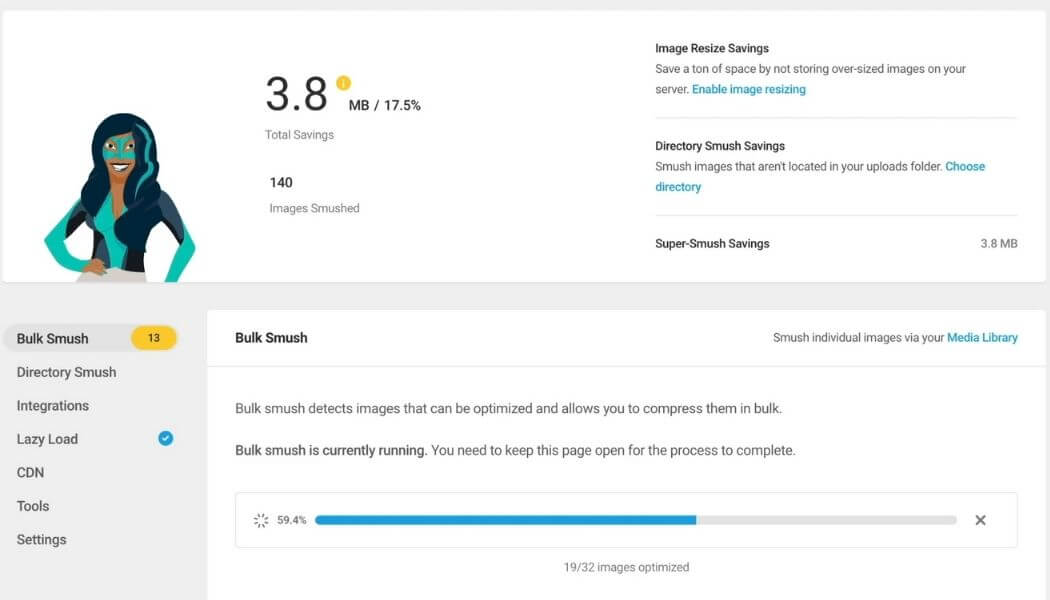
Plugin WordPress Smush © WordPress
As we have just mentioned about the W3 Total Cache plugin, compressing your files is a major asset for your website, if not a mandatory condition for obtaining correct performance. With the extension that we present to you now – Smush – it is the images on your site that we are interested in.
Indeed, the latter are no exception to the rule and must be compressed to allow rapid loading of the pages of your site and therefore, good SEO. Smush is therefore responsible for doing this, respecting several conditions:
- Your images are compressed without loss of quality
- If necessary, your images are resized
In addition, Smush also takes care of the so-called Lazy Load. This term simply refers to the fact that the images on your website load as the visitor scrolls down the page.
This little extra confirms our opinion on Smush: it definitely seems to be the best plugin available for WordPress in 2024 for managing and optimizing your images. If you are wondering how much it will cost you to use Smush, know that its installation, like its use, is 100% free.
All you have to do is download it and add it to your website and you can start enjoying it.
10) Simple Author Box
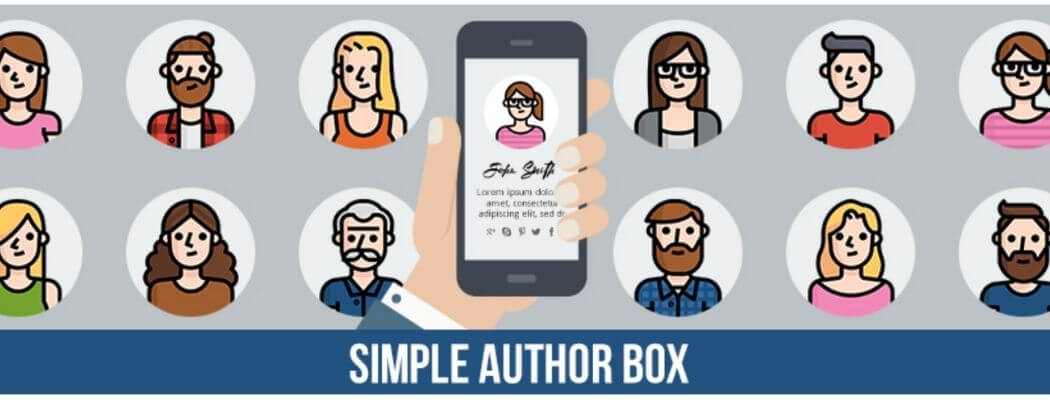
Simple Author Box © WordPress
We're halfway through our ranking of the best plugins for WordPress in 2024 and it's time to introduce Simple Author Box to you. With this extension, we're looking at which authors can contribute to your site, and therefore how to feature them.
This option is very interesting, especially in the context of a blog with several contributors, or in the context of a website where several professionals are involved. In fact, this is beneficial for all websites, so that your visitors get to know your entire team, and they can know who created the different content they are viewing.
If this sounds complicated, it's actually a very simple thing to do with Simple Author Box. You can easily create a profile for each person contributing to your website and then assign each content to one of these profiles. These profiles will also allow you, for example, to:
- Create a display specific to each author
- Put links to social networks or other places of expression of the author
- Being able to sort your content according to the desired authors
Once again, we are faced with a WordPress plugin accessible for free. As you will have understood, there is no need to spend large sums of money to be able to create a website that has all the functions useful for its proper development.
11) Shortcode Ultimate
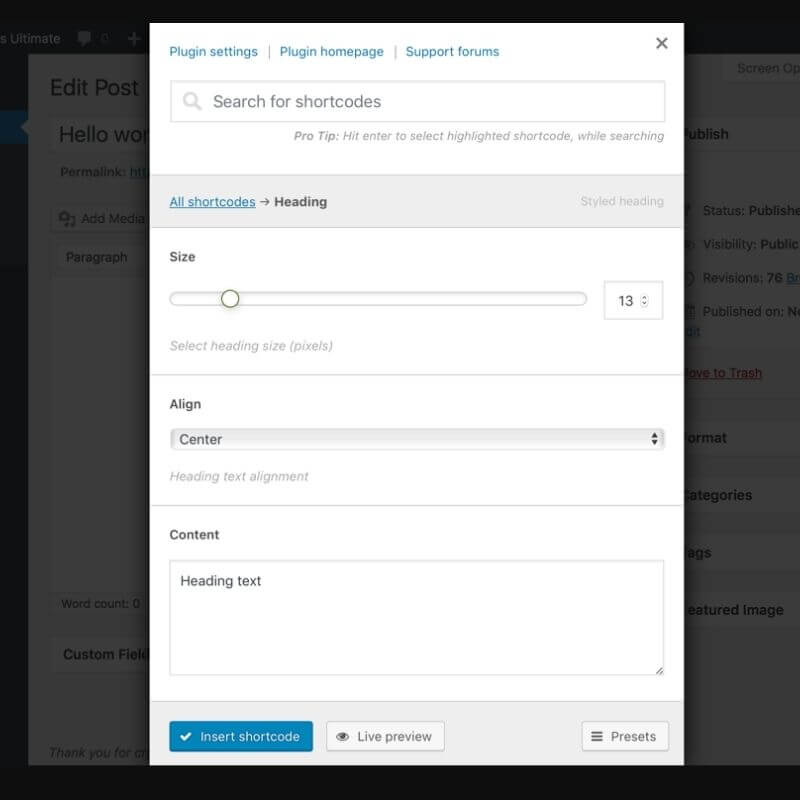
Screenshot of the Shortcode Ultimate interface on WordPress © WordPress
WordPress is known for its immense choice of themes (see ourcomparison of the best free themes for WordPress), it is a fact. However, you may still want to change certain things about your theme, but you can't. So, how do you do it, without being a coding whiz? It's very easy, we have the plugin you need: Shortcode Ultimate.
The first positive point to note about this extension is that it is completely free. So, you can add it with complete peace of mind and benefit from all its features for €0. Among these features, you will notably find the creation of buttons, tables or even boxes, to add wherever you want on your pages.
Also, you will have a very wide choice of graphics or even functions to add to your site, via a large number of shortcodes. In addition, we can also note another very interesting aspect of the Shortcode Ultimate plugin: it is compatible with all WordPress themes.
So, no need to worry about that, you can use it regardless of the WordPress theme installed on your site. Therefore, the results provided by this plugin are always optimal.
Finally, the last feature of Shortcode Ultimate that we want to tell you about concerns the fact that the creations made with this extension are of course suitable for all types of screens and displays on your website.
12) Autoptimize

Autoptimize © WordPress
If we have already presented you with a plugin specialized in cache management, we still want to talk to you about Autoptimize, which offers some interesting features. Indeed, while W3 Total Cache, which we talked about above, manages cache settings in their entirety, Autoptimize focuses on code management.
More precisely, Autoptimize will allow you to optimally manage your HTML code, your CSS code but also your JavaScript code. So, what exactly will this do for you? It's very simple, the more your code is optimized, the more efficient your site will be.
So you understand: the more efficient your site is, the better it is referenced in search engines. Thus, Autoptimize can be used in addition to another cache management plugin, in order to obtain a more complete and therefore more efficient service.
This alternative is all the more interesting as the Autoptimize plugin is free: you can take advantage of all its services without spending any money.
13) WP-Optimize
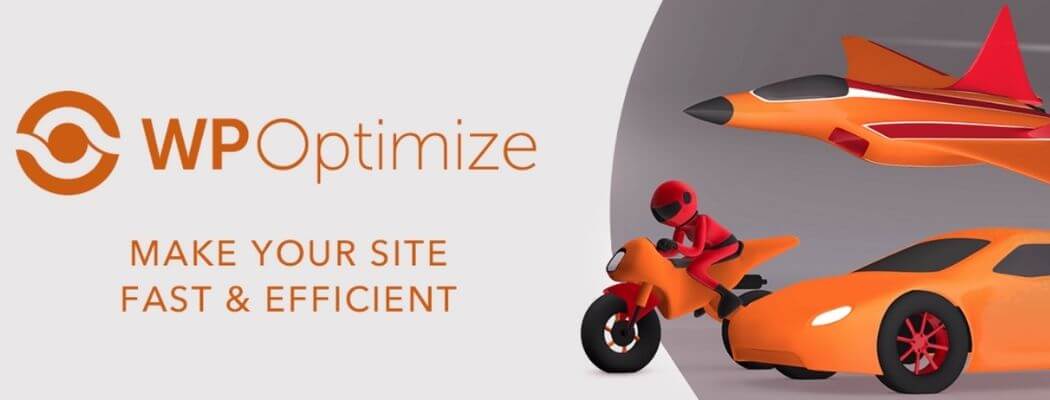
Plugin WP-Optimize © WordPress
Since we deal with a lot of free plugins, let's now look into this ranking on WP-Optimize. This WordPress extension is available in 2024, and allows you to make a certain number of optimizations on your website.
Indeed, you understand that this optimization is one of the most important parameters on your site, so that it attracts visitors. In this area, WP-Optimize offers you certain particularities.
It turns out that this plugin specializes in cleaning your website, but also your databases. So what does this take into account? WP-Optimize will eliminate all unwanted and/or unnecessary elements:
- In your site’s drafts
- In the comments of your articles (spam in particular)
- In the trackbacks present in your pages
- In the images on your site
You must tell yourself that these functions are a little redundant with those already proposed in the first part of this ranking. In fact, WP-Optimize can act as a complement to other tools, so that all the parameters of your WordPress site can be optimized as best as possible.
In addition, WP-Optimize offers you the possibility of sorting the parameters on which it must act, so you can choose only those which are not managed by the other extensions which you may possibly have.
You take no risk in doing this, since, as we said above, WP-Optimize is a completely free plugin.
14) WP Product Review

Extension WP Product Review © WordPress
If you are creating an online store, or if you simply want your visitors to be able to rate certain products or services discussed on your site, you need to arm yourself with a plugin that allows them to do so.
For this purpose, we offer you the one which holds fourteenth place in our comparison of the best plugins for WordPress: WP Product Review. This plugin is undoubtedly the most qualitative when it comes to the rating of products and services by your visitors.
Indeed, this extension will allow your visitors to give a rating on the elements presented on your site (those of your choice). The average of these ratings will be displayed when you appear in search engine results (in the form of stars), which is a very attractive thing for your website.
But WP Product Review doesn't stop there, this tool will also allow you to create detailed sheets, as well as rate your products on different aspects of your choice.
For the case of an online store, you can for example choose to have your products rated on different criteria such as:
- Quality
- Respect of the delivery time
- Correspondence of size or material
- Customer service
Like many extensions offered in this top, WP Product Review is free, so it would be a shame to do without it. It is indeed an excellent means of communication and customer feedback on your services.
15) OptinMonster
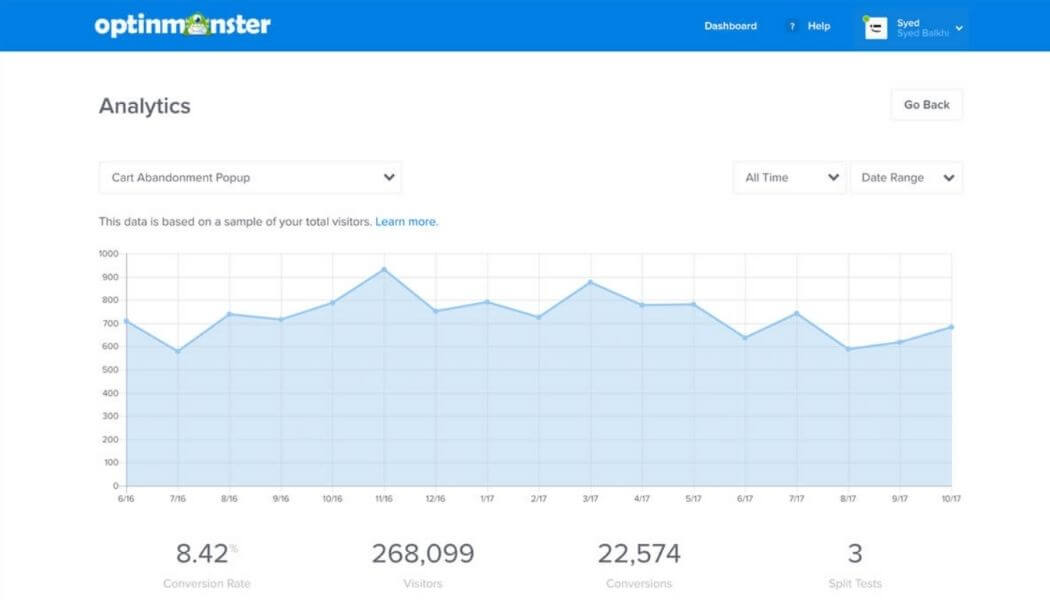
Analyses OptinMonster pour WordPress © OptinMonster
To establish your presence on the internet, having a list of email addresses or generating leads seems to be essential. Indeed, the more effective and relevant you are in canvassing and retaining your visitors and potential customers, the more likely your website is to achieve the success you hope for.
To do all this, the best plugin you will find on WordPress is OptinMonster. The latter will allow you to expand your email campaign distribution list, boost visitor engagement, but also generate qualitative popups.
However, you should be aware that this extension is not available for free, even in a simplified version. To benefit from it, you will need to subscribe to one of these four pricing proposals:
- Basic. This offer is offered at $14 per month and gives you access to the basic functionalities of the plugin.
- More. With this plan, you can, for example, manage a second site with the plugin for $30 per month.
- Pro. Offered at $47 monthly, this plan not only allows you to manage up to three websites but also boosts your possibilities.
- Growth. This is the most advanced solution, priced at $80 per month. Here, all the options are at their maximum, to manage up to five websites.
However, it is good to note that OptinMonster allows you to benefit from a 14-day money-back guarantee. In this way, you can test all the functionality of the plugin, with the assurance of being reimbursed for your expense if you do not wish to commit beyond this period.
16) Akismet Anti-Spam

Extension WordPress Akismet Anti-Spam © WordPress
To continue our comparison of the best plugins for WordPress, we will look at Akismet. Indeed, this anti-spam extension fully deserves its place in our top, and we will immediately see why.
Akismet Anti-Spam is a plugin that allows you to fight against spam. If you've ever created a website, you know how annoying spam comments are, and especially how they negatively affect your site.
It is therefore a solution to a real problem that Akismet Anti-Spam offers you. Do you want to know how it works? Several simple elements contribute to the effectiveness of this plugin, in particular:
- Highlighting malicious links that appear in comments
- Identifying unwanted messages and blocking them over time
- Automatic filtering of comments into different categories
- Systematic checking of comments, in order to eliminate those that are potentially spam
- Generating statistics to adapt the filtering strategy to the needs of your site
If all these features tempt you, know that the Akismet Anti-Spam extension is available completely free from the WordPress plugin store, which is a significant asset.
17) Loco Translate
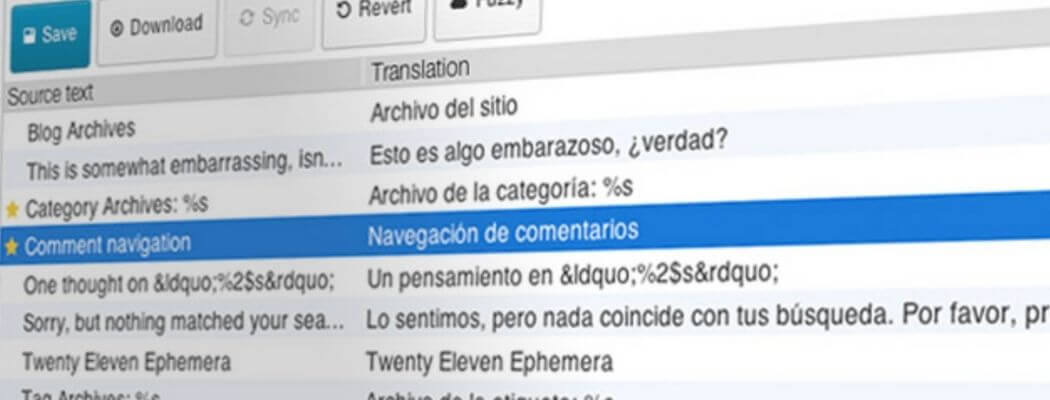
Loco Translate plugin WordPress © WordPress
Several reasons may lead you to want to translate your website: your theme may not be available in French or you may wish to create a multilingual site. In any case, a quality plugin exists to save you from having to translate everything yourself, or even having to touch the code of your site.
This plugin is called Loco Translate, and it is completely free to install on any WordPress website. As you will have understood, Loco Translate allows you to translate your entire site, thanks to a simple interface.
The latter integrates with your WordPress administration panel to guarantee you the smoothest possible use. Thus, among other things, you will be able to benefit from:
- Updating your language files
- The integration of translation tools such as DeepL or Google Translate
- A protected personal language directory to save and guarantee your translations
This free plugin therefore deserves its place in our top of the best for WordPress for the year 2024.
18) TablePress
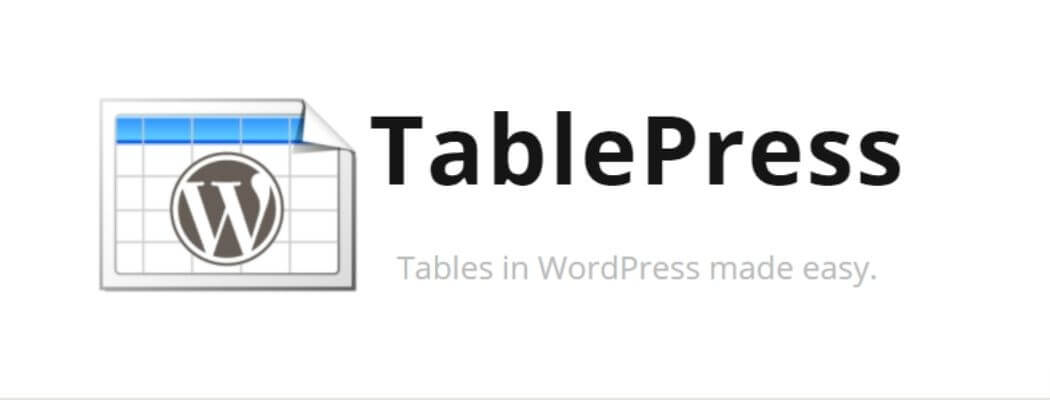
Logo TablePress © TablePress
If you have ever tried to create a table by coding on your site, you must have realized how difficult and above all nerve-wracking this task can be. To make your task easier, TablePress is an extension that allows you to create tables in a simplified way, without going through the coding stage.
If we take note of its 700,000 installations and its overall rating of 5/5 from its users, there is no doubt that TablePress is a quality plugin. If you want to know everything that TablePress will allow you to do, here is the list of its main features:
- Integrate tables wherever you want on your site using shortcodes
- Table management via a simple interface (which works on the drag and drop principle)
- The ability to import and export tables in Excel, HTML, CVS or even JSON formats
- Synchronization possible with your Google Sheets documents
- The ability to personalize the graphics of your tables using CSS code
- Integrating calculation formulas into your tables
- Possible insertion of images but also of links to your tables
The good news is that all these possibilities will be accessible to you for free, simply from the WordPress plugins area. Indeed, TablePress is a 100% free extension: you will therefore not be limited in its functionalities.
19) Classic Editor

Interface Classic editor sur WordPress © WordPress
If we have covered a large number of functionalities through all the plugins mentioned so far, we have not looked at the essential: the editor of your site. You probably know that the administration interface delivered by default with WordPress is Gutenberg.
The reviews are pretty bad on this publisher, and we can't really blame them. Indeed, the latter is not very clear, nor very practical to use. This is why we present to you in our ranking the Classic Editor plugin, which will allow you to change this interface and make it much easier to use.
So, with Classic Editor, you will be able to:
- Write your articles and pages in a simple editor
- As an administrator, you will be able to select the publisher for your users
- Open publications with the last editor used so as to respect its characteristics (and the work of the person who takes care of it)
Additionally, the Classic Editor plugin is completely free. All you have to do is go to the WordPress plugin store to download it and use it immediately. This is a major advantage, especially considering certain plugins that we talked about previously in this top and which are quite expensive.
20) iThemes Security
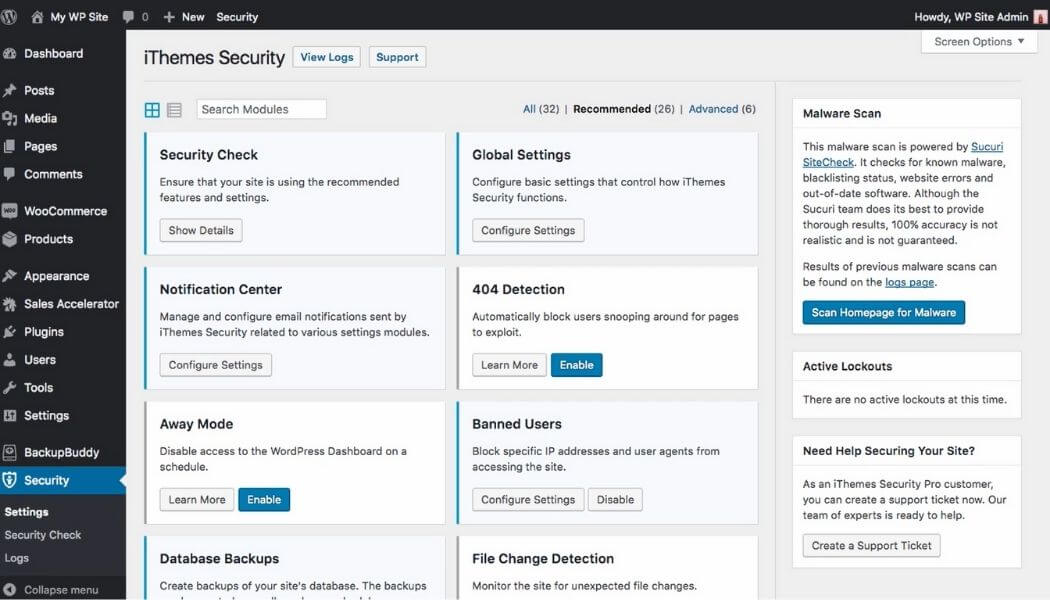
Interface iThemes Security sur WordPress © iThemes
Another very important aspect of your website is of course the security it has. This is why we want to tell you about the iThemes Security plugin (formerly Better WP Security), which we could not miss in this ranking of the best plugins for WordPress in 2024.
It indeed seems to be the most qualitative solution in this area with regard to your WordPress site. So, what does iThemes Security offer you? You will see that it allows you to benefit from several interesting features.
- A certain ease of use
- The possibility of carrying out security assessments at any time
- Different levels of security
- Protection against brute force attacks
- Blocking certain IP addresses
- Detecting 404 errors
In terms of prices, what is very advantageous with iThemes Security is that you can get it for free. Indeed, a free version exists, giving you the benefit of all the basic options of the plugin.
If you want to go further, know that there are three paid iThemes Security plans:
- Blogger, at $80 per year, this solution was mainly created for people managing a personal site. You can only protect one website with this subscription.
- Small Business, offered at $127 per year, increases your capabilities to cover up to 10 websites. This solution was designed more for small businesses.
- Gold, available for $199 annually, is the most advanced offering. Allowing you to insure an unlimited number of websites, this plan was designed for large companies and/or web players.
21) MaxButtons

MaxButtons extension WordPress © MaxButtons
The last extension that we want to show you in this ranking is MaxButtons. This will be very useful to you in creating buttons for your website.
Indeed, while adding buttons is often relatively complicated and above all quite technical, MaxButton allows you to do it without having to worry about coding anything. Thanks to this extension, you will be able to personalize your buttons using:
- Their shape
- Their color
- The fonts used
- Character size
MaxButtons is very simple to use and will also allow you to link your social networks to your site through your buttons. This will make your site more dynamic, more fun and therefore more attractive.
But if MaxButtons seems to have only advantages, how much will it cost you to use it? If you want, you can use this plugin for free, without being limited in its functionality.
However, if you want to benefit from additional options, such as pre-designed buttons or premium support, you can opt for one of the three paid offers:
- A license for a site for $24
- Another valid for 3 sites displayed at $49
- An offer valid for an unlimited number of sites at $69
Bonus: which hosting for your WordPress site?
If you are starting to create a website with the famous CMS WordPress, you may be looking for aquality web host. Look no further, we have what you need: Hostinger.
Indeed, this host is one of the most qualitative on the market and offers you offers specially designed for hosting WordPress sites. This way, your site can be optimized for WordPress, but you can also install the CMS easily and quickly from your administrator.
You therefore have the choice between three offers designed with this in mind:
- Premium :offered from €2.99/month, this plan allows you to host up to 100 websites and increases your storage. This is the most popular offer, including for beginners, due to its excellent quality/price ratio.
© Hostinger
- Business :accessible for €4.49 per month, this subscription is designed more for small businesses with its 200GB NVMe SSD storage space and unlimited bandwidth.
- Cloud Startup :Priced at €9.99 per month, this solution is the most complete, mainly designed for larger businesses. In particular, you can host up to 300 websites.
As you will have understood, Hostinger offers quality services when it comes to hosting sites for WordPress at unbeatable prices. It therefore deserves your serious interest. If you want to know more about it, you can readour review and full test of Hostinger here.
Conclusion: the best plugins for WordPress
Our ranking of the best plugins available for WordPress in 2024 is coming to an end. We hope that this overview of the most quality WordPress plugins has allowed you to discover everything you can do with your WordPress site, whether for free or for a fee.
Indeed, thanks to the plugins presented in this article, you can improve all the characteristics of your website, such as:
- Its referencing in search engines (SEO)
- Their contact form
- Its cache and security settings
- Its layout (buttons, tables, authors, etc.)
- Its protection against spam
- His translation
- Its backups and security
Also, you can add other features to your website, such as an online store or quality popups. In any case, you are now well prepared to create a site with WordPress that is complete and easy to manage.
It's up to you to choose the plugins best suited to your needs and get started.






