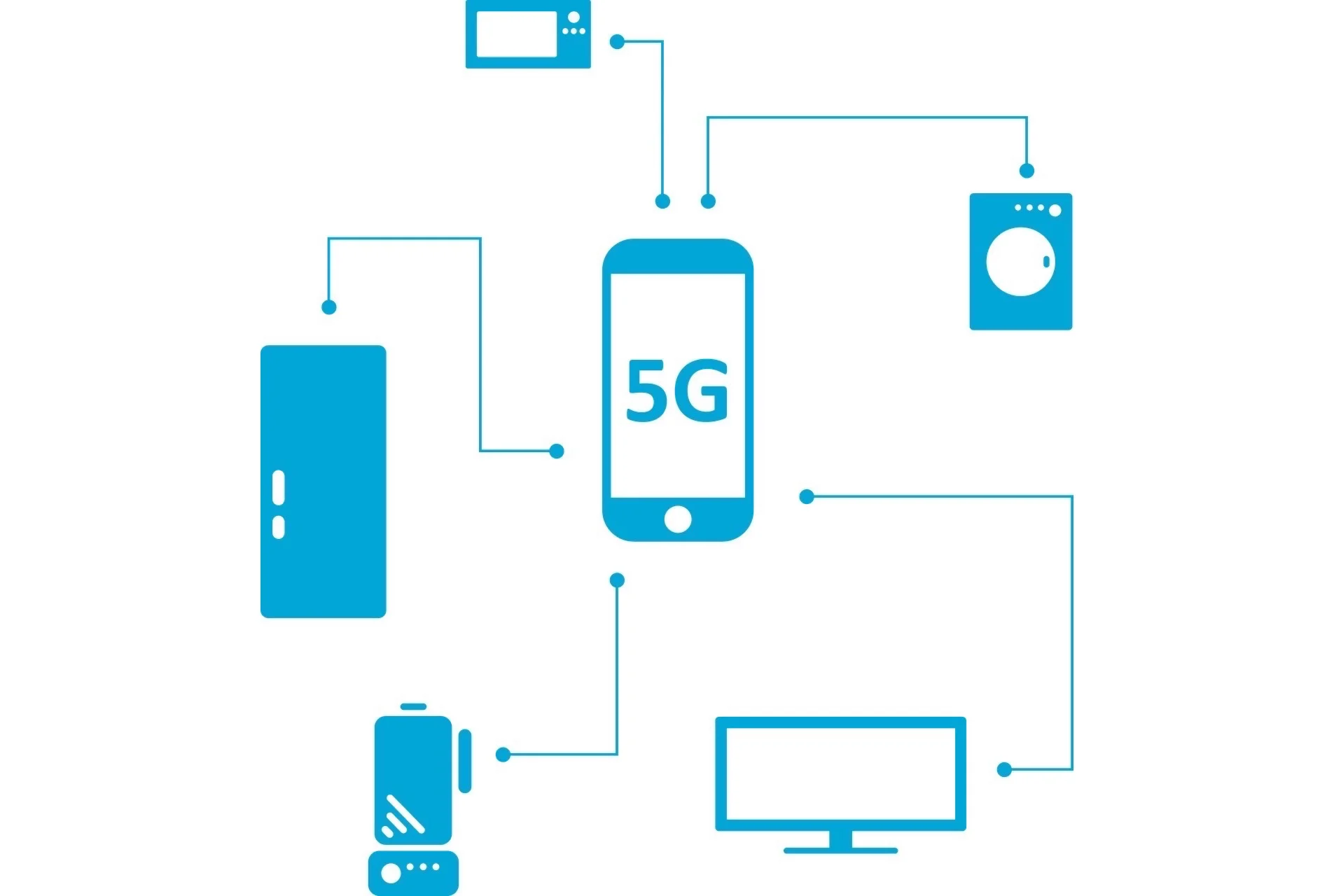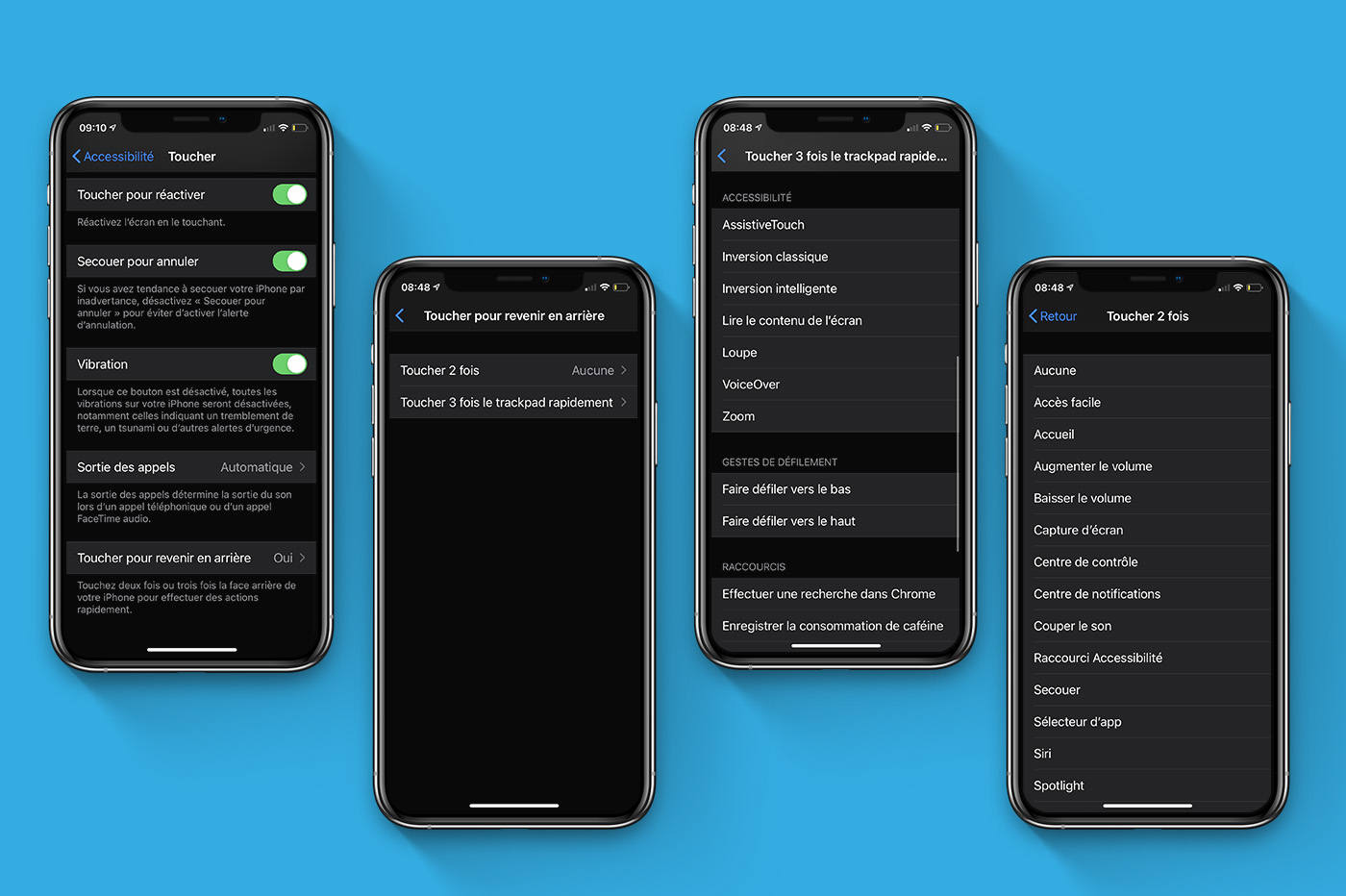Version 13 of iOS has been available since September 19. It integratesmany exciting new features. But some are more worth the detour than others, especially those that we saw announced on stage during the WWDC keynote last June. This is why in this article, we detail10 essential new features of iOS 13to be tested as soon as the update is made. On the menu: dark mode, automatic silencing of spam calls, video editing tools and other practical functions.
Dark Mode
This is one of the key new features of iOS 13. Dark mode can be activated manually or automatically in the “Brightness and display” in the Settings app. It is also possible to quickly activate and deactivate it from a new shortcut in the control center.
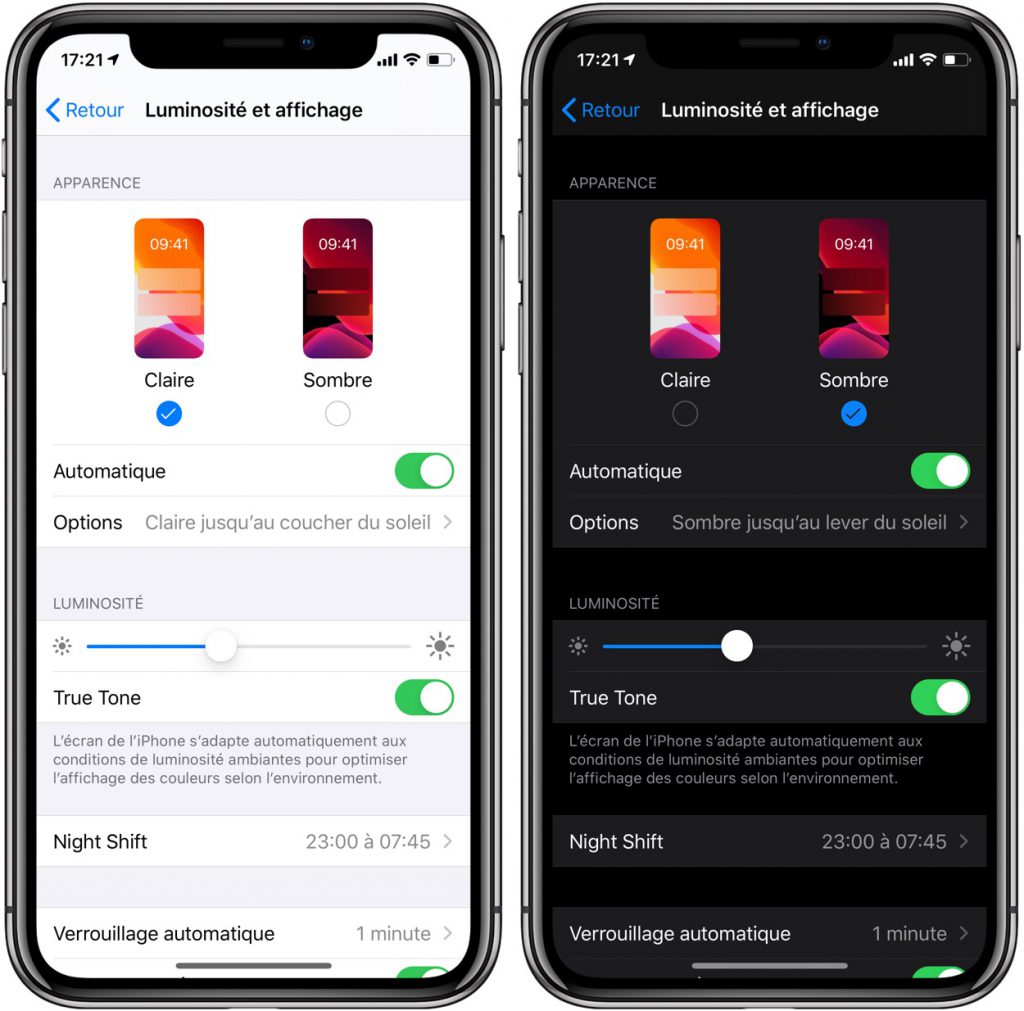
© iPhon.fr
Silencing “spam” calls
A new feature in iOS 13 allows you to automatically silence spam calls or calls from unknown numbers. Very practical! To activate it, simply go to the section"Phone"from the Settings app, then check the option called “Silent stranger calls“.
Portrait mode
iOS 13 features a new studio light effect for portrait mode. This new effect is called High Key Mono and allows you to give a nice monochrome look to a portrait photo. We can also mention the possibility of modifying the intensity of the light source for different studio lighting effects.
L’app Photos
The Photos app improves with iOS 13. It takes advantage of artificial intelligence to highlight your best photos in smart albums. The app will also hide duplicate photos, while retaining the ability to display them.
In the Photos tab, there is also a new bar that allows you to display smart albums based on years, months and days, or all photos.

© iPhon.fr
Photo and video editing tools
iOS 13 integrates several new photo editing tools allowing you to modify in particular sharpness, definition, noise reduction or even vignetting (to add a black or white outline to the image). There are also new tools for correcting the perspective of a photo.
All photo editing tools are also available for video, eliminating the need for a third-party app. We can notably mention the possibility of changing the orientation of a video or applying different filters!
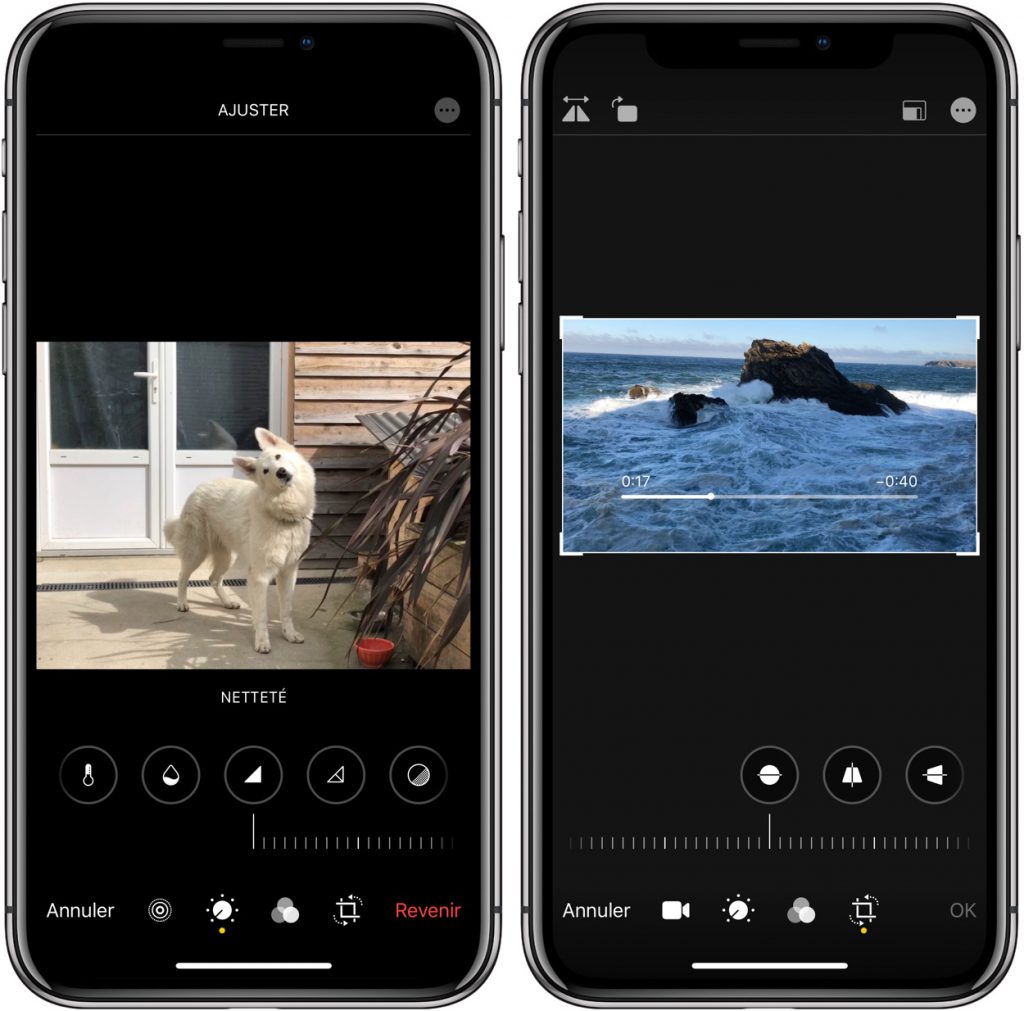
© iPhon.fr
Clavier QuickPath
The virtual keyboard in iOS 13 allows you to quickly enter text one-handed by sliding your finger continuously over different letters. Such functionality was already available by installing a third-party keyboard, but now this functionality is native to iOS.
Share audio between two pairs of AirPods (and PowerBeats Pro)
iOS 13 features an audio sharing feature between two pairs of AirPods or PowerBeats Pro. This can be particularly practical for listening to music together, or for watching a YouTube video or a film together on the train or plane without disturbing other people around. We explain precisely how it works in the tutorial article below.
iOS 13: how to share audio between two pairs of AirPods (and PowerBeats Pro)
Connect a PS4 or Xbox One controller
With iOS 13, it is now possible to connect a PS4 or Xbox One controller to play iOS games compatible with controllers. Previously you had to use MFi certified controllers on iPhone, iPad and Apple TV. Note that a large number of games from the Apple Arcade service are compatible with controllers.
There are also not many controllers compatible with iOS games and many of them do not offer the best manufacturing quality or the best ergonomics. So support for PS4 and Xbox One controllers that many users already own is more than welcome.
iOS 13: how to connect a PS4 or Xbox controller to an iPhone or iPad
The Reminders app gets a makeover
The iOS task manager, Reminders, has received many improvements. There is notably a new design, several new new ways to create reminders, or even a quick toolbar which allows you to add different elements (times, places, people) to tasks.
If you tag someone in a reminder, the next time you interact with that person in Messages, the reminder will appear on the screen.
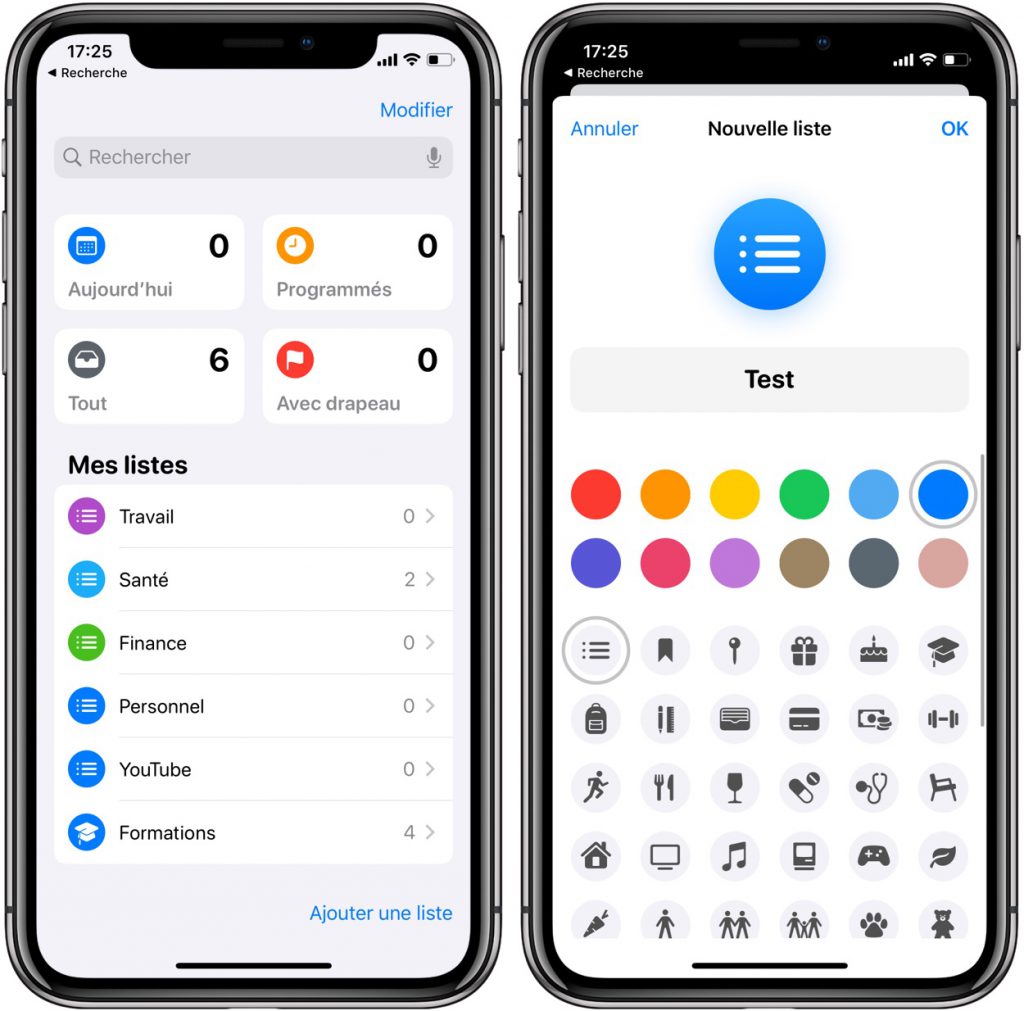
© iPhon.fr
Block email addresses
In the Mail app, it is now possible to block email addresses so that all future emails from the addresses in question go directly to the trash.
The list of blocked email addresses is synchronized with Apple devices using the same iCloud ID. To block an email address, simply press the name or address to block. On the contact card, there is a line called “Block this contact“.
Have you installed iOS 13? What are your favorite new releases?
Don't miss them allall iOS news, including tutorials and explanatory articles on new features.

i-nfo.fr - Official iPhon.fr app
By : Keleops AG
Deputy editor-in-chief, also known under the pseudonym Teza. Former video games journalist, who has been immersed in tech and Apple products since his very first iPhone 3GS in 2009. He has since worked for several American tech sites and now for iPhon.fr. Incidentally YouTuber and Apple product specialist on the MobileAddict channel. To contact me: maxime[a]iphon.fr