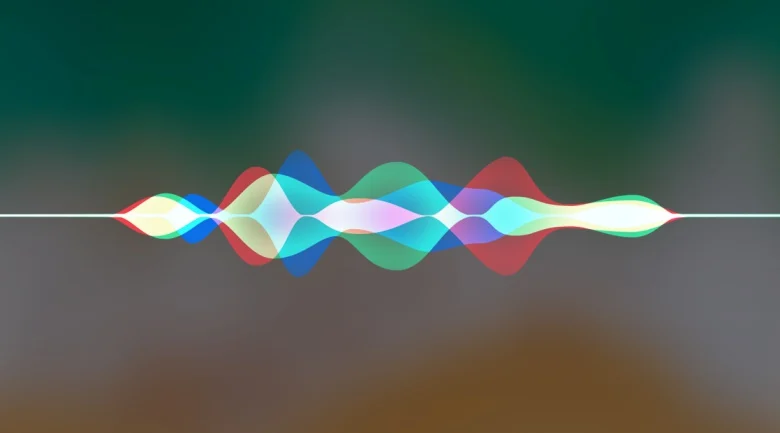Apple
Apple
officially confirmedhave implemented in iOS 10.2.1 and later, a
modification intended toslow down the processor during tasks
intensein the case of an iPhone withbattery
worn.
On paper, this change aims toextend the autonomy of
the deviceand avoid untimely shutdowns, despite a battery
worn.
But in practice, this translates into aiPhone slow. The
solution to find a fast machine would then bethe change
battery, as several users recently testified
on Reddit, for whom everything returned to normal after changing the
component in question.
So to find out if your iPhone is affected by a worn battery and
perhaps by a CPU slowdown,here is the walk
follow.
As a control machine, we took aiPhone 6 PlusWho
manifests the following symptoms: notable slowdowns since
several iOS updates, including the latest iOS 11, and a battery that
has been capricious in the past, with sudden power-off of
the device has 10, 15 or 20% remaining battery life. This during last winter
especially.
Diagnosis 1: Check the battery for wear
Firstly, it is interesting to check the age of the battery
of its device and its level of wear.
Various free apps are available on the App Store for this. We
we recommend testing at least two of them on your iPhone to cross-reference the
data. Here they are:
In our case, on the iPhone 6 Plus, we obtain with one or the other of
two apps above:25% battery wear.
It therefore now operates at75% of its capacity
initial.
The results confirm the age of the device, with wear of
rather standard battery and far from being abnormal for aiPhone which
date September 2014, eithermore than three years, et
subject to intensive and frequent use (testing apps, games,
screenshots, transferts, installations, etc.).
Diagnosis 2: check the actual operating frequency of the
CPU
According to
Apple's announcement therefore, THE
Reddit testimonials, the slowdowns noted in iOS and a certain
wear of the battery of our iPhone 6 Plus (25%), everything suggests that the
processor of our machine would operate at aCPU frequency
diminishedcompared to the original one.
This is what the following manipulation will allow to verify.
Be careful, first of all, make sure you are not in mode
"power saving" in iOS, which has the effect of reducing
performance. The objective here is to focus on the standard operation of
the machine.
We chose to install the “benchmark” utilityAnTuTu
Benchmark, recognized for serving as a performance comparator between
the different smartphones on the market thanks to a measurement system
standardized.
Once installed, open the app and launch the benchmark procedure. He
follows aseries of tests measuring the power of the components of
l’iPhone, GPU, CPU and RAM in particular. At this time, it is especially important not to
not intervene to let the procedure take its course until the display
final results.
After a few minutes of testing, AnTuTu Benchmark gives our machine a
score total de60 516, with a CPU score of16
616.
To see the value of these scores, go to “Ranking”
at the bottom and find the model of your machine to compare the scores
obtained with those of AnTuTu. In our case, we are looking for "iPhone 6 Plus".
A face to face is then displayed between the results of the machine, and the scores
standard AnTuTu.
If there are no big differences to note, this indicates that the CPU
visibly operates at normal frequency.
On the other hand, if the figures, particularly for the headings “CPU
Mathematics", "CPU Common Use" and "CPU Multi-Core", are completely
different, which is the case for our iPhone 6 Plus with differences of
several thousand points, this indicates aprocessor at the
train.
From there, everything suggests that the iPhone 6 Plus with worn battery
and slowdowns in iOS works with aprocessor at the
decreased frequency. It is then possible to consider a replacement
of the battery.
But to confirm this diagnosis, it is advisable to carry out a
further verification using the CPU DasherX app.
This allows you to check the clock frequency of your CPU. For our
iPhone 6 Plus, the heading "CPU Frequency" indicates a frequency of839
MHz.
To make the comparison with the original frequency, simply
return to the AnTuTu Benchmark app and go to the “Info” tab, which
brings together all the details about your machine, including the processor model and its
theoretical clock frequency, which for the iPhone 6 Plus is 1400 MHz.
Is it serious, doctor?
In conclusion, we therefore notice that our iPhone 6 Plus has a processor which
currently runs at a frequencymore than half as high as
the original one, which is highlighted by results at
benchmarkswell below normal. We can therefore
imagine that the battery is at 75% of its initial capacity (which does not seem
so serious numerically speaking) is clearly too low by iOS,
which would consequently slow down the CPU in order to guarantee autonomy
satisfactory and above all avoid a sudden stop like those suffered last year
passé.
Changing the battery should therefore give a fresh look, both to
the autonomy of the device and to the processor, which would return to its frequency of
initial operation. This is actually what some people experienced.
users who testified on Reddit after making the replacement. They
actually noticed a clock frequency returning to normal for the
processor of their machine.
Changing the battery could indeed be the solution for those
suffers major slowdowns with his iPhone. Please note that the replacement
costs89 eurosin Apple Store. We haven't yet gone to see
continue the experiment but it won't be long. !
But this is only the result of a test on an iPhone, we will have to see if
these measurements are reproducible and constant.
It should also be noted that certain iPhone models can be taken
supported free of charge if they are part of a program of
battery replacement. This is the case ofsome iPhone
6s:
see details about it here.
Also find
there the different reminder programs in progress on iPhone.
For those who encounter this type of problem, what scores did you obtain?
with these different apps? Have any of you already changed the
battery of their device, and if so, have you noticed an improvement in
performances ?

i-nfo.fr - Official iPhon.fr app
By : Keleops AG