As expected, Apple has just announced many new features during its WWDC 2024 opening keynote. After learning the release date of the Apple Vision Pro, here is what's new regarding iOS 18.

© Apple
iOS 18: Personalization
First of all, the home screen is entitled, as initially announced, to a graphic overhaul:

© Apple
Once you update to iOS 18, you'll be able to change the Home screen as you see fit. Beyond a new, darker look for the icons, you can choose to adapt their color to the wallpaper, to harmonize everything. You can also select any color.
The control center is also entitled to a visual overhaul, but also functional, with new settings.
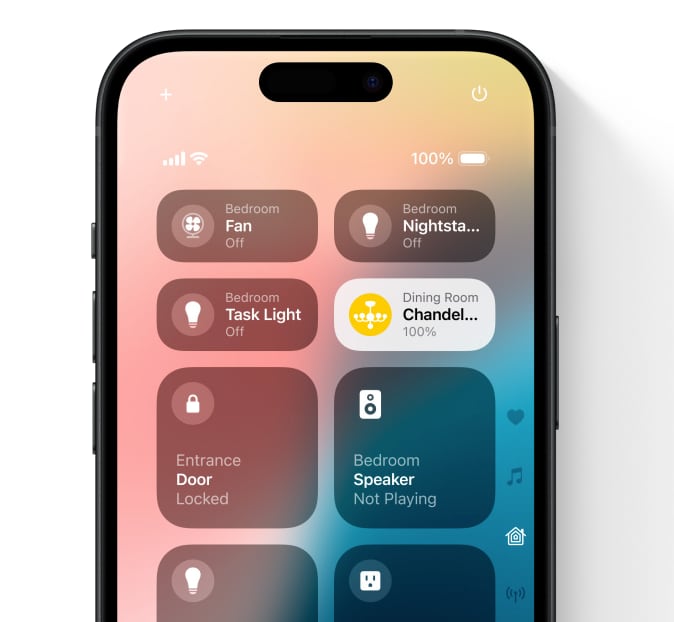
© Apple
What's new in Security in iOS 18
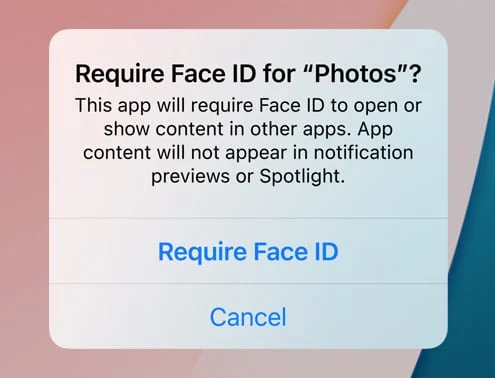
© Apple
In terms of security, iOS 18 provides more guarantees by offering, for example,block access to any application using Face ID, Touch ID, or your passcode. You can also hide an application.
New settings will also allow you tolimit access of applications to your contact book, by choosing which ones you want to share or not. Accessories are also entitled to new levels of security for connection with third-party devices.
iOS 18: what's new for Messages
It's confirmed!The Tapbacks function which allows you to react to iMessages can be used with all emojis!Message scheduling is also confirmed, in order toschedule your message to be sent whenever you want.
In iOS 18, Apple's native Messaging app also offers new possibilities for customizing text (underline, bold, strikethrough, etc.), but also new text effects.
Finally,the biggest news for the Messages application concerns iPhone 14 and above:even outside the network, you can send messages via satellite connection:

© Apple
The Mail application, on the other hand, has an intelligent organization functionality (read AI), which allows you to automatically organize your emails by category. New conversation flows will also be introduced to Mail in iOS 18.
Photos in iOS 18

© Apple
The native Photos application is generally improved, both in terms of functionality and design. She now benefits from collections, which are new smart storage options to discover in the app (recent photos, people and animals, trips, etc.). You can favorite certain collections, and/or reorganize their display order. Swiping right will bring up a new carousel that offers a view of your featured photos. The latter updates automatically.
Other announcements were made, including a new feature for sending money between iPhones:

© Apple
Apple Plans improves its hiking routes, and Journal offers a “new statistical view”, as well as improved search (AI).

i-nfo.fr - Official iPhon.fr app
By : Keleops AG






