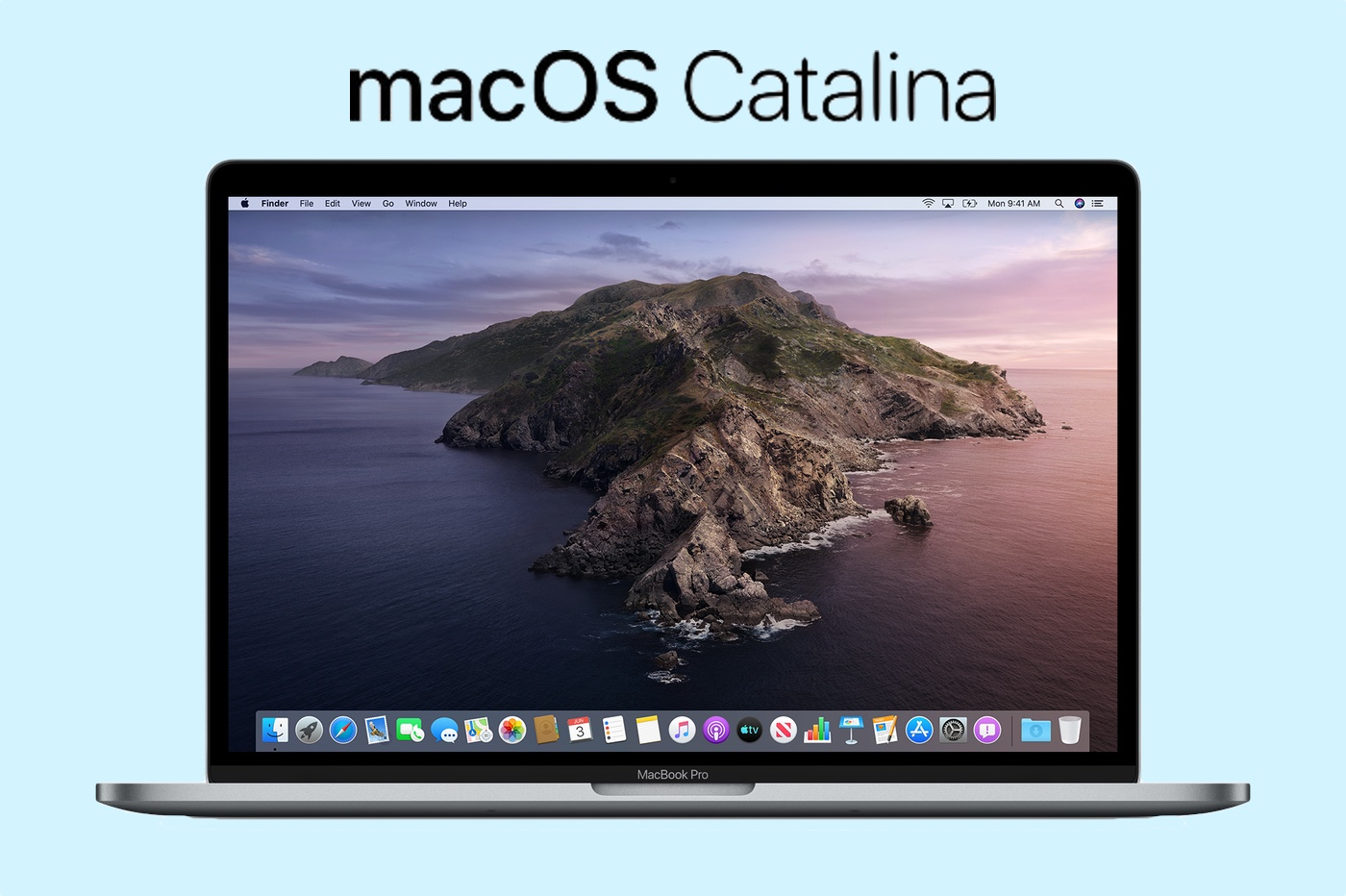Like every year at the same time, Apple holds WWDC, for Worldwide Developers Conference. This is an event centered around development for Apple's different platforms. Workshops with Apple engineers, tutorials, round tables, competitions and other working sessions punctuate the show over 5 days. And traditionally, WWDC begins with an opening presentation during which the major new features of the next versions of Apple's OS are generally presented: iOS, iPadOS, tvOS, but also macOS and watchOS. It also happens that during the keynote, new hardware features are shown, but this is not systematic.
This year, the Apple WWDC Special Event took place on Monday, June 7. And in this context, here is what the Californian firm presented, once again without an audience, after a WWDC 2020 which had already been held virtually.
So here we goour full summary of WWDC 2021 announcements!
You can find the replay of the conference below:
iOS 15: communications, health and other improvements
Below are the major new features of iOS 15.
FaceTime
- Audio improvements:calls are intended to be more natural, in terms of sound, thanks to Spatial audio for example. Thus, all people in a conversation are heard as being in the same room. New voice isolation technology also allows you to be heard better by eliminating surrounding noise
- Video improvements:new grid view, to see all participants displayed on the screen
- Portrait :Portrait view and effects for FaceTime to improve the image of your face
- FaceTime Links :These smart links make it easier to join a FaceTime conversation
- SharePlay :to share your screen, a video or musical experience via FaceTime. The functionality will notably benefit from APIs to easily integrate different services to be shared between participants in a FaceTime conversation.
Messages
- Design :design improvements to display shared media
- Share with You :different native applications benefit from a new “Shared with You” section, displaying content shared with you by other people via Messages (in Apple Music, Podcasts, but also Safari and other Apple apps)
Health and wellness
- Notification design:change of design, with display of contact photos in particular
- Summary of notifications:new view of notifications received in the last few hours, to allow you to better see the important notifications of the day, for example
- Automatic responses:in “do not disturb” mode, an automatic message is sent to a correspondent trying to contact you by Messages
- Focus :new feature allowing you to configure your iPhone according to different modes, work, leisure, family, etc.
Photos
- Live Text :new text capture feature to convert text seen in photos into editable text. Works with 7 languages, including French. Also works on objects, animals, landscapes, etc. which allows for example to display the breed of a dog seen in a photo
- Souvenirs :improvement of the automatic creation of memories, but also of their consultation. They benefit from a new feature called “Memories Mixies”, allowing in particular to apply different intelligent filters and various types of montage for the same memory
Notes
- Tags :support for tags for a new classification of your notes
- Activity :displaying the latest changes made to shared notes
- Quick Note :display your notes in a flying window which remains on the screen while you browse other apps. Makes it easier to take notes on the fly
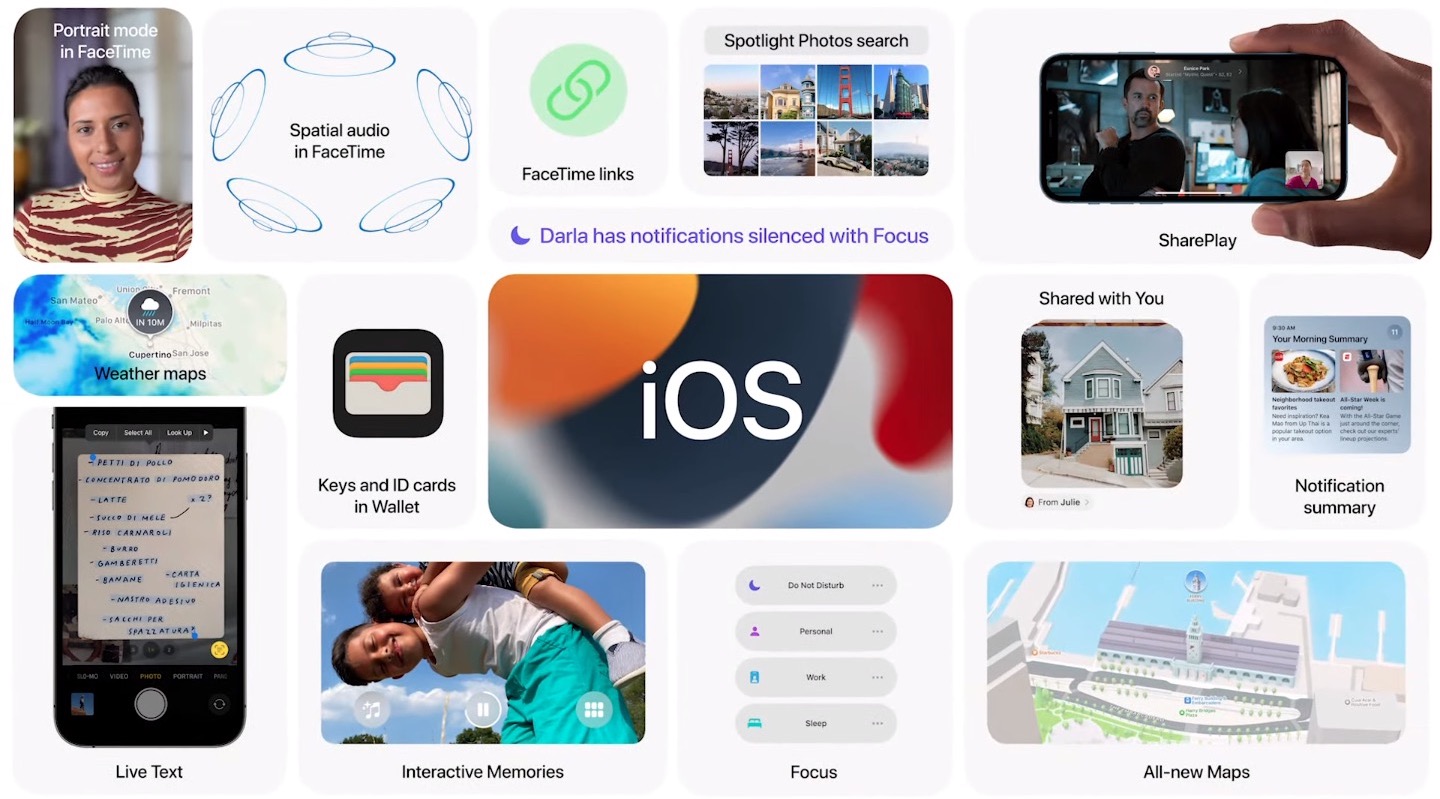
© Apple
Other
- Spotlight :the intelligent search of iOS is further improved, taking advantage of Live Text, but also thanks to new enriched results for contacts, among others
- Wallet and keys:compatibility with new keys, no longer just limited to cars. For example, it will soon be possible to open your hotel room with your digital room key in Wallet, your apartment, or even the door to your house
- Wallet and identity documents:in the USA only initially, the Wallet application will soon contain the driving license and the identity card. We hope to see this happen one day in France…
- Weather report :design improvements, with more dynamic wallpapers, but also additions of high-resolution weather maps

© Apple
- Safari :the tab bar is improved and benefits from a new flying design. Tabs are also displayed in a new grid view
- Extensions :Safari on iOS and iPadOS 15 now supports web extensions
- Apple Plans :numerous design improvements, including a new night mode, but also improved car guidance. The same goes for public transport, Apple has planned changes in terms of ergonomics to better navigate during a trip on the metro for example. Without forgetting a new 3D view to better understand a pedestrian journey in the city, among other things
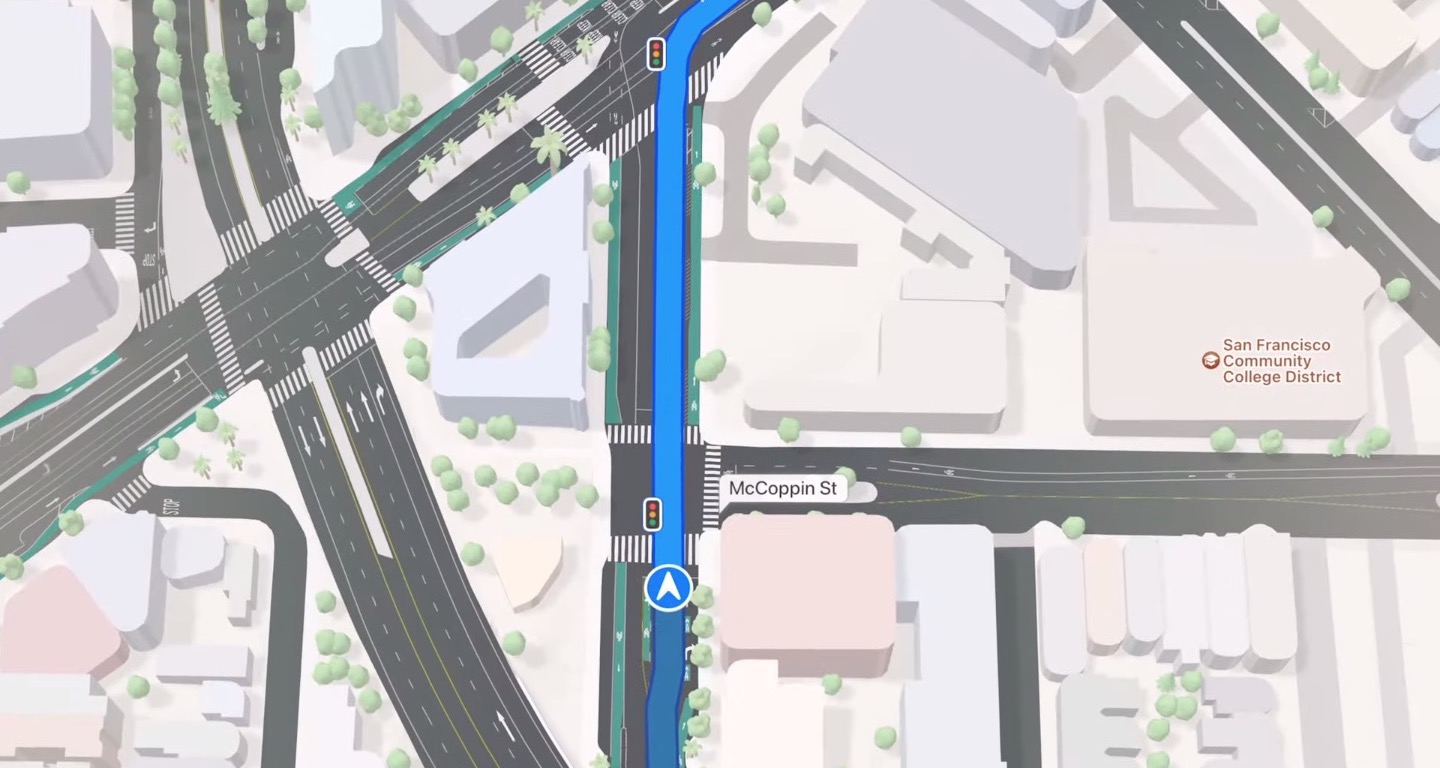
© Apple
iPadOS 15
- Widgets :Widgets can be placed between apps on the home screen. Added new widgets, including the Locate widget, as well as a new widget size, wide format
- App library:this function appeared with iOS 14 and is available on iPad under iPadOS 15
- Multitasking:working on several applications at the same time is improved, with easier switching of apps in Split View. There is also a new windowed view allowing you to display an app window on top of the rest of the screen, while keeping several app windows at the bottom of the screen for quick access

© Apple
- Translation :arrival of the app on iPad with new features for easier translation in apps
- Swift Playground :numerous improvements to make coding easier, including an automatic code completion function with suggestions made intelligently depending on what you write
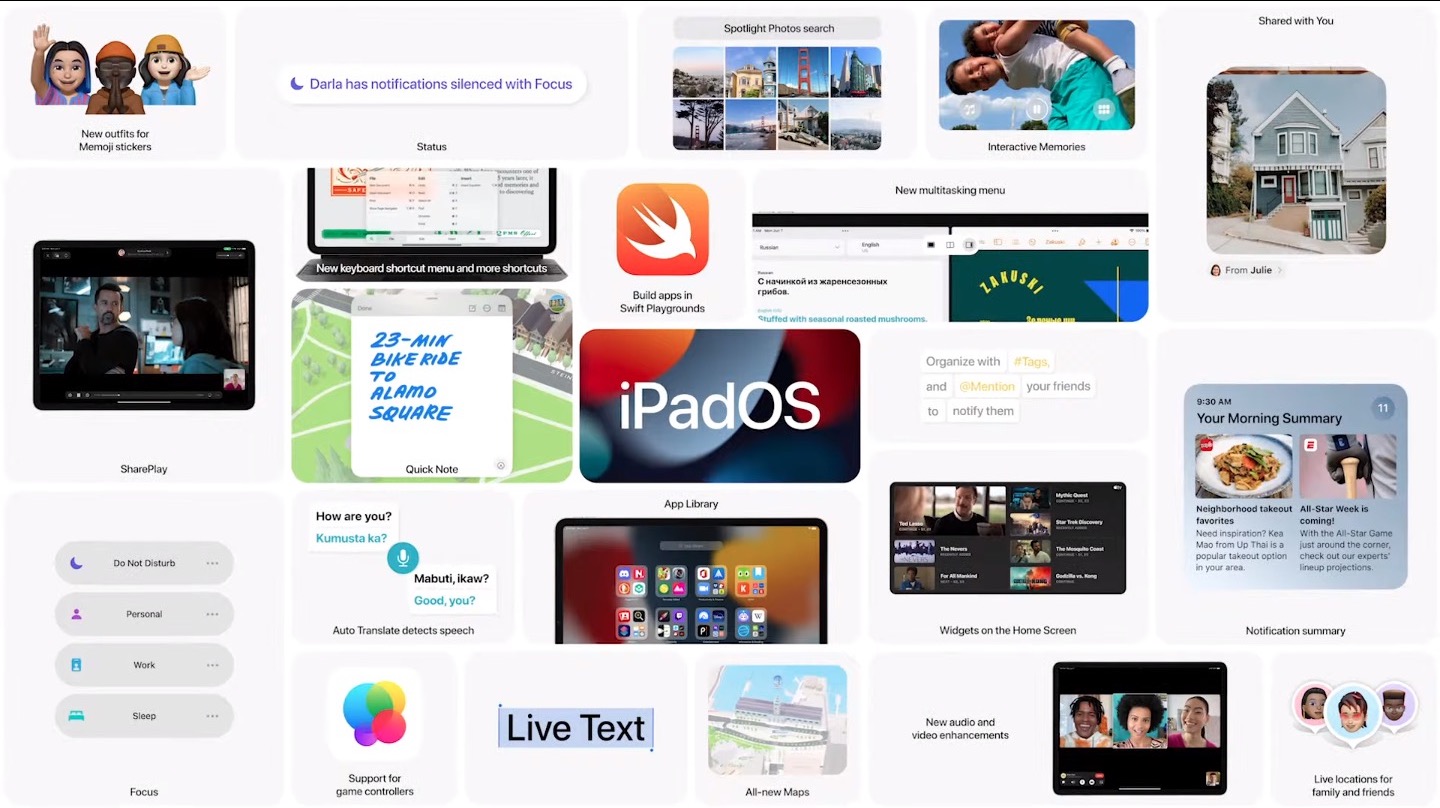
© Apple
watchOS 8
- Breathe :the application is improved and notably offers a new Reflect mode to reduce stress and improve mental well-being
- Sleep :Apple Watch can track breathing rate at night
- Dial:new Portrait dial which is displayed with a 3D effect, playing on the perspective between the background of the image, the time and the face of the portrait
- Photos :the Photos application offers ergonomic improvements and now displays memories
- Timers multiples
tvOS 15
- HomePod mini :ability to choose HomePod mini as Apple TV output
But also
AirPods
- Conversation Boost :allows you to hear conversations better thanks to more direct audio capture. Practical especially for hearing impaired people
- Notifications vocales :Siri reads notifications to let you hear them
- Locate:Find My network-enabled AirPods Pro and AirPods Max
Confidentiality
- Mail :new “Mail Privacy Protection” function. This hides the IP address from senders preventing them from tracking your activities on received emails
- Applications :new section allowing you to see which applications have access to which user information
- Siri :by default, audio is processed and recognized locally, without any sharing on Apple's servers, and therefore without the need for an internet connection!
Health
- Standing:Improvements to data capture, particularly for standing. Allows you to monitor different parameters and analyze the risk of falls depending on the quality of standing. Also provides advice and exercises to watch in videos to improve your balance and standing stability
- Laboratory results:improvements in the management of laboratory results, blood for example
- Trends:tracking function for all data in the Health application to provide better monitoring of your general health over time
- Health Share:new section for sharing health data with other people, allowing for example to receive alerts in the event of a bad health sign for some of your loved ones at risk
Services
- Fitness+ :new workouts available on Apple's sports service, but also new Artist Spotlight Series playlists
- iCloud+: new service which aims to improve users' privacy, particularly on Safari, with a new confidential surfing mode, but also on Mail, with a new option to hide your email address. iCloud+ is included in existing iCloud subscriptions, at no additional cost
- New iCloud Recovery option:you can designate a user who can have access to your account, for example in the event of death
- HomeKit :link between HomeKit devices, which will allow for example to ask the HomePod to launch content on the Apple TV
- Siri and third-party accessories:Siri can be used on third-party accessories now
- Matter :new communication protocol for home automation, HomeKit compatible, developed by Apple in partnership with other manufacturers
- Apple Music :available on Apple Music today
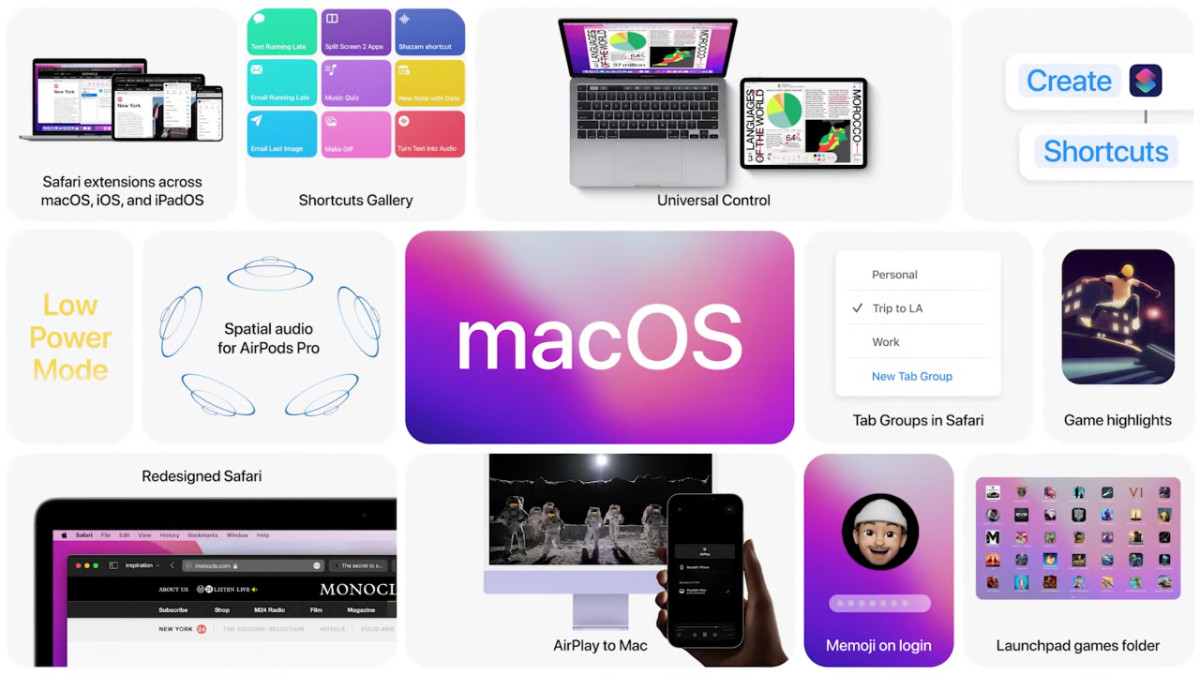
© Apple
- FaceTime :same improvements as on iOS 15, with “SharePlay” and “Shared with you”
- Mode Focus
- Notes :QuickNotes and other Notes improvements seen on iOS 15
- Universal Control :possibility of using the same keyboard on iPad and Mac, or the same mouse. Works with the MacBook keyboard or even the Trackpad... Also compatible with files, which can be dragged and dropped between iPad and Mac, simply by dragging a file with the mouse
- AirPlay :now compatible in the “to the Mac” direction, to share, for example, the screen of your iPhone or iPad on an iMac
- Shortcuts:arrival of the shortcuts application seen on iOS on macOS
- Safari :simplification of the interface, improvement of its operation, streamlining of the design for a rather minimalist and quite attractive result! The application now benefits from a new search function by tab. Safari also now includes tab groups, which can be saved and reloaded at will. Tab groups are synchronized between compatible Apple devices obviously
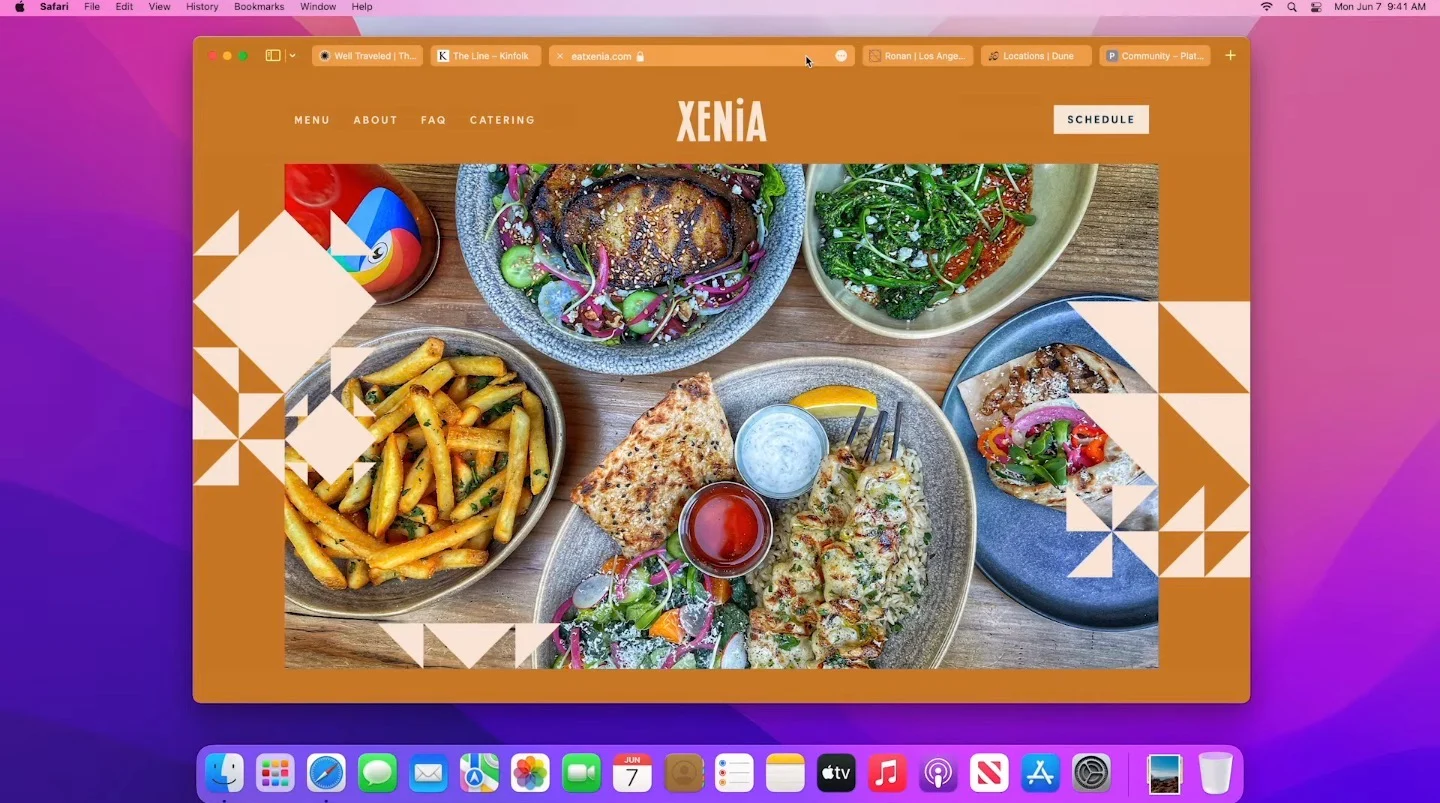
© Apple
Availability
The new OS is available in developer beta today. They will appear in the final general public version in the fall.
We are waiting for your impressions in the comments!

i-nfo.fr - Official iPhon.fr app
By : Keleops AG
Editor-in-chief for iPhon.fr. Pierre is like Indiana Jones, looking for the lost iOS trick. Also a long-time Mac user, Apple devices hold no secrets for him. Contact: pierre[a]iphon.fr.