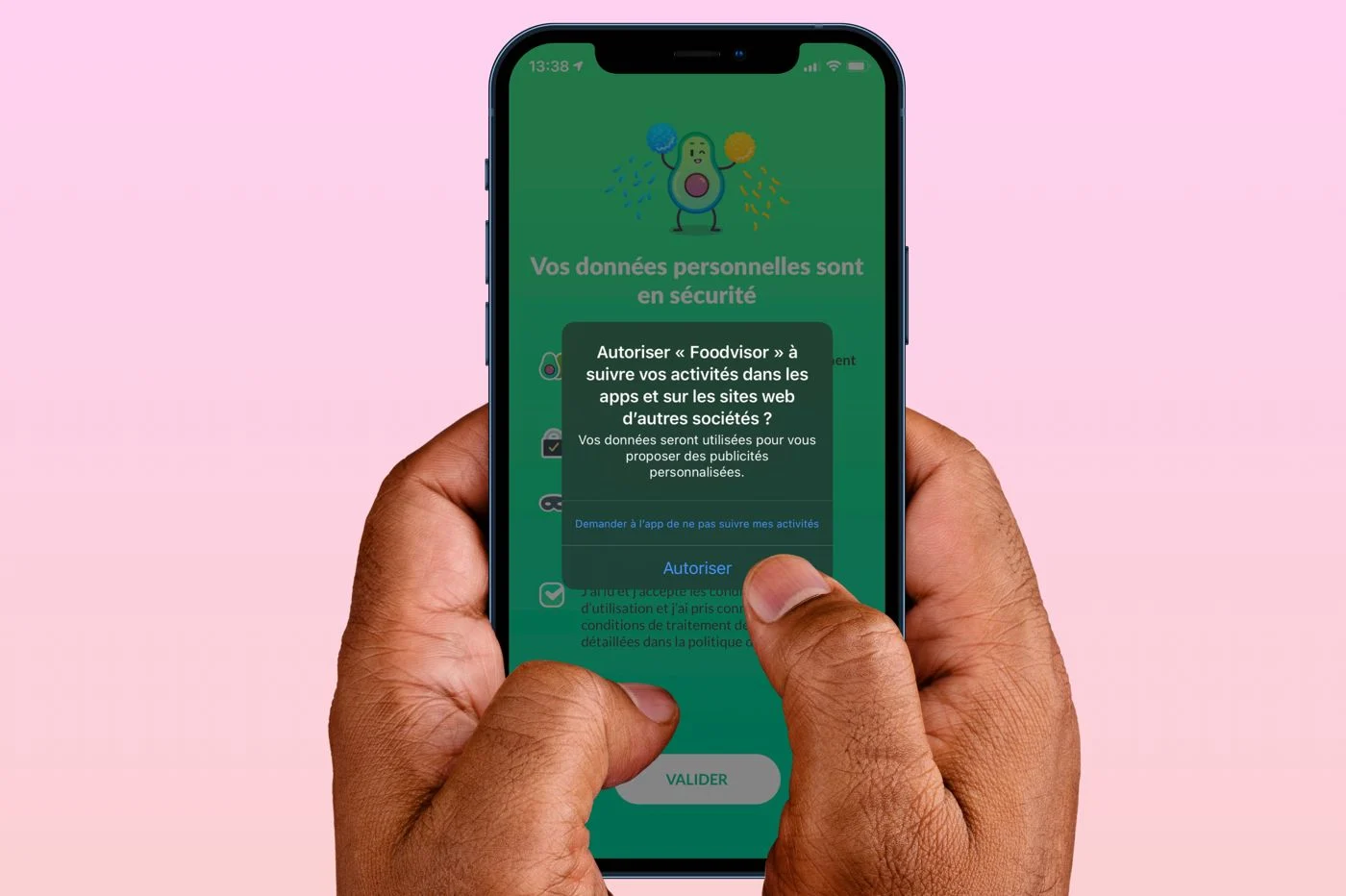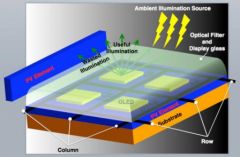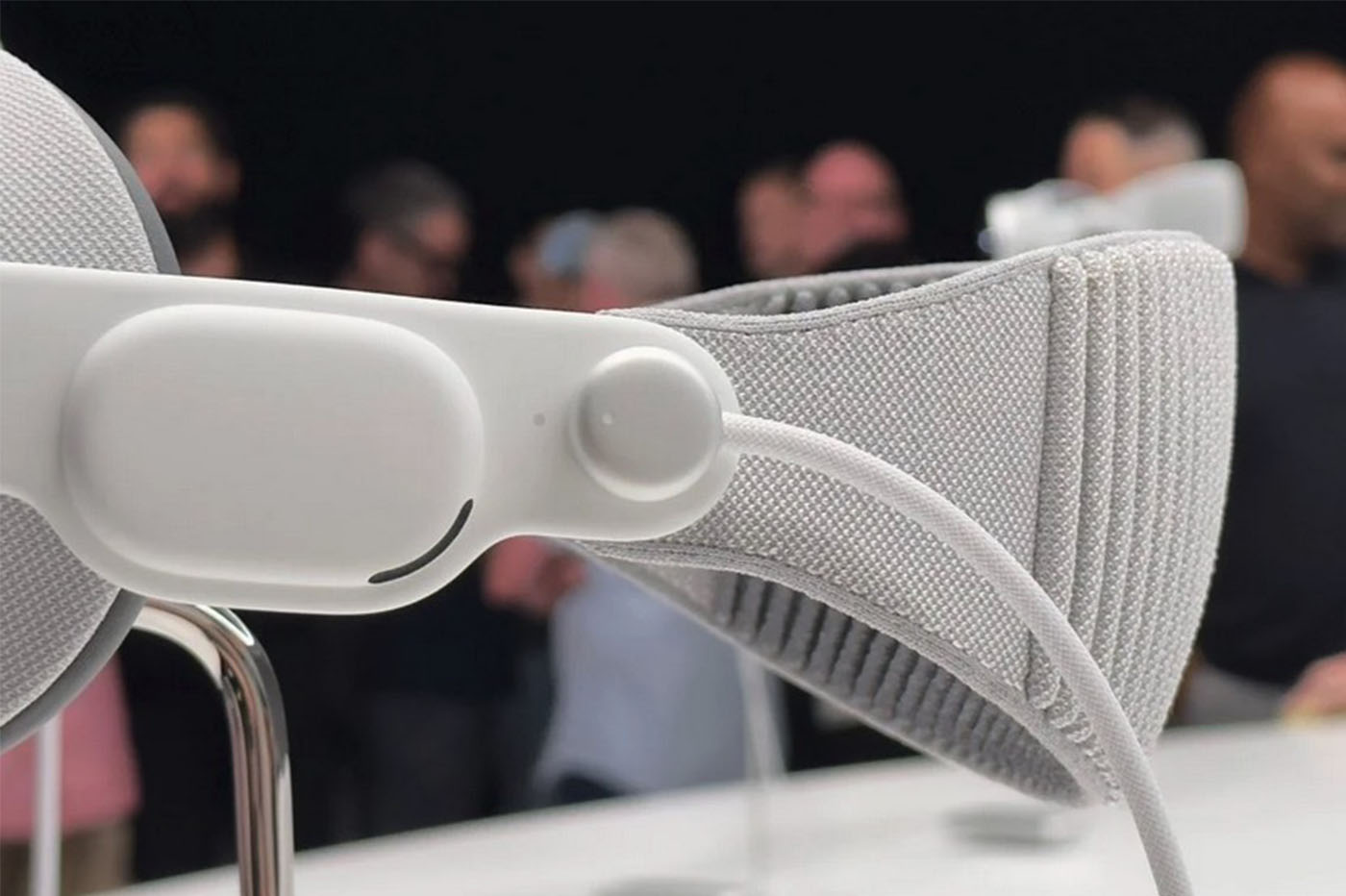The very first time I mentioned
The very first time I mentioned
IFTTT in these columns is to associate it
with Philipps Hue bulbs.
For those who don't know, IFTTT for IF This Then That, is a service
web which allows you to automate certain repetitive tasks such as importing
photo for example.
Particularly brilliant and practical, the service is arriving today on
iPhone with an application that will quickly become essential:
Before we go any further, let's take some time todiscover the
basically the IFTTT.
As I said above, the objective is to simplify the lives of
users by creatingrecipes(recipe). Every recipe
contains two ingredients so that we arrive at something like
text me if it might rain
To select 'channels' elements to put in the recipe, it is
you will first have to activate them and there are dozens of them: Dropbox,
Gmail, Facebook, Twitter, the weather service, Flickr, or a simple RSS feed. All
almost is good to put in these recipes where the number is everything
simply incalculable.

With the iPhone version, IFFTT has added three new features
which allow services to communicate directly with
contacts, photos and remindersof the iPhone. We can by
example send your photos to a specific Dropbox folder. GOOD
of course, for the less imaginative or for those who do not wish to
rack your brains, it is possible to reuse recipes that others
users have already posted.

In the app there is even a 'trending' category which shows recipes in
popular at the moment. To start using the application, simply go to
create an account. Then it's up to you to imagine your own recipes or draw
among those of others. If at first glance, we may wonder what we are going to
use IFTTT, believe me, we will quickly no longer be able to do without it.
Here issome examples of what can be done
:_
- Send your Instagram photos to Flickr
- Send a welcome email to your new Twitter followers
- Turn a hue bulb blue when it's going to rain
- Change your Facebook profile photo at the same time as that of
twitter - trigger a call by sending an SMS (useful for slipping away from an appointment
moses) - Send a text message on someone's birthday
- Send to Pocket, the YouTube video to watch
- …
And what recipe did you come up with?

i-nfo.fr - Official iPhon.fr app
By : Keleops AG