Cyberattacksand other threats to the security of our data that have become part of our daily lives, Apple offers a cutting-edge solution to protect your most sensitive information. iCloud Advanced Data Protection is an optional service thatThis will keep your information stored online as secure as possible..
This system ensures that only you can access your data, even in the event of a cloud leak. Photos, backups, notes and many other elements thus benefit from reinforced protection, so-called “e2ee” encryption, for “end to end encryption”, which can be translated as “encoded from end to end”.Which makes the data unreadable even for Apple. The level of security offered is unrivaled, but its activation requires a few steps, which we detail here.
A foolproof digital shield
This protection offers many advantages. The first, and certainly the most important, is that you will havefull control of your personal information. The majority of your data will be locked behind an end-to-end encryption system, making it completely inaccessible. This is even if a security breach opens in the cloud, if it is hacked, or if the privacy settings of your iCloud account are misconfigured.
However, this shield has its downside. You absolutely mustconfigure a recovery method before enabling this protection. If you lose your password or access to your account, only this method will allow you to recover your data and Apple will no longer be able to help you. This can be a backup key (28 character secret code, more detailshere on the dedicated Apple support page), your device passcode or password or a recovery contact (trusted person).
How to activate it on iPhone and Mac
Before proceeding with activation,make sure you have:
- Enabled two-factor authentication for your Apple account
- Configured a passcode or password on your device
- Set up at least one recovery contact or emergency key
- Updated all your Apple devices
Once this is done, you will be able to activate iCloud advanced data protectionby following these few steps:
On iPhone
- Open the appSettings
- Tap your name and then go toiCloud

© iOS screenshot by iPhon.fr
- SelectAdvanced data protectionetEnable advanced protectiondata at the bottom of the screen
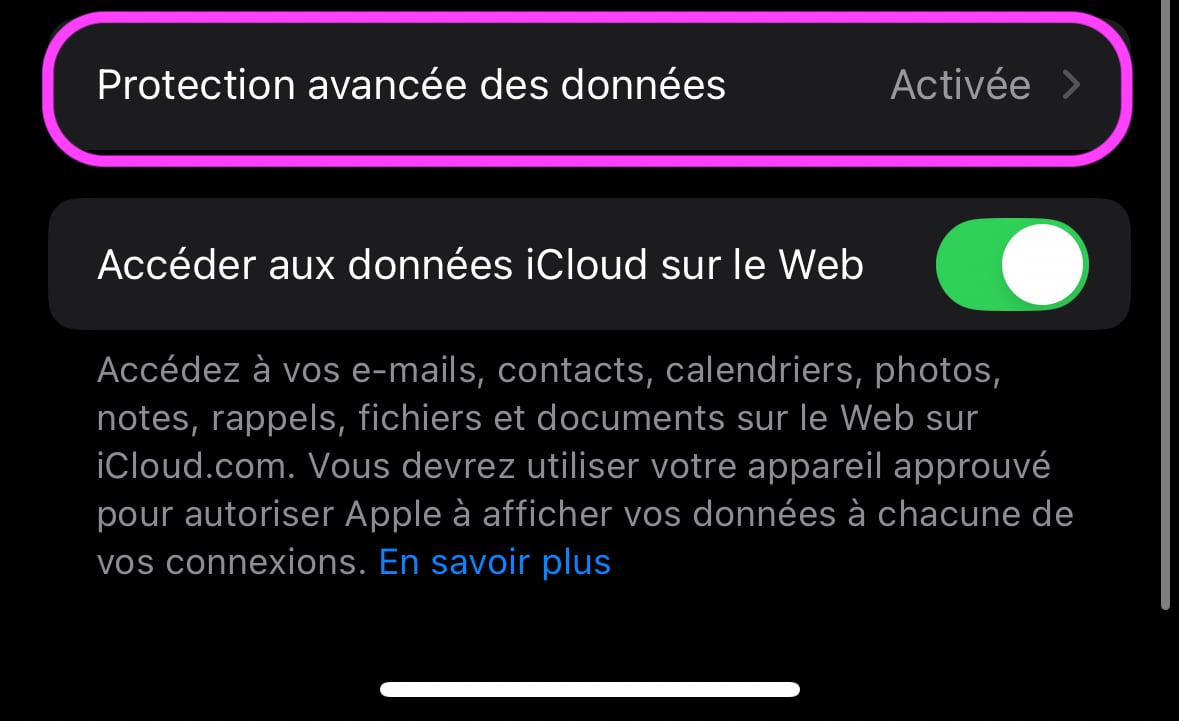
© iOS screenshot by iPhon.fr
- Enable the option and follow the on-screen instructions
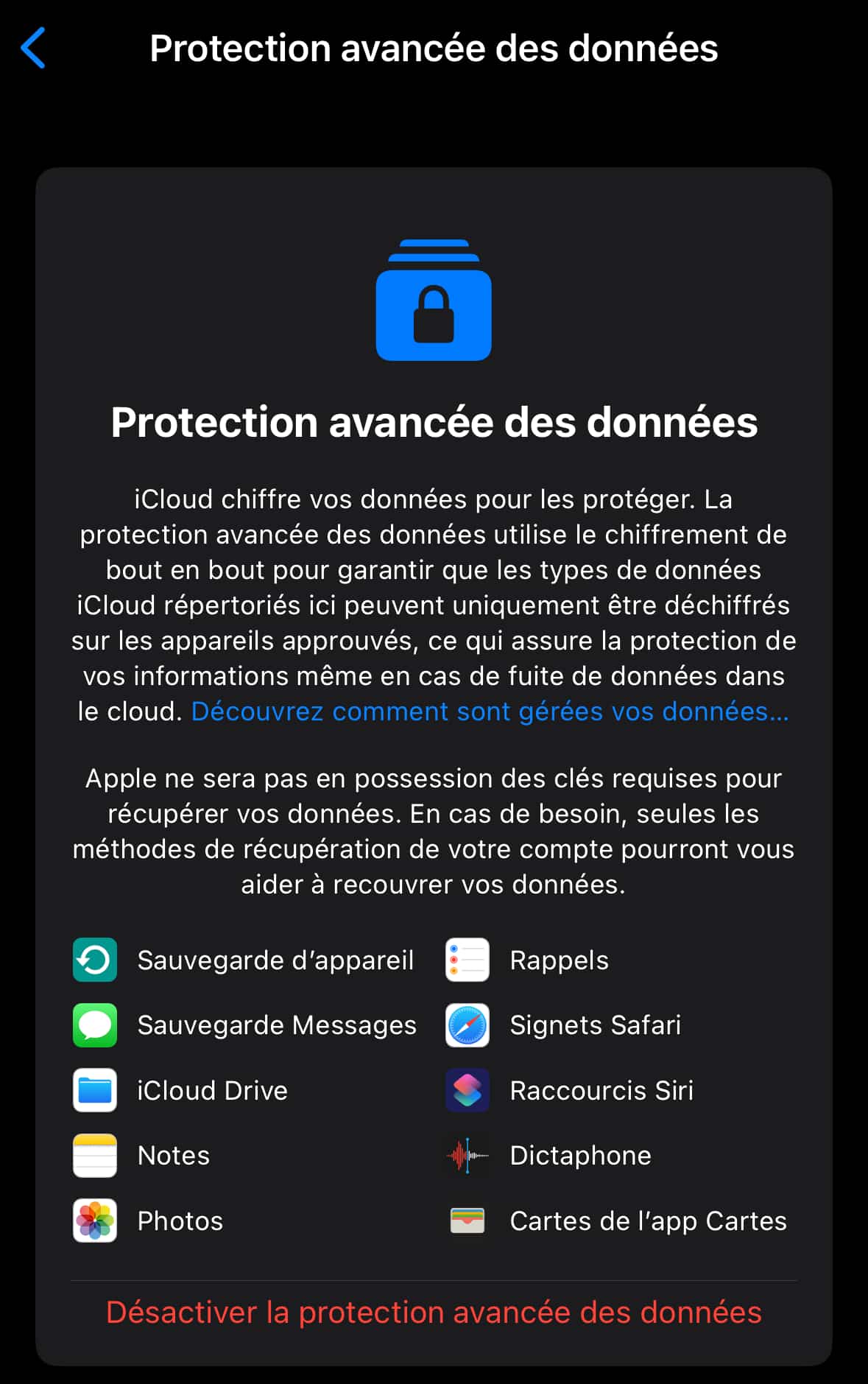
© iOS screenshot by iPhon.fr
On Mac
- Go to the Apple menu and clickSystem Settings
- Click on your name and then clickiCloud
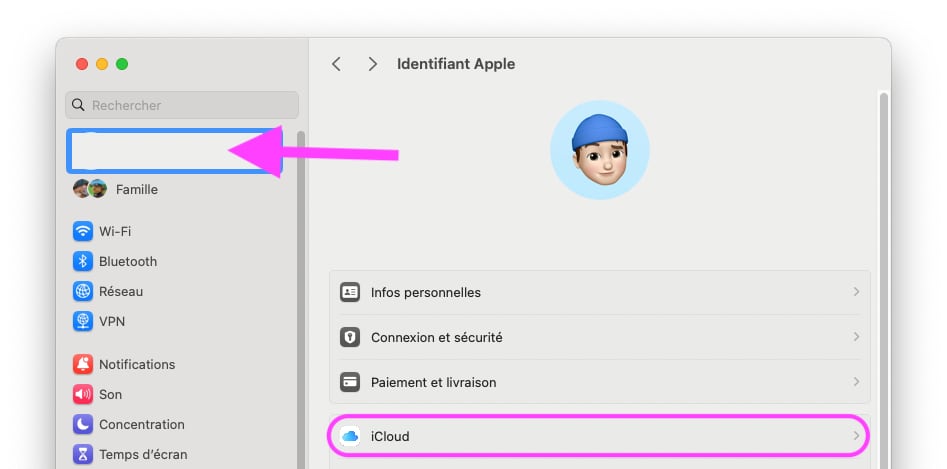
© macOS screenshot by iPhon.fr
- SelectAdvanced data protection
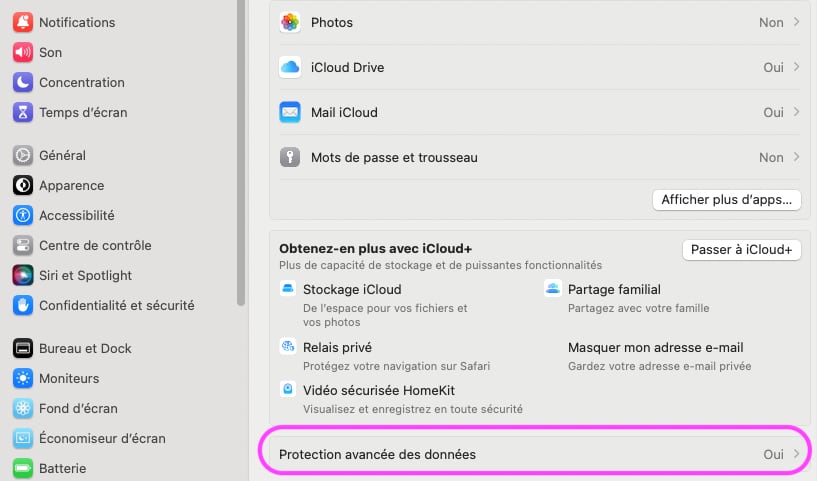
© macOS screenshot by iPhon.fr
- Then click onEnableand follow the prompts that appear to complete the process.
This iCloud-specific feature remainsone of the most advanced on the market, comparable with specialized services like Mega or ProtonMail. Its activation is, moreover, relatively simple, and it offers incomparable peace of mind if you are worried about the confidentiality of your digital data.
Please note, however, that iCloud advanced data protection is not compatible with all your content on iCloud. At this stage, only these services can be protected in this way:
- Reminders
- Signets Safari
- iCloud Drive
- Siri Shortcuts
- Dictaphone
- Apple Wallet Cards
- Device Backup
- Message Backup
- Notes
- Photos
The Calendar app, for example, does not support iCloud advanced data protection. Perhaps we will experience a change at this level in the future, however.
Finally, if you consult your iCloud account on the web, your notes for example, or your reminders, when advanced data protection is active, you are notified this way:

© macOS screenshot by iPhon.fr
Sometimes you will even be asked for authentication to access your protected data.
Who among you has enabled iCloud Advanced Data Protection? We obviously recommend doing this if you have not done so. You have everything to gain.

i-nfo.fr - Official iPhon.fr app
By : Keleops AG






