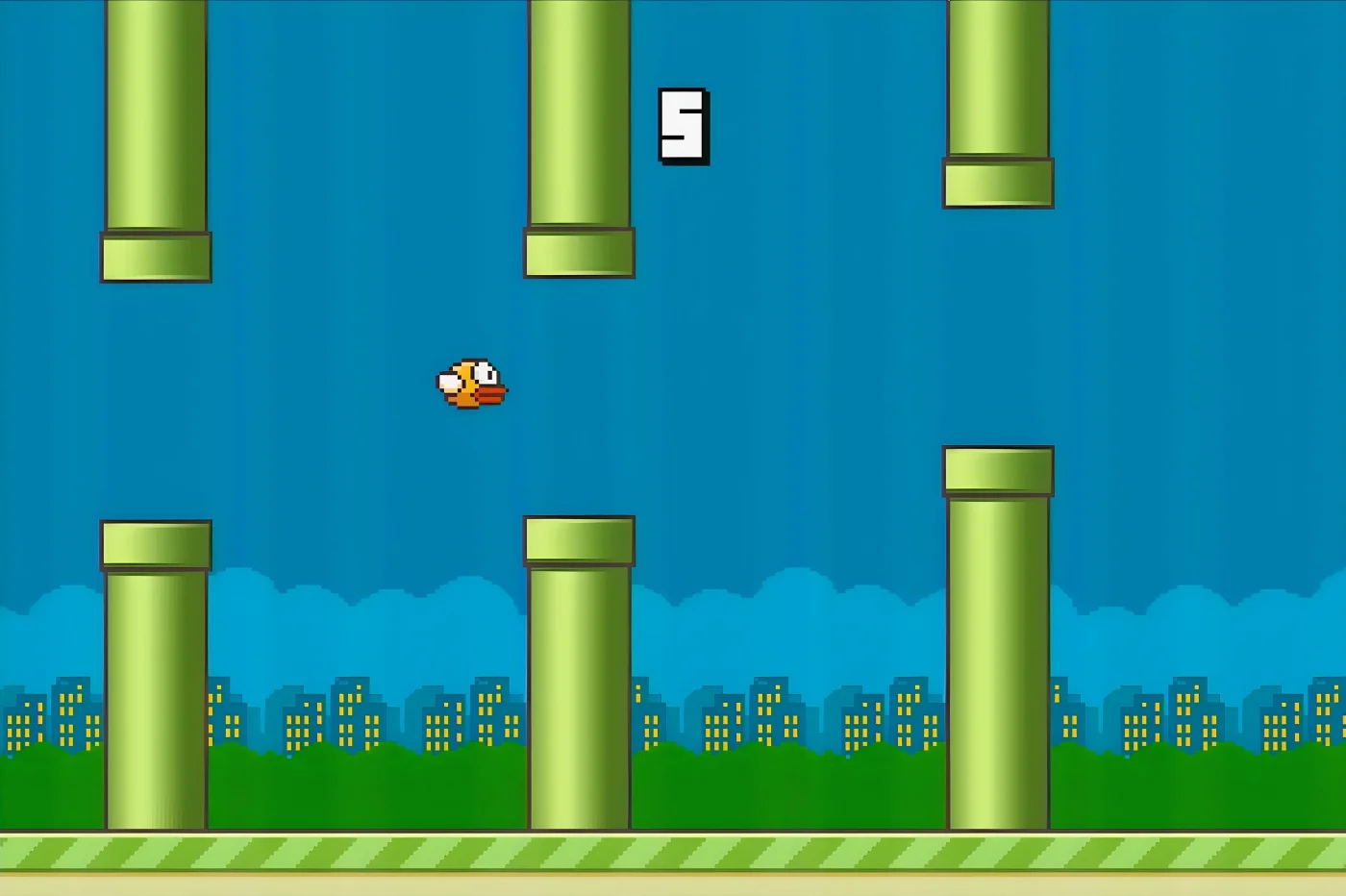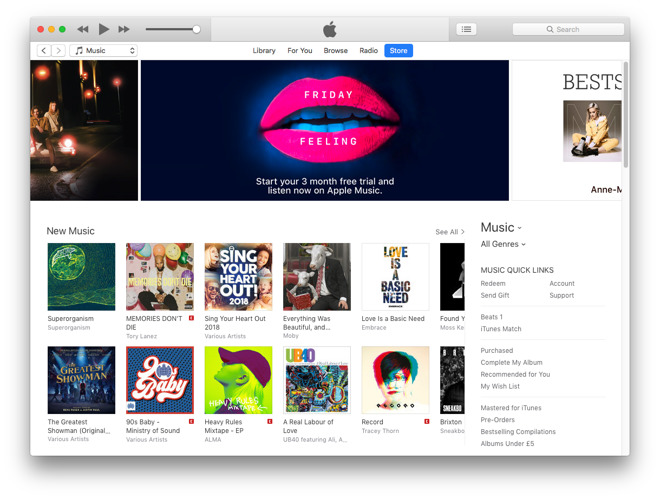Currently, and for
Currently, and for
throughout 2018, aprogramme
battery replacementwas implemented by Apple for the iPhone 6
and more recent. It falls within the framework of strong slowdowns encountered
when using one of these devices with a dead battery, running iOS
10.2.1 and later.
Apple recently confirmed that it had included in its system
mobile operating system,function reducing the frequency of
processor operationof certain iPhone models with a
battery too worn. By doing the tests
described in this articleit appears that we have available to the editorial staff
of aiPhone 6 Plus affectedby this voluntary slowdown.
We therefore had the battery changed, as part of theprogramme
Apple.
For those who are wondering, here is our feedback on the
unfoldingof the operation between the different appointments
at Apple and above all, thecomparisonperformance
before and afterbattery change:
iPhone Diagnostics
Regarding the machine, it is aiPhone 6 PlusWho
until then showed the following symptoms: slowdowns
notable since several iOS updates, including the latest at number 11, and
a battery which was capricious in particular, with power off
suddenly the device has 10, 15 or 20% remaining battery life, during
winter 2017 in particular. There we had all the symptoms of the "crisis" of
last year which led Apple to release the first “corrective” update
d’iOS 10.
We confirmed the idea of aSlow CPUfor this
iPhone, thanks to apps and manipulation
described here. If you too have any doubts about slowdowns in
your iPhone, do not hesitate to follow the same steps as those indicated
in the article in question.
It was therefore necessary to bring it to the Apple Store to take advantage of the
battery replacement at 29 euros instead of 79 in time
normal.
We remind you that not everyone can benefit from this program.
iPhone battery replacement at a reduced rate. Here are themodels
concerned, according to Apple's open letter,read here:
iPhone 6, 6 Plus, 6s, 6s Plus, 7, 7 Plus, SE, 8, 8 Plus and X
Changing the battery in the Apple Store
Appointment scheduling and iPhone preparation
Andappointmentis necessary to have its replacement
battery. To make an appointment, you must either go through the Apple website,
viathis link, either
use the Apple Support app
available here for free on the App Store, for iPhone and iPad.
Once the appointment has been made, an email indicates the steps to follow before the big day and
advises you to carry out a few small manipulations on your phone. Here is
how to best prepare your iPhone before going to the store:
- Perform the latest iOS update, so as not to
to be caught off guard in front of the repairer and to be able to say that the last
version of the OS does not improve slowdowns:
see here how to update iOS - Perform a device backup:
see here how to proceed - Info: no need to plan to remove a window or plastic from
screen protector - However, any protective shell must be removed from the iPhone,
obviously feasible on site
The big day
- Turn off device location:
see hereto see how to access this setting - Plan ahead for the appointment: better
try to go with aten minutes earlyau
go to the designated Apple Store. This can allow you to go before the
slot obtained, even if in the current state of things and given the number of iPhones
concerned by the program, you have to be patient, with queues already
long in store, even for people who have made an appointment - Explain the problem to the Apple repairer: the one
should then use a tool to check the battery health status of
the iPhone. If the smartphone is old enough, the diagnosis should
validate aworn out batteryand therefore a possible replacement
as part of the repair program. A priori, Apple would not be too
looking at the condition of the battery, but why change a battery
in good condition… - Remove any protective case from the iPhone
- SIM card: ask to recover the card if necessary
SIM
The specialist should then ask you to remove the
location of the iPhone if not already done, and to communicate the code of
unlocking, to disable Touch ID and other access security, the
time of repair.
Battery change and iPhone recovery
Support may take a few hours or several days, it will
depend on the workload of employees at that time. Always is it
that it is likely that more and more users will bring their iPhones and
the wait should get longer over the coming weeks. Better then
perform areplacement as soon as possiblefrom the days that
come, or wait several months, or even the end of this year to
be (perhaps) more peaceful, if possible. Please note, out of stock
on iPhone 6 Plus batteries
since been reassembled.
In our case, the iPhone wasdropped off in the afternoon, for a
withdrawal possible the same evening.
When withdrawing precisely,don't forget a piece
identityto recover his precious and ameans of
payment. When rendering the iPhone, it is indeed necessary
pay the total amount of the transaction,29
euros, while the invoice is simultaneously sent to an address
email to specify.
At this point, you should have yourFresh iPhone
repaired, with new battery.
Before/after performance comparison
Once the repair has been carried out, do not hesitate to take a trip to one
of the two battery status check apps:
this oneor
that one. In our case, here is what they indicated:
The iPhone 6 Plus battery is goodnewSO.
The CPU DasherX app allows you to see if the CPU has regained its original state.
initial operating frequency. This is what the app says while
the iPhone is at around 20% battery:
- current operating frequency:1400 MHz
- theoretical operating frequency of the iPhone 6 Plus:
1400 MHz
To compare performance, here are the figures obtained using the apps
CPU DasherX,
AnTutu BenchmarketGeekbench
4:
Our figures before battery change: iPhone 6 Plus with battery
worn out to 25%, or 75% of the remaining initial capacity.
When the machine was loaded at25% only:
- CPU DasherX: processor operating frequency at 600 MHz
- Geekbench simple-coeur : 814
- Multi-core Geekbench: 1,328
- Antutu score CPU : 16 750
With50% battery life remaining:
- CPU DasherX: CPU operating frequency at 1127
MHz - Geekbench simple-coeur : 1 069
- Multi-core Geekbench: 1,757
- Antutu score CPU : 22 238
70% battery remaining:
- CPU DasherX: processor operating frequency at 839 MHz
- Geekbench simple-coeur : 1 043
- Multi-core Geekbench: 1,697
- Antutu score CPU : 15 029
90% battery life remaining:
- CPU DasherX: CPU operating frequency at 1127
MHz - Geekbench simple-coeur : 1 305
- Multi-core Geekbench: 2,226
- Antutu score CPU : 22 146
While charging (90 to 100%):
- CPU DasherX: CPU operating frequency at 1127
MHz - Geekbench simple-coeur : 1 312
- Multi-core Geekbench: 2,240
- Antutu score CPU : 22 228
After battery change by Apple
20% remaining autonomy:
- CPU DasherX: CPU operating frequency at 1400
MHz - Geekbench simple-coeur : 1 531
- Multi-core Geekbench: 2,631
- Antutu score CPU : 26 421
The new battery makes it possible to reach thebest
scoresto the benchmarks used here, even20% autonomy
remaining. This is because the CPU has indeed
regained its initial operating frequency. With
the old battery, while charging to around 90% battery life, the scores
remained little diminished, which suggests that the slowdown in
the iPhone with a worn out battery is dynamic, that is, it adapts to
the remaining battery life of the device. The lower the autonomy, the more the iPhone
would be slowed down.
- Finally, here is the comparison of the scores of our iPhone 6 Plus with
battery replaced compared to those of the iPhone 6 Plus from AnTutu:
They are roughly similar, which means the iPhone 6 Plus has
returned to normal operation.
And in use?
In practice, during the days following the repair, the use of
the iPhone appeared much nicer. Much less slowdown
keyboards have been raised, while in iOS in general, everything has returned to
fluid. Previously, for example, you had to wait 1 second for the screen to
widgets are refreshed.
The replacement operation is therefore a success and confirms numerous
points on the subject.
For only29 euros, our iPhone 6 Plus has regained its
freshness and great autonomy. We obviously advise all those who
can take advantage of Apple's iPhone battery replacement program
do it, knowing that he runs untilDecember 2018.
The comments are yours to share your own feedback with the
community, and possible questions!
On the same subject ofbatteries d’iPhone, not
hesitate to read or reread the following articles:
Apple program for changing used iPhone batteries: what you need
know (and what we still don't know)- Reduction
of the speed of iPhones with worn out batteries: Apple announces replacement
of these at a reduced price
Apple confirms: an iPhone with a worn-out battery is slowed down by iOS for
avoid unexpected stops- iPhone
slow motion: a complaint filed in France
Tips for reducing wear and tear on your iPhone battery
How to check the state of wear of your iPhone battery and the frequency of
processor operation

i-nfo.fr - Official iPhon.fr app
By : Keleops AG