- You can listen to a written article from Safari
- Siri reads to you
- It works in French
iOS 17 brought agood batch of new features for Siri, one of which isthe ability to read certain web pages aloud. The function is compatible with many languages, including French, and can be used both for people with visual impairments and for users wanting to know the content of a written article without having to read it. Enough to discover our news, files and tutorials for example, from the iPhon.fr site, in audio format, when you are doing sports, cooking or cleaning, for example, with AirPods in your ears.
How to listen to a web article in Safari?
First of all, you should know that the functionality requires certain prerequisites to be operational:
- It must be launched from the Safari app on iPhone or iPad
- The web page must be compatible. Siri audio playback does not work everywhere
Here are two examples of web pages that are not compatible with Siri audio playback. On the right, the function is grayed out, on the left, the function is not even offered:
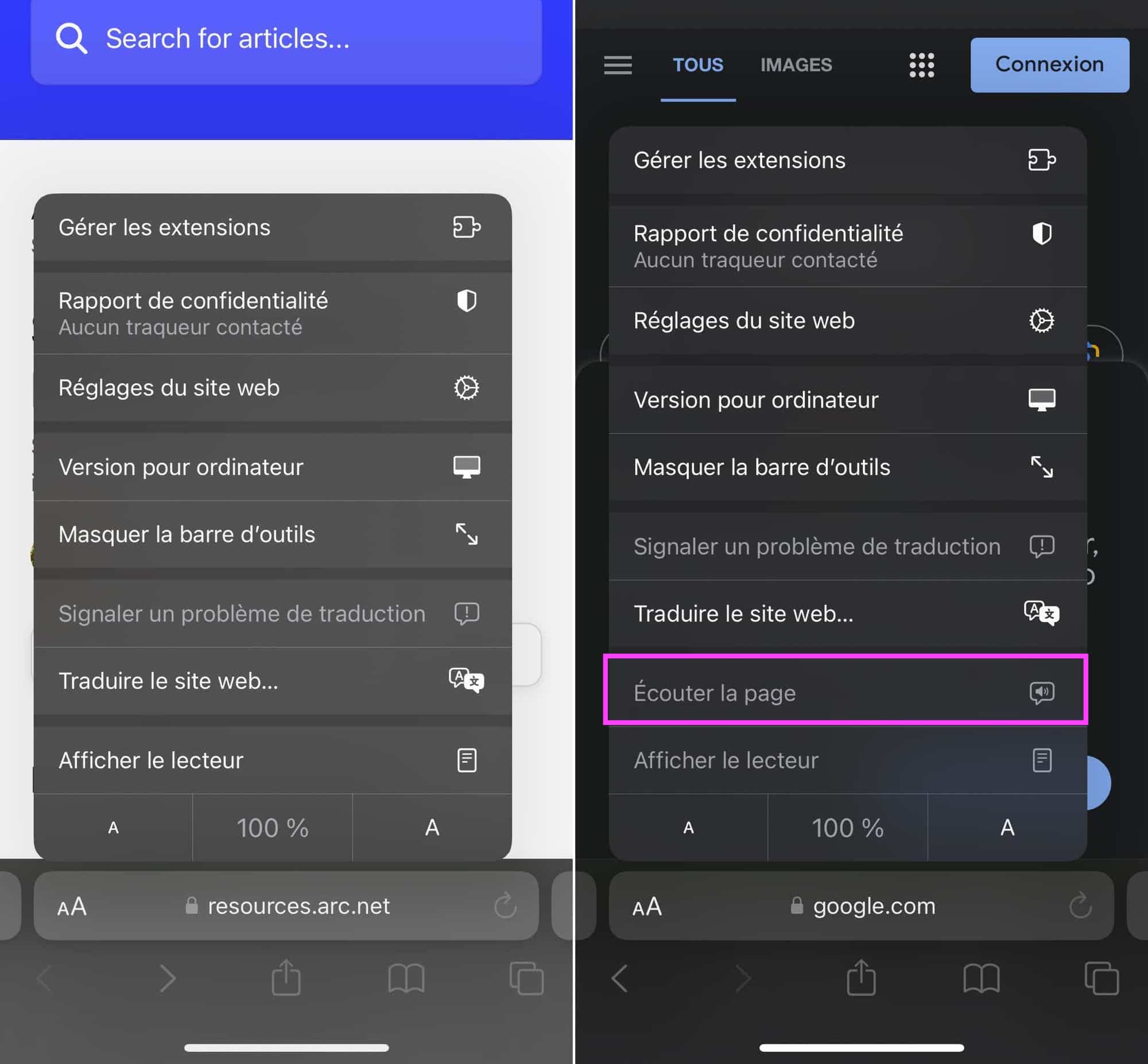
© Safari screenshot by iPhon.fr
- The function must be launched manually, either via Safari's smart bar or via Siri request
Method 1: Start playback via Safari's Smart Bar
- In Safari, on a compatible web page, press the small icon of the smart bar, symbolized by a large A and a small a, “aA”
- Press “Listen to page”
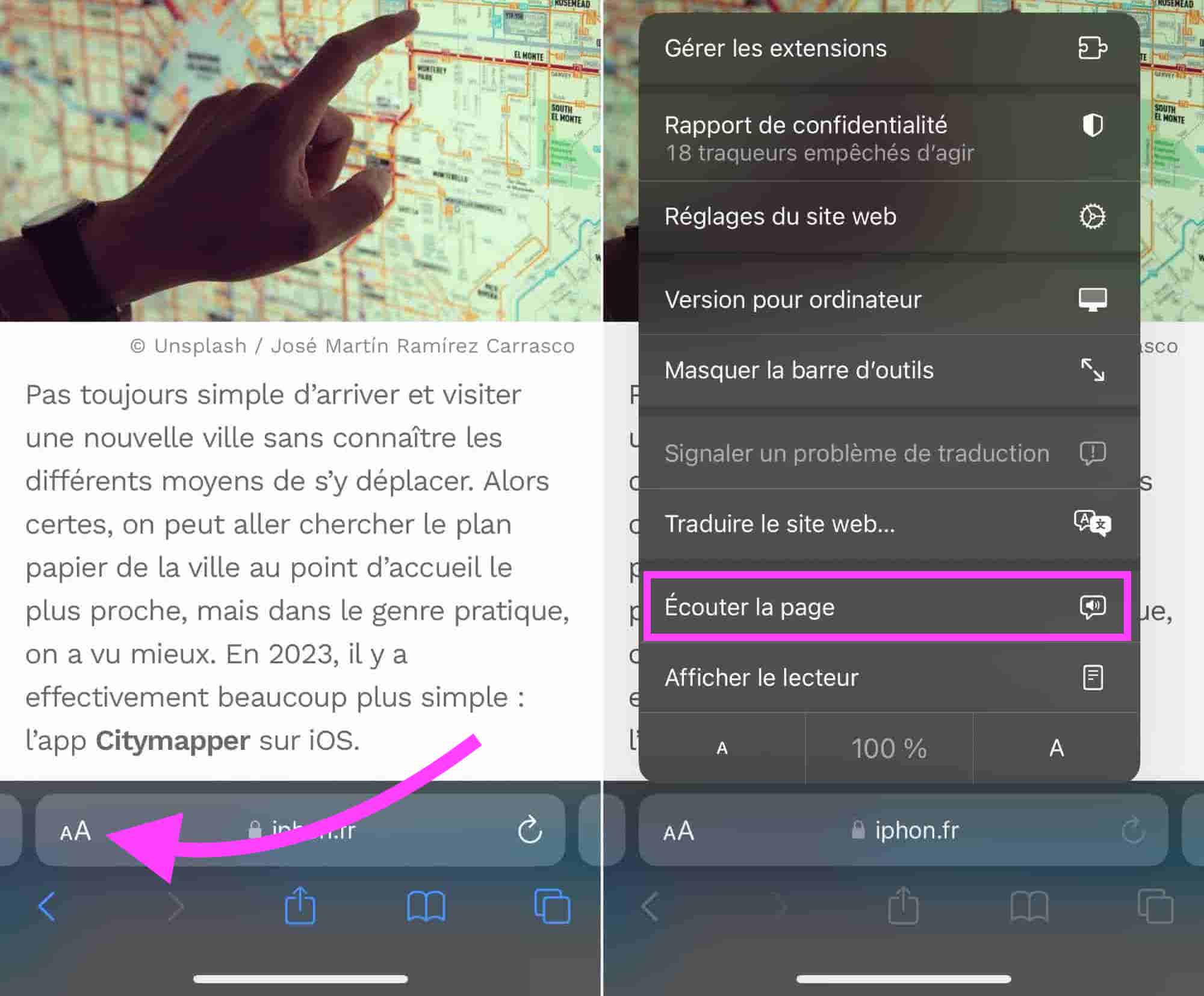
© Safari screenshot by iPhon.fr
Method 2: start playback via Siri request
- In Safari, on a compatible web page, call Siri and say something like “I want to listen to the Safari page
- A pop-up window appears, with playback and audio output controls

© Safari screenshot by iPhon.fr
In both cases, you can control playback in different ways. Either from the control center (swipe down from the top right corner), or from the lock screen, or by pressing “Aa” again. in Safari in the Smart Bar and choosing “Pause Listening” or “Resume Listening”.
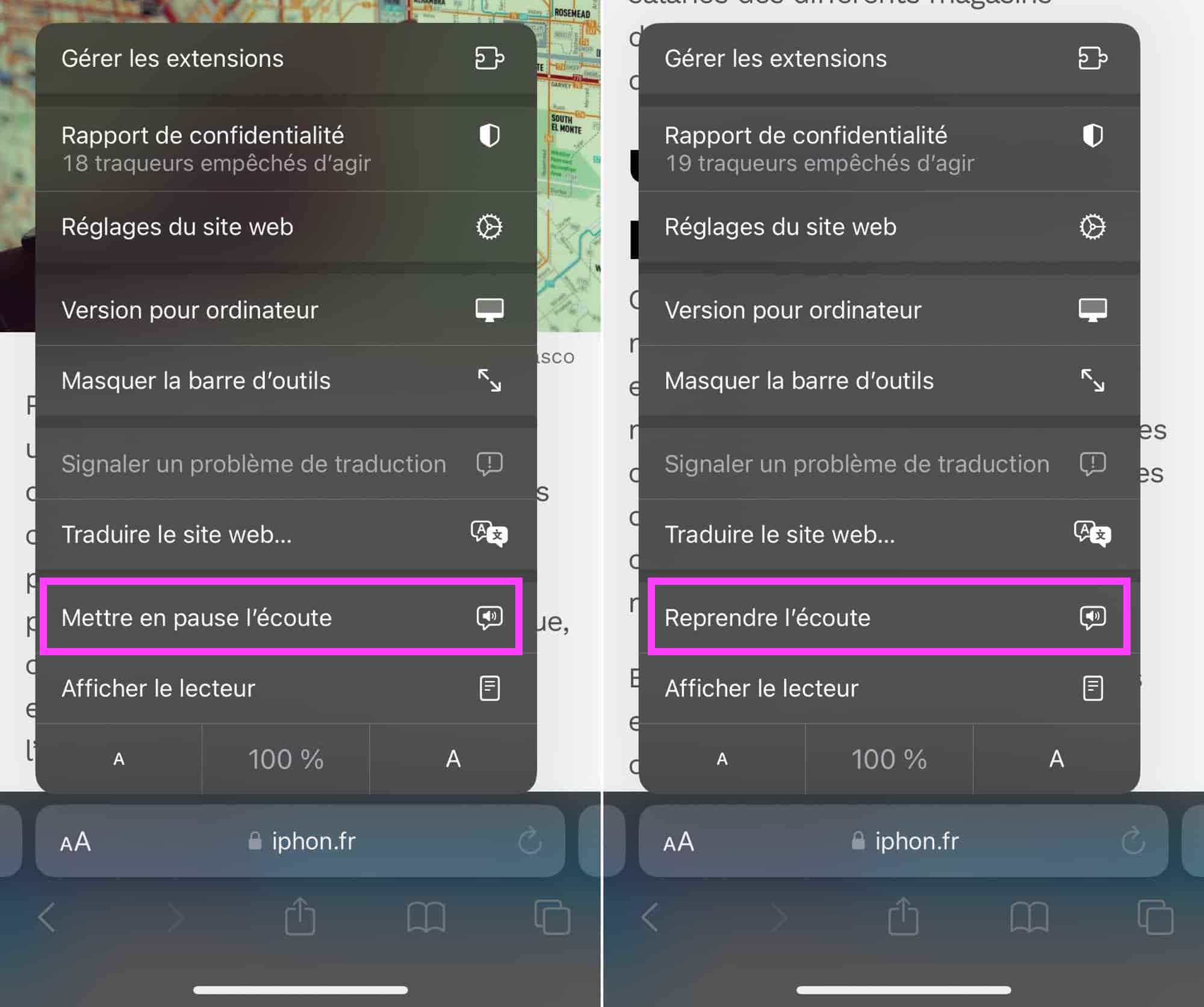
© Safari screenshot by iPhon.fr
Do you find this function practical? If yes, in what situations specifically?
Don't missall our other iPhone, iPad and Mac tutorials, as well asour list of all the major new iOS 17 features.

i-nfo.fr - Official iPhon.fr app
By : Keleops AG
Editor-in-chief for iPhon.fr. Pierre is like Indiana Jones, looking for the lost iOS trick. Also a long-time Mac user, Apple devices hold no secrets for him. Contact: pierre[a]iphon.fr.






