- iOS and iPadOS 17 have been available since September 18, 2023
- They contain nearly a hundred new features
- Several concern Siri, Health, Notes, others improve security and privacy
During the WWDC conference in early June 2023, Apple announced the arrival in the fall of the same year of the following new OS: iOS 17, iPadOS 17, tvOS 17, watchOS 10 and macOS Sonoma. Let's focus on the first two as part of this file which aims to recapitulate all the important new features they bring.
Remember, however, that iOS 17 and iPadOS 17 are not compatible with all iPhones and iPads. The following two articles detail which machines support one or the other update:
Finally, before moving on to our list, do not hesitate toconsult our guide detailing the procedure to follow to install iOS 17.
Also don't miss:
- What's new in watchOS 10: the 30+ features to test now
- watchOS 10: which Apple Watches are compatible
- macOS Sonoma: the list of compatible Macs
What changes for iOS 17 and iPadOS 17?
Here is a first draft of the new iOS and iPadOS 17 features that stood out to us:
Sharing and collaboration
- NameDrop :new AirDrop function for quickly sharing a contact between two iPhones, simply by bringing one closer to the other,as explained there. NameDrop is also available on Apple Watch with watchOS 10

© Apple
- AirDrop made simple :In the same way as with NameDrop for contact information, you can share anything else, photo, file, etc., with a nearby iPhone simply by matching
- SharePlay via AirDrop:SharePlay also benefits from this new AirDrop connection by reconciliation. So you can start shared movie playback simply by bringing your device closer to the other target
- AirDrop x iCloud :iCloud takes over if a connection between two devices performing an AirDrop transfer is lost. This means that any transfer started via AirDrop is completed, even if the two devices are no longer connected to each other due to, for example, a loss of local connection. It is still necessary that each of the two users carrying out the file exchange be connected to iCloud on their respective device
- Sensitive content:iOS alerts the user when AirDrop receives a file that may contain nudity, with image blurring and the option to accept or not the file
- AirPlay and hotel:In compatible hotel rooms, you can link a TV to your iPhone and make it a sort of second screen via AirPlay, simply by scanning the associated QR code
Apple Music
- Funds:the transition fades are finally here, likeannounced in our columns
- Design:the app of the in-house streaming service improved its visual appearance, notably with a full-screen display of music thumbnails playing and support for animations
- Widget Apple Music(new addition):a new dynamic and update widget for the home screen
- Integration into Journal(new addition):Journal app supports track history in Apple Music
- Collaborative playlists:you can invite loved ones to join a playlist to allow them to enrich it. Everyone can even react to the additions of others
Other Apple Services
- Karaoke mode on Apple TV :your iPhone running iOS 17 can serve as a webcam for the Apple Music Sing karaoke mode launched on Apple TV under tvOS 17, to film singers at work in front of the TV
- CarPlay et Music :in the car, with CarPlay, thanks to SharePlay, each passenger can control music playback in the cabin
- Personalized workouts in Fitness+:Apple Fitness+ will allow everyone to create training programs over a defined time, with choice of frequency, activities and instructors
Apple Notes and Reminders
- Apple Notes and note links:The note-taking application supports links between notes. Seeour complete tutorial on this subject
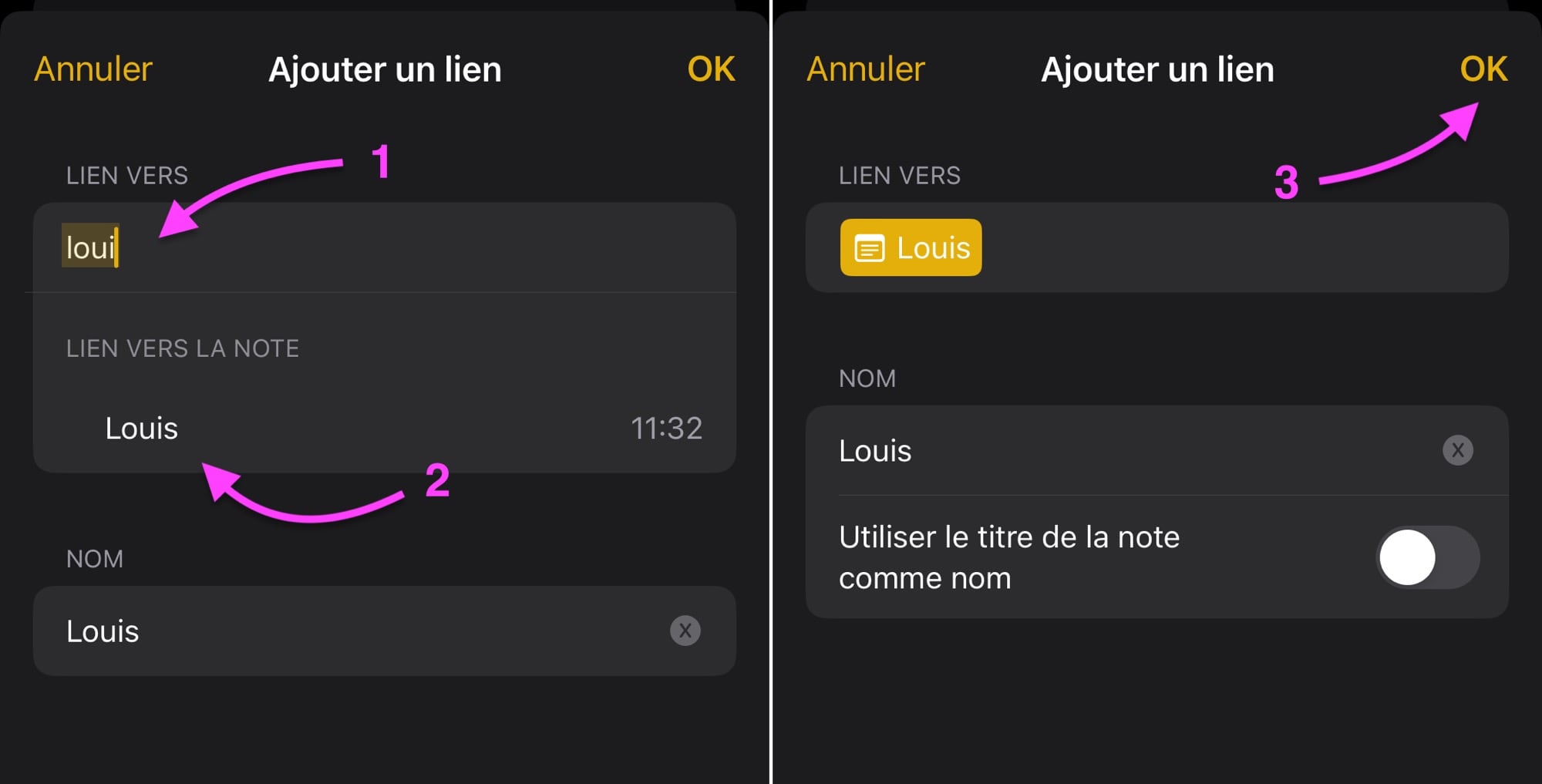
© iOS screenshot by iPhon.fr
- Notes x Pages :from the Notes application, you can transform a note into a Pages document very simply, to continue your editing in the in-house word processing software.More details on this subject can be found here
- Formatting Notes:Apple Notes supports block quote text formatting and new formattingMonostylereplacing theMonospaced
- Enhanced PDF editing (iPadOS 17 only):Apple Notes becomes a PDF editor on iPad. You can in fact, without leaving the app, add annotations, colors, comments, a signature, etc. in a PDF file contained in a note
- Reminders and shopping list:The Reminders app automatically categorizes items on a list created as a shopping list
- Reminder sections:in any type of list, standard or shopping, items can be organized into sections in the Reminders app
- Reminders in column view:The Reminders application supports the column view, Trello style, to display the items in a list according to their section, for example
- Early reminders:a new option allows you to notify the user of an event before its scheduled date. In English, this function is calledEarly Reminder
Safari
- Safari Profiles:you like Firefox, you can use different profiles for Safari, in order to compartmentalize cookies, browsing history, extensions, tab groups and favorites
- Protected private browsing:All your private browsing activity in Safari is protected by Face ID, passcode or Touch ID automatically
- Private browsing and extensions:All Safari extensions are disabled in private browsing by default. You can activate them specifically for private browsing in the settings
- Improved search :Apple claims to have improved Safari's search function, and in particular the relevance of the results
- Lecture audio :Siri can read an article displayed in Safari out loud for you. How to do it? The answer inour dedicated tutorial

© iPhon.fr
Messages
- Apps :a new panel is offered to access the iMessage, Camera, Photos, Stickers, Audio, Location applications and all other compatible third-party applications
- Research :Search in the Messages app is much more powerful. It is possible to associate different search filters to find a message, for example, a contact + a keyword
- Nudity:As with AirDrop, any photo received on a child's device that contains nudity is blurred before viewing. A message accompanying any content thus censored allows you to know the different solutions and possibilities of action in this situation (warn an adult, continue, later, do not see)
- Answer :slide your finger on a message to the right to activate “reply” mode

© Apple
- Last unread message:On the right side of the Messages app screen, in a chat, you can sometimes see an upward facing arrow. This allows you to return to the conversation to the last unread message.

© Apple
FaceTime
- Audio/video message for FaceTime:leave an audio or video message for someone who doesn't respond on FaceTime
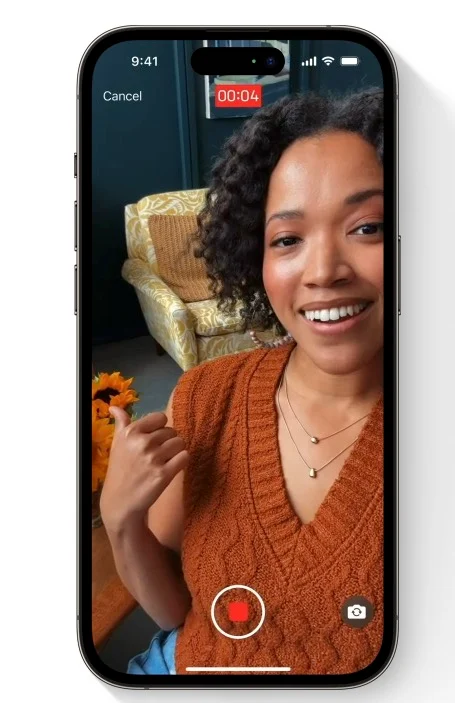
the FaceTime video answering machine © Apple
- Reactions:new 3D visual effects can be triggered with a simple hand gesture. Be careful, this newrequires iPhone 12 or newer model
- Apple TV :tvOS 17 can take a FaceTime call, and the associated iPhone takes over to film you in front of your TV
Security and Privacy
- Verification codes:double authentication verification codes received by email in the Mail app are automatically inserted in Safari when attempting to connect to a service
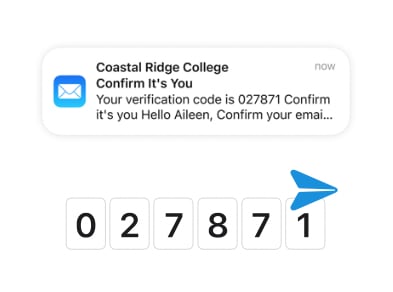
© Apple
- Unlocking:the old iPhone unlock code remains operational for up to 72 hours after changing it to a new one. Enough to prevent those who are stuck in the air from finding themselves with an iPhone stuck in resetting. We tell you more about thisici
- HomeKit and connected lock:HomeKit shows you everyone who has used your smart lock and at what time
- Third-party access to your photos:for any third-party application, iOS 17 checks the access permissions to your photos that you have granted to it, and asks you from time to time if you want to change these permissions or not
- Removing double-authentication codes:Verification codes received by SMS as part of the double-authentication procedure can be automatically deleted after being used. This automatic deletion setting can be activated or deactivated according to one's preferences
- Tracking detection in URLs:Safari, but also Mail and Message, automatically delete all the characters from a copied or visited URL, which are used to track user behavior. This feature can be disabled in the settings and/or limited to Safari's private browsing mode.We have already talked about it in our columns
- Shared passwords:In Keychains, groups of passwords or single passwords can be shared with other people
- Accompaniement:new security feature, allowing you to share your position with a loved one during a journey, with automatic notification sent upon arrival at your destination or when the route is interrupted. Useful for knowing, for example, if your child returns from school safely.See the details here
- Apple account and password:asexplained there, with iOS 17, Apple wants to allow users to no longer need to enter their Apple password for the Apple brand's services. Face ID or Touch ID is now enough. This new feature also concerns all third-party services that already benefit from the “Connect with Apple” functionality.
Health and accessibility
- Mental health and emotions :in the Health app you can enter and track your emotional states
- Audio to text:like Slack, iOS automatically offers you text transcription for any audio message
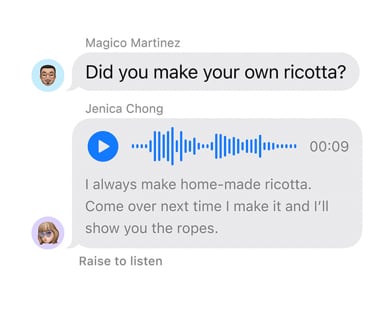
© Apple
- Improved responder:any voice message left on voicemail during a call is automatically transcribed into text, in real time, for reading without even listening to the audio
- Voice modeling:You can let iOS or iPadOS 17 model your voice so people can hear your written messages as if you had dictated them orally. Feature exclusive to iPhone 12 and newer models
- Screen distance:like Screen Time, Screen Distance wants to improve your use of iPhone or iPad. Specifically, this involves alerting the user if they keep their eyes too close to the screen. Looking at a screen for too long and too closely promotes the appearance of eye pathologies, notably myopia,as explained there
- Keyboard predictions:the keyboard on iOS and iPadOS predicts your endings of words and sentences. Press the space bar to enter the prediction
- Advanced autocorrection:the keyboard also features new adaptive auto-correction technology, which better understands your way of speaking and describing. In addition, it is easier to cancel an autocorrection, on the one hand, any automatically corrected word is underlined in blue, on the other hand, a simple press on the latter allows you to return to the original term
- Haptic feedback settings:ofnew settingsappear in the Settings app, concerning haptic feedback. This involves being able to simulate 3D Touch, a screen technology abandoned by Apple a few years ago
New Fast Haptic Touch option in iOS 17 feels like 3D Touch! 🤩#ios17 pic.twitter.com/YDkViEVCpp
— Apple Intro (@appleintro)June 22, 2023
Other Apple apps
- New Journal app:Journal is a Day One application, a diary of sorts, which invites you to write daily to improve your mental well-being. NB: Journal is announced for availability later in the year, so it will probably not be there when iOS 17 is released at the end of summer, but rather in the fall.See the details here
- Apple Plans hors ligne :as in Google Maps, you can download the mapping information of an area, that of an upcoming route for example, to consult it without internet access.It's explained there
- Watch :the application supports several timers simultaneously
- Advanced visual search:iOS 17 can detect new objects in photos,as announced there, including automotive lights and foods
- Shortcuts:faster display of text entry options when a shortcut is launched
- Email and account migration :Apple's email application accepts the complete import of its messages by migrating from a Yahoo or Outlook account
- New Freeform tools:the free note app gains new tools, including a watercolor brush, calligraphy pen, highlighter, ruler and variable line weight pen
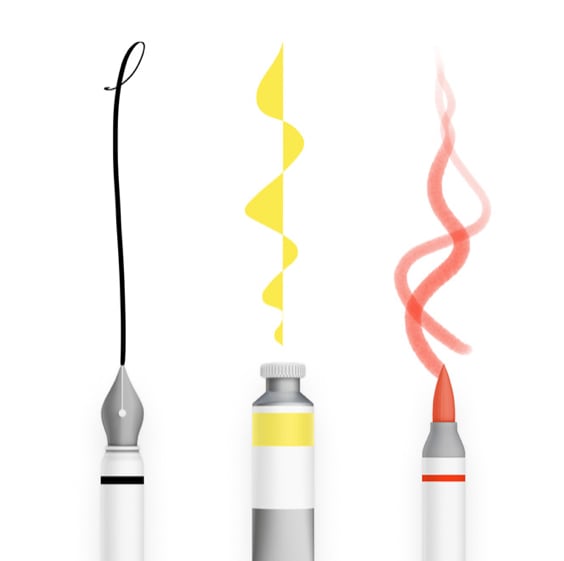
© Apple
- Freeform shape recognition:hand-drawn figures are instantly replaced with their perfect version
- Photos and People album:recognition of people in photos has been improved, the iPhone or iPad can now even identify pets, dogs and cats in the family, and differentiate them from other dogs and cats photographed
- Photos and symbols:the system recognizes clothing label symbols in photosas explained there
- Photos and cuisine:the camera recognizes the food on your plate and cansuggest recipesusing precisely the products you are targeting with the iPhone
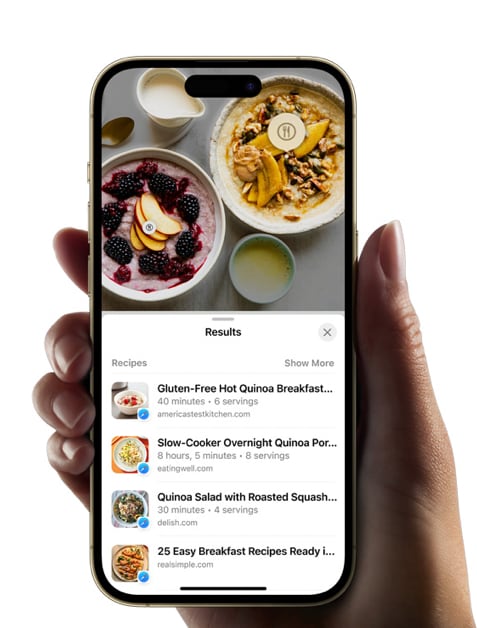
© Apple
- Photos and car:Same operation as for clothing labels, but also for car lights. iOS 17 helps you identify the problem when a light on your dashboard turns on
- Visual search in video :all visual recognition capabilities for photos are also operational on videos. Simply pause a playing video to start recognizing text, symbols, foods, etc.
But also
- Dual-SIM management:As described there, iOS 17 improves dual-SIM support with the ability to choose a ringtone by phone number, sort messages by number, and choose the phone number during the callback action for a missed call
- Screenshot:screenshots under iOS 17 are more complete and include the Dynamic Island on iPhones that are equipped with it
- Design :animations when launching an app or returning to the home screen are faster
- “Hey Siri” or “Siri”:To trigger the home voice assistant, you can now say “Siri” or “Hey Siri”. A setting allows you to return to the old operation where only the phrase “Hey Siri” calls the assistant
- Siri and choice of messaging application:as explained there, in iOS 17, Siri is able to send messages more easily through apps other than Apple Messages. You must specify in the settings the application used by Siri by default, and you will no longer have to specify the name of the app during your next Siri requests to send messages
- Siri becomes bilingual:two languages can be configured to call Siri. This will initially only work for certain language pairs, including English in the majority of cases (+ other languages spoken in India in particular, such as Hindi)
- Live Stickers :use your own photos to create animated stickers,as we detailed in our columns
- iMessage Stickers:stickers are now available everywhere on the iPhone or iPad in the keyboard, if the third-party app used is compatible
- Posters :new contact display screen, with different customization options. These Posters are visible in Contacts, during a NameDrop exchange or during an incoming call
- StandBy :When placed in landscape mode, the iPhone switches to StandBy mode, a new display mode with widgets, clock and other information remaining visible on the screen

© Apple
- Lock screen (iPadOS 17 only):Lock screen customization features introduced in iOS 16 last year are available on iPad with iPadOS 17
- Health (iPadOS 17 only):the Health application arrives on iPad
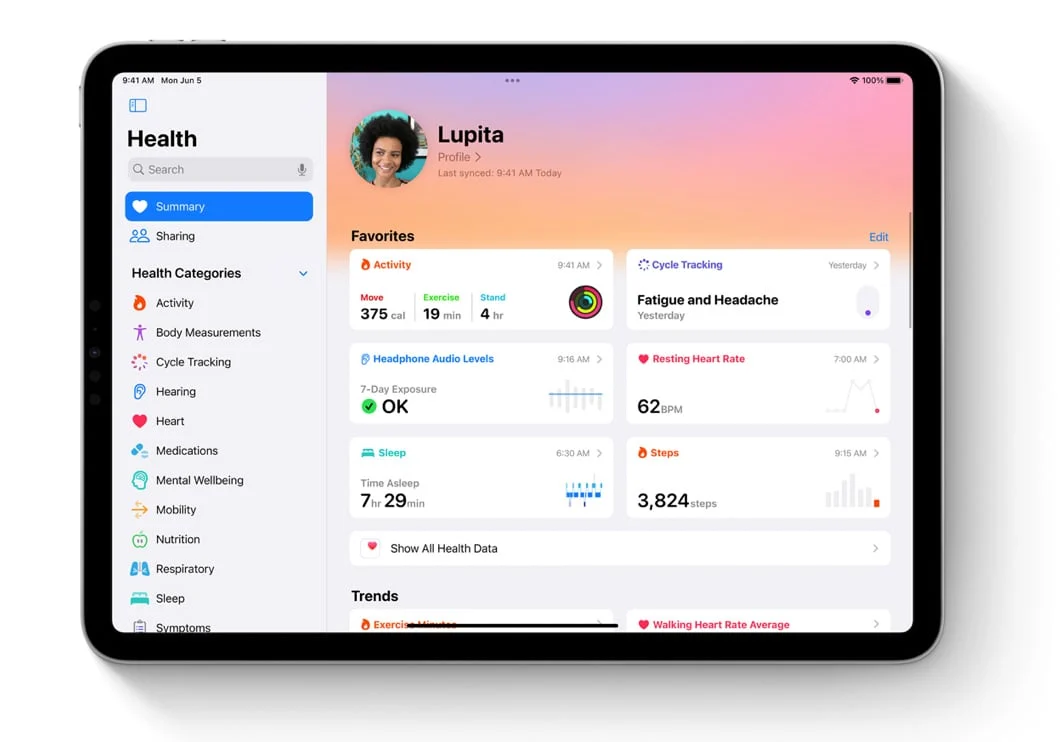
© Apple
- Third-party webcam support (iPadOS 17 only) :you can turn a camera or other compatible device into a webcam for your iPad, simply via the tablet's USB-C connection
- Conversation detection(new addition):under iOS 17 and with AirPods associated with the iPhone, these are capable ofdetect conversations automaticallyand switch to Transparency mode accordingly
- Dynamic Island:the next scheduled alarm is visible in Dynamic Island with two possible actions, snooze and cancel. Seeour article on this subjectfor more details
- Widgets:these can be more interactive whether placed on the home screen or lock screen
- Streaming x HomePod :the HomePod supports many more Siri requests and in particular becomes capable of searching for artists and music on Spotify. Globally,as we mentioned there, you make Siri requests to your HomePod just like you would on your iPhone
- Video and editing:iOS and iPadOS 17 open editing of videos taken in Cinematic Mode to third-party apps
- Stage Manager :On macOS Sonoma and iPadOS 17, Stage Manager offers more flexibility for moving and resizing windows
- Codes QR :improvement of the interface allowing you to go to a link appearing after scanning a QR code. The link is now fixed, at the bottom of the screen, which should make it easier to press.We explain this change to you here
iOS 17 finally makes it easier to scan and tap QR codeshttps://t.co/v1yDPsmSPp pic.twitter.com/1kujhYAAZt
— QRTuning (@QRTuning)June 9, 2023
How to install iOS 17 and iPadOS 17?
The procedure for updating your iPhone or iPad to iOS 17 or iPadOS 17 is very simple,as described in our dedicated guide.
Finally, please note that we update this article regularly to try to provide you with the most exhaustive list possible of the new iOS and iPadOS 17 features. For those who have already installed the update in beta on iPhone or iPad, do not hesitate to tell us in commentswhat is THE best new thing according to you, absent or present in our batch presented above.

i-nfo.fr - Official iPhon.fr app
By : Keleops AG
Editor-in-chief for iPhon.fr. Pierre is like Indiana Jones, looking for the lost iOS trick. Also a long-time Mac user, Apple devices hold no secrets for him. Contact: pierre[a]iphon.fr.






