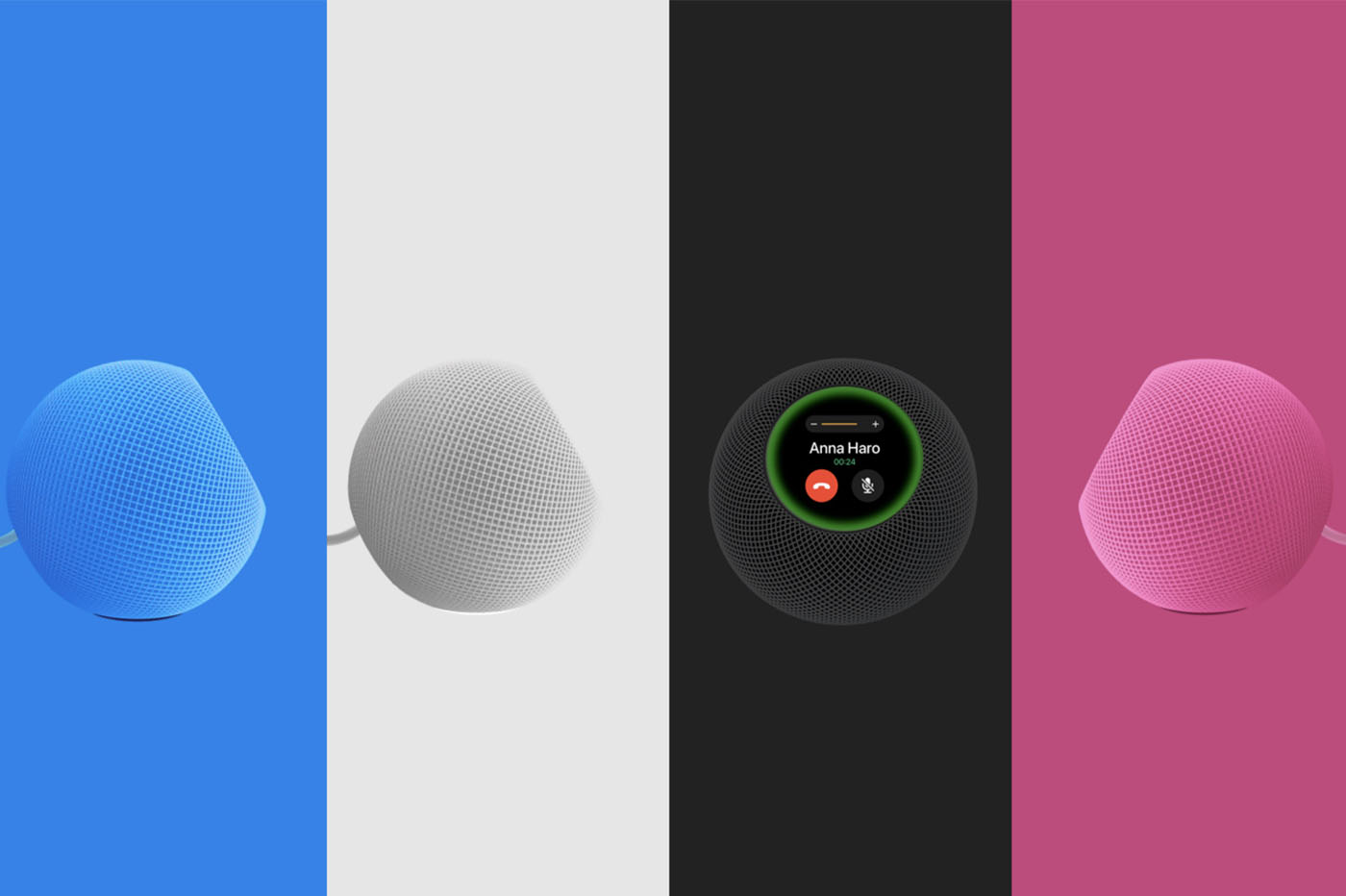- iOS 17 lets you enter the old iPhone lock code if you forgot the old one
- The update is in beta only, for now
- Face ID is to be preferred over the iPhone code, for security reasons
With iOS 17, presented during theWWDC, Apple has implemented a new feature which should prevent clueless people from finding themselves blocked after changing the password on their iPhone. From now on, it is possible,until seventy-two hoursafter carrying out the operation, enter the old code if the new one has been forgotten. Quite practical, isn't it?
To take advantage of this change, however, you will have to wait a little. Indeed, iOS 17 can only be installed in versionbetafor the moment and the final version should not see the light of day before this fall. We do not yet know its precise release date, but in general the arrival of the new iPhones in September coincides with the calendar in question.
How to change your password with iOS 17?
- open the Settings app
- scroll through the menus then touchFace ID et code
- scroll through the options and touchChange code
- enter the original code of the iPhone
- enter the new desired code
- confirm the new code
More effective security processes
As recalled by a recentinvestigationof our colleagues fromWall Street Journal, it is still recommended, even today, to prefer Face ID or Touch ID to a simple series of numbers to lock your iPhone. This way, if a potential thief was able to spy on you before stealing your smartphone, he will not be able to steal your password.
And you, what is your preferred method for securing your iPhone?

i-nfo.fr - Official iPhon.fr app
By : Keleops AG