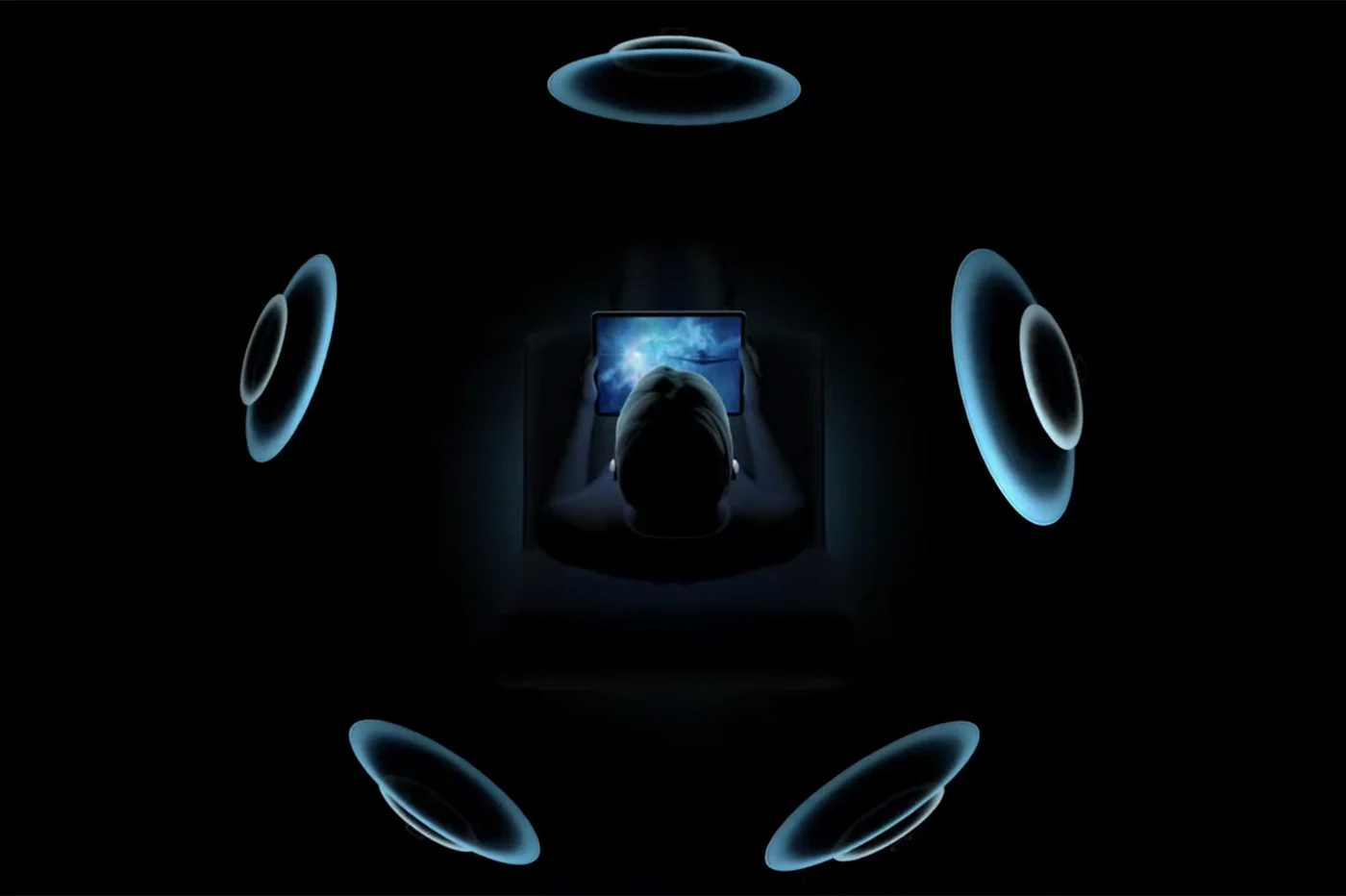Top 5 best MacBooks:
- MacBook Air 15 inch M3
- MacBook Pro 16-inch M3 Max
- MacBook Pro 16 inch M3 Pro
- MacBook Pro 14 inch M3 Pro
- MacBook Air 13 pouces M2
MacBook Air: the undeniable icon
Design
Let's start with the most iconic Apple laptop: the MacBook Air. If it bears this name, it is not for nothing. In fact, it is quite simply the thinnest machine from the Apple firm available to date, withless than 1.5 centimetersat the withers. You can therefore take it everywhere with you, since the format is similar to that of an A4 sheet.
Two sizes are currently offered: 13.6 inches or 15.6 inches. The bezels around the screen are now quite thin, allowing the 2024 MacBook Air to be relatively compact compared to previous versions.
Performance of M2 and M3 processors
For this comparison, we obviously had to talk about the pure power of the different machines. It is in fact thanks to this data that you will know if the MacBook you are looking for has what it takes to satisfy your most demanding needs. For the MacBook Air, you will first of all be entitled to the very latest Apple silicon chip: theM3. This part integrates an eight-core CPU with four high-performance cores and four more for power efficiency. The GPU, for its part, is configurable in ten or eight cores: it's your choice.
Let's not forget that the MacBook Air also has a motorNeural Engineowner, which uses artificial intelligence to perform calculations more quickly. For the RAM of the MacBook Air, you will be entitled to 8, 16 or 24 GB, it's your choice with of course the price which changes depending on the desired option. However, it is impossible to add RAM afterwards, which is also the case for all the other Macs in the comparison. The latter, on the other hand, often offer more RAM, which should help them open many apps at the same time without faltering, better than on MacBook Air.
Two generations of MacBook Air are now available: with chipM2or with M3 chip. The M2 is less powerful and the machines equipped with it are a little older; these should therefore be supported for a shorter period of time (in theory). But the MacBook Air M2s are also more affordable, and benchmarks have been able to prove that the difference in performance between these models and their successors is not exceptional.
Retina display
The MacBook Air with an 11-inch screen no longer exists. Instead, Apple now only offers you the 13.6-inch and 15.3-inch versions. The panels offer respective resolutions of 2,560 by 1,664 pixels or 2,880 by 1,864 pixels. In addition, the brightness now reaches 500 nits: this is 25% better than previous MacBook Airs.

MacBook Air M2 © Apple
The MacBook Air M2 and M3 also feature True Tone technology. This adapts the colors and brightness of the screen according to your environment, so as to less damage your eyes. It is also found on the MacBook Pro.
On a daily basis,the experience offered with the MacBook Air M2 and M3 screens is excellent. These panels are sublime, and we like our own 15.3-inch device for its ideal large size with Split View functionality (to view two apps at the same time). The colors are vibrant and are also very suitable for imaging professionals, although for the latter the MacBook Pros are better.
MacBook Airs do not offer a ProMotion refresh rate of one hundred and twenty frames per second.
What's new in the latest model
The MacBook Air 2024, compatible with macOS Sequoia, is very similar to previous models despite their higher price. The main differences here are thesupport for a second external monitor, improved call quality with the microphone and the switch to Wi-Fi 6E. The latter offers, in theory, better performance than Wi-Fi 6 in MacBook Air M2 (13 inches).

MacBook Air © iPhon.fr
What do you think of MacBook Pros?
The 16-inch MacBook Pro
The 16.2-inch MacBook Pro is an example of the best in laptops, without a doubt. This, in particular thanks to the presence ofM3 Pro and M3 Max chipsunder the hood.
Available in different configurations, these two chips integrate a Neural Engine with sixteen cores and up to 400 GB per second of memory bandwidth. The CPU, for its part, offers twelve to sixteen cores while the graphics card ranges from eighteen toforty hearts. With 18 to 128 GB of RAM to support everything, we are here on a real behemoth which will run both Adobe Photoshop and Cinema 4D without the slightest latency. This is clearly Apple's most powerful laptop, beyond all other MacBooks in existence today. All the comparisons carried out with benchmark apps confirm this, moreover.

MacBook Pro 16″© Matthew Moniz / YouTube
With the 2024 16-inch MacBook Pros, Apple also offers charging via MagSafe, the portHDMIand card slotSD. So much good news for users, which will also delight photographers. These sockets are absent from MacBook Air.
Moreover, you should know that the 16-inch MacBook Pro does not differ from the others if we compare the software. Indeed, these are compatible with macOS Sequoia as well. On the menu: Apple TV, SharePlay, Concentration and Apple Intelligence. This suite of AI features is only available with Apple silicon chips, but all the Macs we compared now come with them with the update to macOS 15.
Choosing a small MacBook Pro
Apple offers a MacBook Pro smaller than the version with a diagonal of 16.2 inches. This is the 14.2-inch MacBook Pro. Its format is very similar since the notch is also there, with a backlit keyboard. As for the chips, these are also the M3 Pro and M3 Max, configurable according to the GPU and whose comparison is the same as described above. A chipM3, less powerful, is also available for the most affordable 14-inch MacBook Pro. This choice offers unbeatable value for money from Apple, on the same level as that of the 15-inch MacBook Air, in our opinion.

MacBook Pro © iPhon.fr
The characteristics of the 14-inch MacBook Pro also tell us that the internal storage reaches up to 8 TB, as on the 16-inch MacBook Pro. On the other hand, the M3 model is only allowed a maximum of 2 TB. Battery life of up to fifteen hours in wireless web browsing with a 14-inch M3 MacBook Pro, compared to twelve with theMacBook Pro 14 inch M3 Pro / M3 Max.
Watch out for old versions!
If you decide to opt for a MacBook Pro which is no longer on the shelves at Apple (the best thing here is to bet on thereconditionedby consulting the associated guarantees), there are several crucial points to keep in mind. You will obviously not benefit from the latest advances in technology, security and software that have been achieved by Apple's laboratories.
We know, for example, that the famous keyboard with mechanical keyspapillon, abandoned with the launch of the first 16-inch MacBook Pro at the end of 2019, is a real disaster. Its system regularly freezes and requires replacing everything.
Another thing to know: Apple only supports its MacBooks for a certain time. For example, macOS Sequoia cannot be installed on MacBook Airs released before 2020. Nor on MacBook Pros released before 2018.
Five key criteria for choosing your MacBook
Screen and design
As you saw above, MacBooks are very different from each other at first glance. And it's not for nothing, since each range corresponds to a specific audience. So,the MacBook Air and its wasp waist are the favorite friend of nomads on a budgetwho need to limit the weight of their bag for plane travel, or students who don't want to put too much pressure on their back.
Opting for a 120 Hz screen will also allow you to benefit from a better display rate, ideal for gaming with Apple Arcade. Also check the brightness: it is three times more powerful on the 16-inch MacBook Pro than on the small MacBook Air, for comparison. The resolution, on the other hand, is about the same on every Mac we compared.
Performances
If the processor is often studied in most evaluations that can be found on the internet, it is not the only component that powers MacBooks. The amount of RAM can also play a role when it comes tocope with many tasks at the same time. From one MacBook to another, Apple offers 8 to 128 GB of RAM. The price of the machine obviously changes accordingly, but be careful because we remind you: if it is sometimes possible to add strips by hand on old models, the M3, M3 Pro and M3 Max chips are different...
These are in fact designed by soldering both the GPU, the CPU and the RAM on the same printed circuit (this is the principle of SiP, forsystem in package). It is also not possible to add storage, except of course through the socketsUSB-Cwhich are installed on every Mac. Be careful, however, because the small models only have two, compared to four for the larger ones.
Battery
Also beware of autonomy: surprise,the MacBook Air M2 sometimes lasts longer than the 14-inch MacBook Pro. Apple's official comparison shows it in black and white, and this is indeed verified in real conditions.
Remember to compare MacBook prices!
Among the other criteria to take into account when buying a MacBook, there is also the price. The cheapest are of course the oldest refurbished MacBooks. Then come the models which have just received a successor, benefiting from a serious price reduction thanks to clearance. Currently, these are the MacBook Pro M2 Pro and M2 Max or even the MacBook Air M1.
The thirteen-inch MacBook Airs are, if not the cheapest, new. The prices of the M3 MacBook Pro and the larger MacBook Air may be similar. And of course, the sixteen-inch MacBook Pro M3 Pro and M3 Max are the best, so require spending even more.
Internal storage
When you are about to choose your Mac, also remember to pay close attention to the memory provided. An edition with only 256 GB of internal storage could quickly no longer be enough, even if cloud storage helps compensate. On the other hand, with 1 or 2 TB, you should have peace of mind for several years.
iPad + keyboard, a lower cost alternative?
An excellent keyboard plugged into an equally effective iPad will give you a semblance of a laptop, with a touch screen to boot. And this is not a joke:our own comparison between this solution and that of the Macclearly seemed relevant to us after three months of detailed testing in due form. What's more, now with the M4 chip, iPads have hardware as powerful as Macs. Of course, here too several configurations are available. To understand them, you must first look at the advantages of each iPad keyboard, which includes its compatibility with different tablets.

iPad Pro M1 © iPhon.fr
First of all, there isthe famous Magic Keyboard. This is the best choice because it is the only one of these accessories that offers a touchpad. Its price, which exceeds 300 euros, can, however, put off more than one person. The Magic Keyboard is compatible with iPad Pros and iPad Airs. Otherwise, the Smart Keyboard Folio is an excellent alternative but without a trackpad, which connects to the Smart Connector of the same models.
The features of iPadOS 18 are of course different from those of macOSbut most of the most used software is now available on both platforms thanks to the App Store and Catalyst (Photoshop, Slack, Spotify, etc.). So of course, there are still some differences in terms of catalog, but this Apple program for developers has made it possible to democratize the creation of cross-platform apps, so much so that they are today more and more numerous. It is even rumored that WhatsApp is on its way to iPad…
Conclusion: our opinion on the best MacBook
The Apple site also offers a comparison of its laptops, which makes it easy to understand the main criteria for choosing the one that suits you. First of all, this is howdesignthat the manufacturer highlights, recalling that its latest batch sparkles a little more with its appearanceborderless. Then come the prices, which should of course not be neglected given that we are here on a range starting at 1,199 euros for the MacBook Air M2. At the other extreme, we find the 16-inch MacBook Pro which can exceed 7,000 euros each.

MacBook Pro comparison © iPhon.fr
If we were to now look at the different profiles when looking for a MacBook, then it is obvious that those for whom portability is essential will choose the MacBook Air. But watch out for them, becausewithout fan, this device cannot push its chip too far and is therefore less efficient than the others. The MacBook Pros, on the other hand, carry their suffix very well and are intended for those who wish to invest in the long term. In other words, thecompanies, artists and other freelancers are clearly the target of this collection.
Finally, the iPad + keyboard duo has the advantage of sometimes offering much more attractive prices, but also of being able to quickly convert into an entertainment station for all families. On the other hand, you should not fail to invest in a protective shell, because aluminum shells are the most fragile thing. Same on Mac, though.
Let's finish with a quick comparison of the scores obtained by the best current MacBooks with the Geekbench 6 app in multi-core:
- 14-inch MacBook Pro (M3 Pro): 13,357 points
- 14-inch MacBook Pro (M3): 12,018 points
- 16-inch MacBook Pro (M3 Max): 21,711 points
- MacBook Air (M2, thirteen inches): 8,919 points
- MacBook Air (M3, fifteen inches): 12,052 points
- MacBook Air (M3, thirteen inches): 12,087 points