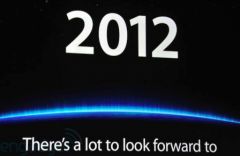We began to discover
We began to discover
the first applications taking advantage of the openness of iOS 8 inthis article with
widgets, keyboards and extensions. But the best is yet to come
with the new applications that will surge in the days and weeks to
come.
Today it is aSafari iPhone and iPad extension
which caught our attention. This is "Awesome screenshot", an extension
already known on Firefox, Chrome or Safari version browsers
computer.
This extension allows you to take screenshots of Internet pages
complete, or portion, annotate them if necessary then
share.
As we have just seen, the principle is very simple. Once the application
installed, a new extension is available in mobile Safari on iPhone
and iPad.
You must then activate it:
It is then available in the list of extensions:
It gives the choice between takinga capture of the page in its
entiretyor capture theonly part
visible.
Then it is possible to resize the whole thing to your liking by doing
slide the blue handles, but alsoadd
annotations.
All that remains is to share or save the result in the
film!
Everything you need to know about iOS 8in these articles
dont :
Test and discover what's new in iOS 8
- THE
10 new features of iOS 8 to test upon installation on iPhone and iPad - iOS
8: first widgets, extensions and apps supporting the Health app
available
iOS 8: List of apps using fingerprint recognition on
l’iPhone- Here is
the list of third-party iOS 8 keyboards available on the App Store`
In practice
- This is how
install a third-party keyboard under iOS 8: SwiftKey example
(free) - iOS
8: Use of fingerprint recognition in third-party apps,
the 1Password example
And of course:

i-nfo.fr - Official iPhon.fr app
By : Keleops AG
founder of the site. Computer engineer and Internet specialist where he has held various positions of responsibility, Laurent has been passionate about mobility since the arrival of "PDAs" in the 90s. Journalist for 4 years for the magazine Team Palmtops (Posse Presse) and author of several books on the iPad published by Pearson.