A week after the release of the first public beta version of iOS 13.2, Apple is already offering a new update. So this is the second public beta for iOS and iPad OS 13.2. This is available to participants in the public beta program. We explain to youin this tutorial article, how to install the public beta and precautions to take.
And while the previous version already presented agood batch of changes, today there are also many new features, including new emoticons and improvements regarding Siri and privacy, as well as app management, among others.
Here is the complete list of new features in iOS and iPadOS 13.2 beta 2:
Version 13.2 of iOS currently includes 57 new emoticons to use to enrich conversations, among other things.
© Emojipedia
There are notably new animals like the pink flamingo and the skunk, but also new vegetables (onions and garlic, for example), new foods, as well as new emojis illustrating different types of disability (blindness with the dog). blind or cane, deaf with hearing aid, and others).
With the different variations of gender and skin color, the number of new emojis here reaches 230.
New skin color choice
It is now possible, when using an emoticon presenting two people, to choose a different skin color for each of the two people.
??New emoji picker in iOS 13.2 for selecting multiple skin tones in a single emoji. A clean implementation which will scale well to ??❤️??❤️??❤️??❤️???❤️???❤️??????????????????????????????????????????????????????????????????????????????? in futurepic.twitter.com/KqJZGFuZFH
— Jeremy Burge (@jeremyburge)October 10, 2019
Change the Home Screen
During a long press or 3D touch press on an app, the option which previously was called “Rearrange apps” and which allowed you to modify the position of app icons or delete apps appears. now calls “Edit Home Screen”.
Delete app shortcut
During a long press or 3D Touch press on an app, a new option now appears: delete *app name*. As its name suggests, it allows you to directly delete the app without going through the home screen editing functionality.
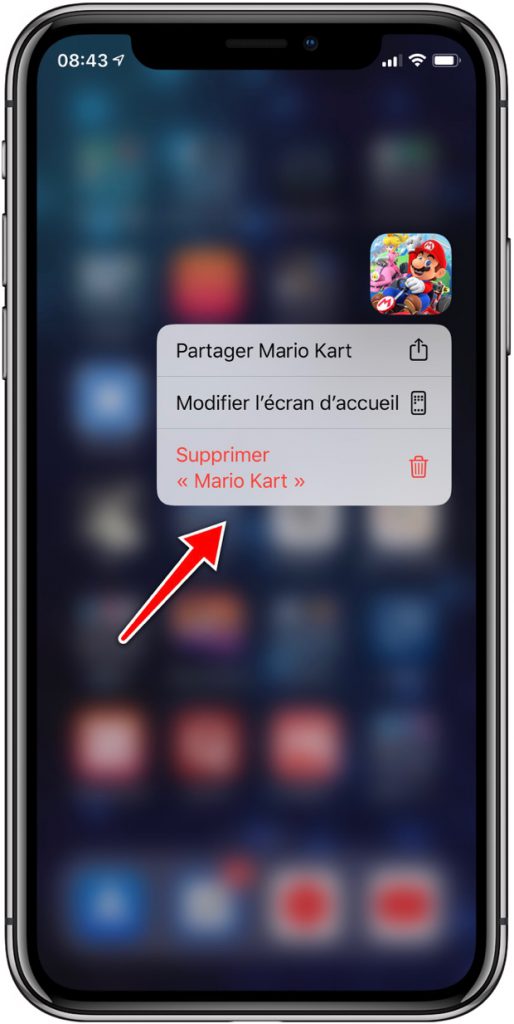
© iPhon.fr
New option for Siri audio listening
A new screen is visible after a first installation of iOS 13.2, from which it is possible to refuse to participate in the Siri improvement program using your own Siri voice requests and audio notes.
In the same vein, in the settings and the “Analysis and Improvement” tab in the “Privacy” section, a new option “Improve Siri and Dictation” allows the user to choose between sharing their Siri requests. and audio notes.
New option to delete your Siri history
Still in the context of respecting privacy, iOS now includes a screen in the Siri settings allowing you to delete Apple servers, its history of Siri requests and audio notes.
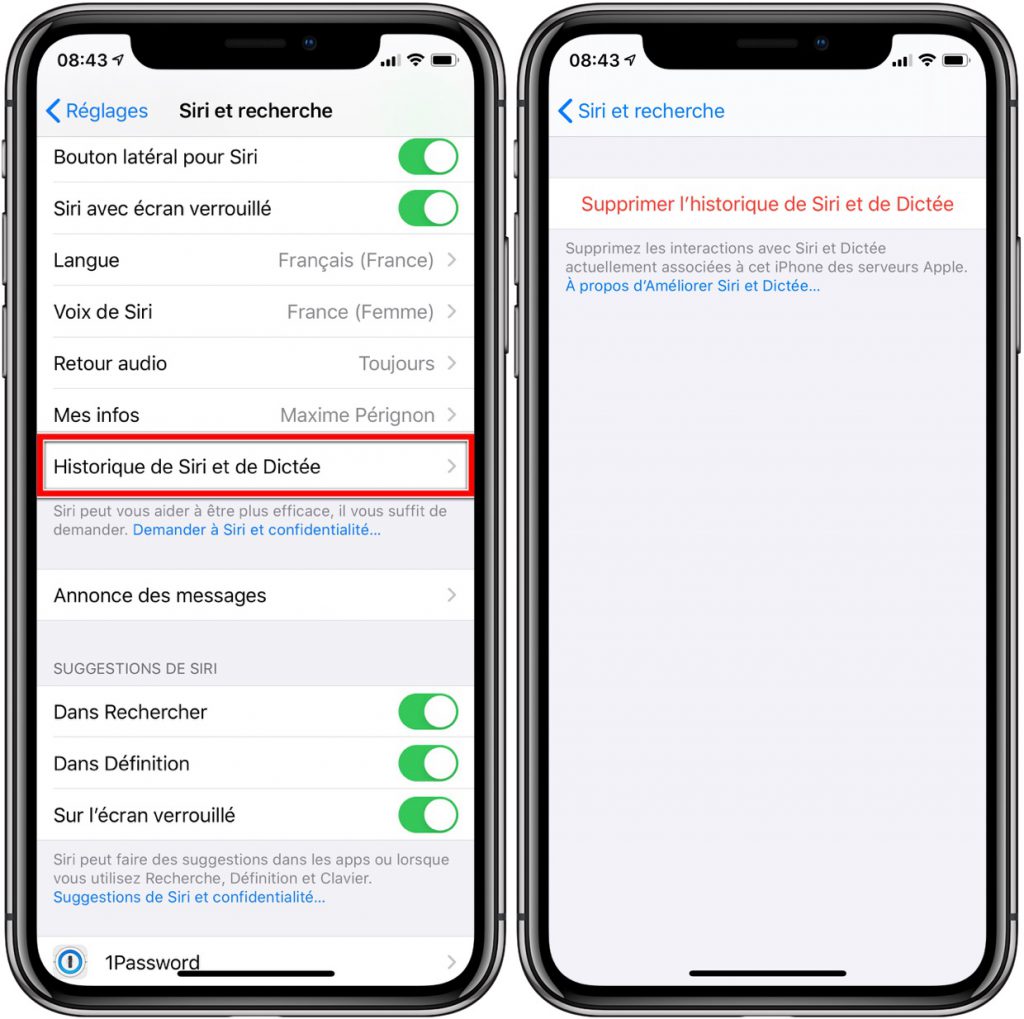
© iPhon.fr
New option to change the resolution of a video
When recording a video with iPhone 11 and 11 Pro, it is now possible to change the resolution and number of frames per second before taking a video directly from the Camera app screen . Just touch the corresponding icon, resolution or number of frames per second.

© iPhon.fr
New clue for noise-cancelling AirPods?
A new image was found in the iOS 13.2 beta 2 code which shows a new design for volume management, including a button under the volume bar. The latter should allow you to activate or not an active noise reduction function. GoldThe upcoming arrival of new AirPods 3 has been rumored for several weekswith active noise reduction.
This new animation in iOS 13.2 will teach users how to change noise cancelation options on the new AirPods.https://t.co/p17iN47Sy4 pic.twitter.com/T7YwaFw5Cv
— Guilherme Rambo (@_inside)October 10, 2019
Have you installed this second public beta of iOS 13.2? Have you noticed any other changes?

i-nfo.fr - Official iPhon.fr app
By : Keleops AG
Editor-in-chief for iPhon.fr. Pierre is like Indiana Jones, looking for the lost iOS trick. Also a long-time Mac user, Apple devices hold no secrets for him. Contact: pierre[a]iphon.fr.






