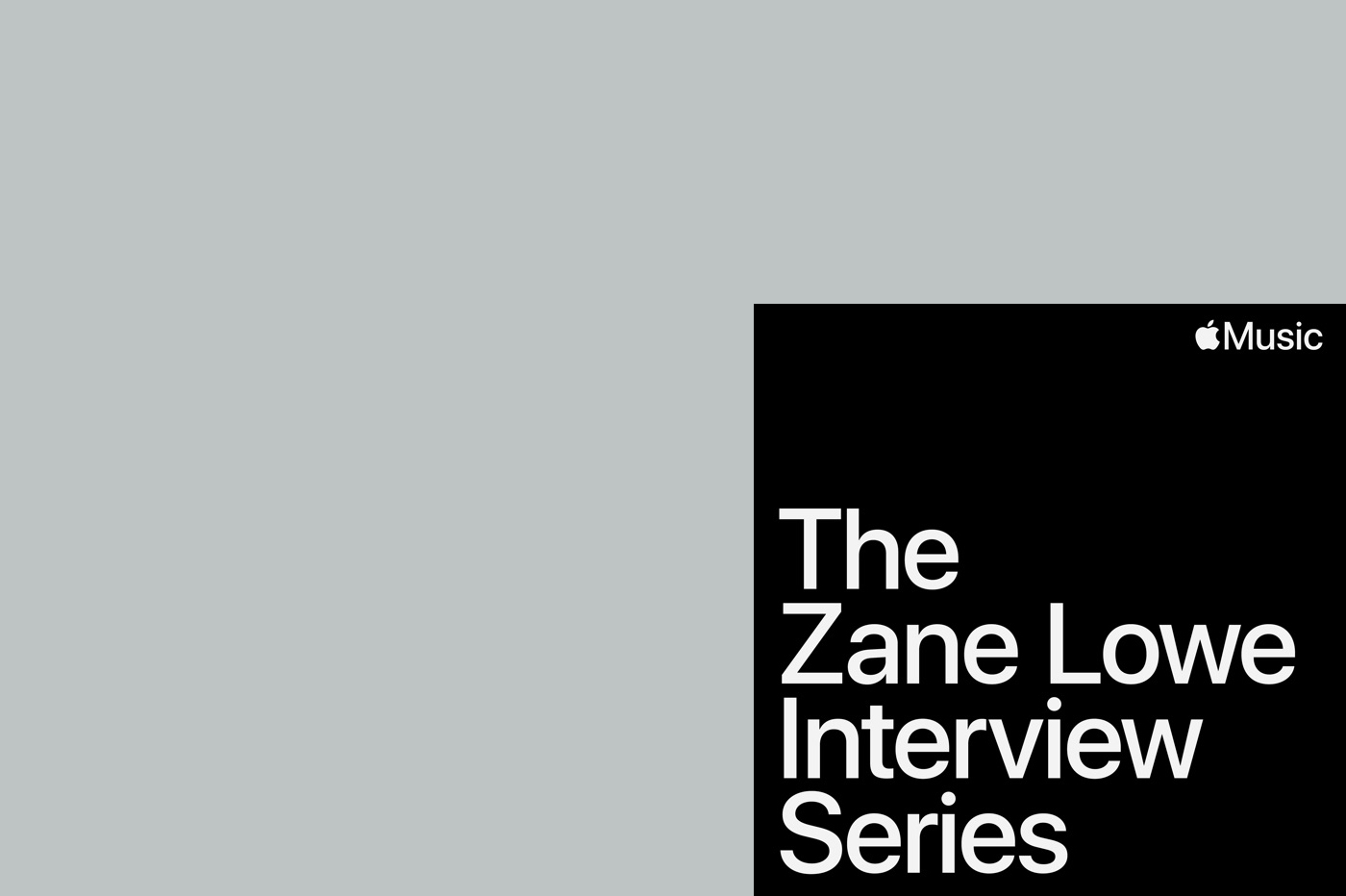- Notes accommodates PDF files and allows you to annotate them
- With iOS 17, you can also create links between different notes
- A note can turn into a Pages document with macOS Sonoma
iOS 17, macOS Sonoma and iPadOS 17 will be released in final version next month, if the developer does not change anything from its usual schedule. With many improvements to the Notes app, which allows you to create eponymous memos. We have therefore selected for you our three favorite new products, images to boot.
If you don't yet have access to it withiOS 17 betaor macOS Sonoma, this is normal. Indeed, the deployment of certain features is progressive and the RC (release candidate), which normally contains all of them, has not yet been released.
1 – PDF files arrive in Notes
With macOS Sonoma, users can upload PDF files directly to the Notes app and then annotate them however they want, including with the Apple Pencil. It is possible to link several documents within a single note, and to navigate between their different pages very simply. For greater clarity, previews of each file are displayed at the top of the platform: simply click on them to access them.

© Apple
2 – Link the notes together
With this, iOS 17, iPadOS 17 and macOS Sonoma all allowcreate links between different Notes. For example, we can imagine generating a list of tasks for the house and sub-lists for each room or for each member of the family. These are accessible via a simple click, from the master note.
Attention,not all iPads are compatible.
3 – From Notes to Pages
Finally, Notes now offers the possibility, on Mac, of duplicating content on Pages. This can be very practical if you start taking notes during a meeting, but it drags on and the text becomes too large for this basic app. Instead of scrolling through content and not being able to customize it as much as desired, then simply “transform” it into a Pages document.
Then, users can of course take the opportunity to export the generated file as a PDF, Microsoft Word document, etc.

i-nfo.fr - Official iPhon.fr app
By : Keleops AG