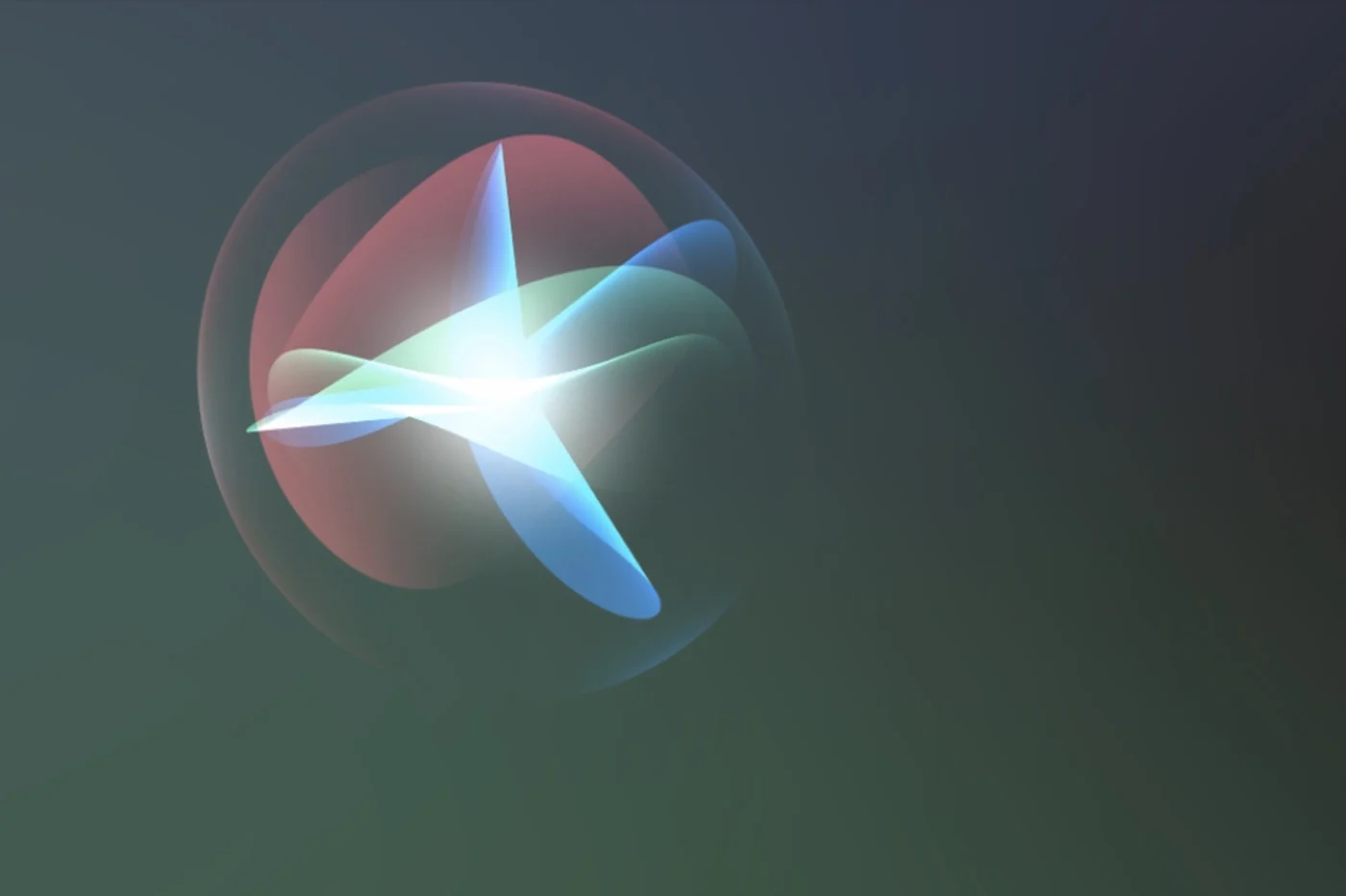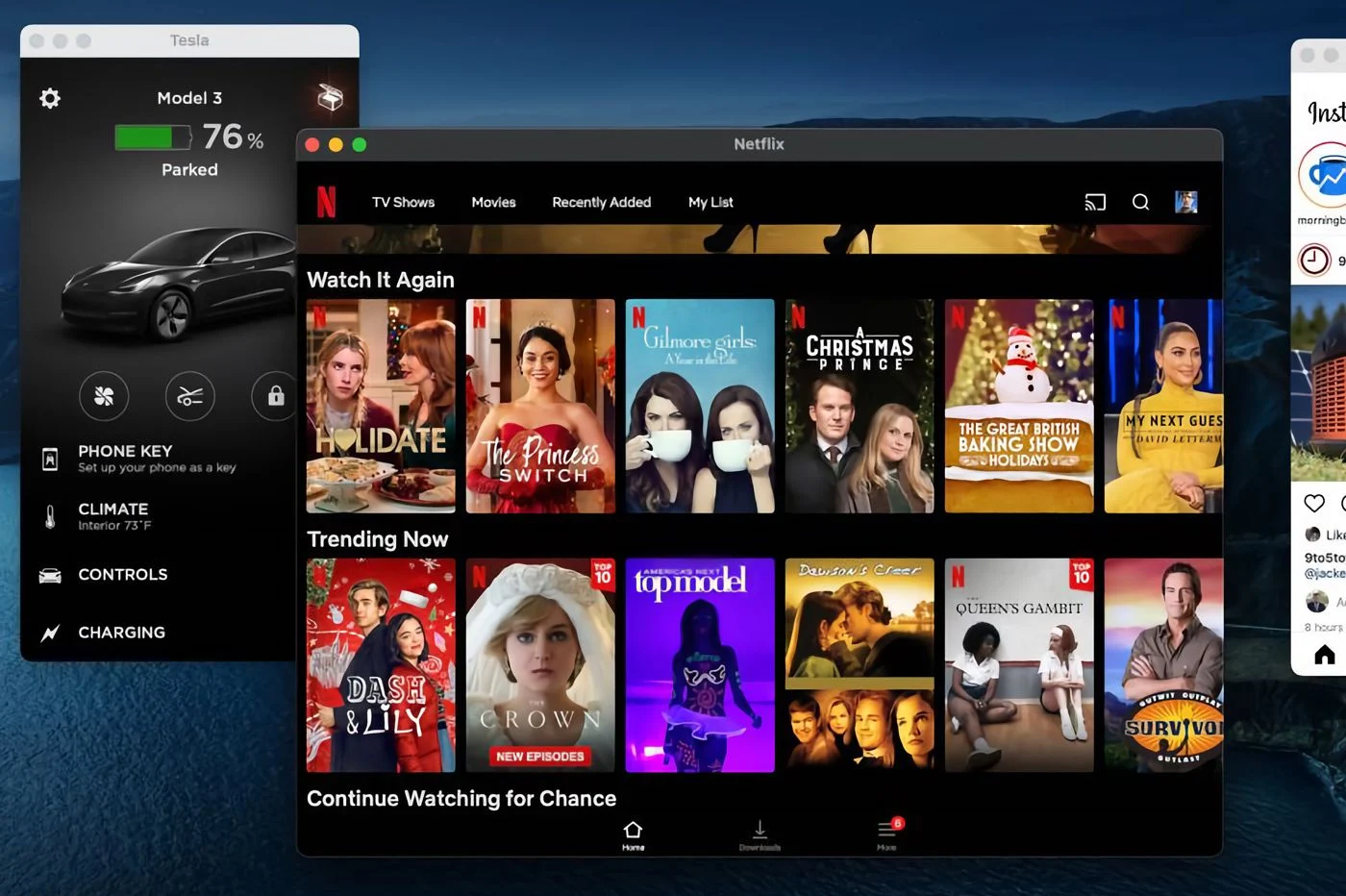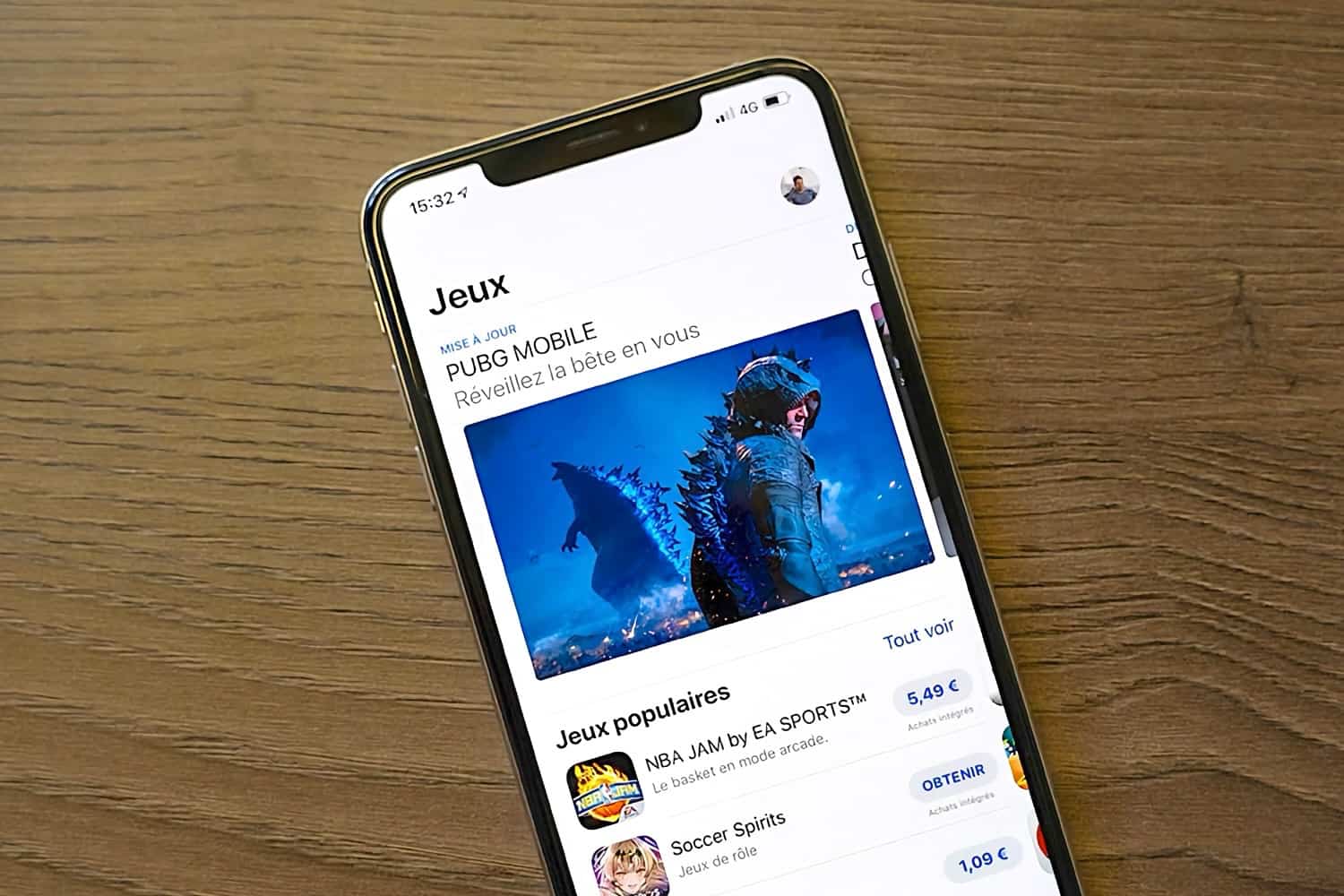The first widgets were introduced by Apple in September 2014, in iOS 8. At that time, they were only visible in “Today View”. The latter appears when you swipe right from your home screen.
Over the years, iOS widgets have evolved, notably in iOS 14 which was entitled to a new generation of widgets, based on SwiftUI. They becameinteractive in iOS 17, with the possibility of placing them on the lock screen or in sleep mode.
Concerning the old widgets, they arealways visible in “Today view”, but after 10 years of service,soon this will no longer be the case.
iOS 18 says goodbye to old widgets
In the next major iOS update, which will normally be ready next fall,many widgets will disappear. In order not to rush users, Apple has taken care to carry out a gentle transition for years. The objective was to make the new alternatives attractive, in order to encourage users to use them, and to leave old widgets aside.
Thanks to this transition, Apple can now do without obsolete widgets in iOS 18, without attracting the wrath of users. They now benefit from better alternatives.Soon, only widgets based on Apple's SwiftUI programming language will be supported.
Are your widgets outdated?
It is useful to check if your widgets are the new ones based on SwiftUI, or the old ones. This lets you know if you are going to keep them in iOS 18. To do this, go to “Today View” by swiping the screen to the right from your home screen. Here are the instructions from 9to5mac, to determine the nature of your widgets:”
- If you have Today view widgets that are quite different in design from all your other widgets, they may be older than iOS 14
- Legacy widgets can only be full-width rectangular shapes, so all half-width widget shapes are the newest designs
- To be safe, you can try adding one of your Today widgets to your device's home screen. If they can be added to the Home screen, they will be compatible with iOS 18.
- If you find widgets that cannot be added to your device's home screen and only work in your Today view, this means they are legacy widgets and will be removed in iOS 18.”

i-nfo.fr - Official iPhon.fr app
By : Keleops AG