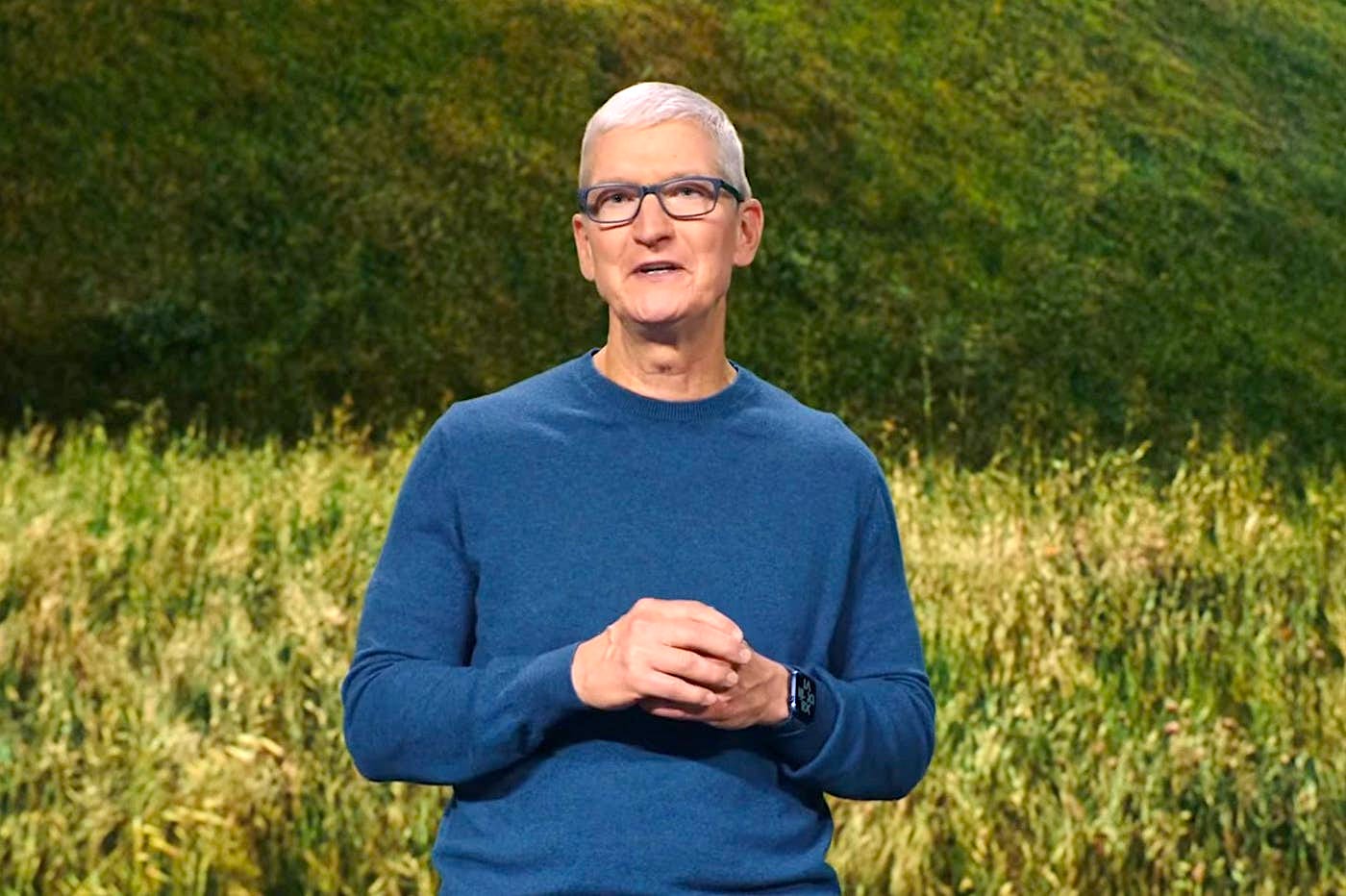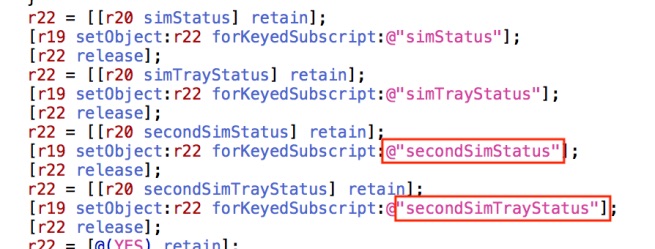As for iOS or even iPadOS and watchOS, for macOS, it happens that with a new major version, devices that are too old may be judged incapable of supporting the new features. They are then abandoned and must make do with the penultimate version of the OS available.
PouriOS 15as foriPadOS 15, no worries, the compatible devices are the same as those which were able to install iOS 14 and iPadOS 14. But what about for macOS Monterey?
Which Macs support macOS Monterey?
- iMacs from 2015 and newer models
- all iMac Pros
- Mac Pros from late 2013 and newer models
- Mac mini from late 2014 and newer models
- MacBook Pros from early 2015 and newer models
- MacBooks from early 2016 and newer models
- MacBook Airs from early 2015 and newer models
With this list, we see that 2014 iMacs that support macOS Big Sur cannot install Monterey. The same goes for the MacBook Pros from 2013 and 2014, the MacBook from 2015 or the MacBook Air from 2013 and 2014.
What’s more, be aware that some new macOS Monterey features are exclusive to M1 Macs.
We therefore see that to benefit from the many improvements of macOS 12, you need a recent Mac model (or in any case from 2013, 2014 or 2015 depending on the model), or even aM1 modelso as not to be limited to a restricted list of new products.
As for users who have a Mac compatible with Big Sur, but incompatible with Monterey, don't panic, it is possible to use your machine for many years without necessarily having the latest version of macOS (unlike iOS, which is much more restrictive). in the case of using an old version).
Findhere all our macOS Monterey articles

i-nfo.fr - Official iPhon.fr app
By : Keleops AG
Editor-in-chief for iPhon.fr. Pierre is like Indiana Jones, looking for the lost iOS trick. Also a long-time Mac user, Apple devices hold no secrets for him. Contact: pierre[a]iphon.fr.