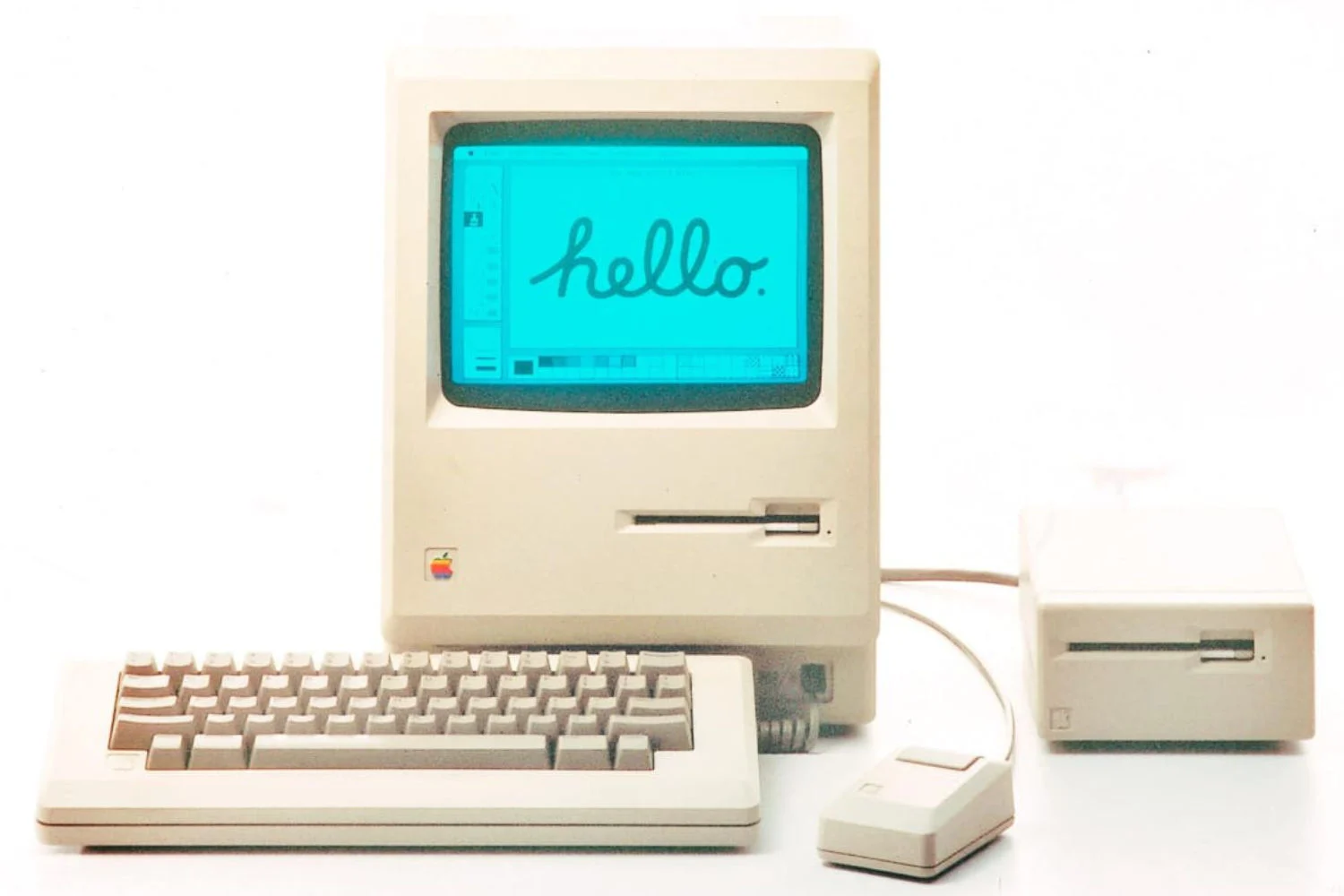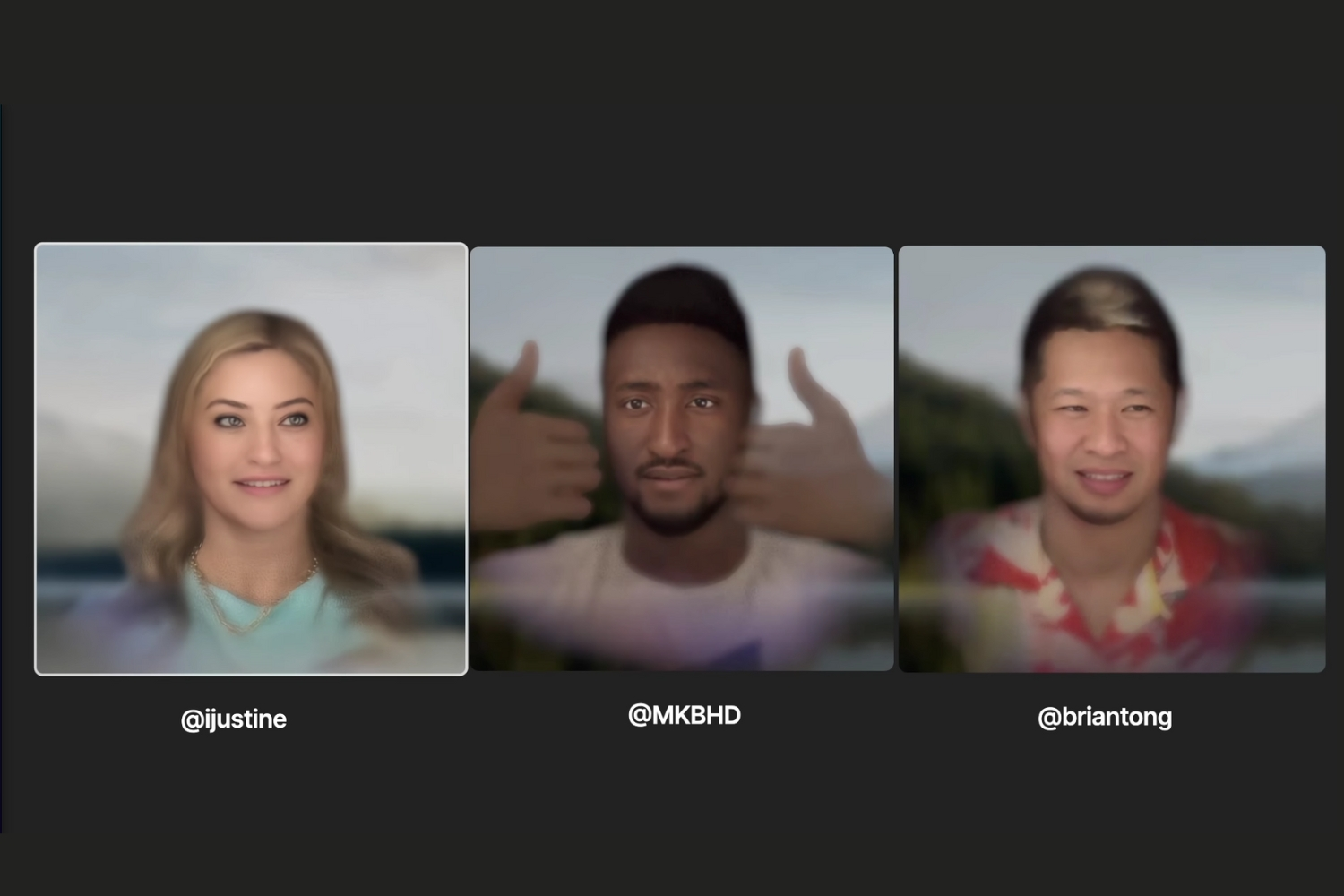In the frame
In the frame
ofnos
Sunday iPhone applications folders, this appointment that we
has been offering for over a year now, it's a bit of a special file
Today. In fact, it isa testthat we carried out for
confront no less than 9 iPhone applications, most
paid.
If you are interested in the subject, you have noted it, There are very
numerous iPhone applications allowing you totake photos
panoramas with iPhone.
However, it is difficult to realize, before buying, the rendering
of these different applications. So we decided to help you and
while the good weather is coming, it was the opportunity to go for a
go outside, test these apps and share with youthe result of
using 9 panoramic iPhone appsthrough 9
panoramas… more or less successful depending on the apps, as we will see
see :
The photos were taken in the same place, almost at the same time
(except the last one, due to internal constraints) and we have delivered them to you
such as they,without any retouching. The idea was really
ofsee the result without spending hours taking the shot then
improve it. The size of the generated photo is also indicated because
it varies greatly depending on the applications.
You will see that there is everything in the results, sowe
also delivers our top three!
Remember to click on the images to enlarge them and see the details.
Pano 360 Video
The application allows you to turn around while recording a
video. Once your contortion is finished, Video to Pano takes care of making one
panorama. Here is the result.
Image resolution: 1662
864
- Plus: simplicity of use, simply
film while turning to create a panorama
- Less: A good result is difficult to obtain. A
only solution to stay exactly at the same level throughout the video.
Almost impossible.
DerManDar
Here is one of the two best applications of this test. DerManDar with his name
the meaning of which we do not understand is a very simple app which
allows you to take very beautiful panoramas effortlessly. Once the first photo
taken, the app displays a Ying Yang type symbol. By turning on yourself
with the iPhone in hand, the two parts come together and the photo is taken
automatically. Simple and effective to use.
Image resolution: 2288
800
- Plus: Simple to use with the symbol to join together.
The results are there. - Less: It is obligatory to turn from the left
to the right to take the photo.
Photosynth
With PhotoSynth it is Microsoft which offers you a panoramic view. Type
a first time on the screen to capture the first shot, a green frame
is then displayed on the screen. All you have to do is turn on yourself
even while ensuring that the green frame is more or less aligned with the
previous. Be careful, in case of strong light it is not as simple as
that.
Image resolution:
1813?×?730
- Plus: Thanks to the green frame, taking the panorama is
quite easy - Less: Even if the result is not perfect, a
simple cropping in the film and that's it. To achieve this
croppingtake a look at this
this one.
Pano Camera
In this app, displaying a symbol on the screen makes taking the
fairly simple panorama. Hold your iPhone vertically and press. For the
second photos, all you have to do is bring the two symbols together. The iPhone
takes care of the rest.
Image resolution:
1351?×?549
- Plus: The use of symbols gives a good reference
to create a panorama. - Less: Despite the symbols, the result is not
perfect and some elements overlap.
Free Panorama
After 4 unsuccessful attempts, I admit this application although free
does not work. It was impossible for me to take a panorama with her. If
however you want to try and do better than me the link is just in
below.
Panorama 360 Camera
Even if the interface is a little confusing at first, once mastered,
the application gives excellent results. To start your panorama it is not necessary
You won't have to be "shaky" and manage to keep the two frames together
in the other. once this is done, a rotation on yourself will be enough to
take photos automatically.
Image resolution:
1915?×?576
- Plus: The result is still pretty good
- Less: The somewhat confusing interface and the relative
difficulty starting the panorama
Autostitch
The principle of this application is original. Photograph as you wish
seems, the app is responsible for identifying the salient elements of the image and
generate a Panorama. The result is acceptable and allows great latitude
in the use of space and in the size of the final shot.
Image resolution:
3666?×?1364
- Plus: A panorama with excellent
resolution - Less: Be careful not to move too much when taking the
photo otherwise you will have a very average result
Here
Here is the only application that offers the principle of ghosting ie.
you have a portion of the previous image on the screen to align the shot
following. Good and bad idea because in strong light conditions, I
wish you good luck in successfully positioning the image on top of the other one
comes in transparency. For interior panoramics, it becomes much more
practical.
Image resolution:
6817?×?1484
- Plus: The very high resolution of the image and the
good result when you can take the time to position the images correctly
one above the other. - Less: Unusable in direct sunlight
360 Video Panorama
The principle used here is childishly simple since making a
panoramic photo actually amounts tofilm the landscapeof
left to right continuously and regularly. You are actually making a
video and can watch it again to check that everything is ok before
generate the landscape. When you are satisfied, you start manufacturing the
panorama through the application. It then displays the progress with
thumbnails of processed images. Nice. Once finished, save your
shot in the film. A guide (grid) is displayed on the screen during
shooting, he is only there to help align the shots and remains passive,
remains that it is very useful.
Image resolution:
5168 × 576
- Plus: naturally filming from left to
right, with the guide displayed on the screen, allows you to avoid the
difficulty linked to the succession of photos taken one after the other. That
also gives a directly rectangular image. - Less: looking in detail, we note portions
blurry where the app has “put together” pieces of video. The resolution in
height is lower than that of other apps because we start from a video and it
will be limited by the ability to remain at the same height while filming
Conclusion
As we can see the results arefar from being
homogeneousand there is no application to rendering really
perfect: changes in color linked to exposure, moving
while shooting and the difficulty in aligning your shots without a stand
make the operation more or less delicate, without taking into account the technologies
used by apps which give very variable results.
I therefore propose to conclude a small classification, ourtop 3
panorama applicationsbased on both ease
of use and on the result, with it noted aappli
freeon the podium also proposed by
Microsoft :
And you …What is your favorite iPhone panoramic photo app?
?Others to recommend that could be added to the
test ?
Don't miss ourdossiers
applications iPhone,once a week on Sunday,
of which here are the past numbers:
Practical life
13 iPhone apps to find, buy and decorate your home- All about
GPS with our special page
Essential apps on the vacation route
10 applications for a greener iPhone
9 apps to find your restaurant- 15
applications from our DIY folder - 7
good resolutions to adopt for the start of the school year
Our back-to-school file part 1- Notre
back to school file part 2 - Enjoy
and make your vacation easier with these 18 applications
News
- 14
apps to follow, evaluate and participate in the 2012 presidential elections
18 news apps
9 RSS readers to take the web in your pocket
20 apps to watch the TV program from your iPhone
Sports
Our app tour of France
- The
French Riviera in your pocket
Bordeaux and its wines are 18 apps
Lille and the North arrive in your pocket
The entire Cannes Film Festival in your pocket
Go visit Lyon with these 16 applications
Discover Paris in 20 apps
20 apps to take skiing
Culture, games and relaxation
- 8 apps
parent of red and white to spend Christmas - 14
games to exercise your brain
Get cooking with your iPhone- 11
video apps not to be missed for editing your films
A “nostalgeek” iPhone with these 10 apps- Personalize your iPhone
in 10 apps - 10
board games on iPhone
12 apps to get your head in the stars
Augmented reality: the first part of our file
Augmented reality: part 2 of our file

i-nfo.fr - Official iPhon.fr app
By : Keleops AG