If you clicked on this article, chances are you want tocreate a websiteand you are looking for information on this subject. In this article, we will focus on the Site123 website editor and the possibilities that it offers you in creating your website.
As you know, the website editors available on the internet aim to assist you in creating your site. Thus, they are designed especially for people who do not necessarily have coding knowledge.
Site123 is no exception to the rule: this company created in 2015 strives to meet the needs of novices without neglecting more experienced web players. This Site123 review will therefore attempt to answer all your questions about it in order to determine if it is the tool you need to create your site.
With this in mind, we will begin our review by focusing on an important aspect of the editor: the themes it offers you.
The choice of themes with Site123
One of the first things you will need to do, with almost all online website builders, is to choose the theme of your site. This choice is very important since it will determine not only the appearance of your site, but also the features that you can add to it.
At this level, Site123 seems to have a fairly wide choice of models: more than 180 themes are offered in total. This figure immediately gives us a very positive impression. In addition, all themes displayed by Site123 are accessible for free and are responsive, which means that they automatically adapt to mobile media.
In order to choose your design as best as possible, when you register, Site123 asks you the type of website you want to create (blog, professional site, e-store, etc.) and your field of activity.
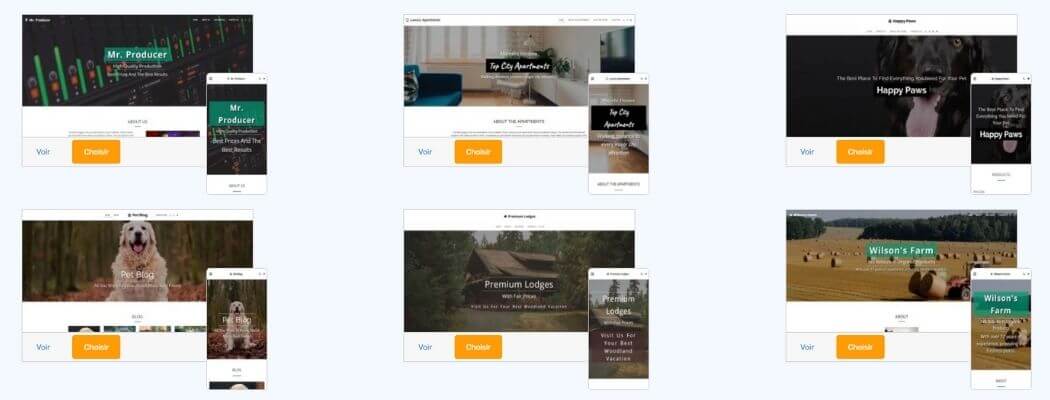
Designs Site123 © Site123
So you can choose from the designs that suit you the most. So far it's almost flawless. However, we have one small complaint: not all theme options and features are available for free.
But the prices charged by Site123 (which we will talk about below) are really accessible, which makes this little flaw quite easy to forget. This is all the more valid as the themes available from Site123 are quite modern, sober in appearance and quite qualitative. They are also customizable.
This way, you will be able to manage aspects such as your background images, colors or even the fonts used. Clearly, our opinion about Site123 themes is generally very good.
Let's now move on to another crucial parameter in choosing your site editor: its editing interface.
Content editing
For your website to be a success, especially if you are a beginner, you need to be comfortable with the editing tool you are working on. To this end, in the remainder of this review dedicated to the Site123 website editor, we will look at this parameter.
Getting started with the Site123 interface
Once you have chosen your theme, Site123 will take you a few moments to create your site. So, in just a few seconds, the editor displays your site, and you have access to your dashboard. This one is quite nice, it is clear and the main functionalities are grouped into a fairly small number of buttons.
In this way, you will have four tabs at the top of your dashboard corresponding respectively to:
- The editor (to manage the content and design of your site)
- Website settings (plugins, SEO settings, etc.)
- The domain name (to personalize it or carry out redirections)
- “Upgrade” to subscribe to a paid plan if you are in the free trial, or to change subscription if you are already enrolled in a premium plan
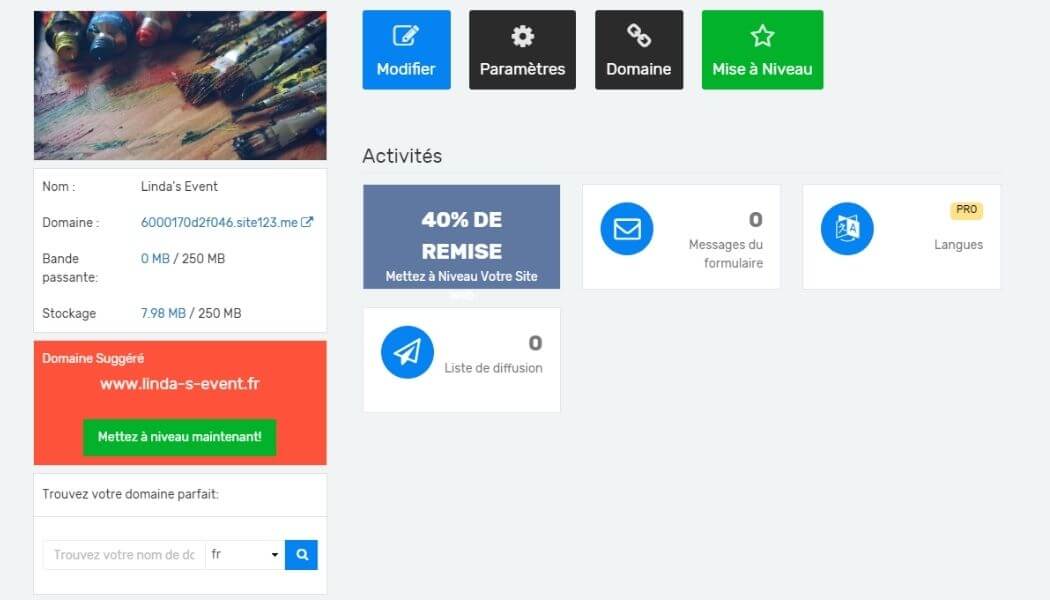
Screenshot of the Site123 dashboard © iPhon
Your Site123 dashboard also gives you a clear view of all important notifications. Several blocks located in the center of your screen are responsible for informing you of the receipt of messages, visitor comments or other notifications concerning your website. Our opinion on the handling and ease of use of Site123 is therefore very good.
Indeed, your administration panel is not saturated with information that could confuse you, but still has everything you need to manage your site effectively. To go further, we will now look at content editing with Site123 itself.
Adding and editing content
From your dashboard, simply click on the “Edit” button and your editor will open on the home page of your website. From that point on, things are pretty simple. On the left of the editor, you will see several tabs corresponding to the different actions you can perform. You will thus be able to:
- Act on the texts, backgrounds, colors, images and layout of your pages
- Organize your pages between them (tree structure of your website)
- Change the color schemes of your design or customize them
- Access the settings of your website and those of your domain
Once on the page of your choice, all you have to do is let yourself be guided. Since the home page is the first to open, you can start by customizing it. There is nothing complicated to do this: simply click on the areas of the page you want to act on and modify the content as you see fit.
In fact, the options available to you are displayed as soon as you hover over the desired area. To add new blocks, simply click on the “+” located between the different sections of your page. The same goes for all pages on your site.
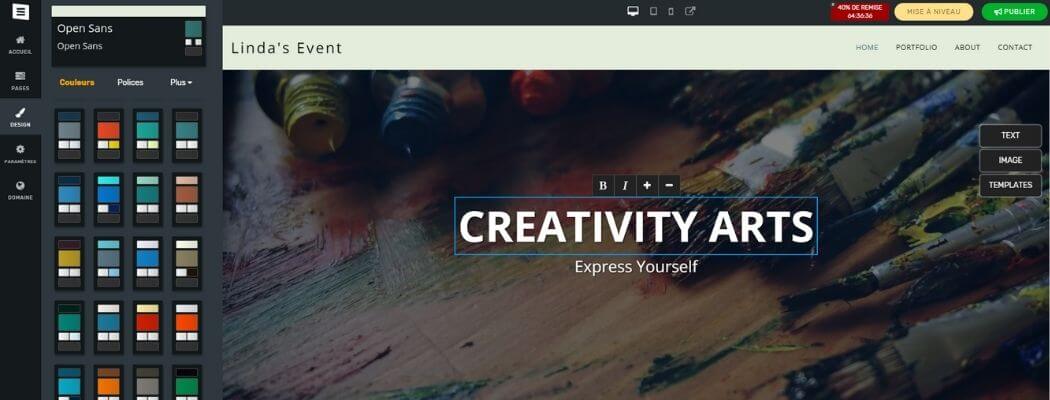
Site123 editing interface © iPhon
You will therefore see that creation with Site123 is quite easy to access, even for a novice. Once again, our opinion on Site123 and its publisher is favorable. In addition, the possibilities offered by the latter do not stop there. Let's see the additional functions that it makes available to you.
Explore the possibilities with Site123
Additional options (extensions)
In this part of our review dedicated to Site123 site creation software, we will explain the additional options it offers you. Indeed, Site123 has the particularity of offering a large number of additional features for your website which are found in the form of extensions.
These are very numerous and the options available to you are very varied. For example, we can give you the main functions of the extensions offered by Site123, so that you can get an idea on the subject:
- Integration of payment methods
- Adding forms (contact, notice, request for information, etc.)
- Setting up online reservation modules
- Sharing on social networks using dedicated buttons
- SEO optimization of your website
- The integration of management tools, such as Google Analytics, or Google AdSense, for example
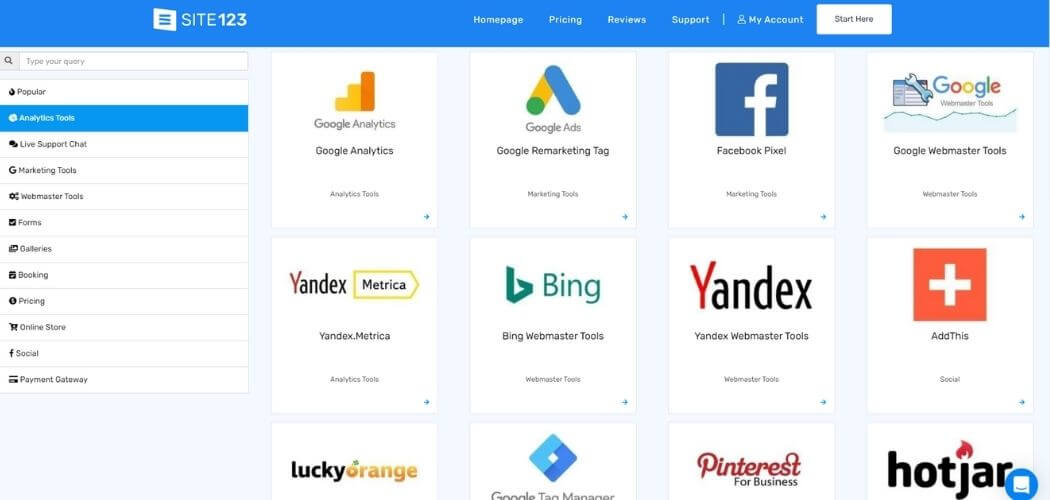
Plugins Site123 © iPhon
However, be careful: while many of these extensions are free, some may require payment. Double-check this setting before adding it to your site. Despite this small downside, Site123 still receives a positive opinion from us on this point.
We have now taken a look at the basic functionalities offered by the Site123 editor, let's see in the rest of this review what the possible achievements are with the latter.
The types of sites that can be created with Site123
In order to determine whether Site123 can meet your needs in terms of website creation, you need to know the possibilities that this editor offers depending on the type of site you plan to create. This is why we suggest that you review the main types of sites that you can create with Site123.
Blog and personal website
If you want to create a blog, or at least a personal site, know that Site123 seems to have all the necessary options. Indeed, creating a blog requires some specific requirements from your editor, and Site123 has these available. In this way, it is possible to:
- Manage your publications easily from your interface
- Share your publications on social networks using dedicated buttons
- Take advantage of several blog models, customizable according to your needs and desires
- Plan the publication of your content in order to simplify your management
- Choose a suitable comment system using the different tools available to manage them
- Add your RSS feed so your audience can easily follow your posts
As you will have understood, Site123 has all the functionalities necessary for creating a blog, but also for managing it, in a simple and efficient manner. Site123 therefore seems to be able to bea good ally in creating a free blogbut also paying.
Showcase site for professional use
Let's now see in this review on Site123 what this editor is worth for the creation of a professional site (known as a “showcase”). From the first step of creating your website on Site123, you have the possibility to specify that you want to create a professional website. From that moment on, Site123 will do everything to offer you the best possible service.
In fact, you can first enter your field of activity, so as to obtain adequate suggestions from the editor. The choice is vast, you can, among others, opt for the following areas:
- Affaires
- DIY services
- Restaurants and food
- Photography
- Events
- Technology and web
- Services et transport
- Hospitality and tourism
- Musique
- creative arts
- Health
- Leisure and sport
In this way, you will be able to orient your site according to your sector of activity and take advantage of useful features. In the same way, your theme will adapt to the elements provided to best suit your project.
Even if the creation here seems a little more limited, it still seems that Site123 has everything you will need to create a quality showcase site.
Create a professional site with Site123
Online store for e-commerce
Online stores have been growing in importance for several years, so you may want to develop one too. The good news is that Site123 also has the tools to do this. First of all, when you indicate that you wishcreate an e-commerce site, Site123 will offer you themes adapted to this use.
Then, you can create detailed product sheets, but also promote them. The editing interface remains the same as for other site types, so it is quite intuitive and easy to use. This is a great advantage for setting up all the settings for your store, which can be difficult to access with some other editors.
Also, you will be able to add payment methods to your website and the main currency. However, it is worth noting that the integration of payment methods is only possible in Site123's paid plans.
The major advantage of this service provider is that no commission is taken from your sales. In short, the features offered by Site123 are adapted to online sales and the prices are not excessive. In our opinion, this is therefore an interesting solution for selling products on the Internet.
Create an online store with Site123
Site 123: performance and SEO
In order to continue our complete review of the Site123 website editor, we will address an essential aspect of any site creation software: its SEO performance. You are aware that the referencing of your site in search engines is essential for its success, so let's see what Site123 offers you at this level.
Domain name
Even if it does not constitute the majority of your SEO, your domain name still has a role to play in it. To do this, Site123 offers you the possibility of personalizing your domain name.
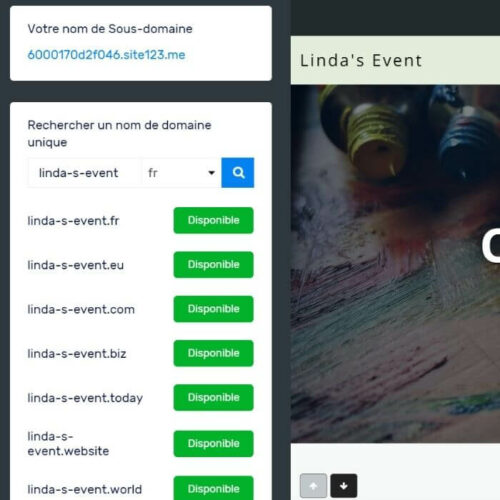
Choice of domain name Site123 © iPhon
So, you can choose the name of your site, but also the extension you want to give it (“.com”, “.fr”, “.net”, etc). However, it should be noted that this customization is only possible in Site123's paid plans.
If you are in the free version, not only will you not be able to act on your domain name, but it will also be clearly illegible. Indeed, it will be composed of a random sequence of numbers and letters, such as “https://6000170d2f046.site123.me/”.
You will easily understand that this is neither good for your image nor for encouraging your potential visitors to click on your site. Clearly, it is possible to improve your SEO thanks to your domain name with Site123, but this manipulation is not free.
Despite this, our opinion on this subject remains quite positive, since the majority of other web editors work the same way, even if their non-personalized address is not that strange.
Loading speed
For this part of our review on Site123, we will focus on a more important aspect in the SEO of your website: its loading speed. Indeed, search engines use this indicator to rank your site at the top of queries.
Beyond your ranking in search engines, the speed of your site also has a great influence on the user experience of your visitors. If your site is slow to load, visitors will leave and go to a competing site.
But don't worry, with Site123, you will be able to have a fast site (loading in just over a second), without even needing to act on the technical parameters of the latter, which represents a major advantage. If on top of that, you apply good practices, such as optimizing your images, there is a good chance that your site will be well referenced.
Our opinion on this subject is therefore very good, especially considering the loading speeds that can be found with other online publishers and which are generally less good.
SEO Settings
If you want to know what you can control in terms of SEO parameters with your Site123 site, we will explain it to you. As for the parameters on which you can act, we can already note:
- The title of your pages
- Meta descriptions of your content
- Keywords
- A tag for featured images
These settings are quite basic, but they can help you gain valuable places in the rankings of different search engines. This is all the more valid as Site123 offers to guide you through each step with short explanations, which will be very useful to you, particularly if you are a beginner in the field.

Screenshot of page SEO settings with Site123 © iPhon
Then, it is also useful to know that Site123 will produce a sitemap automatically, which is also an element appreciated by search engines. Finally, the publisher's most advanced plans even offer you the opportunity to benefit from the help of an SEO specialist.
You will agree, Site123 seems to go to great lengths for your SEO, our opinion is therefore all the more positive as the results are there.
Support client
If there is one parameter to take into consideration in order to know what a site editor is really worth, it is the quality of its customer support. Indeed, the latter will be your only contact in case of doubt or technical problem. We tested it to see what it's worth.
The main way you will communicate with the technical team is through a live chat service. The latter is available 24/7, which is a real asset. You will never be blocked in your use, even on weekends or late at night.
In addition, this service is very responsive (responses generally arrive within a few minutes). However, we have a small complaint about the Site123 FAQ. Indeed, the latter is not translated into French. If you want to consult it, you will have to do so in English, which may put off more than one person.
This is all the more unfortunate as the Site123 FAQ is very comprehensive. In any case, this defect only slightly qualifies our opinion on Site123's customer support, to the extent that the latter in no way alters the quality of the responses provided.
Site123 pricing offers
In order to offer you an overall vision of the Site123 publisher, we will now explain its pricing offer. On this subject, we can already tell you that the latter is very affordable (the prices indicated are valid for a one-year commitment).
Free
The first positive point of Site123 solutions is the possibility of creating a site completely free of charge, with no time limit. Indeed, you can subscribe to Site123 for free and benefit from the basic functions of the editor.
However, this only seems to correspond to small-scale projects, given the limits of this solution. First of all, your domain name will be random, as we said earlier in this article, and you won't be able to choose it.
Then your storage space will be limited to 250 MB, as will your bandwidth. To have more possibilities, you will need to opt for a paid subscription.
This offer still remains a good point, since it allows you to test the tool for free with no time limit before getting started, or simply to create a small personal site if that suits you.
Basic
Recommended for specific use, the Basic plan is offered from €11.87 per month. In this subscription, you will have the possibility to choose a domain name, and it will be offered to you for one year. You will also be able to connect your own domain name if you have already purchased one (to find out how to do this, read ourtutorial explaining how to buy a domain name).
In addition, you will have access to 10 GB of storage and 5 GB of bandwidth. Subscribing to this offer also allows you to remove the Site123 advertising banner at the top of your website. Finally, your mailing list will be able to manage up to 100 messages.
This solution can therefore allow you to calmly manage a small site, such as a blog or a personal site. However, to go further, it seems more interesting to opt for a higher plan.
Advance
With the Advanced plan, you will increase the capabilities of your website. Thus, you will be able to have access to 30 GB of storage space, but also to 15 GB of bandwidth. Messages on your mailing list will be able to increase to a number of 1,000 and all advertisements will be removed from your site.
In addition, you will benefit from two mailboxes linked to your site, but also from an additional language to configure it. If this subscription is more qualitative, it is also more expensive. Count on €18.38 per month. However, when you register, Site123 will offer you promotions on its subscriptions, this price may therefore drop during the first stages of your subscription.
In any case, this solution is generally used by small businesses, in order to create quality professional sites, without requiring too much performance.
Site123 prices © Site123
Professional
Professionals who want to go beyond the possibilities offered by the Advanced plan may be interested in the Professional subscription. The latter further boosts the capabilities of your website, for a price of €26.70 per month (which will also be reduced if you subscribe as soon as you register). Here you will have:
- 90 Go de stockage
- 45 GB of bandwidth
- 2,500 messages for your mailing list
- 5 mailboxes associated with your domain
- 3 additional languages
- Integration of payment methods
- Access to your site statistics
This solution seems perfect for professionals or even small online stores. However, it is important to note that if you really want to get into e-commerce, this offer may be too limited. In fact, you will be restricted to only 500 orders per month. If online commerce is your main activity, you will need to subscribe to the Gold offer.
Or
The most advanced offer you will find at Site123 is called Gold. The latter combines all the advantages of the previous plans, and adds additional options. Consequently, your storage space will be 270 GB, your bandwidth will be 135 GB and you will have the possibility of configuring up to 10 mailboxes linked to your site.
Also, you will have up to 10,000 messages for your mailing list, and five additional languages for your website. Where it really gets interesting is that your orders will not be limited, and you will benefit from the following options:
- Advanced e-commerce features
- Reviving abandoned shopping carts
- The possibility of consulting an SEO advisor
To take advantage of this subscription, you will have to pay €32.26 per month, but here too, you will benefit from a discount when you register. This price can therefore be revised downwards.
FAQ Site123
To finish our review of Site123, we wanted to answer some frequently asked questions about its use. So, if you still have certain questions about Site123, we hope that this last part of our review will answer them.
Can I create my own templates?
The answer to this question is unfortunately no. Currently, there is no functionality that allows you to create a design from a blank template. If this characteristic is as it is, it is because Site123 was initially designed for beginners.
Thus, creation is assisted as much as possible, with preconceived designs. However, the demand is quite high, so Site123 may end up offering this possibility.
Can I change the name of my site after it is created?
The name of your site is one of the first things asked when you create with Site123. Therefore, you may not have thought about this setting yet.
If this is the case, rest assured, you can change the name of your site at any time, even once it is created and published. To do this, simply go to your site settings from your administration panel.
Does my site contain advertisements?
As we saw in the section dedicated to prices, your site may contain them, but you can also ban them. In the free plan, you will have a banner at the top of your site, as well as a footer advertising Site123.
With the Basic offer, you eliminate the banner, and with the Advanced offer (and those that follow), you remove both. The presence of advertisements on your site therefore depends on your subscription.
Conclusion: our opinion on Site123
Our review of the Site123 website editor is coming to an end. We have tried to be as exhaustive as possible and to provide you with a global vision of this publisher, so that the information contained in this article is useful to you.
To summarize, we can say that Site123 combines the advantages. Indeed, we appreciated the large choice of themes available, but also the ease of use of the software, whether for managing your site or for editing content strictly speaking.
Also, the large number of extensions you can take advantage of, as well as the support available 24/7, are very positive elements. In addition, the prices offered by this software are very competitive.
However, we noted some small negative points, such as a somewhat limited customization, especially in the free version or for the complete creation of designs, or the fact that the FAQ is only available in English.
In any case, you will have understood that Site123 is a very qualitative publisher: our opinion on it is generally very positive. It's up to you to see if it can meet your expectations, and to get started.






