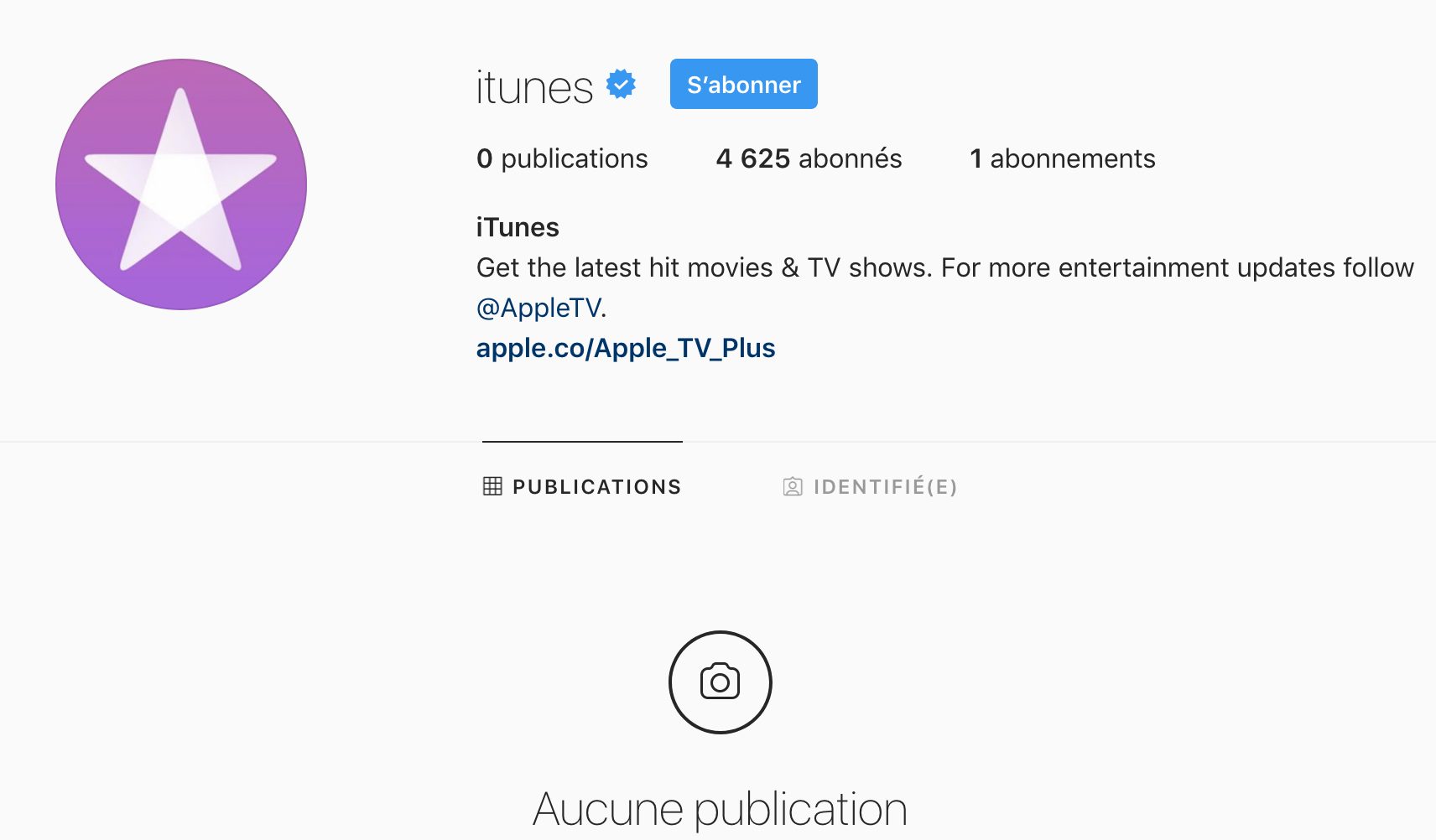Do you want to start creating a free blog without any pretension? Are you wondering how to go about it?
We are going to enlighten you with a comparison of the best sites that allow you to create a free blog in 2024. Better yet, we are going to give you all of the steps that you will need to follow in order to carry out this mission successfully.
Top 6 of the best tools for creating a blog
To get started in the best way with this complete guide on creating a free blog, we will present to you the top 6 solutions that will give you the opportunity to achieve this:
- WordPress.org
- Wix
- Jimdo
- Site123
- SiteW
- WebSelf
Unlike Wix, Jimdo, Site123, and SiteW, it is good to note that WordPress is free… but will require web hosting in parallel in order to put your blog online.
Fortunately, there is a really cheap solution (and which comes with some interesting bonuses):
Hostingergives you access to quality and really inexpensive WordPress hosting (from €2.99/month). For this price, you will have access to a free domain name as well as an automated installer which will allow you to configure and put your blog online quickly and above all simply.
The best sites/software to create a free blog
Now that you know the names of the different platforms that allow you to create a free blog, we will present them to you in detail.
1) WordPress
WordPress (.org and not .com) is the content management system of choice when looking to create a personal, professional blog…
This platform is completely free and open source. It is also the most used on the Internet. That said, and unlike the other players that we will present to you below, you will also have to manage the web hosting aspect. Indeed, WordPress will not offer you anything at this level.

© WordPress.org
This is why we previously suggestedthe web host Hostinger. It's inexpensive, and what's more, it will offer you an automated tool to install and configure your free WordPress-based blog in just a few minutes.
Why choose WordPress rather than one of the completely free solutions that follow?
For the simple reason that by opting for WordPress, you will have total control of your blog. WordPress is easy to use, it is possible to install countless plugins, as well as themes. And above all, you will be much less limited in terms of performance, disk space, domain name, etc. (unlike services that allow you to create a free blog like Wix, Jimdo, and Site123).
In addition, you will be able to monetize your blog and upgrade it to more powerful hosting if you need to. Considering all this, we recommend that youopt for Hostinger WordPress hosting.
Discover Hostinger’s accommodation
It also offers a 30-day money-back guarantee.
2) Wix
If you want to create a free blog in an extremely simple way, our recommendation is to turn toWix software.
With the latter, without having the slightest experience in the field, you will be able to put a blog online in just a few minutes. The creation process is completely guided and you will never feel lost.
How does Wix manage to achieve such a feat? Questions are asked throughout the process so that the platform can understand your wants and needs.
© Wix
The big advantage that Wix has over the competition is the fact that it offers an impressive number of blog templates, as well as numerous applications.
Here are all the characteristics of its offer allowing you to create a free blog:
- Subdomain offered (In the following form: username.wixsite.com/yourblogname)
- 500 Mo of storage
- 1 GB of bandwidth
- Assistance 24/7
- Free (and secure) hosting
- …and a lot of other things too.
To find the details, we advise you to go to the Wix website. Testing your solution to create a free blog does not commit you in any way. And if you ever like the platform, you will have the possibility to take your site to the next level, at any time, by switching to a paid plan.
The first price paid offer isavailable for €10.50/month. What will this allow you to do? To benefit from more features and above all to no longer be confronted with the limitations of its free offer. If you want to have a chance of your blog appearing at the top of the search engines, know that this switch will be mandatory if only to be able to use your own domain name.
One last thing, you don't need to enter a credit card to take advantage of the Wix free offer. The only thing necessary is to create an account on the platform, that's all.
3) Jimdo
Do you really not want to put a single penny into the process of creating a blog? It's a shame given the possibilities offered by WordPress, but it's understandable.
If this is your case, we strongly recommend that you turn to the free blog creation offer offered byJimdo. Jimdo will give you the opportunity to create a blog in an extremely simple way. In less than 10 minutes your platform will be online and you can start adding content.
All you will have to do is create an account on their site (we will come back to this later in our guide).
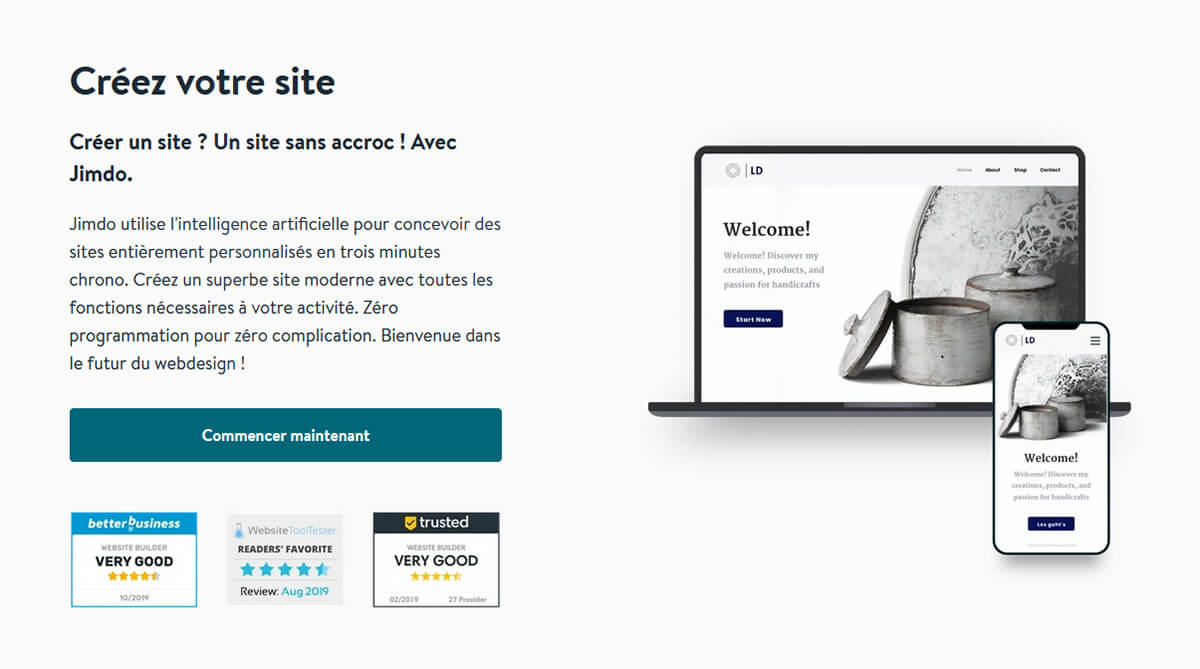
© Jimdo
After that, you will have access to:
- A subdomainNomdevotresite.jimdosite.com
- Protection HTTPS via certificat SSL
- 500 MB of storage space
- 2 GB of bandwidth
- Creation of 5 pages
- …
As you can see, creating a completely free blog using such a solution can quickly prove to be blocking. Particularly if you plan to write several dozen different pages (which you certainly will).
This is why you will quickly feel the need to migrate to one of Jimdo's paid offers.
With them, you will be able to benefit from a real domain name (which will be free for the first year as well), more storage space and bandwidth, better performance, and customer support.
This will cost you between €9 and €39 per month depending on your choice. After having had the opportunity to get started with your free blog, the cheapest option seems to us to be the logical evolution.
If you already have a domain name, be aware that you will not be able to link it to the free blog creation offer offered by Jimdo. This possibility is only offered with paid plans.
4) Site123
Site123 is a solution allowing you to design a website from A to Z for free without having any advanced computer knowledge. Launched in 2015, this service offers the creation of several types of sites, including personal blogs.
Users will therefore be able to choose from a multitude of free templates that can be customized later (color, typography, arrangement of elements, images, etc.).
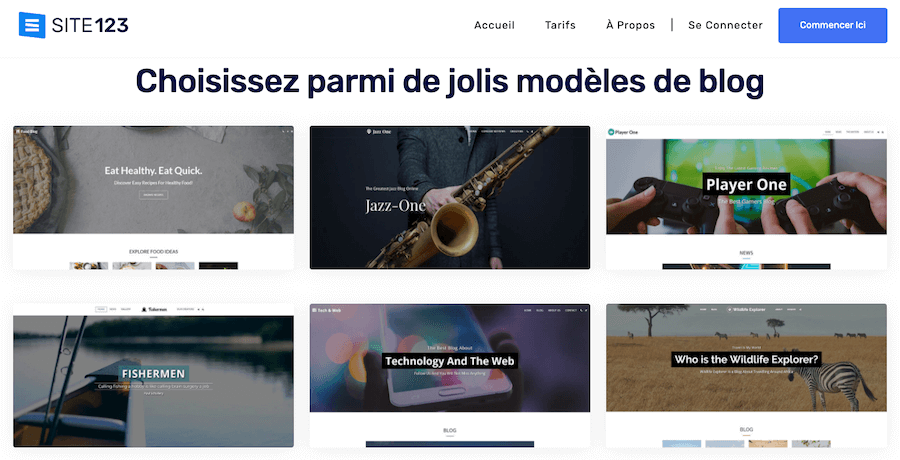
© Site123
Thanks to a very fast creation system that requires no payment method and a well-designed web editor, you can get a functional blog quickly and publish it on the internet in less than an hour.If our opinion on Site123 is so positive, this is because the tool is suitable for all profiles.
Site123 has the particularity of offering a free unlimited time plan which offers numerous features as well as access to a very complete application store in which extensions can be added to your blog to improve its ergonomics.
Site123 provides customer support in French, which is a real plus for simpler communication in the event of a problem. In addition, everything can be done from an online chat for those in a hurry.
For those who would like to develop their blog, or even monetize it, paid plans start from €9 per month for a year-round subscription. Everything is refundable within 14 days.
5) SiteW
SiteW is a free blog creation solution based in France. If you are looking for a 100% French and easy to use solution, then SiteW may please you.
Having tested its blog creation tool at length, we can assure you that the whole thing is very affordable for a novice. Even for someone experienced, the tools offered are pleasant and effective to use.
You can customize absolutely everything. The colors, the theme, the font, the buttons… Everything will be done via click/drag.
Like Wix, SiteW will take care of hosting your free blog. You will therefore not have any additional costs.
© SiteW
The SiteW discovery offer (this is the name of its free plan) will allow you to:
- Create up to 5 pages
- Have a site name:nomdevotresite.sitew.fr
- 500 Mo of storage
- Possible connection to Google Analytics (to monitor traffic)
- Unlimited bandwidth
There are no big differences compared to Wix. Once again, if your goal is to create a quality free blog, you will quickly need to turn to one of SiteW's paid plans.
With this in mind, the “Blog” formula seems to us to be the most suitable (available at €4.99/month). You will access more modules to best personalize your platform, you will be able to create an unlimited number of pages, or even benefit from HTTPS protection for your domain.
If you want additional information regarding its platform, its paid offers, or its technical support, do not hesitate to read ourSiteW review.
6) WebSelf
The latest free blogging software we recommend isthe WebSelf site editor.
Its administration interface is easy to use, and you will have access to a large number of models. Given the choice offered, we can guarantee that you will have no trouble finding a model that corresponds to the theme you wish to cover.
You will not need any knowledge of web development or site creation/administration. Everything will be done intuitively thanks to a click/drag function.
Obviously, all of the themes offered by WebSelf will be suitable for mobile use. As for hosting, your free blog will be hosted on the company's Cloud infrastructure.

© WebSelf
What are the technical characteristics of the free WebSelf offer? Here they are:
- Ability to create up to 5 pages
- Subdomainnomdevotresite.webselfsite.net
- Protection HTTPS (certificat SSL)
- Access to help center and customer support via chat/email
When it comes to allocated disk space and bandwidth, WebSelf remains mysterious and does not announce any figures. However, don't expect a miracle since its Basic offer (at €7.95/month) will only give you access to 2 GB of storage and 2 GB of bandwidth.
We might as well tell you that if you have the right to a quarter of that, that's already good.
You will have understood, as with Jimdo and Wix, you will quickly have to consider switching to one of WebSelf's paid offers. Especially if you want your free blog to grow.
Once again, we invite you to go to the official website of the site creator. In the “Offers” tab, you will find a comparison of its different paid plans (which are offered from €7.95/month to €16.95/month).
It's good to know which platform to use to create a free blog. But exactly what steps will need to be taken?
We will take the example of WordPress because for us, it is the preferred solution. Then, we will nevertheless explain to you how to proceed with Jimdo, SiteW, and WebSelf. This will allow you to see that the approach is practically similar among these three actors.
Creating a free blog with WordPress
For a novice, going through WordPress and a web host can seem complicated. The reality is very different since the process is really simple and quick.
Here is the proof:
- Look for a domain and blog name that is attractive, easy to remember, and which characterizes the subject(s) you wish to cover.
- Get hosting with Hostinger (from €2.99/month)then register a domain name when ordering (it's free).
- Install WordPress using Hostinger's automated installer. You will only have to enter the main information of your blog.
- Search for a theme that meets your expectations then install it (Lack of inspiration? Find ourlist of the best free themes on WordPress). Also take the time to install plugins to have access to more features.
- Once all that is done, all you have to do is publish content on your WordPress blog!
Once WordPress is installed on your Hostinger hosting, your free blog will be directly online.
Creating a free blog with Wix, Jimdo…
Creating a free blog on Wix, Jimdo or another platform is a little easier than with WordPress. However, this remains quite close from a difficulty point of view.
In each case you will have to:
- Create an account
- Choose the name of your blog
- Select a theme/template
- Provide some basic information about your blog
- Validate everything
After this, your free blog will already be online. All you have to do is modify the layout of it, then write your first articles!
Conclusion
So which solution for creating a free blog is right for you?
For us, it's WordPress coupled with inexpensive web hosting (Hostinger). Now if you don't want to put a single penny into such a project, thenyou should instead consider Wix.
It’s really up to you to define what your expectations and needs are.
To best complement our guide on how to create a free blog, we also offer you a quick FAQ with some questions that come up often.
FAQ
To close this guide, which we hope is already complete, we will take the time to answer a few questions related to creating a free blog.
What is the best site to create a free blog?
In our opinion, the best combination for creating and putting a blog online is the use of WordPress and inexpensive web hosting likeHostinger. This is not a 100% free solution but it will offer you the best compromise. You will in fact be much less limited and will have access to better performance. If you don't want to bother and really don't want to pay anything, thenwe recommend using Wix. This is the best, truly free solution for creating a small blog.
How to make money with a blog?
There are several ways to monetize your free blog. First of all, you can place advertisements on it (but make sure that your blog does not become unreadable). Otherwise, you can also rely on affiliate marketing. By promoting certain products (and placing links in your articles), as soon as one of your visitors makes a purchase on the platform in question (Amazon, Fnac, etc.), you will receive a percentage of the sale.
What do you need to start a blog?
An idea and a theme that you wish to address and that you judge to be promising. After that, you can determine the name of your blog (and thus purchase the corresponding domain name, if it is available). Once all of this is clear in your head, you will truly be ready to create your first blog.
Is WordPress free?
Yes, WordPress CMS (content management system) is free and open source. So you won't have to pay anything to install and use it. The only paid thing you're going to need to put your blog online is web hosting. If you are looking for a really inexpensive host (while still offering quality service), we recommend that you look atHostinger.