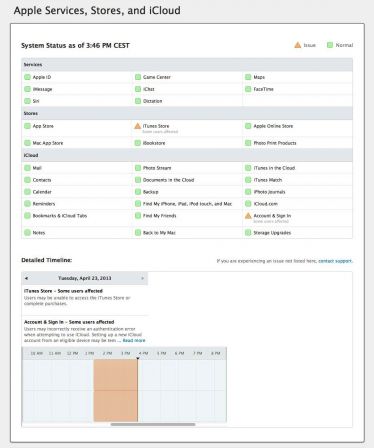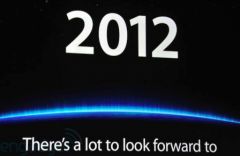We live in a time where more and more aspects of our daily lives are going digital, that's a fact. In our relationships with others too, this mode of communication takes precedence.
As a result, many people are looking to create a website, whether it is a personal blog to share a passion, a professional site to promote their activity or even an online store to sell products.
This may be the case for you too, and one of the most popular solutions to do so lies in website editors available online. Among these software, we will look in this article at Weebly.
Created in 2007 in the United States, this publisher now has more than 50 million websites. Designed to meet all your website needs, Weebly is easy to use and provides good quality sites.
So what is it in reality? This is what we will see in this complete test and review of the Weebly website creator.
Available designs
The first thing you will have to do to create your website with Weebly is to choose a theme for it. What we can already tell you about this is that themes have never been Weebly's strong point.
Although the publisher shows some effort in this area, it does not offer as many choices as other big names such as Jimdo or Webnode. In the same way, the designs offered do not seem as high quality, both in terms of rendering and functionality.
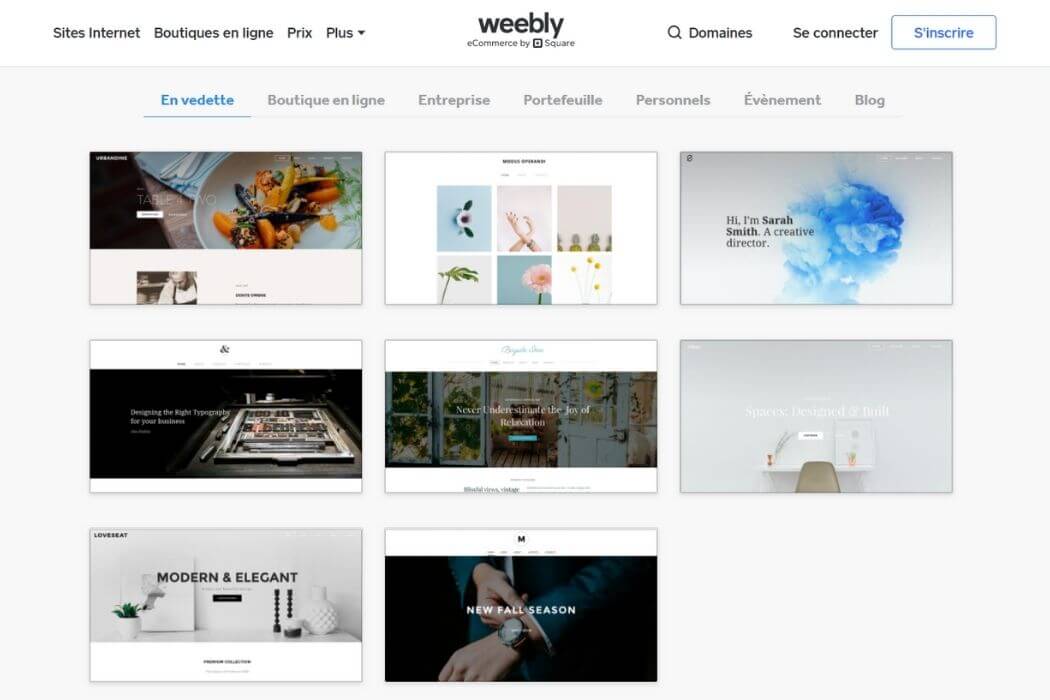
Designs Weebly © iPhon
However, Weebly has greatly improved on this subject in recent years, so that you can choose a theme from a wider choice and above all, which adapts to your desires. You can therefore visit the Weebly theme gallery and choose the one you want, previewing it and validating it with a simple click.
Our opinion about Weebly themes is therefore quite mixed. Indeed, although thiswebsite creation softwaretook the trouble to perfect this point, the result does not yet seem to live up to our hopes.
The editing tool
In order to provide you with a complete review, we have of course tested the Weebly editing interface. This is actually the tool that is at the heart of this article because it will allow you to create and personalize your site itself.
Adding and editing content
To add content to your site and personalize it as you wish, Weebly has designed an editing tool that is very easy to use. Indeed, creating a site with Weebly is very intuitive and you can add all kinds of content in just a few clicks and a few drag/drop movements.
Everything you need is in the menu bar that lines the left side of your editing screen. You then just have to choose the desired elements and place them on the page (texts, images, etc.). In the same way, you can arrange the blocks together on the page, modify them or delete them, by simply clicking on them to display all the action choices.
You will have understood, even for a beginner, this editor is very simple to use. In addition, the display of the page faithfully reflects the final rendering, which is of great help in visualizing the changes you make. So our opinion about testing this interface is pretty good when it comes to adding and editing content.
Customization possibilities
In order to go further in the possibilities offered, Weebly offers you the option of adding a large number of additional tools to your website. Among the additional content that is most successful, we can cite:
- The location map
- The contact form
- The so-called “Call To Action” buttons
- Slideshows
- Polls
- YouTube videos
- Product sheets (if you want to create a store)
If these tools are simple to add (this is done in the same way as for other content), we nevertheless have a slight disappointment about them: they are mostly paid. Indeed, Weebly offers you a very wide choice of plugins, however, many of these applications are not accessible for free, which is a shame.

Weebly page customization © iPhon
Now that you know what you can do with the Weebly editor, let's take a look at the types of sites it will allow you to create.
What type of site to create with Weebly?
As we said in the introduction to this Weebly review, there are multiple reasons to want to create a website. Depending on the objective of your website, its structure and appearance will be different and it must have very specific functionalities. We will now explore the different possibilities available to you with Weebly.
Personal website and blog
If you are planning to create a blog, Weebly has the tools to do it. However, we would like to warn you right away that blogs and personal sites are not at all Weebly's strong point. Not that the service is bad, but it is not as accomplished as one would expect from a publisher of this size.
In our opinion, this is mainly due to the fact that Weebly does not offer originality at this level. You can of course create articles simply and create your layouts via the editor that we presented previously, but all this is very mundane.
You can similarly classify your articles by category, or schedule their publication. You will have understood, the Weebly blog editor is not bad but it could have been more advanced.
Professional website
To continue our Weebly test, let's see what this editor has in store for you if you want to create a professional, “showcase” type site presenting your professional activity. If you are a beginner in the field of website creation, Weebly can be a good alternative for creating your professional site, however, your possibilities may be limited.
Indeed, even if you can add a large number of content and tools, Weebly does not seem to have been designed specifically for the purpose of promoting your activity. You will not have access to tools as powerful as those of the competition, particularly in terms of SEO.
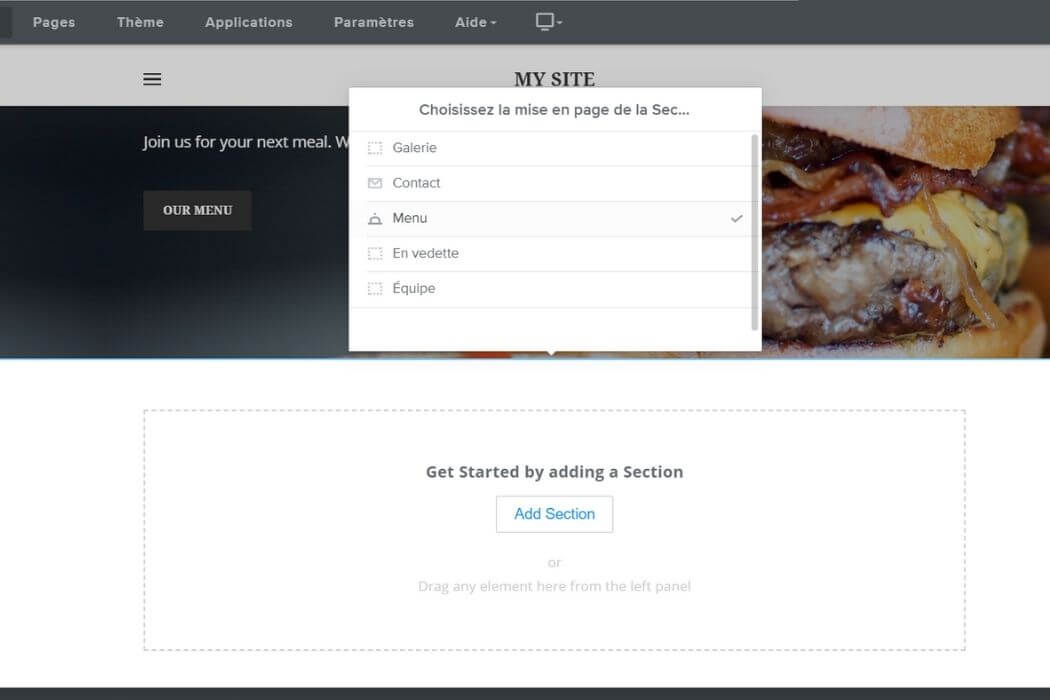
Weebly professional page creation © iPhon
To make your site and your activity known, referencing in search engines is essential (we will come back to this later) and this is a point which is not optimal with the professional site creator Weebly, which is worth it. editor a fairly average opinion from us on this subject.
Online store
Pourcreate an online sales site, you can also do it with this service provider who puts in place a host of tools to help you and make your business prosperous. But then, how does it work to do e-commerce with Weebly? It's quite simple, you need to create your site by choosing the “online store” option, then opt for a paid plan.
In fact, there is no free e-commerce offer at Weebly. You can then start selling your products. To do this, you must register your products in your catalog, via your publisher. All you have to do is click on “Add a product”, and you can then create your product sheet by simply filling in the requested information.
In particular, you will need to provide:
- The name of the product
- The size of the latter
- Its price
- In the description
- Its options (colors for example)
- Its weight
- The number of items in stock
- One or more photos of the item
Once this data is validated, your item appears in your store. However, if we had to make one criticism about e-commerce with Weebly, it is that the order management and tracking tool is not as easy to use as with other providers like Site123 and Jimdo. In addition, it is missing some essential features that will not make it possible to doyou dropshippingfor example – or more difficult.
Discover the Site123 web editor
Weebly : les performances
For the rest of our review and complete test of the Weebly editor, we will focus on another very important element in choosing a creator: its performance.
Editor capabilities
To know if a site creator is qualitative, you must ask yourself what performance it gives to your website, so as not to be disappointed with your choice. It would indeed be a shame to spend time (and money) creating a site, only to realize that it takes too long to load to satisfy your visitors or that it is very poorly referenced on Google.
And, far be it from us to disappoint you, but that is actually what could happen by creating your site with Weebly. Indeed, the loading times observed on Weebly sites are quite average. If this aspect is quite frustrating, let's try to see what the SEO performance offered by this editor is, in order to have an overview of what Weebly offers you.
In terms of SEO
It's a fact, opting for an online site creation tool rarely offers excellent SEO performance. While some publishers such as Jimdo stand out in this area by offering SEO parameters well above the average of other online software, this is not the case for Weebly.
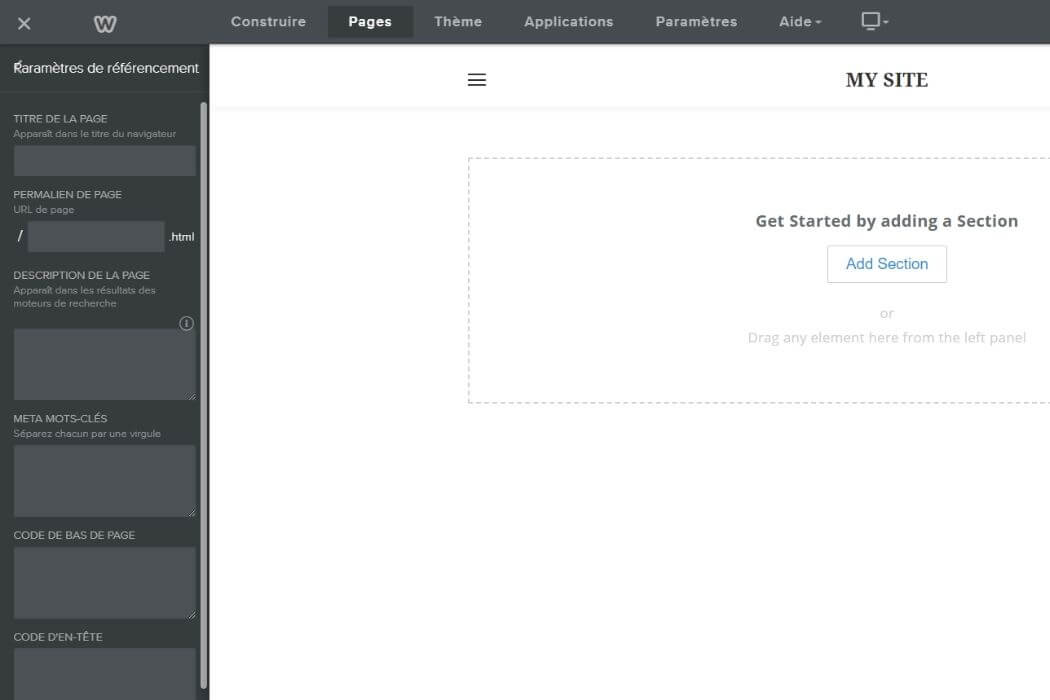
Weebly SEO Settings © iPhon
However, Weebly puts a number of things in place to try to optimize your search engine rankings. For example, you can act on certain parameters of your pages such as:
- Their URL
- Their meta description
- Their title
- Their keywords
However, it is clear that despite all these efforts, Weebly does not provide truly satisfactory results regarding the SEO of your site.
Support client
For the rest of our opinion on the Weebly site editor, we will focus on one last important element concerning its performance: its customer support. Indeed, if you encounter difficulties in your use, it is important to be able to count on fast and competent customer service.
The first thing to know about this is that Weebly support can be reached by two means:
- A contact email address
- A telephone line
However, it is important to specify that if you do not subscribe to a Weebly offer, you will not be able to access support by email or telephone. These means of communication are also relatively slow to respond, which weighs a little more on the negative side in the balance of our Weebly opinion.
Likewise, if you have a subscription that does not allow you to benefit from support, you will only be able to use the FAQ and the community forum. The help center is relatively complete although mainly in English. Likewise, the forum currently only exists in English, which may prevent a certain number of people from taking advantage of it.
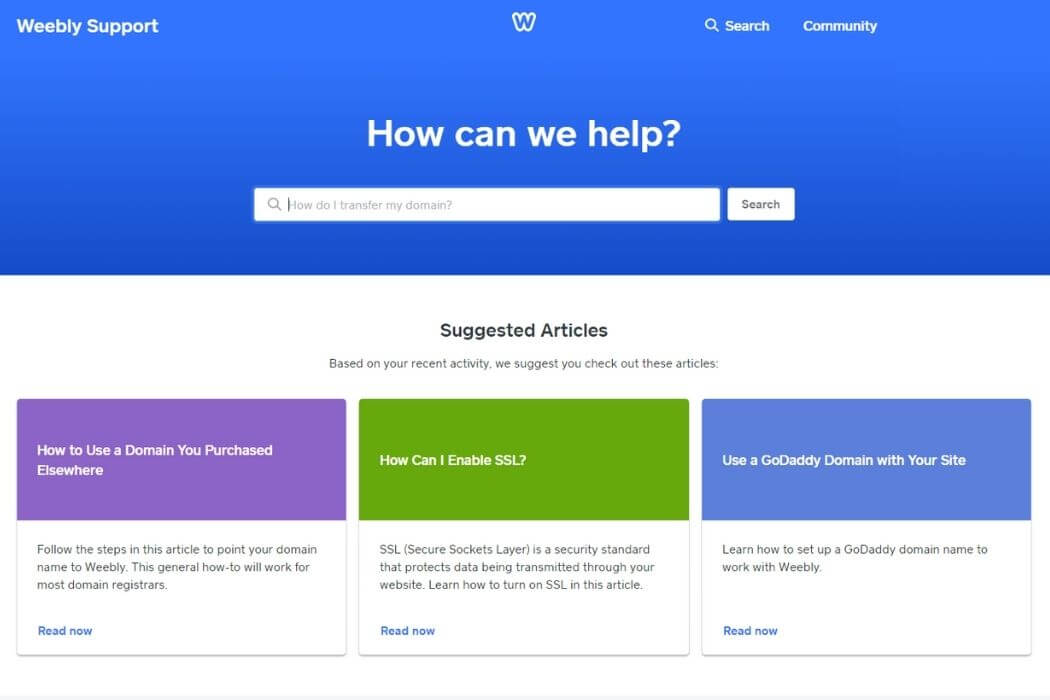
Assistance Weebly © iPhon
You will have understood, our opinion on Weebly customer support is quite bad, as is that on the performance of this editor in the broad sense, which is a very shame.
Offers and prices offered
In order to provide you with an overview of the Weebly publisher, we now want to show you the subscriptions that it offers. This way you can judge for yourself whether it might be right for you.
Free
We start our overview of Weebly offers with a positive point: this publisher offers a free offer. In this subscription, you will have access to an SSL certificate, 500 MB of storage, but also other options. For example, we can cite the possibility of taking advantage of contact forms, or assistance by chat or email.
However, your domain will be followed by the extension “.weebly.com” which can be quite disturbing. This may be a good solutionto create a small free blogand discover Weebly, however, if you want to create a more complete site and have access to more features, you will probably need to opt for a higher subscription.
Connect
The offer located just above the free solution at Weebly in terms of possibilities is called Connect. With this subscription, you will benefit from the same features as with the free offer, whether for storage, available tools or support.
The only difference is that the Connect plan allows you to connect your own domain name, where the Free plan did not allow you to do so. This subscription will cost you €5 per month.
Pro
The solution called Pro offers you more possibilities than the two previous offers. Offered at the price of €10 per month, this subscription is aimed more at organizations and professionals unlike the first two which are aimed more at an audience of individuals. Here you will be entitled to:
- A site without advertising
- A search functionality on your site
- A shopping cart and the possibility of integrating payment methods into your site
- Advanced statistics
- Telephone support
These additional features will allow you to create a site that looks much more professional and you will be able to easily promote your business.
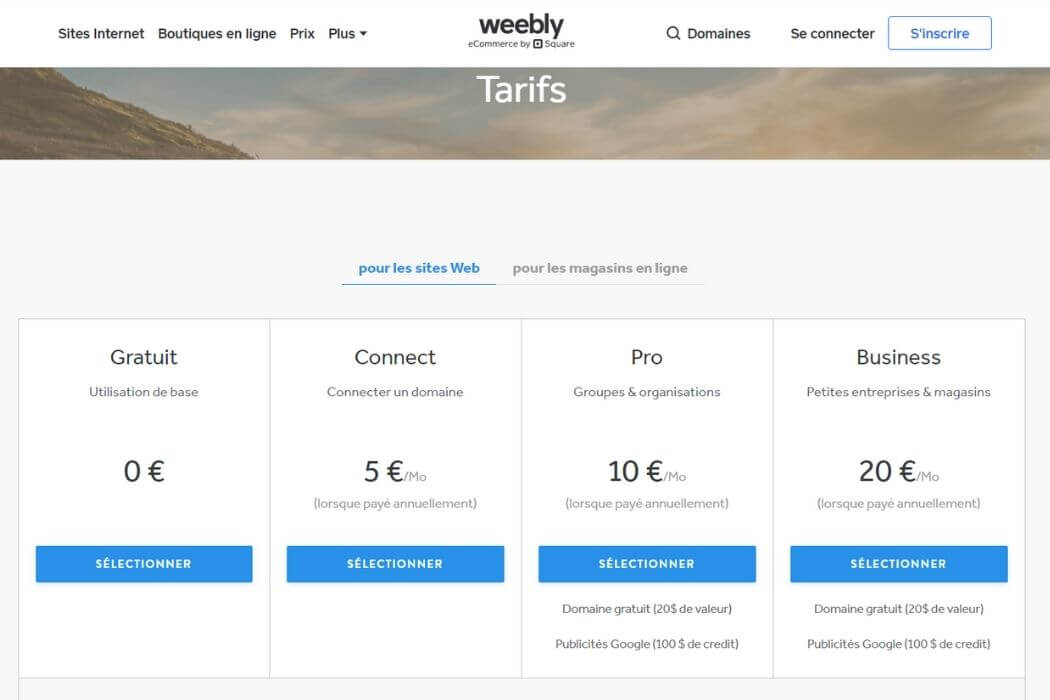
Prix Weebly © iPhon
Business
To go even further in this test, we are now talking to you about the Business offer, priced at €20 monthly. This solution is more successful than the previous ones. In fact, the Business subscription combines the advantages of the lower offers, but adds other significant elements.
For example, you will be able to take advantage of numerous e-commerce options, such as:
- Inventory management
- Automatic tax calculation
- Promo codes and gift cards
- Automatic calculation of shipping costs
This way, you will be able to do business online in a simplified way. However, if you want to create a large-scale store, you may be interested in the latest offering offered by Weebly.
Business Plus
If you want to get started in e-commerce and want more options than with the Business offer, Weebly offers you the Business Plus subscription. Here, you will pay €30 per month, but the available features will be a little more advanced.
For example, you will benefit from an abandoned cart email alert, real-time shipping, and also discounts on shipping costs. In our opinion, this solution can be interesting if you want to develop your online store without making it your main activity.
Conclusion: our opinion on Weebly
You will have understood, our complete test and review on the Weebly site editor is coming to an end and we hope that it was able to provide you with the answers to the questions you were asking yourself. Like many of its competitors, Weebly has pros and cons.
For example, we can note that the creation is really very intuitive and that the editing tool is very easy to use. Also, the choice of themes is quite satisfactory although we could find better on the market.
However, a certain number of negative points cloud the picture. For example, we raised in this opinion the fact that many of the tools offered are paid, that the performance (both technically and SEO) of the publisher was generally poor, but also that its customer support was not either. very good and only available in English. This is not the case ofSite123 which offers much better performancewith assistance in French. It is a very good alternative to Weebly.
These defects give Weebly a fairly negative opinion from us, although the latter shows some efforts to improve. It's up to you to see if the proposals made by this publisher can meet your needs.