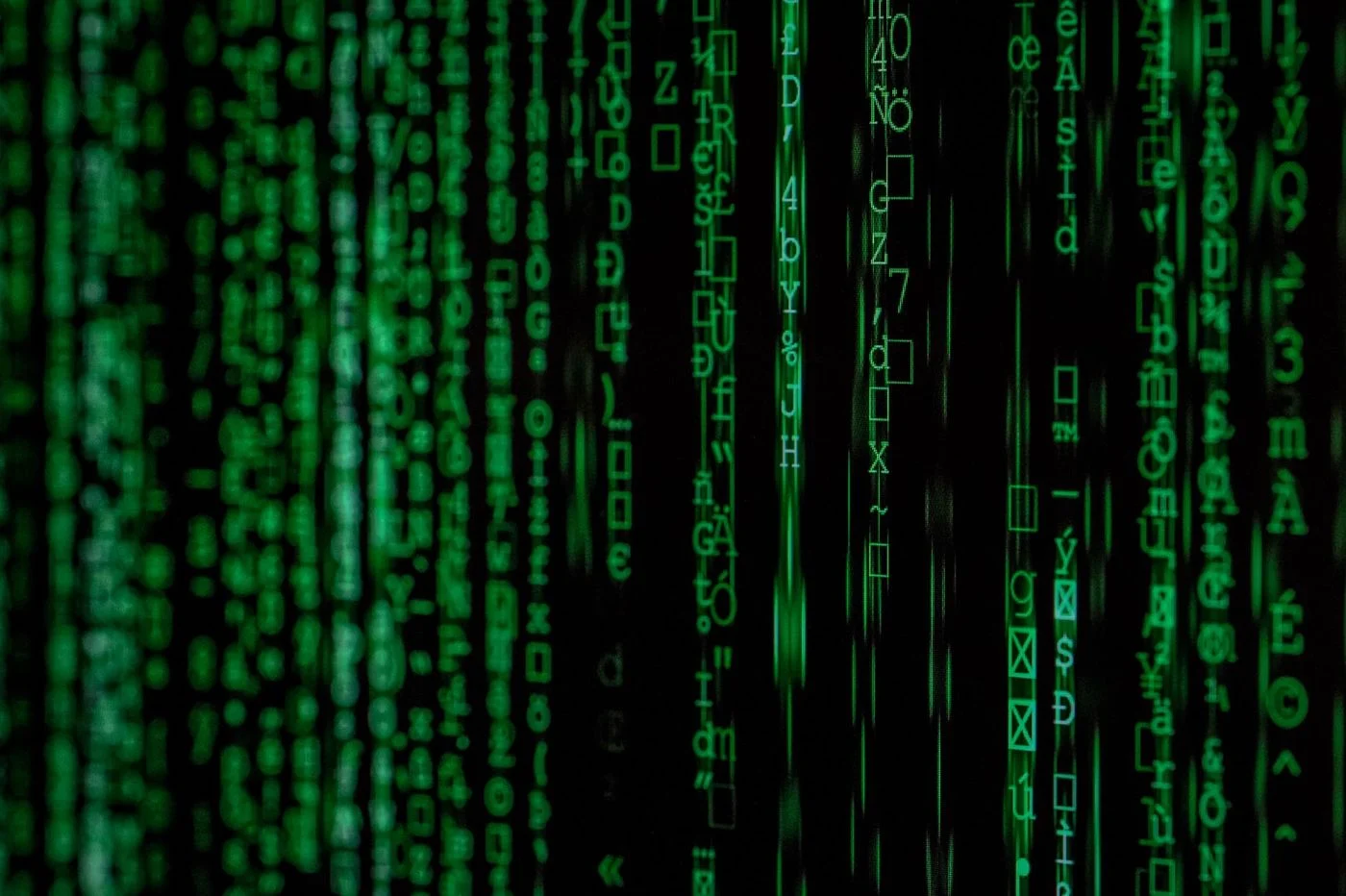At the end of September,we told you about Wi-Fi Assistance, a new iOS feature
At the end of September,we told you about Wi-Fi Assistance, a new iOS feature
9 which could, in some cases, consume quite a bit of cellular data.
We also showed you how to deactivate it since it is
enabled by default in iOS 9.
As a reminder, Wi-Fi Assistance, when activated,allows the
cellular connection to take over when the Wi-Fi connection is not
quite fast. Following user requests on this
functionality, Apple has just provided some details on its
functioning.
In a new document posted to its customer support site, Apple has
addedsome interesting information to
to know:
- Wi-Fi Support does not switch to cellular data if you are in
roaming abroad. - Wi-Fi Support only works for an active full-screen app,
This does not work for background apps. - Wi-Fi Assist does not activate with certain third-party apps that stream
video or audio, or download attachments, such as an app
email, since they can potentially download a lot of
data.
Apple adds thatthe system will warn in the status bar
top of the screen when it switches from Wi-Fi to connection
cellular.
Finally, last clarification from Apple: Wi-Fi Assistance works with
almost all appsincluding Safari, Apple Music
(be careful with data with this app), and Maps.
If you still don't trust iOS 9 Wi-Fi Assistance or if you have
a package with alow cellular data quota, on
can alwaysdisable the functionin Settings >
Cellular Data > Wi-Fi Support (at the very bottom of the last
page).
Also read about iOS 9 and its new features:
- Your questions
the most common on iOS 9… And our answers! - 20 astuces iOS 9
practices not to be missed, for iPhone and iPad - 10
new iOS 9 features to test as soon as installation is complete on iPhone or
iPad - iOS 9 on
practical: 17 new questions to ask Siri - In
practical: 17 settings that appeared with iOS 9 on iPhone and iPad - In
practical: 10 new features of the Mail application on iOS 9
In practice: everything about the new Notes app in iOS 9- iOS
9: everything about the new iCloud Drive app - THE
specific new iPad features in iOS 9 - All the news and new features of iOS 9

i-nfo.fr - Official iPhon.fr app
By : Keleops AG
Deputy editor-in-chief, also known under the pseudonym Teza. Former video games journalist, who has been immersed in tech and Apple products since his very first iPhone 3GS in 2009. He has since worked for several American tech sites and now for iPhon.fr. Incidentally YouTuber and Apple product specialist on the MobileAddict channel. To contact me: maxime[a]iphon.fr