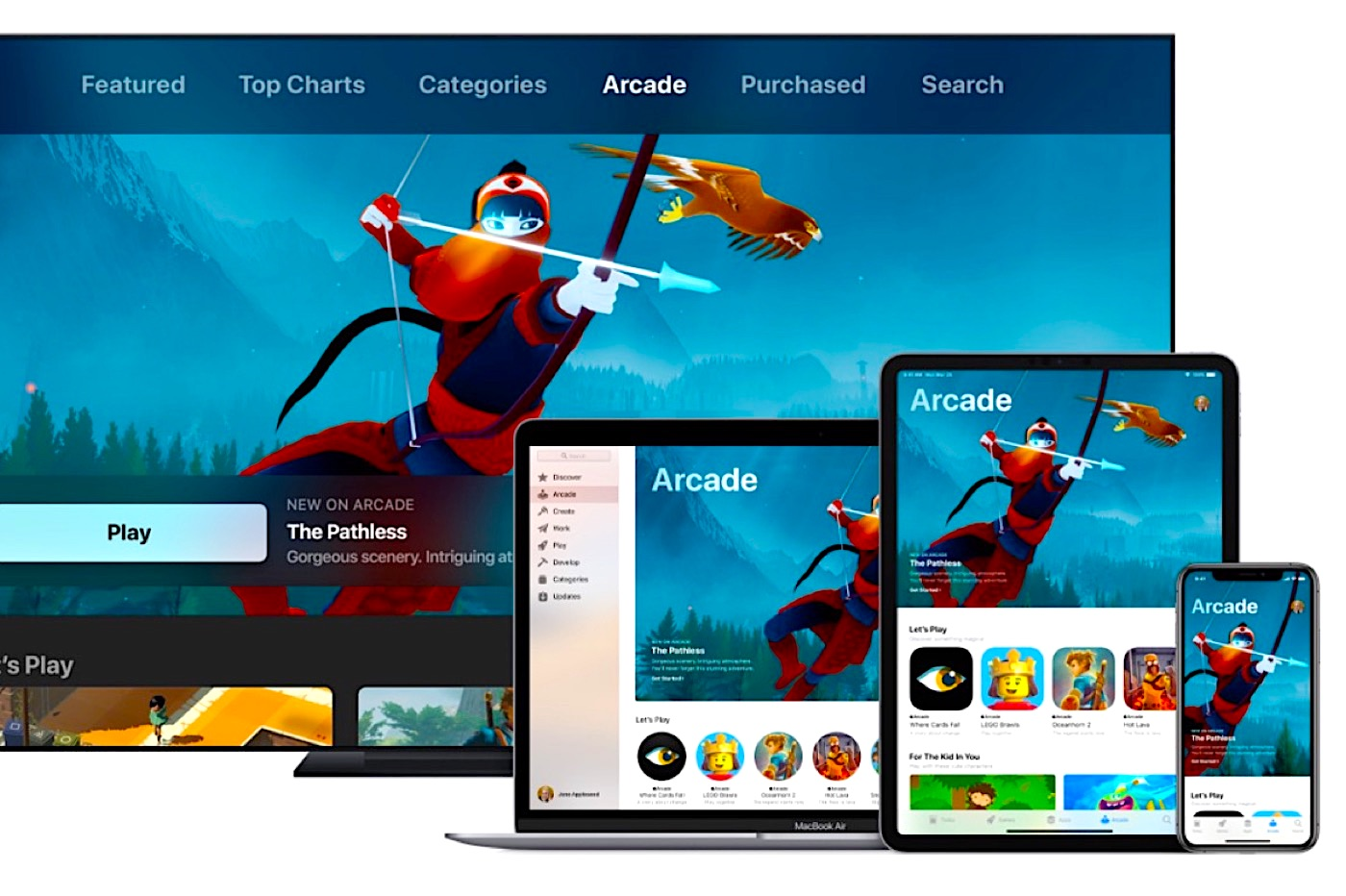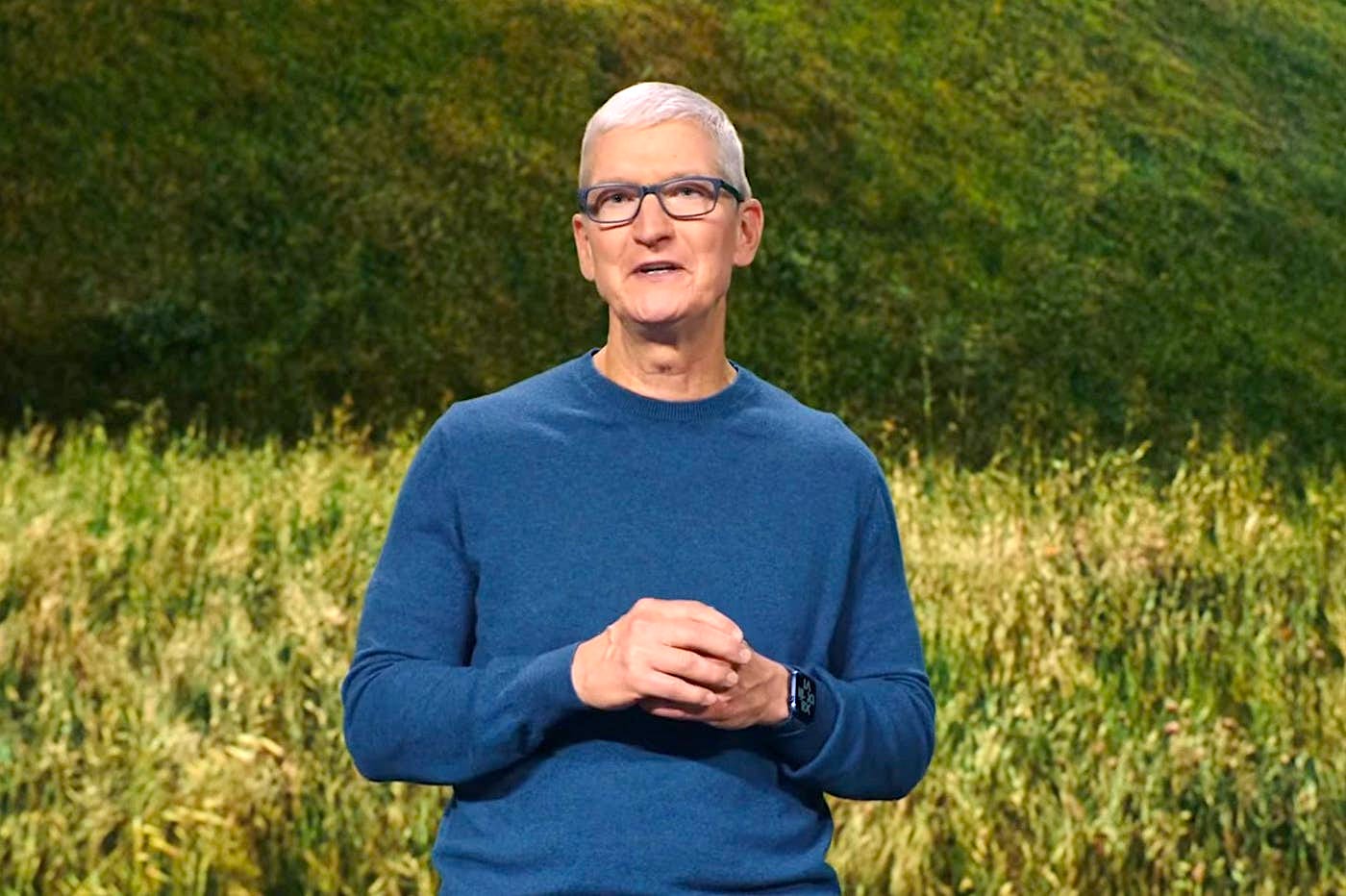While we
While we
gets a little closer every day to the launch ofiOS 7in the fall and we are already there
hasHere is the 5th version
beta, there are still new things that we have yet to discover.
Today, it's a novelty that may well get people talking a lot
of her that I invite you to discover. Indeed, by looking carefully in the
iOS 7 settings, the user can discover under the heading 'Frequent
Locations', a map of the places he goes to the most
often :
It is
le site BuzzFeedwho decided to explore the question of this mysterious
map. After questioning Apple, it seems that it is not
reserved for developers, but indeed accessible to all:
According to the website, the card can be found in the service section of
locate iPhone settings. Obviously, before starting to
speaking it is important to say that this option can be deactivated as the
shows the image below provided by the Gizmodo site.

In practice, the iPhone keeps in memory the location which the user
frequent most often and then transcribe them in the form of small
circles. Of course, there is no question of remembering an exact address.
Even if we do not yet know what exactly this will be used for.
functionality, we can easily imagine that Apple is working to integrate
and
Google Now like on iPhone probably in new tab today from
notification center.
If this news may seem particularly interesting, others
see this as a new attack on their freedom although, let us remember, it is
possible to deactivate the option.
And what do you think about it?
Also read:
Infos
- Summary of the
keynote of June 10: IOS 7, OSX Mavericks, iTunes Radio… - Survey: how
do you find the new iOS 7 iPhone unveiled yesterday? - Soon… Gamepads
and iPhone, iPad controllers widely compatible thanks to the Apple iOS dev kit
7 - the
iOS 7 compatibility matrix - Release of iOS 7 and
next beta: probable dates - Functions
hidden in iOS 7
Design
- 15 captures for
discover the new design of iOS 7 in the blink of an eye - iOS
7 vs iOS 6: screen-by-screen design changes in 30
images - Design iOS
7: Icons compared side by side with their iOS 6 equivalent - Not a fan of icons
iOS 7? Here are some more!
What’s new, features
- iOS
7: the new features of beta 2 - iOS 7: them
iPhone and iPad compatible and device-by-device functions in one
image - 20
practical new features of iOS 7 to discover and UPDATE: and 10 more! - What's new in iOS
7: the list of applications that could suffer during its
sortie - 7
functions of iOS 7 for which it will no longer be necessary to
Jailbreaker - THE
iPhone iOS 7 notifications will be accessible from smartwatches
Focus
- The camera
of iOS 7 from A to Z - iOS 7: from
new features and a completely new design for Siri - iOS
7: what’s new in the Photo app - All
new features of the iOS 7 lock screen - iOS
7: discovering iTunes Radio - Panoramics
and mobile, iOS 7 shakes up wallpapers! - Control Center
iOS 7: settings in one click! - All the new features of iOS
7

i-nfo.fr - Official iPhon.fr app
By : Keleops AG