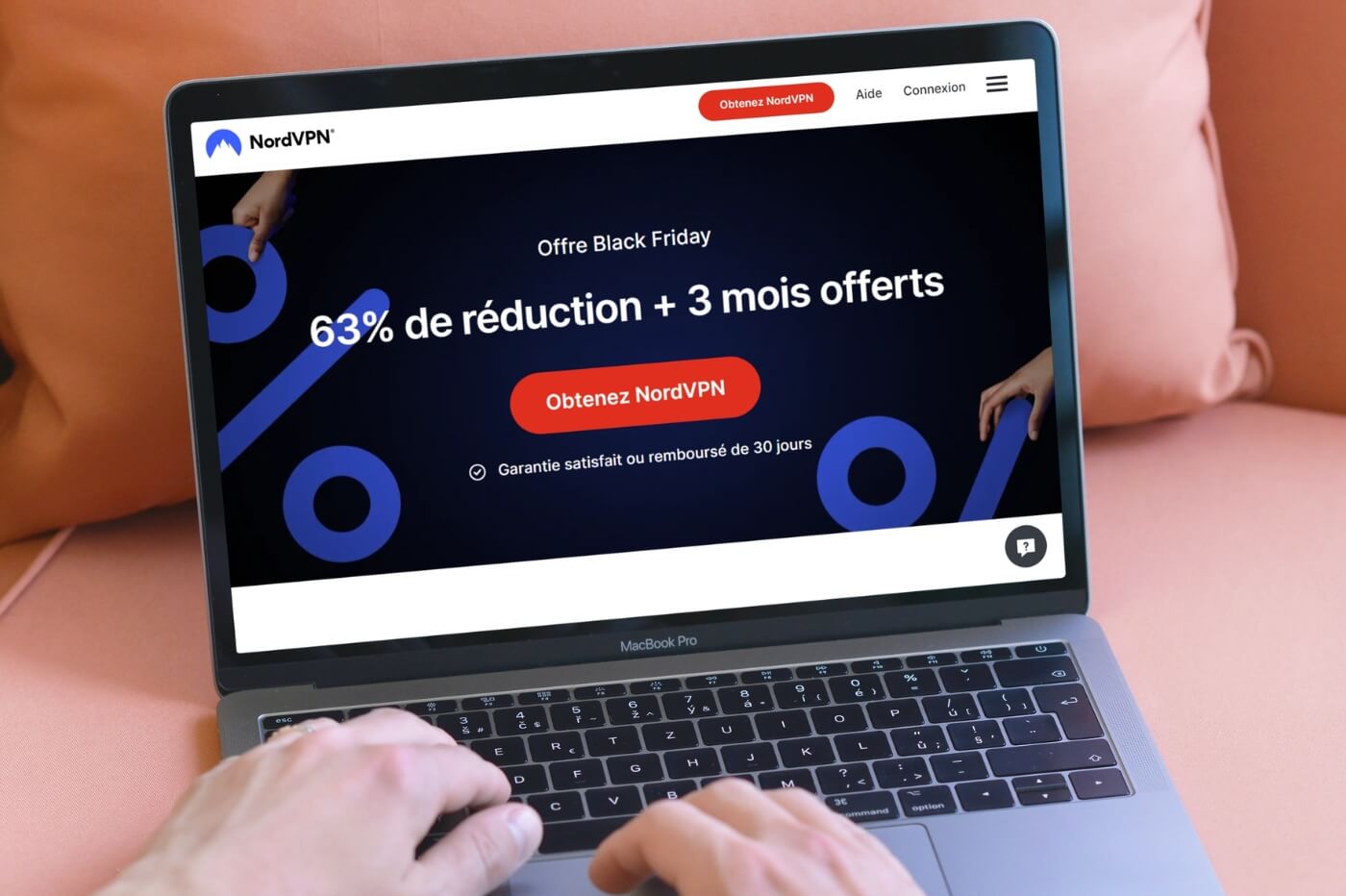Monday evening, Apple
Monday evening, Apple
publishedthe
third beta of iOS 10 for developer account holders.
Since then, participants in the public beta testing program have been waiting to
their turnla 2nd betawhich includesquite a few changes.
It is now available.
The update can be done wirelessly.
For those who are interested, it is possible to register to become
tester, without needing to have a developer account. Let us recall this
occasion that it is necessarily a buggy version, under development and
therefore it is necessaryreserve for machines that are not critical to the
daily. This is important because incompatibilities with apps or
crashes could of course be encountered.
How to install the iOS 10 beta version?
Once that is said, the procedure is simple. To enter the program
beta it is necessaryregister here
on the Apple website. Those who have already beta tested iOS 9 or OS
last do not need to re-register.
Then, Apple asks to validate the test clauses then offers to
go to page "beta.apple.com/profile" in order to install
a specific “profile”. This allows the system to see the Beta update
as an update to the current system.
This once installed, upon availability,the latest version
iOS 10 beta available appears in updates. She makes herself
then as a standard over-the-air (OTA) update. Provide a backup
complete machine before migration to iOS 10,this backup is
vitale!
How do I exit the iOS beta program and return to iOS 9?
For those disappointed or those who do not wish to continue with the test, it is
possible to revert to the previous version of the OS. Apple explains ithere in the beta FAQ,
this involves a complete iTunes restore with the backup. Attention,
it is possible depending on the betas that it will be necessary to return to the iOS 9 backup
carried out during the transition to beta.
This public Beta program allows you toreport bugs to
Apple, this is important because it is thus useful to the entire
community is also the goal!
What do you think of this new iOS 10 beta?
You can also find the many new features of iOS 10 in
these dedicated articles:
Compatibility: which iPhone and Mac to take advantage of iOS 10 and macOS
Sierra
New iOS 10 home screen features in video and precision for machines
lacking 3D Touch
These 19 functions and new features in iOS 10 which were not detailed during the
keynote- 75
iOS 10 functions in one video! - iMessage takes
a facelift with iOS 10: the new features in detail - With iOS 10,
default iOS apps that can be deleted and replaced
iOS 10 will have the Game Center app skin, but not associated functions
!
Lossless “Raw” format recording available for photos with iOS
10- With
iOS 10, finding your car parked in a parking lot will be easier - iOS 10
is revealed: new features and iPad compatibility - The iPad
Pro is entitled to specific improvements with iOS 10 - The
iPhone camera transformed into a magnifying glass and other new features for accessibility
d’iOS 10
The "dark" mode expected in iOS 10 would be present, but still
hidden
Siri in third-party iOS 10 apps: operation and possibilities
offered
Swift Playgrounds

i-nfo.fr - Official iPhon.fr app
By : Keleops AG
Deputy editor-in-chief, also known under the pseudonym Teza. Former video games journalist, who has been immersed in tech and Apple products since his very first iPhone 3GS in 2009. He has since worked for several American tech sites and now for iPhon.fr. Incidentally YouTuber and Apple product specialist on the MobileAddict channel. To contact me: maxime[a]iphon.fr