Finally ! After being presented at the Worldwide Developer Conference 2020, the latest edition of macOS is now available to the general public in final version. To find out how to install it on your computer,our dedicated tutorial is available in the last paragraph right here.
Be careful, however, because certain models are no longer supported with the arrival of this version. This is particularly the case for iMacs released before 2015, MacBook Pros from the same period and the first Mac Pros.For a list of all devices compatible with macOS 12, go here.
Below, the complete list of new macOS Monterey features to go further.
Confidentiality
- E-mails: possibility of “hide” their email address by creating random aliases directing to your personal email box. Only available for iCloud+ users, who can now also choose a custom domain name for their address extension and those of their entire family.
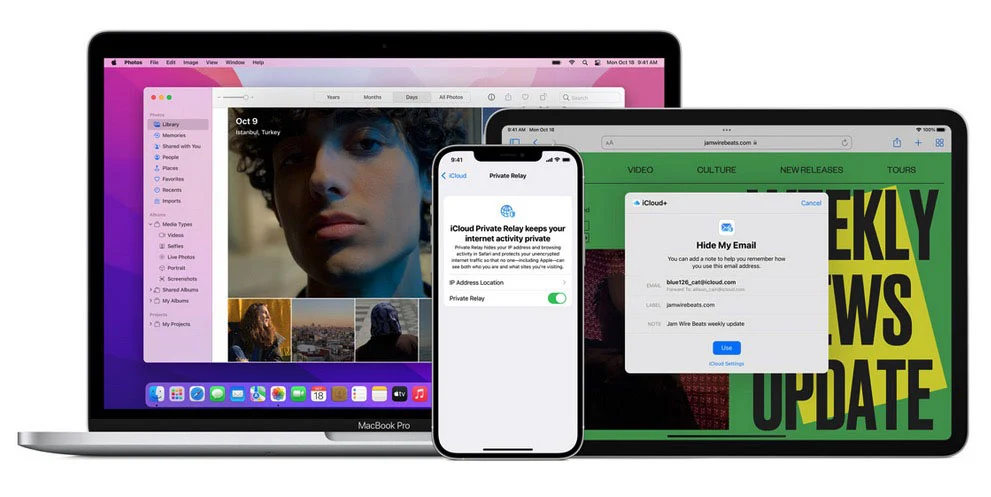
new features macOS Monterey SharePlay © Apple
- Blocking tracking: newsletter publishers can no longer know if you have opened, read or clicked on a link in their email. The IP address is also hidden in order to guarantee even more anonymity.
- HomeKit: Videos captured by surveillance cameras are now end-to-end encrypted for greater security. A new macOS Monterey product also available only against subscription to an iCloud+ offer.
- Passwords: ability to import or export your personal identifiers from or to another password manager. A new section dedicated to passwords has also been added to the System Preferences menu, where there is also a new double authentication option.
- Safari: behavioral tracking cookies are blocked natively and HTTPS becomes the standard.
Communications: what’s new
- FaceTime: arrival of Portrait mode and the display of video streams of each participant in mosaic mode highlighting the person speaking, compatible with up to eighteen people. It is also possible to create a link to join an exchange, like with Whereby, and to share your screen with SharePlay (see below).
- Audio spatial: available in Monterey for group calls with FaceTime: “each voice seems to come from where the person is on the screen“.
- Shared with you: new section of the Messages app that lists all images, videos and other sent content received from your contacts. Also works on Photos, Safari, Apple Podcasts, Apple Music and even Apple TV.

what's new in macOS Monterey Shared with you © Apple
- Continue the conversation: to respond to a specific Message without missing out on the general discussion.
- Deliveries: Secure HomeKit videos detect packages left on your front porch.
What's new in macOS Monterey on Safari
- Ergonomics: a sidebar has been added to the browser to manage tabs, bookmarks and Shared with you links. The space occupied by the tabs is also reduced.
- Tab groups: a new way to organize your tabs that also synchronizes with iPad, iPhone and iPod.

new features macOS Monterey Safari © Apple
What system changes with macOS Monterey?
Notifications
- Concentration: having enjoyed great success oniOS 15 (all new features), this nugget allows you to create an infinite number of different profiles to channel your notifications according to your state. For example, you can choose to turn off all of them except calls from your children when you're sleeping. While working, you can also mute messages from WhatsApp and Messenger, etc.
- Automatic responses: To automatically respond to received messages with text templates when Focus mode is activated.
- Status and emergencies: Your contacts can know that you have disabled notifications but still send you urgent messages when needed.
- Screen time: to schedule a suspension of notifications until further notice.
- Design: the new macOS Monterey features include notification bubbles with larger contact photos, as well as the icons of the apps broadcasting each alert.
- Mute: activated for a chosen period of time and/or at the suggestion of macOS Monterey.
- Tips: suggested tips for better using the new macOS Monterey features.
- Reminders: sortable with personalized Tags.
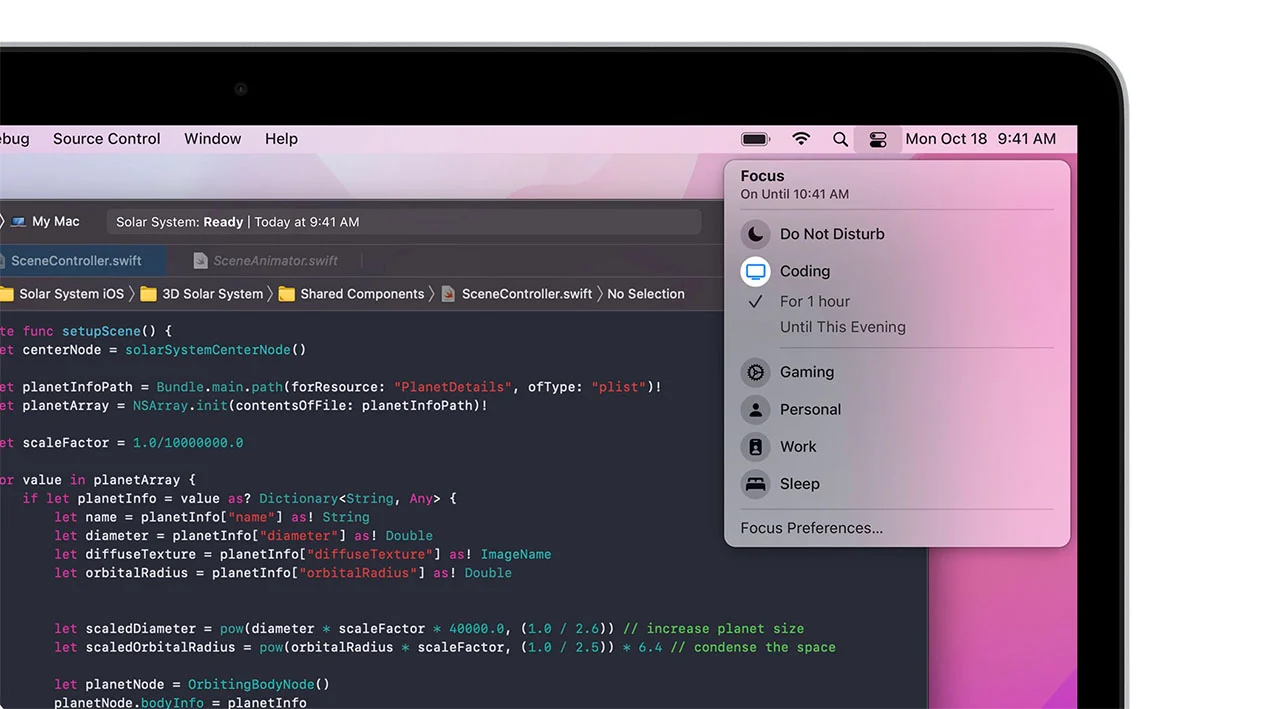
new features macOS Monterey Concentration © Apple
Finder sur macOS Monterey
- Copier: The document copying progress window offers new, more precise diagrams to show you exactly where you are in terms of timing. It is also possible to stop or pause a copy. Very practical in the event of an accidental connection!
- Path: now simply press the option key while hovering over a file to find out its precise path (in other words where it is located on your computer, for example:Macintosh HD > Users > Rachad > Documents > Perso > Photos).
- Go to file: window improved thanks to an automatic completion engine. Objective: open the desired documents more quickly.
Multitasking
- Automatic resizing: Windows now resize intelligently, adapting to each new screen you plug into your Monterey Mac. Also works with Sidecar for iPad and other Macs.
- Split View: clicking on the green button in a window reveals an option to replace one app with another in a few seconds.
- Menu bar: finally available in full screen but only with macOS Monterey.
Power saving mode
This new feature reduces processor speed and screen brightness to gain battery life. Unavailable on MacBook Airs and iMacs, but accessible on MacBook Pros released in 2016 and later.
Accessibility: what’s new in macOS Monterey
- VoiceOver: image descriptions in Annotate (iOS and iPadOS compatible) and descriptions for PDF file signatures.
- Keyboard: Full Keyboard Access now eliminates the need for a mouse and touchpad with support for new shortcuts.
- Mouse: customization of the outlines and fill color of the pointer to better identify it according to its state.
- Memoji: oxygen cannula, cochlear implant and soft protective helmet are now available in the collection of accessories to personalize your Memoji.
Translate everything, everywhere
Now just Control-click any text in macOS Monterey to read it or change it to another language.
Shortcuts
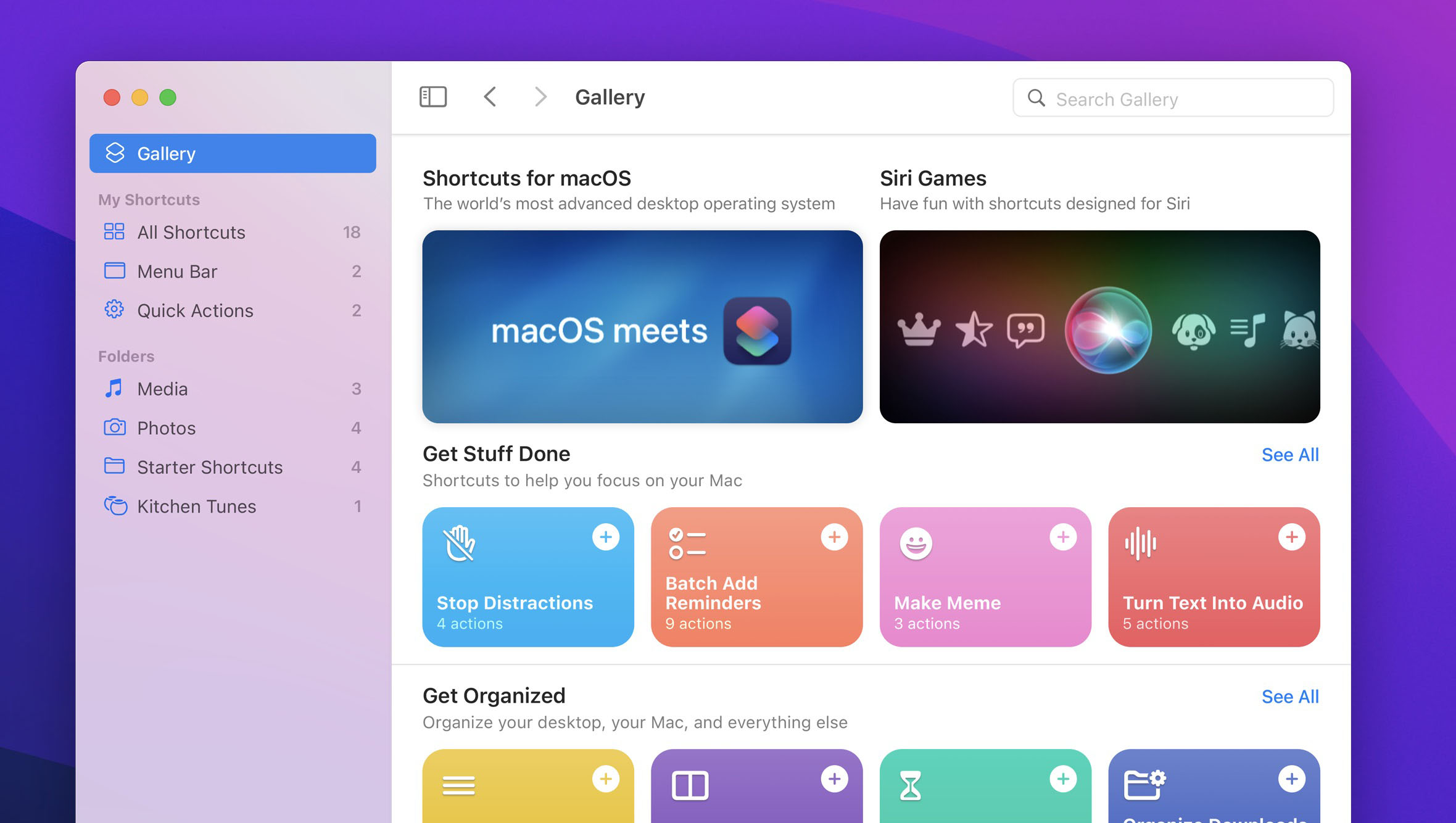
what’s new in macOS Monterey © Apple
- Finder: Shortcuts are now available from File Explorer.
- New shortcut templates
- Intercompatibility: for example, to create a Shortcut for iPad from a Mac.
- Automation: Automations created with the app can be easily converted into Shortcuts.
- Edition: new suggestions for actions to add to complete your Shortcut.
What's new in Apple ID
- Emergency contacts: “designate one or more trusted people as Backup Contacts to help you reset your password and regain access to your account.“
- Death: as on Facebook, digital inheritance provisions in the event of the disappearance of the macOS Monterey user.
What's new in macOS Monterey for Continuity
- Universal Control: Use your keyboard and mouse or trackpad to control all your devices at once, Mac and iPad. Up to three devices connected at the same time. Drag/drop from one screen to another.
- AirPlay: Send music or video to macOS Monterey from iOS or iPadOS. The Mac acts as a speaker and can either extend or duplicate the screen on which the content is originally broadcast. AirPlay pairs wired or wireless.
Photos
- Live Text: this is perhaps THE most important new macOS Monterey feature. This equivalent of Google Lens detects text in images, regardless of the font and its distortion. The recognized information is interactive: you can copy it to paste it elsewhere, translate it or find out more about its content. Compatible with Photos, Screenshot, Safari and Quick Look in German, English, Spanish, Italian, Chinese, Portuguese and of course French.

what's new in macOS Monterey Live Text © Apple
- Shared with you: new to list all the photos sent by your friends in Messages.
- Souvenirs: new design and additional categories (parties, children, specific animals).
- Facial recognition: better detection and easier correction for naming errors.
- Import: from another album.
Entertainment with macOS Monterey
Podcasts
- AirPlay 2: compatible.
- Suggestions: new personalized recommendations based on your preferences.
- Shared with you: broadcasts sent to you from Messages are integrated into this new section of the tabListenin the Apple Podcasts app.
SharePlay
- Apple Music: listen to several people on the same audio track, the playback being synchronized and with a volume allowing you to hear both the content and what your friends are saying. The queue is also collaborative, like Spotify.
- Apple TV+: to watch a series or film together, with FaceTime. Rights issues were not raised.

new features macOS Monterey SharePlay © Apple
New Books
- Features: addition ofReading goals,WishlistetIn progress.
- Research: Now available live as you type. Corrects spelling errors. Ability to purchase books directly from the Search tab.
Other apps
Apple Plans
- Interactive globe: deserts, forests, mountains and oceans are more detailed.
- Large cities: more details for big cities like LA, NY or SF. (Altitude, buildings, streets, trees, monuments, etc.)
- Conduct: to quickly consult the traffic situation, view the routes reserved for certain specific vehicles (buses, bicycles) or even identify the position of pedestrian crossings and intersections.
- Public transport: compatible with buses in certain cities. Planning with desired departure and arrival times.
- Descriptive sheets: new design.
- Research: new filters and live updates depending on the target location.
Notes
- Tags: to classify your notes by personalized categories. Navigable.
- Dossier: classification level higher than tags.
- Mentions: to inform a colleague or a member of your family.
- Activity: new Notes modification history.
- Quick note: compatible with most apps, to note information with or without a link without having to open the Notes app. Adaptable size and triggerable from a keyboard shortcut.
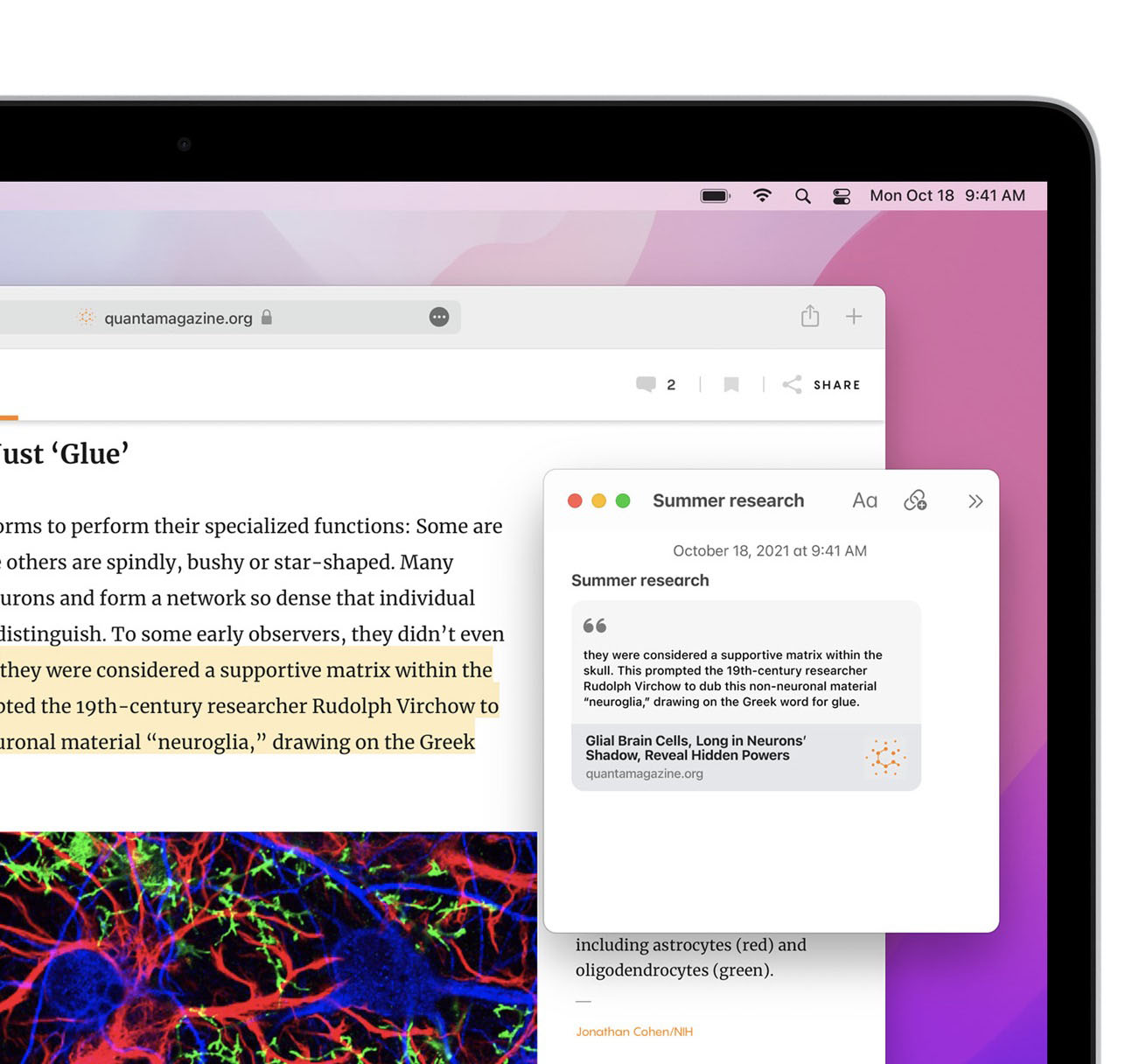
what's new in macOS Monterey Quick note © Apple
What's new in Locate Monterey
- Loved ones: know where your loved ones are in real time if they have agreed to share their location with you.
- Control center: you can add shortcuts to certain Locate features.
- AirPods: Detect the location of lost AirPods Pro and AirPods Max and ring them to find them.
Tips
The new macOS Monterey features include additional tips for learning how to use the operating system. Tips are grouped into collections based on specific topics, and recommended to you based on your behavior. Objective: to send you the best advice “relevant” possible, according to Apple.
Dictaphone
Dictaphone is entitled to two new features with the update to macOS Monterey. The first allows you to change the playback speed of your audio track, slowing it down or speeding it up to save time. The first case will be particularly useful for better understanding a foreign language.
Finally, the Dictaphone now knows how to ignore silences if asked. In this way, the listener can again save time while listening.

i-nfo.fr - Official iPhon.fr app
By : Keleops AG





