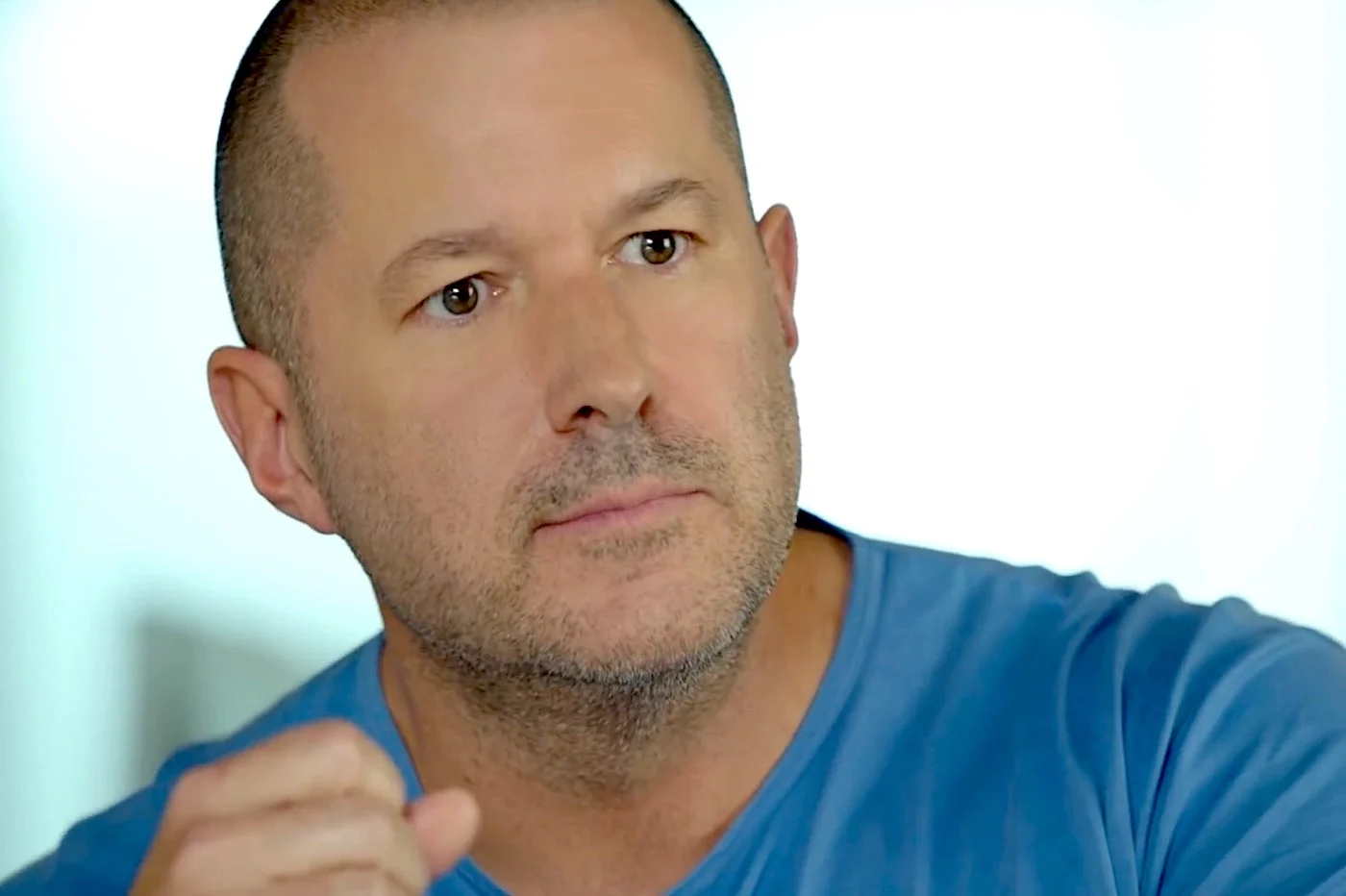Without giving any explanation, Apple, when switching from iOS 12 to iOS 13, changed a small detail in its native Mail app. But for heavy users of the latter, this design change did not seem so small, since they lost various email management shortcuts in the process.
In short, the shortcut bar visible at the bottom of emails went from4 shortcuts for 2. The following were available until iOS 13:
- basket: to delete the email
- flag: to highlight the email in your email list
- dossier: to change the folder email
- arrow: to reply to the email
Since iOS 13, only the “trash” and “arrow” shortcuts remain, both of which have been moved to the right of the screen. The “flag” and “folder” shortcuts have simply disappeared in the meantime.
Except that since iOS 13.4,released last night in first beta for developers, ilssign their return. So, no need to go back to the email list to apply folder changes or flags to your emails.

© 9to5Mac
This throwback on the part of the Californian firm should obviously please regulars of the Mail application. All that remains is to wait for the final version of iOS 13.4, hoping that Apple engineers do not suddenly decide to change their minds again.
Because at this stage, it is not possible to guarantee that all the new features seen in the beta version of iOS 13.4 are found in the final version to be released within a few weeks, even if we can generally trust the versions tests.
February 20 update: new change with iOS 13.4 beta 2
Apple released February 19iOS 13.4 beta 2 for developers. This new iteration of the mobile OS brings yet another change to the Mail shortcut bar. This time, the flag allowing you to highlight an email in your email list disappears and gives way to a new email writing shortcut, probably allowing a wider range of actions.
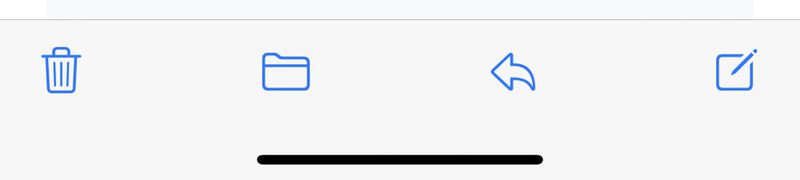
© iPhoneHacks

i-nfo.fr - Official iPhon.fr app
By : Keleops AG
Editor-in-chief for iPhon.fr. Pierre is like Indiana Jones, looking for the lost iOS trick. Also a long-time Mac user, Apple devices hold no secrets for him. Contact: pierre[a]iphon.fr.