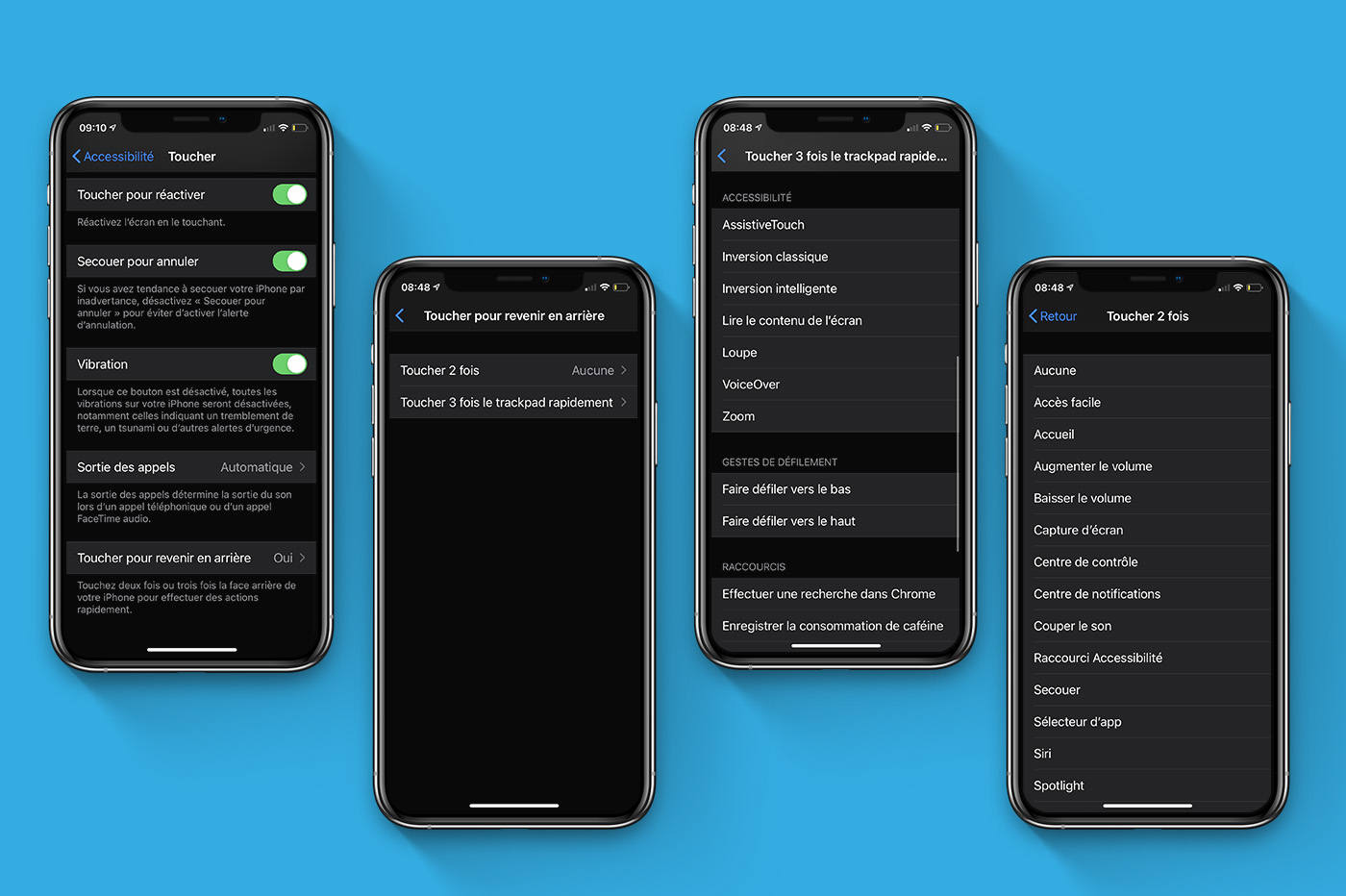After the
After the
fiasco
from iOS 8.0.1verycommented here during
to go outfor induced bugs. The version was removed after
iPhone 6 and 6 Plus have lost network and touch ID, Apple has just updated
available to iPhone and iPad users a version
corrective.
It is like the previous one available in wireless update (OTA)
Among the bugs corrected, we find thelist of problems
previously correctedbut also thetwo network issues
and fingerprint sensordigital:
- fixes an issue in iOS 8.0.1 that impacted the network connection and
TochId on iPhone 6 and 6 Plus
And the bugs already fixed by iOS 8.0.1 are also fixed in this
version, namely:
- Fixed an issue that now allows HealthKit apps to be
available in the App Store; - Fixed an issue where third-party keyboards were disabled
entering the user code; - Fixed an issue preventing some apps from accessing photos from
the photo library; - improving the reliability of the Easy Access functionality on
iPhone 6 and iPhone 6 Plus; - fixed an issue with unexpected cellular data usage at
receiving SMS/MMS; - improving support for the request function
purchase authorization for in-app purchases as part of sharing
familial ; - fixed an issue where ringtones could not be restored from
iCloud backups; - fixed an issue preventing photos and videos from loading
from Safari.
For those who already had version 8.0.1 downloaded, but not installed,
then the update is not presented. In this case it must be deleted
manually by going to: Settings > General > Use
> Manage storage and delete it.
If you absolutely need the machine to work or you
absent, it is better to wait for feedback before updating
jour.
For those who were stuck without a network, did it work? For the
(courageous) others what does that give?
Everything you need to know about iOS 8in these articles
dont :
Test and discover what's new in iOS 8
- THE
10 new features of iOS 8 to test upon installation on iPhone and iPad - iOS Inventory
8: more than 30 extensions listed, to enrich the use of the iPhone
and iPad - iOS 8
: first widgets, extensions and apps supporting the Health app
available
iOS 8: List of apps using fingerprint recognition on
l’iPhone- List
third-party iOS 8 keyboards available on the App Store - iOS 8 :
here are the first games to benefit from the “Metal” layer - THEbest iphone and ipad widgets
In practice
- install, manage and
remove widgets - Dossier
practical: configure and use iOS 8 extensions - This is how
install a third-party keyboard under iOS 8: SwiftKey example
(free) - iOS
8: Use of fingerprint recognition in third-party apps,
the example of 1Password - iCloud
Drive has arrived on iOS, it deserves some explanation
And of course:

i-nfo.fr - Official iPhon.fr app
By : Keleops AG
founder of the site. Computer engineer and Internet specialist where he has held various positions of responsibility, Laurent has been passionate about mobility since the arrival of "PDAs" in the 90s. Journalist for 4 years for the magazine Team Palmtops (Posse Presse) and author of several books on the iPad published by Pearson.