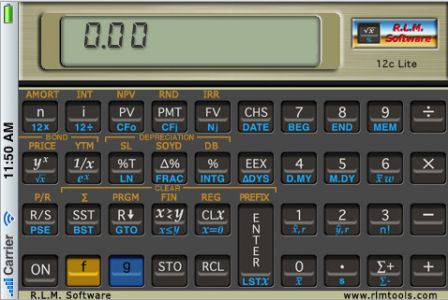With iOS 8,
With iOS 8,
widgets have appeared, offering developers the opportunity
to display information quickly accessible via the information center
notification.
We sawin this article
how to install, manage and removewidgets since iOS 8.
After discovering thepremiers widgets
available here, then took advantage of5 widgets in one,
here ismonitor, a widget allowing you to know
instantly the status of your machine:
The principle is very simple: display in the notification center
the most important information regarding the system resources of
l’iPhone.
In a space small enough not to take up too much space
valuable of the notification center, are indicated:
- the percentage of system memory used,
- the working and storage memory remaining available,
- as well as the occupation of the processor (CPU)
- and the percentage of occupancy in terms of storage.
Everything you need to know about iOS 8in these articles
dont :
Test and discover what's new in iOS 8
- THE
10 new features of iOS 8 to test upon installation on iPhone and iPad - iOS Inventory
8: more than 30 extensions listed, to enrich the use of the iPhone
and iPad - iOS 8
: first widgets, extensions and apps supporting the Health app
available
iOS 8: List of apps using fingerprint recognition on
l’iPhone- List
third-party iOS 8 keyboards available on the App Store - iOS 8 :
here are the first games to benefit from the “Metal” layer
In practice
- Dossier
practical: configure and use iOS 8 extensions - This is how
install a third-party keyboard under iOS 8: example of SwiftKey
(free) - install, manage and
remove widgets - iOS
8: Use of fingerprint recognition in third-party apps,
the example of 1Password - iCloud
Drive has arrived on iOS, it deserves some explanation
And of course:

i-nfo.fr - Official iPhon.fr app
By : Keleops AG
founder of the site. Computer engineer and Internet specialist where he has held various positions of responsibility, Laurent has been passionate about mobility since the arrival of "PDAs" in the 90s. Journalist for 4 years for the magazine Team Palmtops (Posse Presse) and author of several books on the iPad published by Pearson.