October 24 update2022 :as shown there, iOS 16.1 and iPadOS 16.1 are available. Discover below the new features offered by these iPhone/iPad updates.
iOS 16 isavailablesince the beginning of September,for compatible machines. A few hours ago, Apple released a new test version for iOS 16.1. This is currently available to developers registered in the developer beta testing program. At the same time, a new beta for iPadOS is also in order, for iPadOS 16.1. Same for tvOS 16.1 and watchOS 9.1.
- Not to be missed:The iPadOS 16 release date is finally known
What's new for iOS 16.1?
And here are the new features that iOS 16.1 should bring, based on beta versions 1, 2, 3, 4, 5 and RC to date:
- Battery percentage:The option to display the battery percentage in the status bar is now available more widely, on the iPhone XR, iPhone 11, iPhone 12 mini and iPhone 13 mini.
iOS 16.1 Adds Battery Percentage to iPhone 13 Mini Status Barhttps://t.co/K0eDJ6eeHYby@julipuli pic.twitter.com/zM71kY0xgv
— MacRumors.com (@MacRumors)September 14, 2022
With beta 2, moreover, the indicator gains in readability.
looks way betterpic.twitter.com/UuHaopu7aN
— Max Mustermann (@MaxMust84046626)September 20, 2022
Additionally, charging is now visible above the time on the lock screen.
New in iOS 16.1 Beta 2: The Lock Screen can show the battery percentage again while charging.
It works much the same as on iOS 15, where the date disappears and shows the battery percentage for a few seconds.pic.twitter.com/VPs1HoqIBs— iSpeedtestOS (@iSpeedtestOS)September 20, 2022
- Ecological battery charging: new optionInSettings > Battery Battery statuswhich aims to allow a charging iPhone to adapt its charging according to the available electricity. The iPhone will favor periods when energy with low CO2 emissions is available and periods when the network is at a trough in consumption. To see how this will be implemented in France
There’s also a new battery feature in iOS 16.1 called “Clean Energy Charging”pic.twitter.com/WPRhbs9aE1
— Brandon Butch (@BrandonButch)September 14, 2022
- Cards can be deleted:the Wallet application, or Cards in French, can be deleted, like many other native Apple applications
- Locked screen:customizing the latter is simpler, with improved ergonomics and new options making it easier to set up different images for the locked screen wallpaper and the home screen wallpaper. welcome
- Live Activities :deployment of the special locked screen widget allowing you to display, at the bottom of the screen, information updated in real time, audio playback, monitoring of sports competitions, etc.
Live Activities is a new iOS 16 feature meant to improve notificationshttps://t.co/Srgkl0QuEE pic.twitter.com/2BIX4PsRMU
— The Verge (@verge)June 6, 2022
- Home automation:in the iPhone settings, a new section dedicated to accessories compatible with the Matter standard appears, “Matter Accessories” (in beta 2 only. In beta 3, the section is no longer visible)
iPadOS 16.1 has a new Matter Accessories option menu in Settingspic.twitter.com/iqVsfP209r
— Aaron Zollo (@zollotech)September 14, 2022
- Copy/paste:no longer need to approve each paste action in apps (edit:iOS 16.0.2has already reduced the number of authorization notifications. In RC beta, iOS 16.1 adds a new option allowing copy and paste depending on the application)
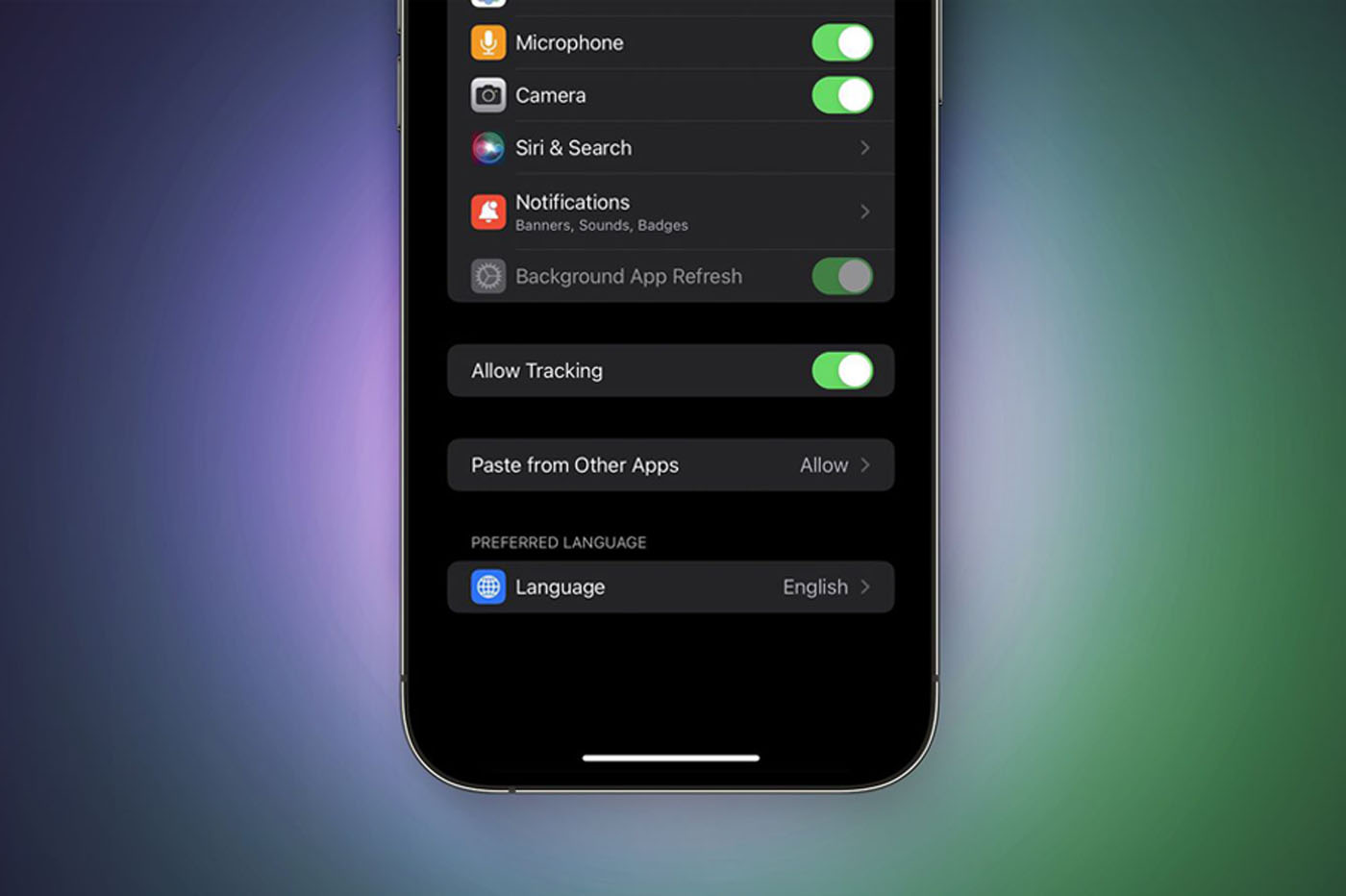
© Apple / MacRumors
- GPS :iPhone 14 Pro and Pro Max support dual-frequency GPS connection. Under iOS 16.1 beta 1, this technology was not properly supported, causing bugs and malfunctions for any app taking advantage of the user's GPS position. It's fixed with iOS 16.1 beta 2 though
- Shaky camera bug:On iPhone 14 Pro, with third-party apps, the camera may give a shaking effect. Apple fixes this problem with iOS 16.1 (edit: the bug has already been corrected withiOS 16.0.2)
- Apple Fitness+ :it is now possible to subscribe to the sports streaming service without Apple Watch
- AirPods Pro 2 :a new option allows you to deactivate the adjustable volume function by sliding your fingers on the stem of the headphones
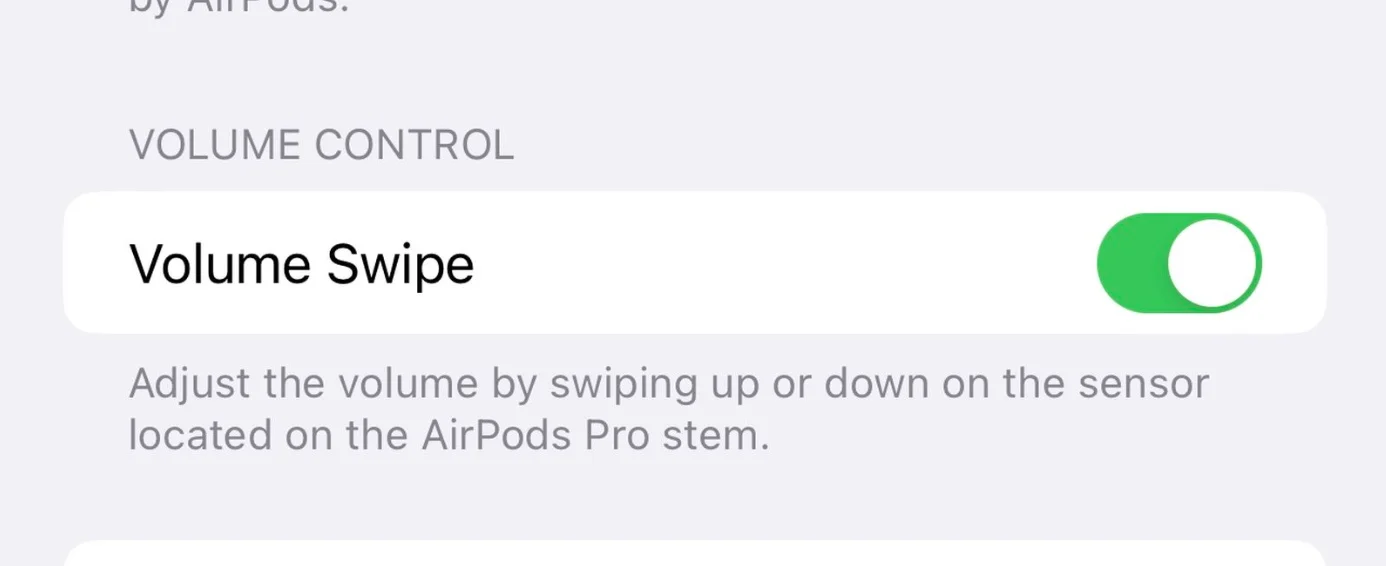
© Apple
- Stage Manager :this feature for multitasking wasinitially announced supported only by certain recent iPads with M1 chip. iOS 16.1, in Beta 3, expands compatibility. Stage Manager should also work on all iPad Pros released since 2018, not necessarily being equipped with an M1 chip
- Emergency call via satellite:The iOS 16.1 beta 3 code contains mentions of the Emergency SOS via Satellite functionality, meaning that the deployment of the latter should be done with iOS 16.1. We also see notes about a demonstration mode of the function, which would allow owners of compatible iPhones to fully understand the particularities of the technology
- Dynamic Island et fond noir :on iPhone 14 Pro and 14 Pro Max, Dynamic Island is made more visible when a black wallpaper is used, using a gray outline
- Apple Card Savings :new banking functionality initially intended for Americans only, allowing you to grow the money in your Apple Card account.Details can be found here
Here's what the iOS 16.1 beta testing cycle looks like at this point:
- Wednesday September 14:first beta bringing the new features seen below in video
- Tuesday September 20:second beta bringing the new features seen below in video
- Tuesday September 28:third beta bringing the new features seen below in video
- Tuesday October 4:fourth beta bringing the changes described below in video
- Tuesday October 12:fifth beta with few changes, as shown in the video below
- Tuesday October 18:RC beta with the additions seen in the following video
- Tuesday October 24:release of the final version of iOS 16.1 and iPadOS 16.1
If you don't have a developer account, you can still try the latest iOS 16.1 beta,as explained there. However, we do not recommend installing a developer beta (if you are not a developer). Due to the risk of data loss and the presence of bugs, it is better to wait for the final version of iOS 16.1.
Notice to iOS 16.1 testers, have you noticed any other notable new features other than those listed above in the article?

i-nfo.fr - Official iPhon.fr app
By : Keleops AG
Editor-in-chief for iPhon.fr. Pierre is like Indiana Jones, looking for the lost iOS trick. Also a long-time Mac user, Apple devices hold no secrets for him. Contact: pierre[a]iphon.fr.






