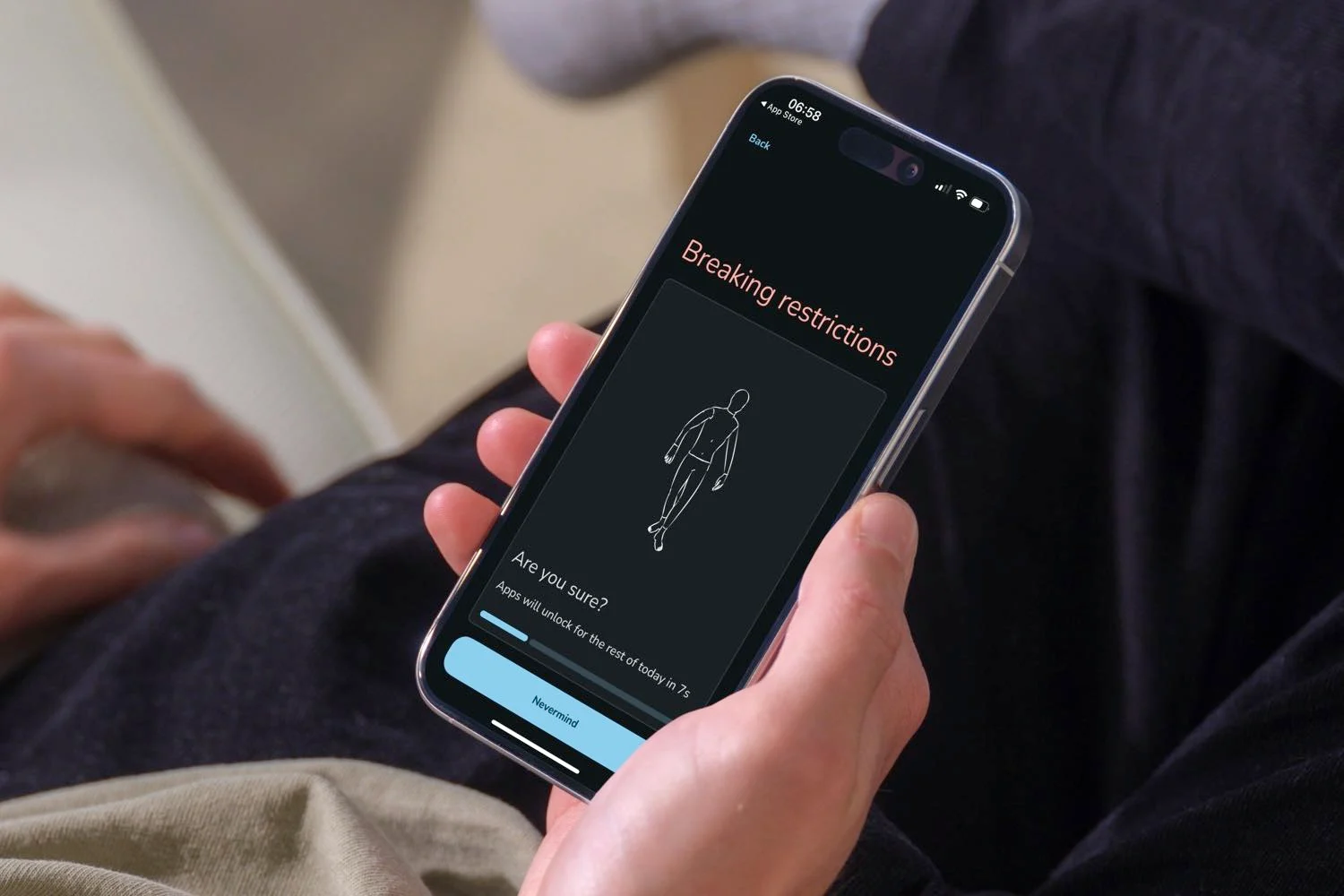iOS 8.1, the x
iOS 8.1, the x
Yosemite, continuity ... with all these new features that have been breaking for a few
weeks, it is not necessarily always easy to navigate. This item
is an opportunity to take stock of compatibility issues that do not
not missing.
To read:Continuity et
iOS 8: iPhone, iPad and Mac exchange in total symbiosis
WhileiOS
8.1 is about to point out the end of your code, let's see which Mac and
What iOS machines, whether it is an iPhone or an iPad, will be able to
Communicate together:
OS X Yosemite on which machines?
Happy owner of a Mac, we do not always know when date his
machine. To install a new bone, it is however important to know
Information. To find out, just go to themenu
appleand click on 'about this mac'. On the first line,
The computer version is indicated: here, it is aMac Book
Air 11 inch mid-2012.
Then, you still have to know what are the machines capable of doing
Turn bone x yosemite. The answer is just below. As we can see,
Our little MacBook Air passes without problem:
- iMac(mid-2007 or more recent)
- MacBook(late 2008 aluminum, early 2009 or more
recent) - MacBook Pro(mid/late 2007 or more recent)
- MacBook Air(late 2008 or more recent)
- Mac mini(early 2009 or more recent)
- Mac Pro(early 2008 or more recent)
Handoff, Airdrop and Instant Hotspot: not for everyone
Once OS X Yosemite is installed, we think we can enjoy new products
highlighted by Apple, but not all machines are
Compatible! This is particularly the case for "handoff" functions and
"instant Hotspot".
Handoffallows you to go from iPhone to Mac without any
handling. In practice, when some apps are opened on the iPhone,
The icon is activated to the left of the dock and allows you to continue on the Mac this
that we had started on the iPhone, and vice versa!
For the moment it works in particular with email, safari, pages, numbers,
Keynote, plans, messages, reminders, calendar and contacts, but the
developers can also choose to integrate this into their apps.
Practical, this function uses thelatest version of technology
BluetoothAnd therefore requires a recent machine.
On the iOS side it's simple, it is enough that the machine has a
port LightningTo be in compatible those (iPhone 5 and
Ultry therefore), on the mac side here is the compatibility list, also valid
for the functionInstant Hotspot et AirDrop.
This time, our little MacBook Air narrowly passes:
- MacBook Air (2012 or more recent)
- MacBook Pro (2012 or more recent)
- IMAC (2012 or more recent)
- Mac Mini (2012 or more recent)
- Mac Pro (late 2013)
What about other functions?
If at the front step, your machine has been failed, everything is not lost. In
more can enjoy the new designer of osh yosemite, some
features remain accessible.
This is for example the case for the possibility of making calls and sending
SMS from the Mac. We will come back a little later on the use of
this new feature, but you should know that itneed
Only an iPhone capable of running iOS 8eta mac
sous OS X Yosemite.
Same principle for SMS that had arrived this evening with iOS 8.1.
So, your Mac, does it pass? Or not ...
Meet around 7 p.m. for the last iOS 8 update and for
Patients:
Test and discover the new iOS 8
- Edito: iOS 8,
This update that is just beginning! - THE
10 new iOS 8 to test upon installation on iPhone and iPad - Discover
Over 30 widgets for iPhone and iPad under iOS 8! - IOS inventory
8: more than 30 extensions listed, to enrich the use of the iPhone
and iPad
iOS 8: list of apps using fingerprint recognition on
l’iPhone- The first
COMPATIBLE COMPATIBLE COMPATIBLE/Healthkit have arrived: here are 13! - iOS 8
: first widgets, extensions and apps supporting the health app
available - List
iOS 8 third -party keyboards available on the App Store - iOS 8 :
Here are the first games to enjoy the "metal" layer - THEbest widgets
iphone et iPad
In practice
- 5 tips and
IOS 8 parameters to know absolutely - Practical iOS
8: master the autonomy of the iPhone and iPad - install, manage and
delete widgets - Dossier
Practical: Configure and use iOS 8 extensions - This is how
Install a third -party keyboard under iOS 8: Example of Swiftkey
(free) - In
Practical: All about the time lapse of iOS 8 - iOS 8 :
Use the health app for footing of steps, distances and floors, without
Accessory or third app - New iOS
8: 1 minute to create your emergency medical sheet, and how to access it
! - iOS
8: Use of imprint recognition in third -party apps,
The example of 1Password - iCloud
Drive arrived on iOS, it deserves some explanations
And of course:

i-nfo.fr - Iphon.fr official app
Equal: AG Tescience