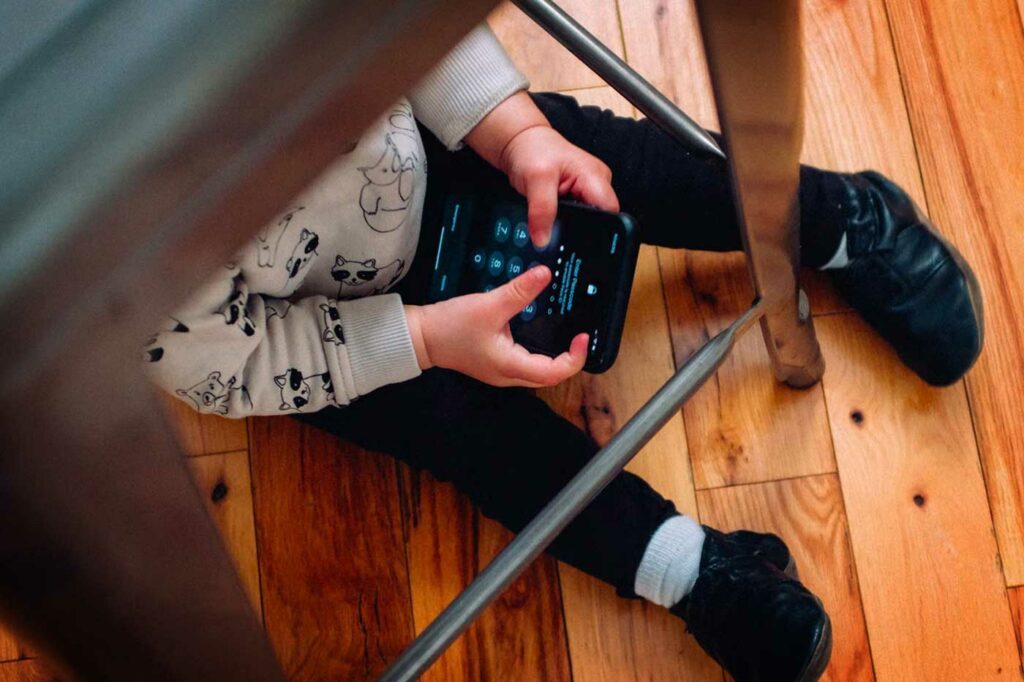If the iPhone and iPad received some new features with the arrival of the beta
4 d’iOS 7, the Apple TV also has
was entitled to its new operating system.
Even if the new features are fewer, Apple has still added some
new features including a completely new method of
configuration :
As I mentioned inthis article no more
late than yesterday,Apple doesn't really seem ready to launch
on the way to NFC. On the contrary, the Cupertino company prefers
use the Bluetooth solution to communicate with your devices.
This is precisely the case when it comes to setting up the Apple TV.
As can be seen onl’image
below published on Twitter, an iPhone or iPad running iOS 7 can
be used to configure Apple TV. Iit will be enough for that
turn on Bluetooth and touch the Apple TV with the device.
This new ultra-simplified procedure replaces the previous one which required,
using the remote control, enter the WiFi password, network name, etc.
Here's more evidence to say that Apple seems less and less
be interested in NFC.

Until today, it is only possible to purchase via Apple TV
films and series. With this new OS,it seems that Apple has decided
to also authorize the purchase of music.The interface is simple and
similar to that of iTunes on a computer.
Of course, the user will be able to find purchases already made on their TV
performed on other devices.

Even if we don't know exactly when, this new operating system
will be available, there is a good chance for anyone in the fall at the same time
time thatiOS 7
Also read:
Infos
- Summary of the
keynote of June 10: IOS 7, OSX Mavericks, iTunes Radio… - Survey: how
do you find the new iOS 7 iPhone unveiled yesterday? - Soon… Gamepads
and iPhone, iPad controllers widely compatible thanks to the Apple iOS dev kit
7 - the
iOS 7 compatibility matrix - Release of iOS 7 and
next beta: probable dates - Functions
hidden in iOS 7
Design
- 15 captures for
discover the new design of iOS 7 in the blink of an eye - iOS
7 vs iOS 6: screen-by-screen design changes in 30
images - Design iOS
7: Icons compared side by side with their iOS 6 equivalent - Not a fan of icons
iOS 7? Here are some more!
What’s new, features
- iOS
7: the new features of beta 2 - iOS 7: them
iPhone and iPad compatible and device-by-device functions in one
image - 20
practical new features of iOS 7 to discover and UPDATE: and 10 more! - What's new in iOS
7: the list of applications that could suffer during its
sortie - 7
functions of iOS 7 for which it will no longer be necessary to
Jailbreaker - THE
iPhone iOS 7 notifications will be accessible from smartwatches
Focus
- The camera
of iOS 7 from A to Z - iOS 7: from
new features and a completely new design for Siri - iOS
7: what’s new in the Photo app - All
new features of the iOS 7 lock screen - iOS
7: discovering iTunes Radio - Panoramics
and mobile, iOS 7 shakes up wallpapers! - Control Center
iOS 7: settings in one click! - All the new features of iOS
7
##########MACRO#0#

i-nfo.fr - Official iPhon.fr app
By : Keleops AG