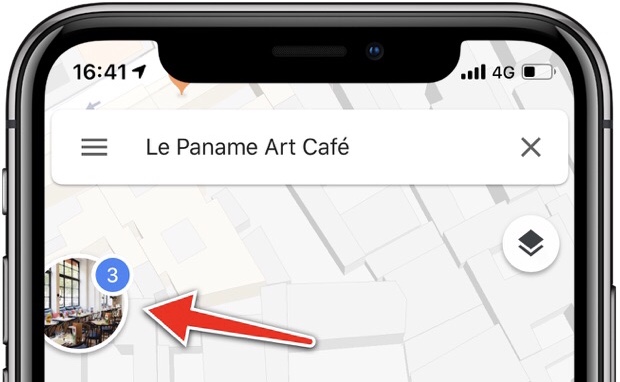After testing
After testing
a USB key to plug into iPhone, iPad and computer, Then
a mini charging cable that also serves as a USB keyoffered under the
denominationJumpdrive, here is another type of memory reader
Brand iOSLexar.
This time, it is amicro memory card reader
SD, again to be plugged into the Lightning port. This solution
certified by the Apple program "MFi" (pour Made For
iPhone) provides additional storage space for photos,
videos, music and documents. It also allows you to easily transfer photos
and videos from cameras and drones.
Here is the test result and photos of an express storage solution
ultra-compact for the iPhone or iPad.
The first contact surprises with the size of the reader. He is
particularly compact: a lightning socket, a plastic case and
a slot ready to accommodate the microSD format memory card. This one is not
not provided but they can be found at prices starting from
a few euros for 8 GB and 64 GB cards can be found for less
20 euros.
It is inserted by sliding it and removed in the same way, thanks to the
wide slot left clear on the top which allows the card to be pulled with
the nail.
The reader then plugs via the lightning port directly into the socket
charging the iPhone or iPad, in one direction or the other, it's
indifferent. Note that the key has an offset between the reader part and
the lightning plug that fits into the machine. This is important because it will
allow it to be used with protections that leave a minimum of space
at the connection socket.
To access the content, as with all memory readers, you need a
application that manages interaction with content: reading or writing. For
Lexar brand products, this is the "Lexar Mobile" application
Manager"
free here on the App Store. It is automatically offered to
download when first inserting the drive.
This application is very regularly updated and offers
many possibilities. You can find the
functions offered, screens and options in the memory stick test
ici.
As with many accessories connected via the Lightning socket, iOS
suggests launching the application upon insertion, practical!
Once the app is installed, it becomes possible toread the
card content, but alsostore sound files
choice, ofbrowse or create directories, Short
to do everything a file manager should do. The app
has its own media player and allows the opening of contents in
other applications via the classic iOS sharing function, that's how
that the contents can join other applications installed on the
machine.
Important: This is the same application with the strict same
operation than that
discovery with our test of the Jumpdrive m20i key/cable here. To know
how it works, discover its screens and its possibilities, consult
the test available here.
In our tests, we were able to transfer a 1.5 GB file in 43 seconds
(but this may also depend on the memory card inserted in the reader
!). During access, a tiny LED indicates reading or reading actions.
writing.
In use, the reader turns outpractical, compact and easy to
to use. The application is updated regularly (this is very
important for longevity!). We only retain one risk: his little
size which runs the risk of misplacing it. This ultimately gives a solution
very interesting and inexpensive (compared to other iOS solutions) for
who wants to easily transfer photos and videos from a camera
or other drone, directly on iPhone or iPad.
- The
Lexar microSD memory card reader is on sale hereat 30 euros
environ.
For storage compatible directly with the computer, we were able to see in
testing two Lexar USB keys already:
- You test
mini Jumpdrive charging cable that serves as a USB key - Test of
the USB key to plug into iPhone, iPad and computer,
The +
- compact
- cheap
- scalable via memory cards
- very complete app
THE -
- It lacks a USB reader to do “everything”
Don't miss:our accessory tests
Recent iPhone and Watchdont :
- Test of the ThermoPeanut, the small connected thermometer that keeps
always keep an eye on the temperature - Test of the GuardPeanut, the small connected sensor which alerts in the event of
of vol
Testing Echo Mini Batteries with Built-in Lightning Jack- You test
chargeur 4 ports USB SyncWire - You test
Aukey 4-port USB cigarette lighter charger
Review of the Aukey Bluetooth keyboard for iPhone, iPad or Mac- Test
Aukey woven lightning cable
Test of the ShoulderPod S1 photo holder for iPhone and other smartphones:
professional equipment!
Test of the Milanese mesh bracelet for Apple Watch Jetech, sold less than 17
euros
Miniaturized lighting socket for the new iPhone and iPad cables
SyncWire : test et code promo !
Testing the Jumpdrive M20i USB/lightning key for iPhone/iPad
Home automation: test of the Eve Energy socket to be controlled from the iPhone and iPad
(compatible HomeKit/Siri)- You test
iClever wireless Bluetooth headphones: what do you get for just over 20 euros
? - You test
connected “physiotherapy” for iPhone: Bluetens!
Anker PowerCore 20100 mAh battery review: a power monster
for iPhone, iPad
- Testing ofsupports
Magnetic iPhone for car Smart Touch from Oso, with promo code
The Lexar microSD card reader
iPhonereceives the grade of4,5stars out of 5
par iPhon.fr

i-nfo.fr - Official iPhon.fr app
By : Keleops AG
founder of the site. Computer engineer and Internet specialist where he has held various positions of responsibility, Laurent has been passionate about mobility since the arrival of "PDAs" in the 90s. Journalist for 4 years for the magazine Team Palmtops (Posse Presse) and author of several books on the iPad published by Pearson.