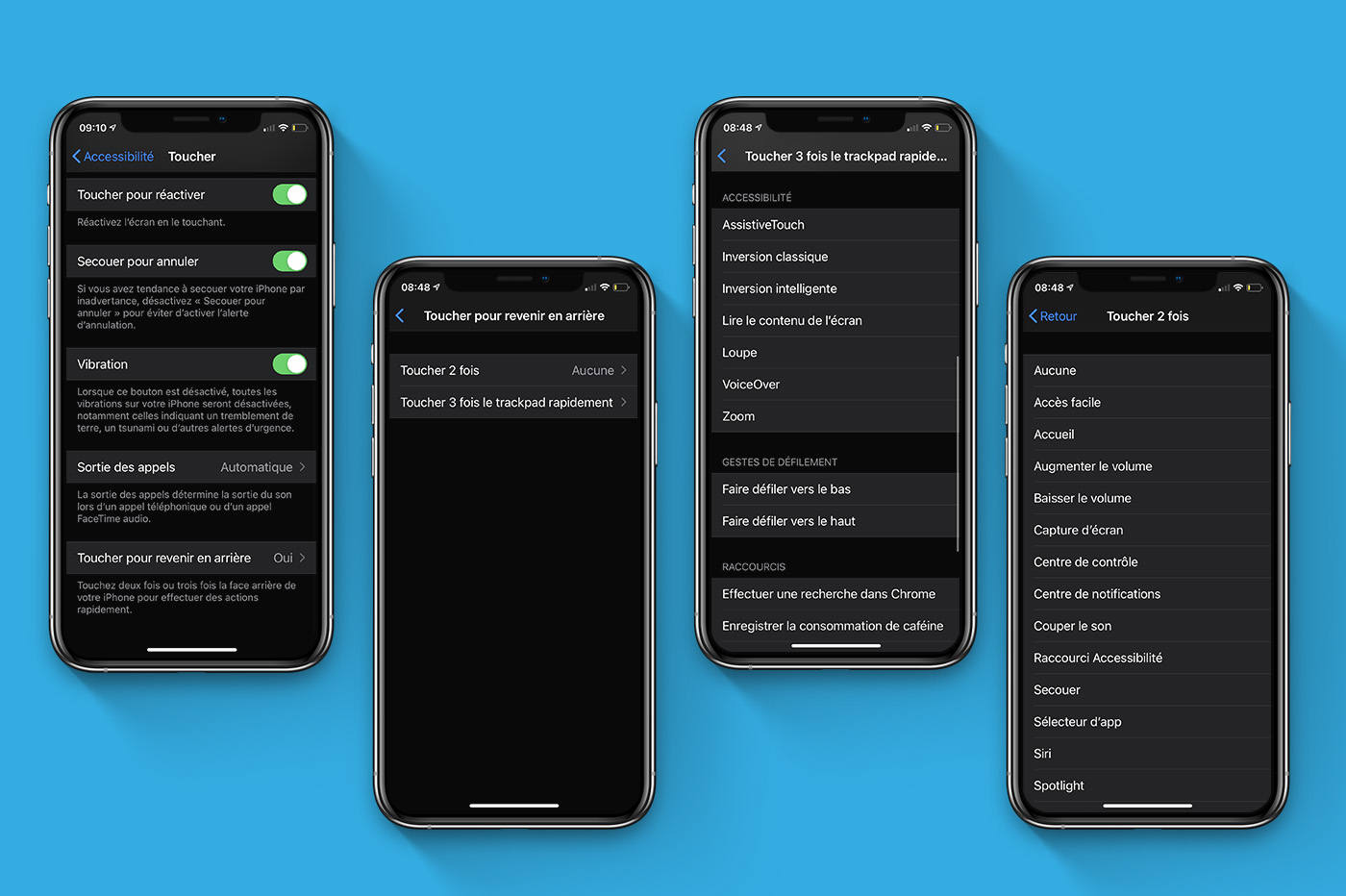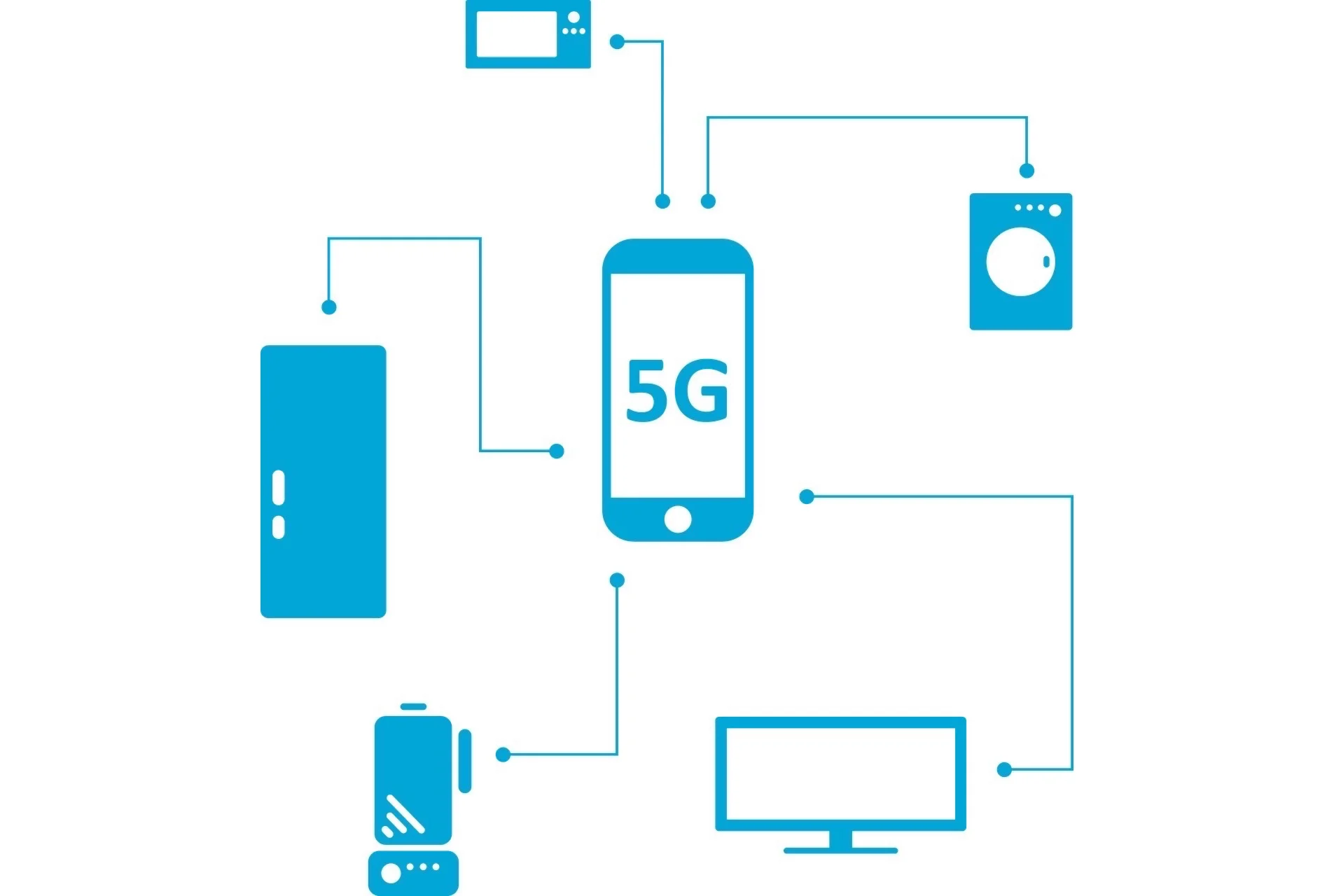One of the new featuresd’iOS 5which we have still little talked about is
One of the new featuresd’iOS 5which we have still little talked about is
the Reminders application (or Reminder) which, with a simplistic approach,
could prove very useful on a daily basis.Task manager,
shopping list and stupid thoughts at the same time, this application is much more
powerful than it looks.
Ce14th post in our series
iOS 5 tutorialis therefore the opportunity for me to present to you
the different possibilities of the Reminders application on iPhone or
iPadbut also the integration of these reminders in iCloud, on
your Mac and your PC.
At the end of this post, you will no longer have an excuse to say: “I
forget" !
Let's start at the beginning.Reminders therefore allows you to create
lists and tasks to help you remember what you have to
faire.
So let's see firsthow to create a list. A list
can obviously contain several elements. At first,two lists
are included in the application: reminders and accomplished. If he is
possible to delete reminders, accomplished is him, impossible to delete.
When launching the application you should arrive on this screen.

To add a list, click at the top left on the icon with three
small sticks. Then click on edit to finally arrive at this screen.
Then tap create list. You will notice in passing that
it is also here that you can manage, i.e. delete the
lists of your choice.

Then all you have to do is click close.
You can create as many lists as you like and you will go from
to each othersliding from right to left or from left to
RIGHT.
That’s it, you know how to create a list.
It is now high time to take a closer look at what is happening at
inside these lists.
A list looks like this. In each list there is
possible to create tasks. To create a task, simply press +
at the top left or click directly on the desired line in the middle of
the screen. As you can see, each task can be configured
independently of others.
If you want to use the app as a list of
course, simply do not configure anything. You will be able to
check what you bought and quickly see what you are missing. And for
next time, no need to re-write everything, just uncheck the items
desired in accomplished and they will automatically find their place in the
list.

Otherwise,some clever headings are
available_ :

- Warn me: will allow you to be notified on a date
or a specific time. It is also possible to be alerted when arriving or
leaving a particular place. So when you arrive at the supermarket, you can
for example being notified not to forget this or that thing
indispensable…Be careful though because only
the places entered in your contacts, the places where you are currently located,
and your home.
Distrust because when you have configured a task linked to a location
location service is activated continuously on the iPhone... Be careful with the
battery.
And
you have enabled notifications for the Reminders app, YOU
will be able to receive a small reminder on the locked screen and/or in the center
notifications.

- Priority: it is possible to define four levels
priorities: none, low, normal and high.
- List: Will allow you to put the task in the list of
your choice
- Notes: If, however, you have something to
add this is where you can note it.
To finish on the application itself, it is possible to find
your tasks on a calendar to organize yourself even better.
Once your reminders are entered into your iPhone, the magic of iCloud will help you
will allow them to be found almost instantly, subject toto have
activated the sharing of reminders as seen in this tutorial, in all your iDevices
and sans effort.

The Mac is not spared and it is in iCal that will be placed
discreetly your reminders. Friends who own PCs, all is not lost because the
siteiCloud.comin its calendar section you
will also provide access to your reminders wherever you are.
Have you started using the Reminders app? How do you use it
and of course, what do you think?
Find here our
other iOS5 tutorials:

i-nfo.fr - Official iPhon.fr app
By : Keleops AG