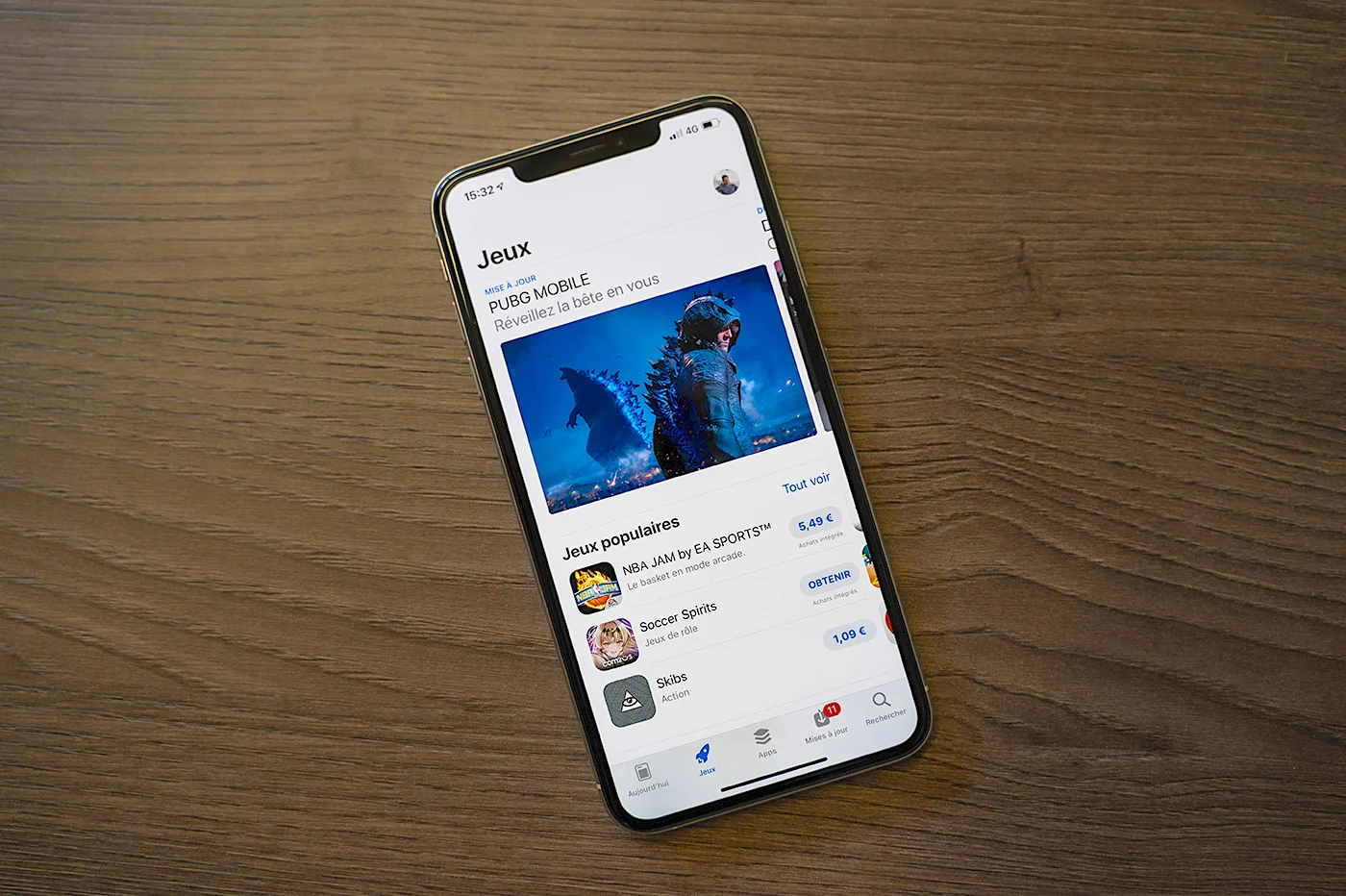![]()
The latest iOS is full of new features and we have already offered you
some tutorials regardingiMessage, the
centre
notifications, away to save money
battery, the
synchro sans filor eventhe
starting and setting up iCloud.
Today, we invite you to discover another new feature of iOS
5: the possibility of enriching the font in your emails:
First of all, you need to do a long press on a word in order to have the
possibility of making a selection.

This done, you will be entitled to the usual choices: cut, copy,
stick but you will now have asmall arrow located at the extreme
RIGHTof the bar.

By clicking on it, you will have a new bar where the choice
B Iwill be offered to you.

By clicking on it, you can add bold, italicize or
highlight your selection.

Nothing stops you from accumulating effects by clicking on each
possibility.

And there you have it! From now on you will be able to bring out words or
expressions in your emails, which, let's face it, is not a luxury.
😉
Find our othersiOS5 tutorials by clicking
ici, more are coming soon!

i-nfo.fr - Official iPhon.fr app
By : Keleops AG