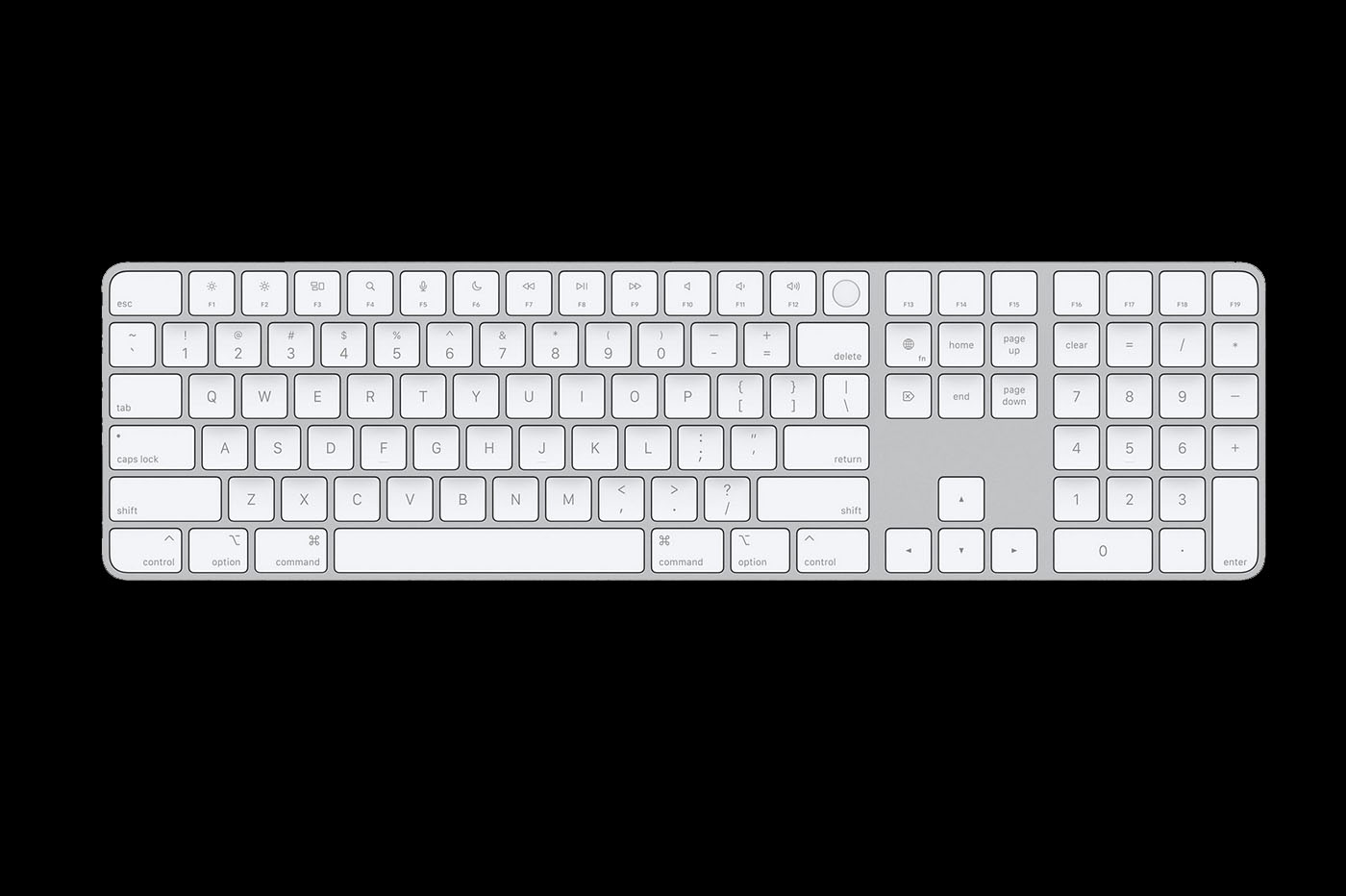On December 11, 2023, Apple released the updatesiOS 17.2 and iPadOS 17.2, but also macOS Sonoma 14.2, tvOS 17.2 and watchOS 10.2. In this article, let's list all the new features they bring to iPhone and iPad.
Note that all smartphones and tablets supporting iOS 17 and iPadOS 17 can install iOS 17.2 and iPadOS 17.2:
Also don't miss:
What's new for iOS and iPadOS 17.2
- Wireless charging:iOS 17.2 brings support for the Qi2 standard to the iPhone 13 and iPhone 14. The Qi2 standard, an evolution of Qi, brings 15W charging with compatible smartphones and the possibility for Qi2 chargers to integrate a magnetism system into the MagSafe
- Siri and Health:on iOS 17.2, as on watchOS 10.32, Siri can now access your Health data. You can then ask the assistant questions about this, “how many steps have I taken today, what is my heart rate, etc.” Please note, on Apple Watch, only Series 9 and Ultra 2 support Siri commands
- Telephoto camera:the iPhone 15 Pro and 15 Pro Max benefit from a software improvement for their telephoto sensor, with a gain in focus speed for certain distances
- Space videos:the iPhone 15 Pro and 15 Pro Max can now record spatial videos which can be viewed with the Vision Pro headset (to enjoy them in 3D). On traditional devices, the video can be viewed, but will only be displayed in 2D
This is what viewing Spatial Video shot on iPhone 15 Pro looks like in visionOS.https://t.co/ycGIE2OIhE pic.twitter.com/6XDzXH5s27
— M1 (@M1Astra)November 9, 2023
- Sensitive content:the iPhone can alert the user in the event of sensitive content detected (violent and graphic images, nudes, etc.). Until now, detection was done in Messages, AirDrop, Phone and FaceTime. With iOS 17.2, the feature also monitors Messages stickers and contact cards in the app. It can also be controlled via new accessibility settings
- App Store and Categories:a new bar appears in the App Store, allowing you to find applications by category
New in iOS 17.2: The AppStore now has a tab bar on top of the "Apps" and "Games" sections with different categories of apps.
Spotted by@Johnthenormal pic.twitter.com/AuWqGYmCls
— Aaron (@aaronp613)November 10, 2023
- Keyboard :you can choose to disable text prediction (suggesting words in the keyboard bar) separately from text suggesting (suggesting a set of words directly in the text you write
- Apple Maps et Siri :Siri can give you your altitude and arrival time if a route is launched in Apple Maps
New in iOS 17.2: Siri can now tell you your altitude.pic.twitter.com/RTO4Y65ZLQ
— Aaron (@aaronp613)November 9, 2023
- New Journal app:announced during WWDC 2023, the Journal app is finally here. This one,presented in a little more detail here, wants to serve as a personal diary, likeDay One(similar application very popular on iOS)
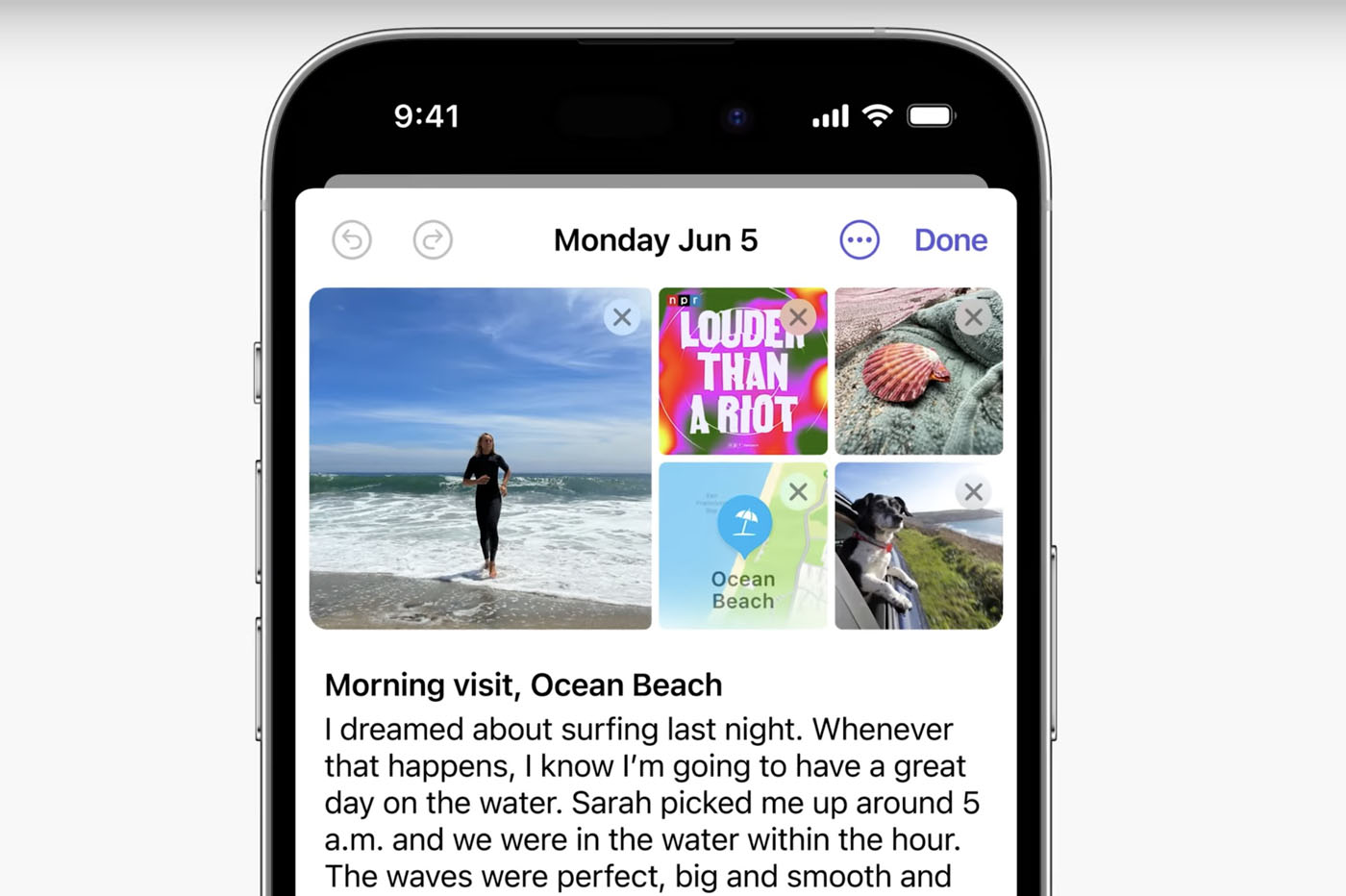
© Apple
- Messages :new option to react to a message allowing you to quickly add a sticker or emoticon

© MacRumors
- Apple Music and collaborative playlists:you can participate or involve your friends in creating shared playlists. Joining a collaborative playlist can be done simply by adding an email address or even by sending a QR code. Please note, this function appeared with beta 1, but disappeared in beta 4. It has still not reappeared with iOS 17 beta RC
- Apple Music and favorites:a new playlist is on the menu containing all your favorite titles. Also, a new option in the settings and the Music page is offered to automatically add any favorite music to your library
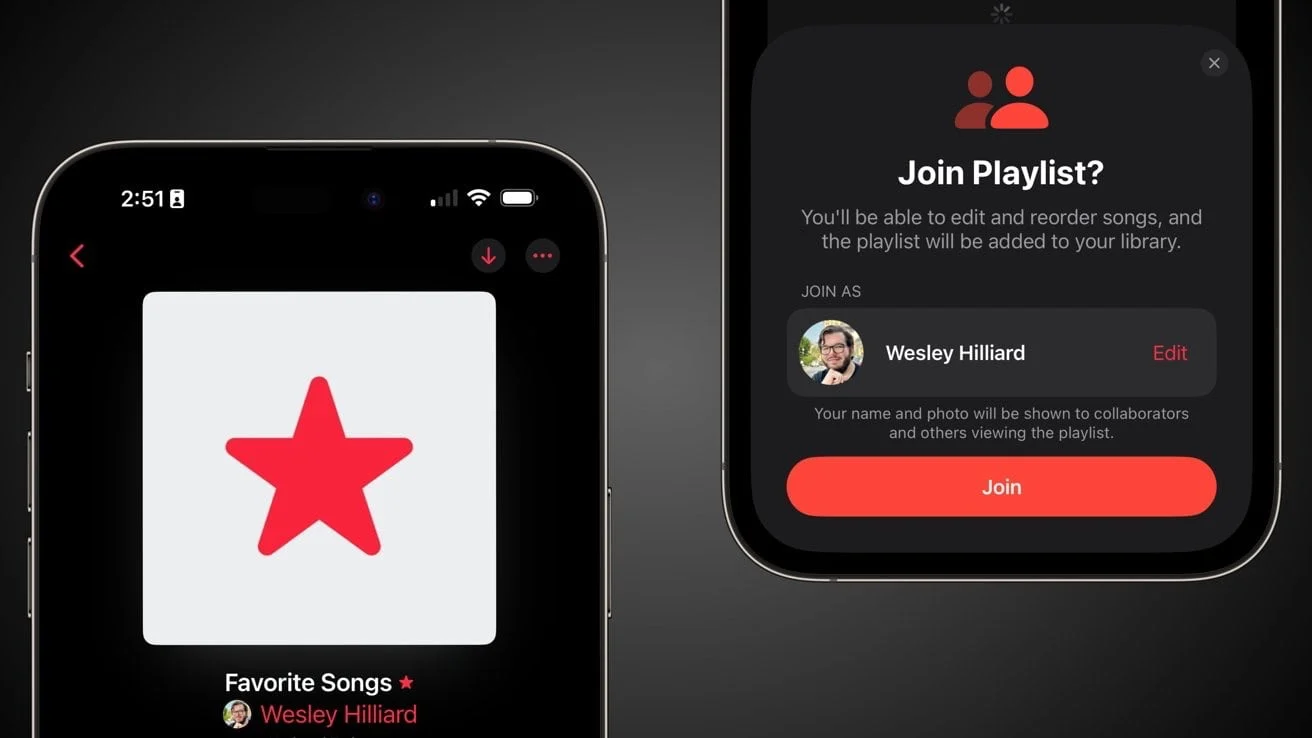
© Apple Insider
- Apple Music and listening history:a new Focus Modes option allows you to turn off listening history
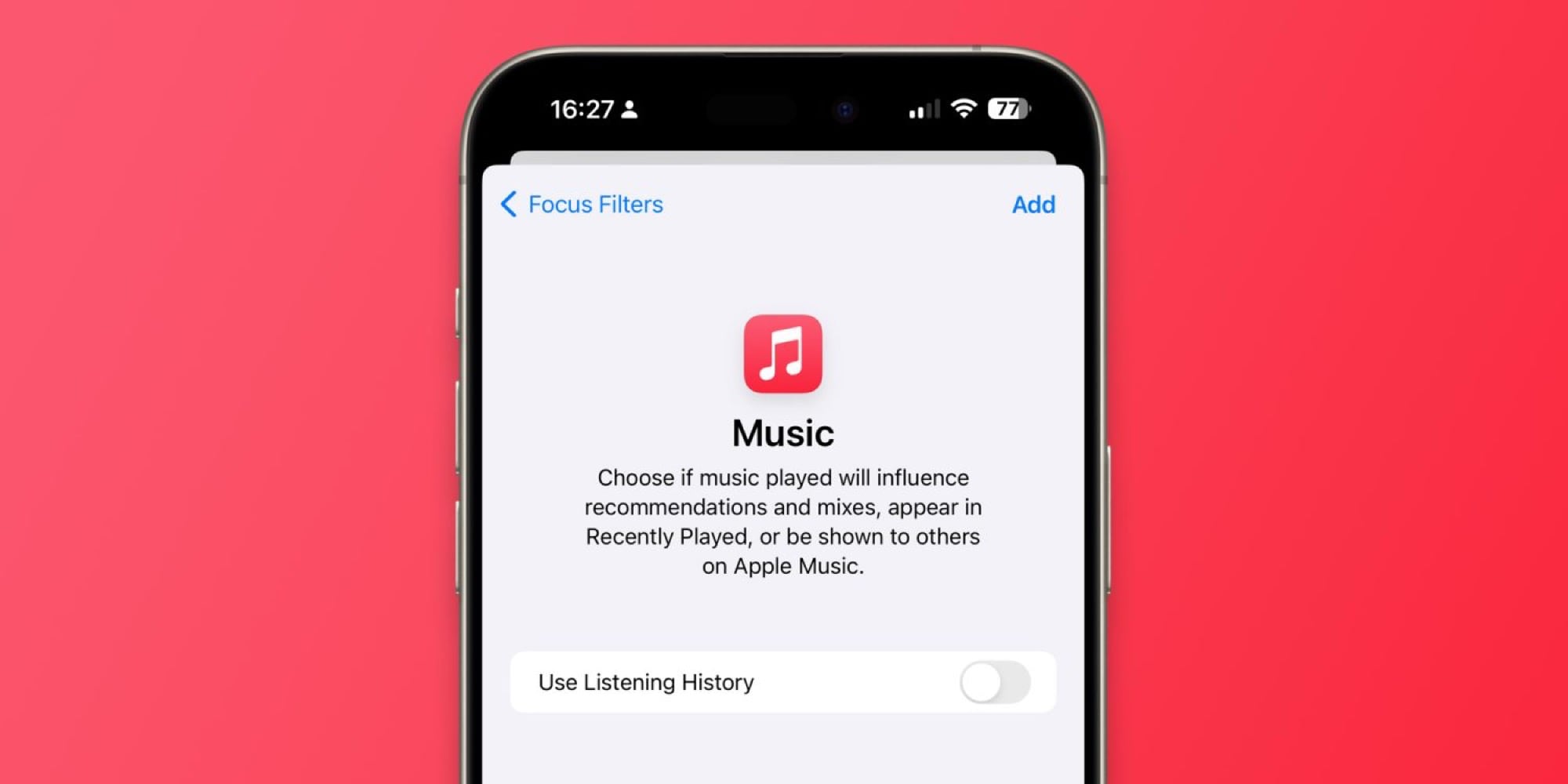
© 9to5Mac
- Action button of iPhone 15 Pro/Pro Max:the Action button can initiate a translation. Once the action is activated, a window opens waiting for text to be entered by voice
- Message Contact Key Verification :this feature initially announcedseveral months agois now active. It ensures the security of an exchange in the Messages app by validating the identity of the correspondent through the use of a code. This function is designed for people particularly at risk regarding information hacking (politicians, journalists, whistleblowers, etc.)
- Free mobile and SMS:fixed a bug preventing users on iOS 17.2 beta 1 from sending SMS
- Notification sounds:two new settings allow you to modify the default sound of notifications and their haptic feedback
iOS 17.2 beta 4 allows you to change the default notification sound and hapticpic.twitter.com/f7Vxny3Jcc
— iSoftware Updates (@iSWUpdates)November 28, 2023
- Messages et iCloud :a new page in the iCloud settings, named in English “Messages in iCloud”, allows you to better understand the use of iCloud space by the Messages app. It also includes an option forcing message synchronization.
- External storage:iOS 17.2 may alert the user if external storage is too slow to support recording ProRes video made with an iPhone 15 Pro
- PDF: Contact information can be quickly and automatically inserted into a PDF. The OS automatically detects possible insertion zones
- iTunes Movie Store :the iTunes Movie Store application which allowed you to buy and rent films digitally is deleted. Go to the TV app to find all the films available for viewing on demand
- TV :some small interface changes for the Apple TV app
- Cell Broadcast Alerts:a new “Local Awareness” option can be activated inSettings > Notifications > Cell Broadcast Alertsfor more accurate alerts (area concerned, time, date, etc.) taking advantage of your position
- Weather report :3 new widgets are appearing,Details(including details about today's weather),Sunrise and Sunset(displaying the sunrise and sunset times for the day) andDaily Forecast(for forecasts for the next few days)

© 9to5Mac
- Watch :a new Digital Clock widget is in place
- Contact sheet and Posters:new rainbow color for font options
- Livres :some interface adjustments and a “Fast Fade” option allowing you to change pages more quickly
- AirPlay :new “AirPlay Receiver” option which should allow the Apple Vision Pro headset, for example, to stream content to the iPhone
- Blocked contacts:New alerts let you know when a blocked contact wants to join a group call you're in, or when you want to join a group call that includes a blocked contact
- Memojis:new “Body” section allowing you to customize the physique of the bust of the avatar created with adjustments for the shoulders, chest and stomach

© MacRumors
- macOS and Shazam:Shazam can integrate into the menu bar and Control Center
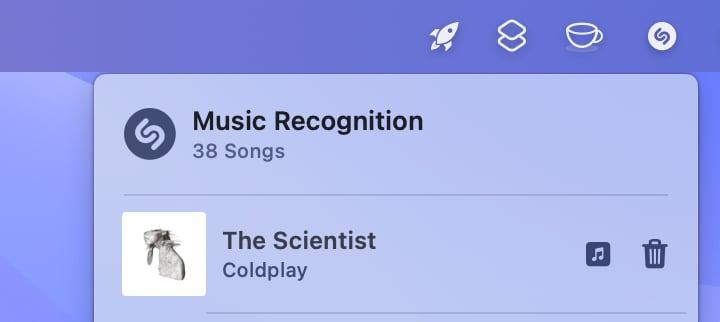
© 9to5Mac
- Wireless charging bug in car:iOS 17.2 is announced as regulatingthe wireless charging bug making the NFC of the iPhone 15 non-functionalin certain cars equipped with wireless charging pad
Key dates in the development of iOS 17.2
- October 26, 2023:First developer beta released, with changes listed below in video. The public beta arrived the next day
- November 9, 2023:second developer beta released, with changes listed below in video. The public beta arrived the next day
- November 15, 2023:Third developer beta released, with changes listed below in video. The public beta arrived the next day
- November 28, 2023:Fourth developer beta released, with changes listed below in video. The public beta arrived the next day
- December 5, 2023:fifth beta, this is the RC beta, with the changes listed below in the video. The public RC beta arrived the next day
- December 11, 2023:release of the final version of iOS 17.2. Find all the new features in the video below
How to install iOS 17.2 or iPadOS 17.2
To install iOS 17.2 or iPadOS 17.2, it's not complicated, you can followthis procedure.
And the other updates?
As noted in the introduction, Apple also released tvOS 17.2, watchOS 10.2 and macOS Sonoma 14.2. For these three OS, no further major changes are to be noted.

i-nfo.fr - Official iPhon.fr app
By : Keleops AG
Editor-in-chief for iPhon.fr. Pierre is like Indiana Jones, looking for the lost iOS trick. Also a long-time Mac user, Apple devices hold no secrets for him. Contact: pierre[a]iphon.fr.