Applejust deployed iOS 17.1 and iPados 17.1, but also MacOS Sonoma 14.1, TVOS 17.1 and Watchos 10.1 moreover. These new versions disembark after several weeks of beta test. In this article, discover all the new features that these updates for iPhone and iPad provide.
Note that all smartphones and tablets supporting iOS 17 and iPados 17 can install iOS 17.1 and iPados 17.1:
Do not miss either:
What innovations for iOS and iPados 17.1
- Apple Mail :Back to the files automatically offered when moving an email to the Apple app. These proposals had disappeared with iOS 17
- Playlists Apple Music :It is possible to personalize the sticker/cover of a personal playlist by choosing from 8 proposals, without even having to upload image

© Macrumors
- Favoris Apple Music(beta 1):In replacement of the “Like” function, iOS 171.1 introduces the new favorite option for songs, albums, playlists and artists. Favorite content is added to its personal library and is used to improve personalized automatic recommendations. In addition, the Apple Music locked screen widget offers a favorite shortcut
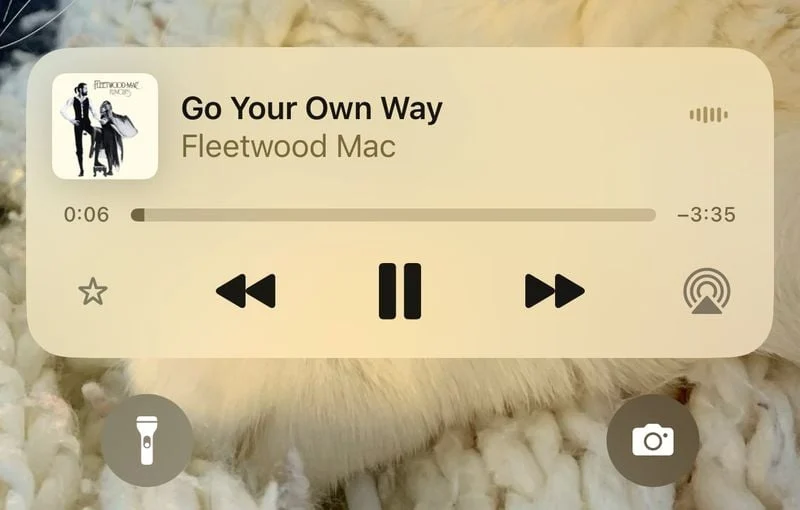
© Macrumors
- NameDrop Apple Watch :Namedrop, this new contact sharing function, is now compatible with any Apple Watch under Watchos 10.1

© Apple
- AirDrop via internet :Announced for iOS 17 during WWDC in June 2023, this feature improves the Ardrop transfer. In terms of, when an Ardrop exchange started between two iPhones for example, but they move away too much, the Internet connection takes over to finish the procedure. Namely, you can deactivate this feature in the settings
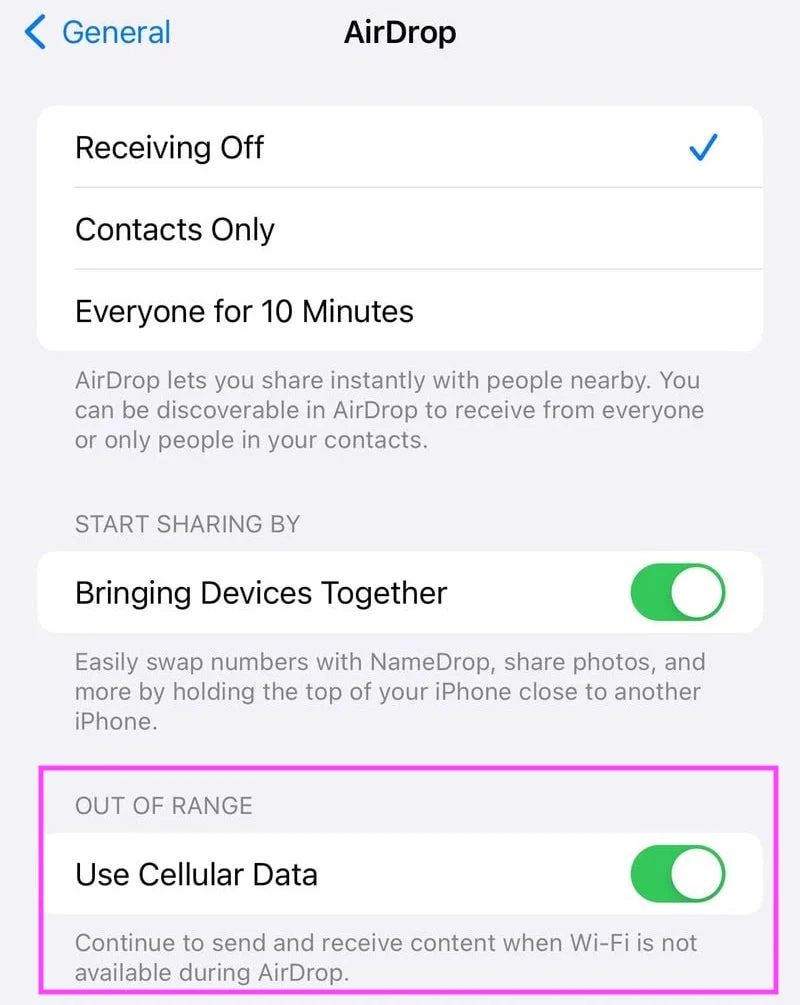
© Macrumors
- Ringings:iOS 17 brought 20 new ringtones, 17 of them disappeared with iOS 17.1 They reappeared with the beta 2
- Tarche lamp and Dynamic Island:a new activity indicator for the flashlight isnow included in the Dynamic Island

© 9to5Mac
- FaceTime :The source code indicates that Apple is working on a call for spam in the home videoconference app
- Wallpapers:A new option allows you to extend a wallpaper over the whole screen in case its resolution is too low natively
- 80 % recharge:The iPhone 15 have an exclusive option in settings that limit recharge to 80 % to maximize the life of their battery. Under iOS 17.0, with this active limit adjustment, recharging could be done beyond 80 %. Under iOS 17.1, the recharge ends 80 %
- Easy access:The easy access function (sweeping down at the bottom of the screen) allows you to lower the screen for easier access to the top of the screen. Under iOS 17.1, the bottom left visible is all black, when under iOS 17.0, the bottom kept the color of the wallpaper

- Touch twice:On Watchos 10.1,The “Double Tap” functionallowing to launch actions by pinching your fingers is functional

© Macrumors
- Standby mode:In the settings, a new “screen” section appears. It allows you to refine the display of the “standby” screen
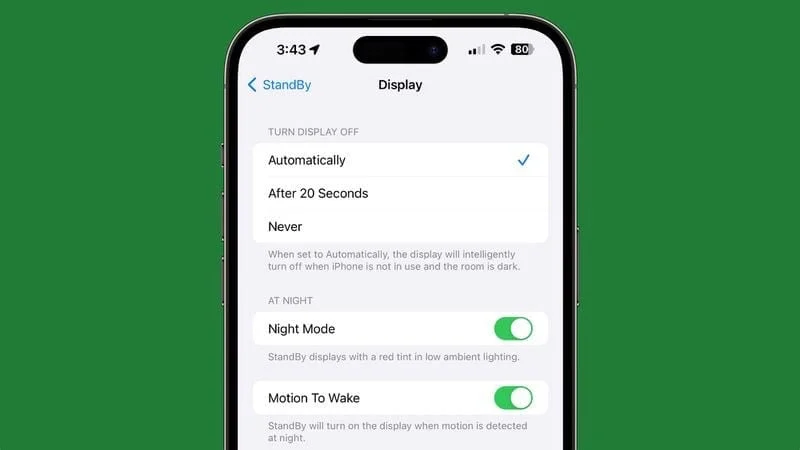
© iPhon.fr
- iMessage :Resolution of a bug affecting research when transferring old messages.Details here
- Locked screen:A new option of the “random photos” wallpaper mode allows you to choose which albums are used as a collection of images to dig
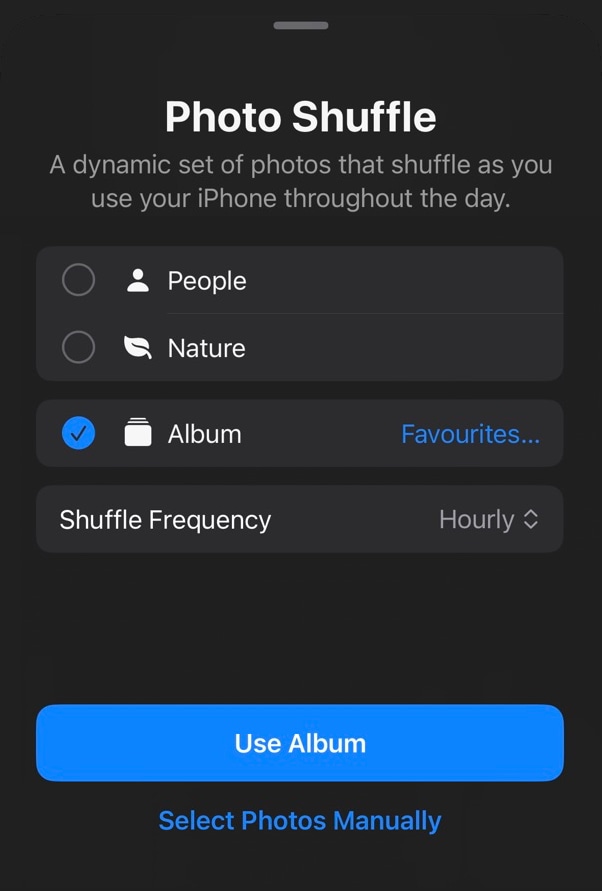
© Apple
- iPhone 12 and wave emission:A specific iPhone 12 corrective is included in iOS 17.1, asdetailed there. It was requested by the French state to reduce the level of emission of smartphone waves
- Bouton Action :This button exclusive to the iPhone 15 Pro and 15 Pro Max allows you to launch the silent mode, but also other personalized actions. However, it was so far that it is triggered by mistake, in the user's pocket. With iOS 17.1, when the iPhone is in a pocket, the Action button can no longer trigger the flashlight, a vocal memo, the magnifying glass or the camera
- Screen time:Improvement of synchronization of screen time information on several devices
- iPhone 15 and image persistence:iPhone 15 may suffer from screen burns,as explained there. iOS 17.1 provides a corrective at this level
- Keyboard :The basic iOS keyboard has been improved, its reaction time is faster, it is more lively
- HomePod :The HomePod and Homepod Mini benefit from the improved dialog function on Apple TV equipped with 17.1 tvos
- Location services:resolutionyou bugSeeing certain confidentiality settings be reactivated against the will of the user when twinning an iPhone with an Apple Watch
- Apple Pencil :Support youNew Apple USB-C stylusWith iPados 17.1
Key dates for the development of iOS 17.1
- September 28, 2023:First beta for developers published, with the changes listed below video. The public beta arrived the next day
- October 4, 2023:Second beta for developers published, with the changes listed below video. The public beta arrived the next day
- October 11, 2023:Third beta for developers published, with the changes listed below video. The public beta arrived the next day
- October 18, 2023:Beta RC published, with the changes listed below video.
- October 25, 2023:Final version published with the changes seen in videos below
How to install iOS 17.1 or iPados 17.1 in beta version
To install iOS 17.1 or iPados 17.1, it's not complicated, you can followthis procedure. Be careful all the same, by installing operating software in beta, you expose yourself torisks of malfunction and potentially data loss. We always advise to reserve these tests for secondary machines, if you can afford it.
What about other updates?
As indicated in the introduction, Apple also launched TVOS 17.1, Watchos 10.1 and MacOS Sonoma 14.1. For these three bones, no major changes are to be noted.

i-nfo.fr - Iphon.fr official app
Equal: AG Tescience
Editor -in -chief for Iphon.fr. Pierre is such Indiana Jones, looking for the lost iOS tip. Also long -standing Mac user, Apple devices have in short, no secrets. Contact: Pierre [a] Iphon.fr.






