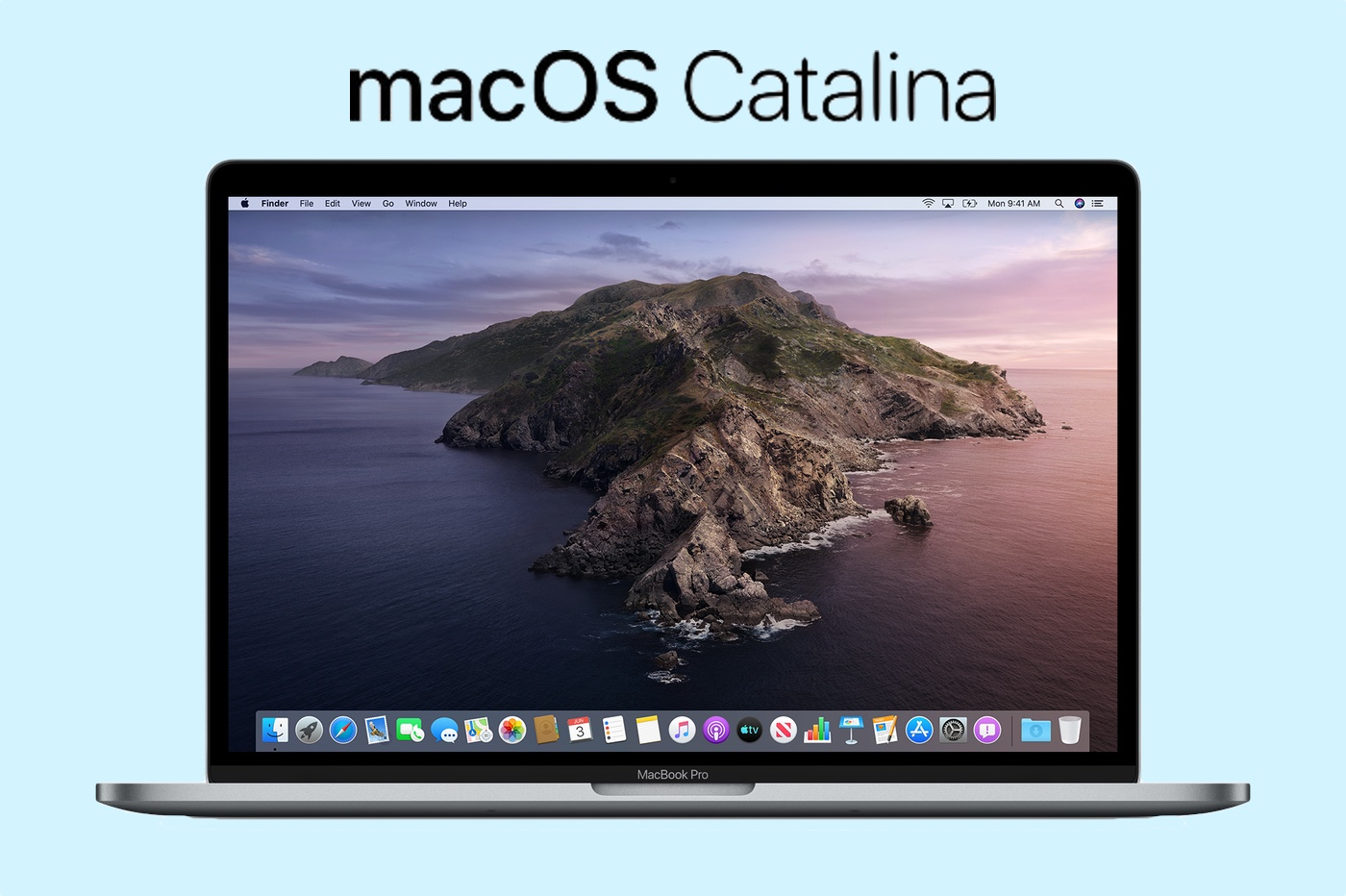L’app
L’app
Photosis one of those which has undergone the most changes with
arrivald’iOS 10. Supported by
new technologies ofrecognitionsface,
new features ofresearchintelligent and
automated techniquesorganizationphotographs, the
new app clearly marks time on its previous version.
As part of our “In practice” files, let’s see how to understand these
novelties:
1- New presentation of albums
Completely revamped Photos app offers a better view
thoughtand moreergonomic. In the tab
"Albums", everything is automatically classified.
We find the “Camera Roll” folder for all the photos in the camera roll,
the “People” folder for classification by face, the “Places” folder for
a view of photos on card, a “Video”, “Screenshot” folder, and even
folders by type of applications.
2- Face recognition
Apple has equipped its Photos application with new technology
intelligent recognition of people, to automatically classify
photos in albums by face or person. So, in the "Albums" view, we
find the album “People” which displays the classification by face.
We can also rename them to identify each person by their
first name for example.
3- The view by location
As its name suggests, this new tab will allow you to view your
photos by location. On a map like Apple Plans, Photos places photos according to
their geolocation information memorized when taking the photo.
4- Powerful search
In the field at the top of the screen, it is possible toseek
photos by keywords. It was iOS that generated them automatically
Afteranalysephotos. This happens for hours
after the update (when the machine is plugged in) and may tend to
warm up the machine, especially as the number of photos to analyze and
indexing is important.
Once this step is completed, it becomes possible, for example, to type
"bike" to see all the bike photos, but also mountains, beaches, cats,
etc... It's up to everyone to test how Apple's algorithms are now
able to recognize surprising elements. There are still errors, but
it remains astonishing!
5- Memories
Perhaps the most impressive novelty, which allows you to relive
moments sometimes forgotten!
This is a new tab in which the photographs are classified into
albums intelligents. Each of these albums takes a moment of
particular life, a specific event on a specific date (example:
grandmother's birthday June 10, 2016). In each of these memories,
Photos offers a film automatically edited and set to music from the best
photos.
These films can sometimes be modified to have a more or less
longue.
6- Automatic videos
Auto-created videos aren't just for the tab
"Souvenirs".
Almost everywhere in Photos, as soon as the app detects enough photos,
she offers afilm automatically edited and put into sound. Par
example, you can see a film of a selection of photos of your father in the
folder of people in albums, or even a film from a selection of
photos for a particular place in the “Places” folder in albums.
Finally, films are also offered in the “Photos” tab, by clicking
on events grouping photos by date and location.
7- Further editing
Photos in iOS 10 offers editing functions
advances. It is now possible to edit photos
formatRawbut alsoLive Photos,
which can now be edited in the same way as a traditional photo,
with classic image editing effects and tools available in
Photos.
But even stronger, Photos introduces the “Markup” editing tool which
includes many of the note editing functions in the Notes app.
In Photos on iOS 10 we can now modify photos and images
with the addition of drawings, texts, signatures, lines, circles,
etc.
That's it for this first round of new featuresPhotos
introduced by iOS 10.
How do you find this redesign of the app?
And everything aboutiOS
10:
Compatibility: which iPhone and Mac to take advantage of iOS 10 and macOS
Sierra
New iOS 10 home screen features in video and precision for machines
lacking 3D Touch
These 19 functions and new features in iOS 10 which were not detailed during the
keynote- 75
iOS 10 functions in one video! - iMessage takes
a facelift with iOS 10: the new features in detail - With iOS 10,
default iOS apps that can be deleted and replaced
iOS 10 will have the Game Center app skin, but not associated functions
!
Lossless “Raw” format recording available for photos with iOS
10- With
iOS 10, finding your car parked in a parking lot will be easier - iOS 10
is revealed: new features and iPad compatibility - The iPad
Pro is entitled to specific improvements with iOS 10 - The
iPhone camera transformed into a magnifying glass and other new features for accessibility
d’iOS 10
The "dark" mode expected in iOS 10 would be present, but still
hidden
Siri in third-party iOS 10 apps: operation and possibilities
offered
Swift Playgrounds
”Don’t miss the
new version of our i-nfo.fr applicationon iPhone, Watch, with
Widget and which fixes the comments bug!''

i-nfo.fr - Official iPhon.fr app
By : Keleops AG
Editor-in-chief for iPhon.fr. Pierre is like Indiana Jones, looking for the lost iOS trick. Also a long-time Mac user, Apple devices hold no secrets for him. Contact: pierre[a]iphon.fr.