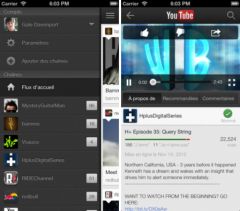One of the main new features of iOS
One of the main new features of iOS
8.3 released last night, it's the arrival of a host of new
emoticons.
However, there are a few things to know to take advantage of these
little guys, having fun changing the color of their skin... But there are
also a few little things to know and in particular the compatibility with the
older versions of iOS.
Onward to discovery:
First of all, to take full advantage of the new emoticons, it is better
It's worth taking care to upgrade to iOS 8.3 if you haven't done so, start
over there. Then, you obviously need to have activated what Apple calls the keyboard
emoji. If you don't know how to do it, everything is explained in detail
In
This item.
Finally, in an app like iMessage, tap the globe icon
to access the keyboard in question and discover the new emoticons
classified by theme. For the rest, it works on the same principle as for
the accents. On certain emoticons, a long press opens the menu and
to access different skin colors. Then just drag
your finger to make your choice.

Be careful, this little thing is very limited since these skin colors
different can only be read by devices running iOS 8.3 or OS
10.10. Others will only see... a simple alien right next to the icon in
classic color.
It's quite simple, but sometimes it's better to say it! Here you are
now ready to shower your loved ones with these new guys...
Everything you need to know about iOS 8in these articles
dont :
Test and discover what's new in iOS 8
- Here are 15 apps
compatible with iCloud Drive - Edit: iOS 8,
this update which is only just beginning! - THE
10 new features of iOS 8 to test upon installation on iPhone and iPad - Discover
more than 60 widgets for iPhone and iPad under iOS 8! - iOS Inventory
8: more than 30 extensions listed, to enrich the use of the iPhone
and iPad
iOS 8: List of apps using fingerprint recognition on
l’iPhone- The first
Health/Healthkit compatible apps have arrived: here are 13 of them! - iOS 8
: first widgets, extensions and apps supporting the Health app
available - List
third-party iOS 8 keyboards available on the App Store - iOS 8 :
here are the first games to benefit from the “Metal” layer - THEbest widgets
iphone et iPad
In practice
- 5 tips and
iOS 8 settings to absolutely know - Practical iOS
8: master the autonomy of the iPhone and iPad - install, manage and
remove widgets - Dossier
practical: configure and use iOS 8 extensions - This is how
install a third-party keyboard under iOS 8: example of SwiftKey
(free) - Practical iOS 8: calls
telephone calls with a Mac running Yosemite… or with an iPad - In
practical: Everything you need to know about iOS 8 Time Lapse - iOS 8 :
use the Health app to count steps, distances and floors, without
accessory or third-party app - New iOS
8: 1 minute to create your emergency medical form, and how to access it
! - iOS
8: Use of fingerprint recognition in third-party apps,
the example of 1Password - iCloud
Drive has arrived on iOS, it deserves some explanation
iOS 8.1 and Yosemite: which Mac and iPhone/iPad are compatible, with
what functions?
And of course:

i-nfo.fr - Official iPhon.fr app
By : Keleops AG