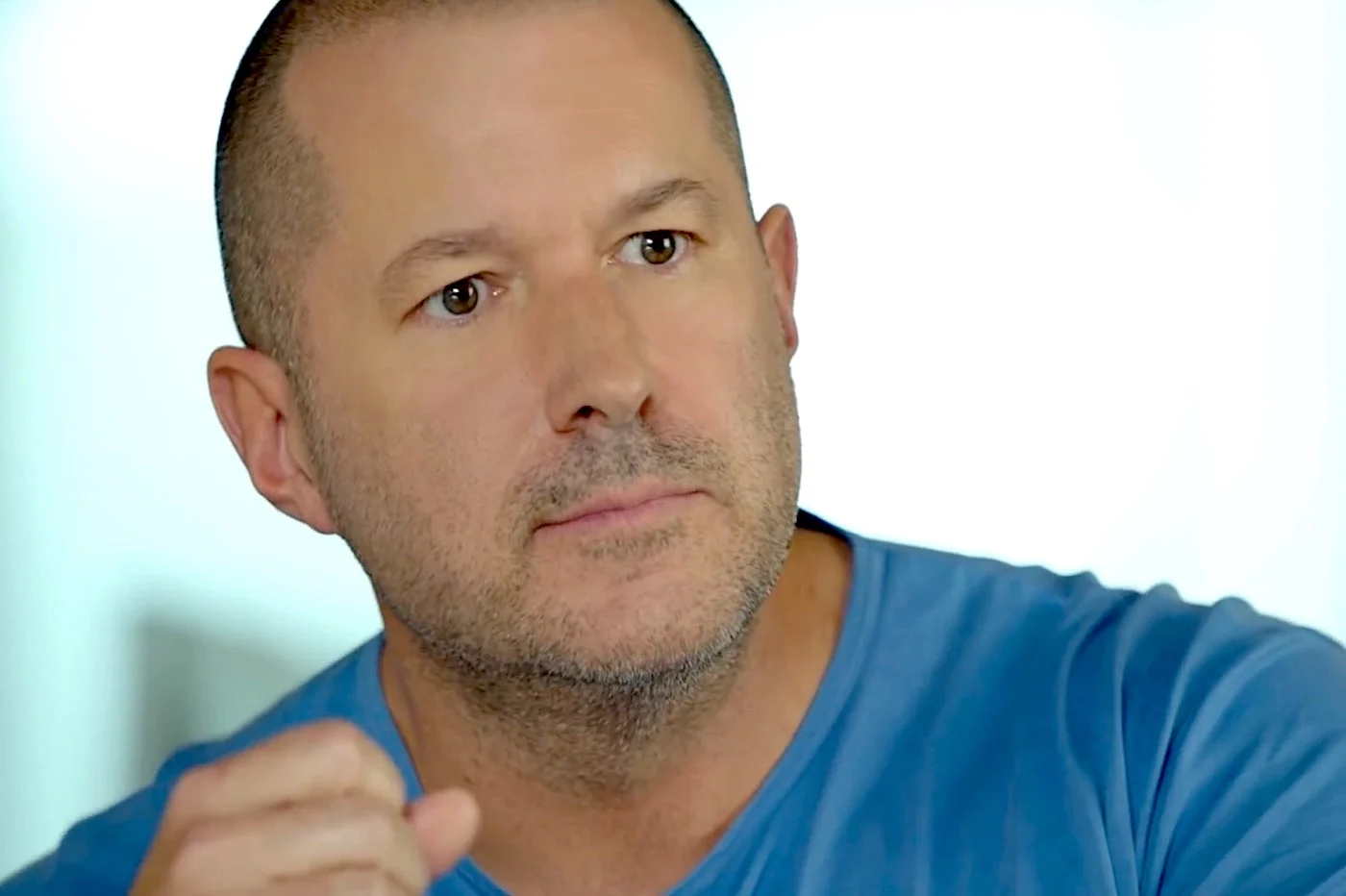We knowKoogeekfor its various connected home automation accessories for use at home, including theHomeKit socket tested here, thepower strip also Homekit tested there, ofmulti-colored luminous ribbonor eventhe door and window sensor, tested here. The manufacturer regularly enriches its catalog with new products, always with HomeKit support (seehere to discover Homekit).
The latest addition is aHomekit connected padlock (Siri), with fingerprint reader.
Unlockable remotely, this new type of padlock could be of interest to home automation enthusiasts, to secure a cupboard in the house, or a safe... It can memorize up to50 prints, in addition toprovide a history of the last locks and unlocks.
You askedseveral questions about our discovery in photos,now is the time to give you the results of our test, and to answer your questions
Premier contact
The padlock comes well protected and has a superb glossy design.
Unlike classic padlocks, there is no key here, but just a small needle which looks like the one supplied with the iPhone for ejecting the SIM drawer.
We note that the padlock, entirely made of metal, is rather heavy, we will not complain about it, it is the thick metal used which justifies it.
The front panel is protected by a plastic film and displays a square which is neither more nor less than a fingerprint reader. We are in the future!
On the bottom, a rubber cover protects a socket, which allowsto recharge in approximately 2 hours, a battery which is announced as offering one year of autonomy. Hard to test in the time allotted here, but over about two weeks and even a little more, we went from 100 to 97% charge level!
The small hole located next to the socket is used for starting and resetting the padlock, this is where the needle is useful.
Getting started is very simple, knowing that before configuration, any fingerprint can open the padlock, when you place your finger, a green LED light above the sensor displays, flashing once, that the finger was recognized, if it was not, it would be a double flash.
To finalize the setup, you must then both record at least one fingerprint (the padlock can memorize 50!) and connect it to an iPhone via HomeKit. This is essential, to prevent someone else from doing it if one of the two start-ups is not done, and taking control of the padlock.
The connection with Homekit is done like all accessories on the market, using (for example) thefree Koogeek app here, moreany other Homekit app like iOS Homeallows you to make the connection. This is done via Bluetooth, by scanning a code found in the user manual provided (in French). When pairing, the padlock can then be given a name (it will be used for voice commands to lock/unlock) and be associated with a room in the home.
Regarding the memorization of fingerprints, this is done by opening the padlock (if it is closed, it does not work, a logical security) then byinserting the pin into the hole and pressing for about 2 seconds, the LED lights up continuously indicating thatthe fingerprint can be registered. All you have to do is place your finger on the reader five times in a row (a bit like with TouchID). By repeating this operation, it is possible to record other fingerprints, from your own fingers or from other users.
Utilisation
So here we are with a padlock that can be used in two ways.No need for a key,but the previously registered finger can simply unlock it as long as it is not wet. It works quite well and is quick. We're even surprised: no need to carry a key around anymore. It's very practical for giving access to several family members who don't necessarily have an iPhone (children).
To protect against third-party access,after 6 fingerprint reading attempts, the padlock goes into standby mode for one minute, this serves to slow down testing of possible intruders. When the padlock is closed, it automatically locks after a few seconds.
Until then, you will have noticed, no link with Homekit or the iPhone, theproduct is completely independent.
But to go further, it iscompatibility with home automation iOS versionwhich offers additional possibilities. Thus, the padlock can be opened via aSiri voice command: “open the padlock”(if the chosen name is padlock, we have seen that this is configurable).
Of thenotifications are also received on the home's iPhone and/or iPad, each time it opens and closes. As long as you are far from home, and a Homekit hub is within Bluetooth range of the padlock (iPad, Apple TV or Homepod), then you are notified of each action on the padlock, whether carried out via Homekit or via a fingerprint. Alerts are configurable and can be deactivated.
We note that Homekit integration allows you touse openings and/or closings as Homekit scenario triggers. To test, we turned on a connected socket each time the padlock opened, to turn on a lamp for example. Everything worked fine.
The product gave complete satisfaction both in terms of reliability when reading registered fingerprints (or not) and in HomeKit connectivity. The announced one-year autonomy has not been verified but it is true that over 15 days, the charge level dropped by 3% (it can be read in the HomeKit apps, in that of Eve for example).
But not everything is 100% positive. Indeed, it is indicated in the notice that recharging is indicated by an LED which lights up, this was not the case for us. Nothing serious but surprising.
Another concern to note is that the rubber cover which protects the USB-C charging socket was cut off after a few days, without having pulled on it, too bad...
Your questions, our answers
You asked us many questions, here they are with our comments:
If the padlock is discharged, what do we do?
Simply recharge for a few minutes, for example with an external battery, knowing that the socket is standard. Once the padlock has regained a little charge, presto, it can read the fingerprints again or be controlled. We could not verify that these were preserved however, we would have had to wait a year, let's hope so!
What connectivity is needed for remote unlocking?
It's Homekit, so you need a hub device such as an iPad, an Apple TV or a HomePod speaker connected to WiFi. It is through it that orders arrive, via the 3G/4G network for example. But here we are with a Bluetooth accessory, so the hub must be within Bluetooth range of the padlock (this depends on the walls in particular). According to our tests, this range is relatively short, a few meters.
Is it waterproof?
No, the cover is there to provide slight protection, but it is clearly indicated that this product is not made for outdoors (after under cover, it should work)
This Homekit product is truly surprising for its originality and the possibilities offered. THEfingerprint reader replaces the use of keys, requiring no smartphone to enjoy it. HomeKit/Siri connectivity providespossibility of controlling the opening by voice, like any compatible device, but also of integrating it into scenarios. There, everyone will see the use corresponding to their needs. THEalerts and the possibility of remote openingopen up even more possibilities. The padlock seems robust and it reacts very quickly, its announced autonomy is also reassuring in terms of practical use, not requiring too regular recharging, which we will inevitably forget. Still a much higher price than a standard padlock, but it's still pretty reasonable to think you're James Bond!
- The Koogeek L3 Homekit Fingerprint Padlock is available herepriced at €61.99
Not to be missed regardingHomeKit iPhone and iPad home automation:
Our tests of HomeKit accessories:
- Homekit sensorsEve Weather et Eve Room
- Ordered socketEve Energy
- Motion sensorEve Motion
- Weather and air quality sensorEve Room 2
- Connected socketKoogeek
- Connected socketKoogeek
- Multiple connectedKoogeek
- Color bulbVocolinc
And fileGetting started and understanding HomeKit: iPhone, iPad home automationoffers different sections:
- Getting started with HomeKit
- What devices and accessories can you use HomeKit?
- How do I set HomeKit for access outside the home?
- What accessories to take advantage of HomeKit
- Which apps to take advantage of HomeKit
- How to use HomeKit with Siri

i-nfo.fr - Official iPhon.fr app
By : Keleops AG