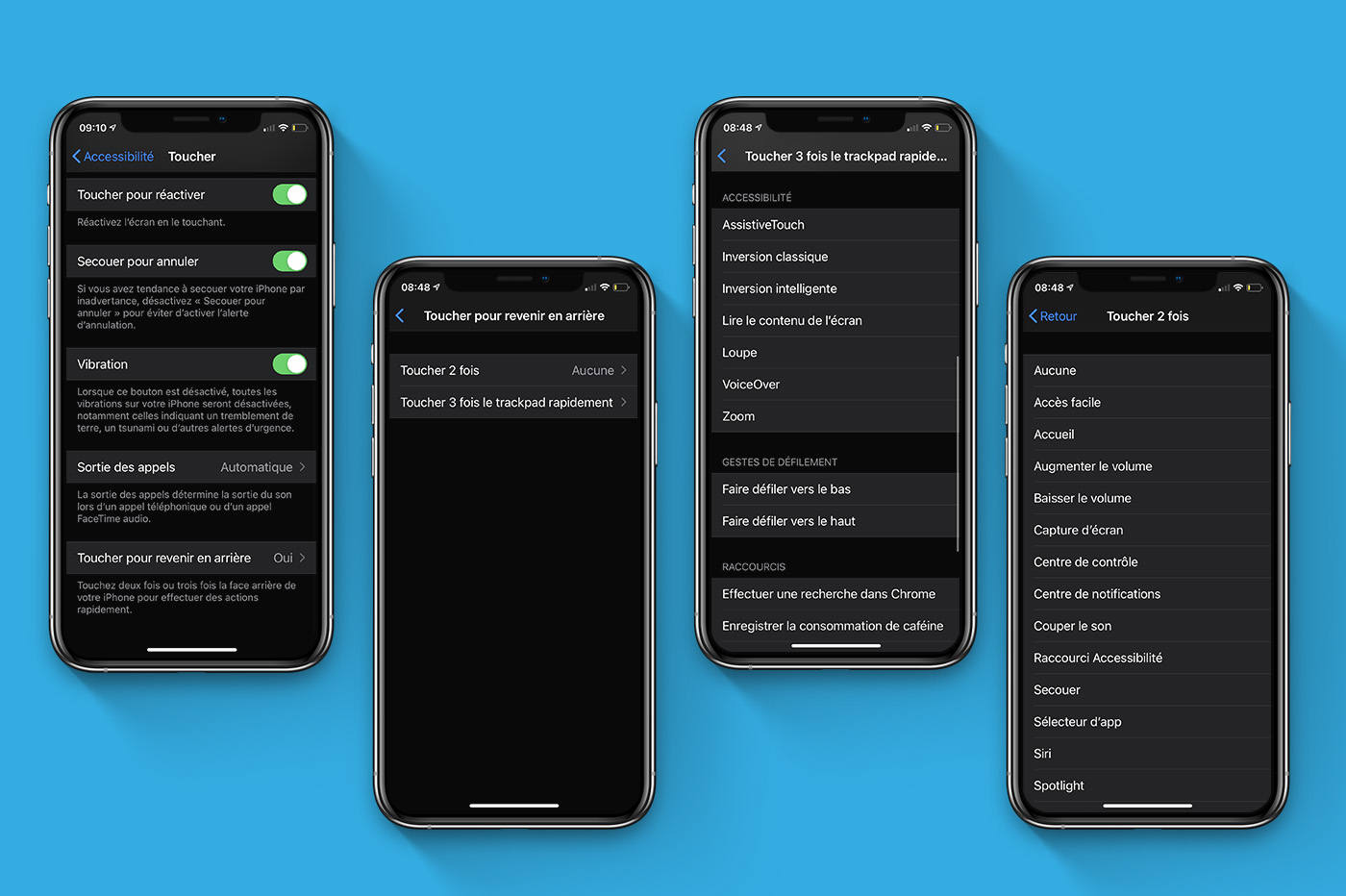Update May 26: the Homekit sensor tested below ison flash promotion here at €20.99as well asin double pack at 40.99 instead of 53, until 11 p.m. max.
Thanks toHomeKit, iOS home automation, it is possible to connect many accessories in your home. Lights, heating, shutters, locks, camera, etc. Moreover, very often it is the security of the home that can benefit thanks to HomeKit connected accessories.
- Not to be missed:note guide HomeKit, to learn everything about the Apple connected home ecosystem
Several manufacturers specializing in home automation offer a range of products with this security in mind. And one of the solutions that we find among many of them is thedoor and window sensor kit. This is the model fromKoogeekthat we were able to test recently:
So here isour test of the Koogeek door and window sensor compatible with HomeKit, with our impressions and of course photos:
Unpacking
Very simply, in the Koogeek box we find two sensors, a booklet in addition to an additional pair of stickers and a small needle for changing the battery.
Concerning the sensors, there is one much bigger than the other. This is the one that includes the Bluetooth chip and the interchangeable battery. This is a 3V CR2450 lithium battery, a very classic button cell. In this regard, Koogeek announces aautonomy of 2 years,which seems very comfortable (but we have not been able to verify it!).
The largest element is approximately 5 cm long and half as wide. It incorporates a small LED which lights up green when you approach or move away from the second sensor.Both are magnetized. It is this magnet mechanism which will make it possible to detect openings and closings.
Regarding the small element, it is in fact a simple magnet, without a battery. It measures approximately 2cm long.
The two parts each have a sticker on the back which will allow them to be positioned on the frame of a door or window, and on the opening.
Getting started
As with any HomeKit product, thegetting started is very simple. It simply involves scanning, from the iOS home app or in the Koogeek app,available here on the App Store, the unique sensor code. Once this is done, the pairing procedure is carried outautomatically.
You can obviously choose a name for the sensor and assign it to a HomeKit room to specify the configuration. You must also set whether you wish to be notified when the sensor detects a door opening or closing.
Setting up the sensors
The sensors are installed using the stickers provided on the back of each of them. Note that an additional pair of stickers is provided in the box, which is quite nice.
Regarding installation, simply remove the protective paper from the stickers and then place each of the two sensors in the location of your choice. This can be a door, a window, or any other point of interest with an opening, box, safe, cupboard, refrigerator, etc.
During installation, care must be taken to ensure that the two sensorsapproach each other in the best possible way when closing, without touching each other. To do this, using the green LED can be useful, by repeating the opening and closing of the door or window several times to check that the two sensors are detecting each other.
These do not work perfectly in all positions: this is due to the orientation of the magnets internally.
The larger main sensor cannot be attached just anywhere. It is moreoverone of the aspects which can prevent the use of this kit in certain configurations.
Functioning
Once everything is in place, there is no button to turn it on, everything is automatic. The sensor kit will simply notify the user on their iPhone or iPad, with a notification, when the window or door opens or closes.
The kit uses for communication theBluetooth 5.0. The manufacturer guarantees operation at a distance of 10 meters from the nearest HomeKit device. In the present case, thenotifications were often very fast, with one to two seconds of latency in the worst case. And even one floor above, the sensor hasalways sent notifications on the iPhone quite quickly.
We note that the use of Bluetooth, more energy efficient than WiFi, allows the use of a simple battery instead of a regular connection or recharge. But the scope is therefore more limited. For those whouse an iPad, Homepod speaker or Apple TV as a Homekit hub, this bridge will need to be close enough to allow remote alerts.
It is obviously possible to create automations in the Koogeek app, quite well done, but still not at the level of that of Eve, also usable (this is the strength of HomeKit compatibility).
For example, you can create a sequence that lights up an LED strip in red when the window of your child's bedroom door is open. This has been tested and everything is ok, it works! And even very well, without much latency between detection of the opening andthe ignition of the Koogeek headband tested here, in red.
Conclusion
This Homekit sensor fulfilled its role perfectly during our tests. In addition to an installationvery simple, its operation and notification system were triggered each time,without annoying latency, even in a large apartment. Please note, for a large house, or for remote alerts, you must use a HomeKit hub system to be sure to be notified in all cases, provided that it is within Bluetooth range!
- See hereto learn more about setting up a HomeKit, iPad, HomePod, or Apple TV centralizer.
We could make small criticisms however: on the one hand, the all-white design is not really all-purpose, it all depends on the style of its interior, on the other hand, the main sensor is rathergrand, which can be annoying in certain situations. But in addition to these aspects to take into account, thekit turned out to be very satisfactory. As for uses, thanks to compatibility with Apple's HomeKit home automation, everyone can adapt it to their needs and create automated sequences corresponding to their needs. The price remains very reasonable.
- Koogeek's HomeKit door/window opening sensor is available here for 30.99 euroseta code to click on the pageallows you tosave 10 eurosfor a limited time, i.e. a price of20,99€
We liked:
- quick start
- installation simple
- autonomy of one to two years
- pile interchangeable
- operating distance
- extra sticker set
We didn't like:
- main sensor size
- white color not really all-purpose
To find out everything about HomeKit, findour complete file here. To follow the latest news on HomeKit iPhone and iPad home automation,it's over there, including the publication of our HomeKit accessory tests, including:
- Homekit sensorsEve Weather et Eve Room
- Ordered socketEve Energy
- Motion sensorEve Motion
- Weather and air quality sensorEve Room 2
- Bandeau LEDKoogeek
- Connected socketKoogeek
- Connected power stripKoogeek
- Color bulbVocolinc
And to go even further, here isour selection of more than 30 connected accessories to control with the iPhone and iPad, including several HomeKit compatible.
Finally, not to be missed:our summary of accessory tests in images, as well asour recent iPhone accessory tests, dont :
- Test of Homekit Eve Weather and Eve Room sensors: temperature, humidity, pressure and air quality within reach of iPhone!
- Test of the RAVPower 64 GB Lightning USB 3.0 key: when iPhone and iPad storage and charging become one!
- Test of the iPhone X Pitaka MagCase case: ultra-thin, pleasant and magnetic
- Aukey 20,000 mAh external battery review
- Dodocool folding Apple Watch charger review
- Review of the Belkin RockStar Lightning + Audio 3.5 mm adapter: to use 3.5 mm headphones and charge your iPhone 7, 8 or X
- EasyAcc case test for iPhone X, with automatic on/off for less than 10 euros (promo code included, video)
- iPhone and iPad Syncwire Unbreakcable sync/charging cable test (7.2 euros with promo code included)
- Test of the TP-Link iPhone connected socket: introduction to the connected home
- Test of the Aukey 2 HP 5 W Bluetooth speaker with smartphone and tablet support
- Test of the Aukey 10,000 mAh battery, 2 sockets and LED lamp for less than 13 euros with promo code
- Snapnator test: the “Magsafe” for MacBook Pro with USB-C port, photos, video and first impressions
- Reader test: The iPhone case with integrated “flash” from Lumee to illuminate selfies and night photos
- Test of the Aukey photo tripod for iPhone and other smartphones
- Mophie Juice Pack Air iPhone case review: built-in battery and QI wireless charging
- Test of the transparent Turata case for iPhone 7 (7 euros)
- Test: what are the Turata cases for iPhone 7 and 7 plus worth, sold for 7 euros
- Test of Qi-compatible wireless iPhone charging, offered by the Choetech brand
- Car charger review with 4.8 A Syncwire Lightning cable: MFi and lifetime warranty
- Test of the OKCS Lightning extension cable for iPhone/iPad: for what use?
- Belkin RockStar audio Lightning adapter review: to charge the iPhone 7 with headphones plugged in
- Test of the “Nike+” type bracelet for the Apple Watch by Venter for 17 euros, with a bright surprise!
- AirPods test: photos and reviews
- Testing Echo Mini Batteries with Built-in Lightning Jack
- SyncWire 4-Port USB Charger Review
- Review of the Aukey 4-port USB cigarette lighter charger
- Aukey Woven Lightning Cable Review
- Test of the ShoulderPod S1 photo support for iPhone and other smartphones: professional equipment!
- Test of the Milanese mesh bracelet for Apple Watch Jetech, sold for less than 17 euros
- Review of the Jumpdrive M20i USB/Lightning key for iPhone/iPad
- Home automation: test of the Eve Energy socket to be controlled from the iPhone and iPad (HomeKit/Siri compatible)
- Test of the connected “physiotherapist” for iPhone: the Bluetens!
- Anker PowerCore 20100 mAh battery review: a power monster for iPhone, iPad
The Koogeek door and window sensor compatible with HomeKitis noted4stars out of 5par iPhon.fr

i-nfo.fr - Official iPhon.fr app
By : Keleops AG
Editor-in-chief for iPhon.fr. Pierre is like Indiana Jones, looking for the lost iOS trick. Also a long-time Mac user, Apple devices hold no secrets for him. Contact: pierre[a]iphon.fr.