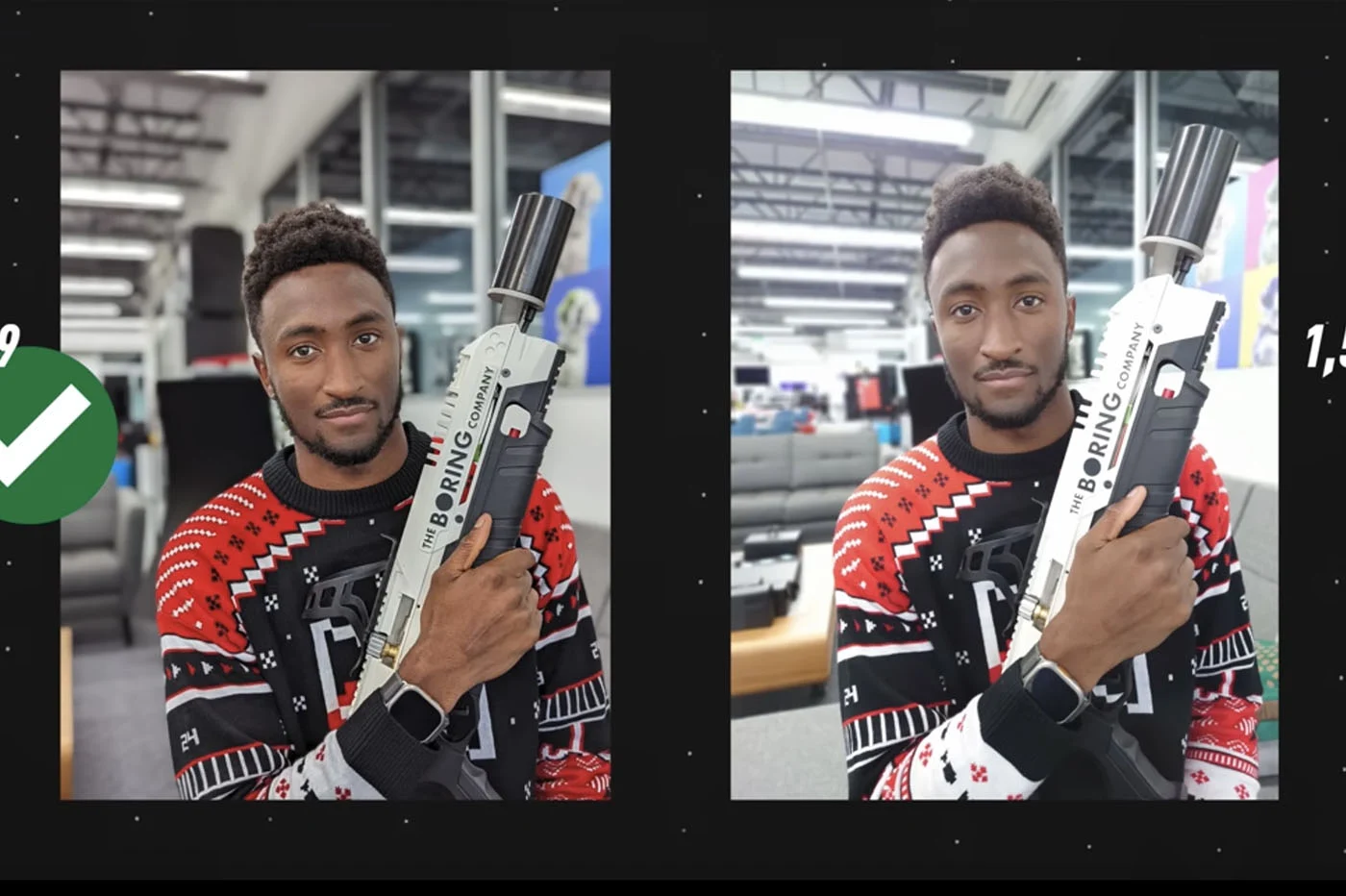This Monday, September 17,around 7 p.m.if Apple's habits are respected,iOS 12will be made available to everyone.
More than 3 months after its presentation, it will finally be possible to take advantage of the new features of this new version of Apple's mobile operating system. And in view of thebeta versions and changes made over the weeks, this iOS 12 could please more than one iPhone or iPad owner!
For a first overview of the modifications and additions, do not hesitate to see the side ofour articles dedicated to iOS 12 here. Some new features seen during the June keynote have been detailed, as well as those detected in the different test versions released since.
Either way, you'll need to be ready at the right time with an iPhone or iPad in top shape.And as with every update, to be certain that everything goes well, it is better to take precautions. Here's how to prepare for the arrival of iOS 12:
iOS 12: for whom?
With each major update, the question is whether your machine will be compatible. So here is the answer in pictures:
This is good news, especially for older iPhones and iPads. Indeed, all iOS 11 compatible devices support iOS 12.
Here is the complete list of Apple devicescompatible with iOS 12:
- iPhone: 5s, SE, 6 and 6 Plus, 6s and 6s Plus, 7 and 7 Plus, 8 and 8 Plus, and X
- iPad: iPad mini 2, 3 and 4, iPad Air 1 and 2, iPad (generation 5 and 6), and all iPad Pros
- iPod: iPod touch 6th generation
Make room on iPhone and iPad to install iOS 12
During wireless updates (via Wi-Fi and therefore without iTunes), you must have enough space available on the machine to download the new OS files. Since iOS 9, Apple hasoptimized the system to limit the size of files to recover, even if it is still several GB. So for iOS devices with low capacities, like the 16 GB iPhone, it is better to clean up your applications and data a little to find a machine with the least of unnecessary files possible in order to recover a few precious MB, see GB. In addition, this will save time during subsequent backups!
For this, don't miss this tutorial:detect and clean unnecessarily occupied memory on your iPhone, iPad
Backup before installing iOS 12
In general, iOS updates are very simple to install, whether wirelessly or via iTunes, and do not pose any particular problems. However, no one is safe from a little glitch. This is why you should always remember to back up the device before installing a new iOS.
To save, two solutions:
- iTunes
Start by plugging the iPhone, iPad, or iPod into your computer, then launch iTunes if the app doesn't launch automatically.
On the Content Selection tab at the top left of the iTunes window, click the iPhone icon, then click the buttonBack up now. All that remains is to wait for the backup procedure to take place.
- iCloud
Anyone with an Apple account also gets 5GB of iCloud storage. This online storage space can be used to safely keep backups of our devices.
To activate these iCloud backups, nothing could be simpler. Just go to theSettingsof the device and then go to the user section at the top of the settings, subtitled: “Apple ID, iCloud, iTunes Store, etc.”.
Click “iCloud,” then “iCloud Backup.” There, you must activate the “iCloud Backup” switch if it is not already done. Then all you have to do is click on “Back up now”.
One way or another, once the backup is done, you can start updating with peace of mind. Now, no matter what happens, it will always be possible to go back and find all your data. Phew!
All that remains now is to revise by browsing our numerous articles on the subject ofiOS 12, here is a selection:
iOS 12, the most important
- Videos: iOS 12 launch conference summarized in 14 minutes, Apple clips and Memojis by iJustine
- Which iPhones and iPads will be compatible with iOS 12, which Apple Watches will be compatible with WatchOS 5
- Already nearly 50 new features detected in iOS 12: the list!
- Apple announced improved performance with iOS 12: encouraging first feedback and tests!
- What is the difference in speed between iOS 11 and iOS 12 on an iPhone X? Video
New iOS 12 apps
- “Favicons” are coming to Safari Mac, but also to iOS 12: discovery in pictures!
- Demo and video test of the iOS 12 “Measure” app: to measure everything in Augmented Reality
- The iOS 12 App Store will (finally) suggest more relevant apps
- With iOS12, Siri opens up to third-party players like Spotify
- iOS 12: in iMessage, photos are enriched with effects, retouching and adding text
New settings
- iOS updates can be activated automatically starting with iOS 12
- New graphs to monitor battery consumption added to iOS 12
- Password manager integration made more effective by iOS 12?
iPad
- The iPad X is approaching: in iOS 12, obvious traces of the arrival of an iPad with iPhone X design
- Two new (old) apps for the iPad with iOS 12
But still
- New colorful wallpaper delivered with iOS 12: download here for iPhone and iPad while waiting for the release
- 3D Touch not completely forgotten in iOS 12: 2 shortcuts added
- With iOS 12, AirPods will be able to serve as a hearing aid: details in pictures
- Apple tightens protection against unlocking boxes to plug into iPhone: 1 hour maximum under iOS 12

i-nfo.fr - Official iPhon.fr app
By : Keleops AG
Editor-in-chief for iPhon.fr. Pierre is like Indiana Jones, looking for the lost iOS trick. Also a long-time Mac user, Apple devices hold no secrets for him. Contact: pierre[a]iphon.fr.