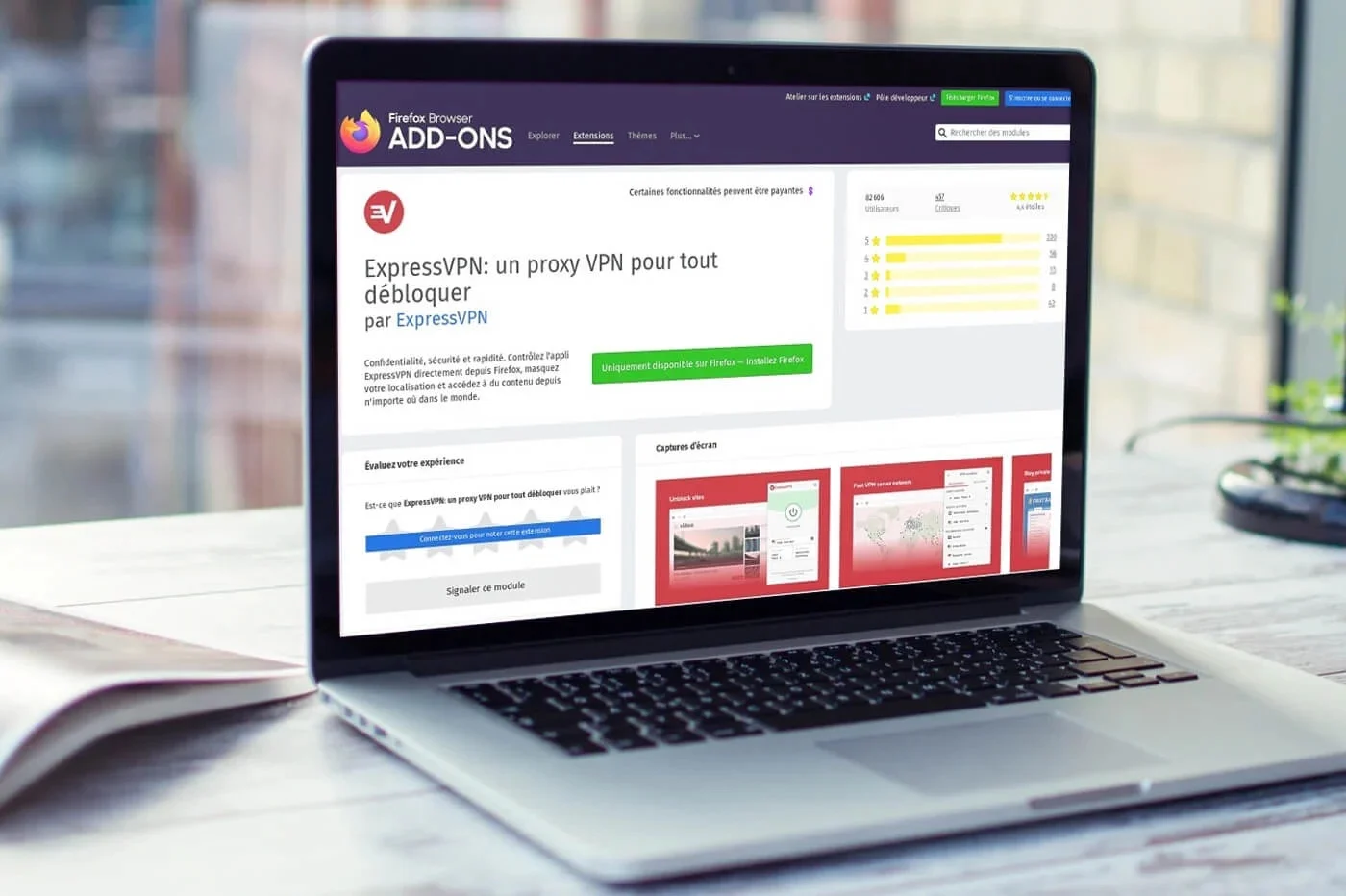iOS 10 is full of new features, some
iOS 10 is full of new features, some
very aesthetic, like the effects and
iMessage stickers, others very practical, like the new features of
l’appPhotos
or even
small additions sprinkled here and there in the system.
One of these additions can be very useful, but is hidden in the settings
of the device. It's about powermake Siri say the name of the
contact when receiving a phone call:
To take advantage of it, you must go toSettings > Phone >
Announcement of calls. Here, you have to choose when you prefer Siri to announce
contact out loud.
4 options are offered:
- Never :default setting
- always :always announces, whether with or without
headphones plugged in or connected and connected or not to a Bluetooth system of a
car - headphones and car:announces only when headphones
plugged in or connected via Bluetooth or when connected to a Bluetooth system
of a car - headphones only:announces only when headphones
plugged in or connected via Bluetooth
This allows, for example, while driving a car, during a call, to know
who calls without needing to look at the screen.
Same during a run, phone in pocket and headphones
in the ears, Siri canannounce the name of the correspondent
and we know who we are dealing with without having to take out the phone
from the pocket.
This way it becomes easy tosort through calls
importantnot to be missed and those whocan wait for
moment.
Find our practical files oniOS 10:
The classics
In practice: 25 tips to know in iOS 10 for iPhone and iPad
(Update: +10)- 75
iOS 10 functions in one video!
Compatibility: which iPhone and Mac to take advantage of iOS 10 and macOS
Sierra
New iOS 10 home screen features in video and precision for machines
lacking 3D Touch
These 19 functions and new features in iOS 10 which were not detailed during the
keynote
iOS 10: 30 new functions in video, in addition to the 75 already seen!
Some practical improvements
iOS 10 in practice: how to delete and reinstall apps
natives- Trick
iOS 10: how to activate magnifying glass mode! - The
iPhone camera transformed into a magnifying glass and other new features for accessibility
d’iOS 10
iOS 10 will have the Game Center app skin, but not associated functions
!
An iOS 10 trick makes it easier to erase text using 3D Touch
des iPhone 6s- iOS
10: sleep mode and new wake-up music to listen to - A
Hundreds of new emoticons and graphic changes in iOS
10
New applications
iPhone apps: 16 apps to enrich iMessage under iOS 10- New
iOS 10 Photos app: many new features to discover, some
impressive! - iMessage takes
a facelift with iOS 10: the new features in detail
Siri in third-party iOS 10 apps: operation and possibilities
offered
With iOS 10, Apple has its own “Home” app to control accessories
compatibles HomeKit- Dossier iOS
10: everything that will change in the Photos app!
Lossless “Raw” format recording available for photos with iOS
10
Plans will evolve significantly with iOS 10: what’s new- With
iOS 10, finding your car parked in a parking lot will be easier - With iOS 10,
default iOS apps that can be deleted and replaced
iPad
- iOS 10
is revealed: new features and iPad compatibility - The iPad
Pro is entitled to specific improvements with iOS 10
Swift Playgrounds

i-nfo.fr - Official iPhon.fr app
By : Keleops AG
Editor-in-chief for iPhon.fr. Pierre is like Indiana Jones, looking for the lost iOS trick. Also a long-time Mac user, Apple devices hold no secrets for him. Contact: pierre[a]iphon.fr.