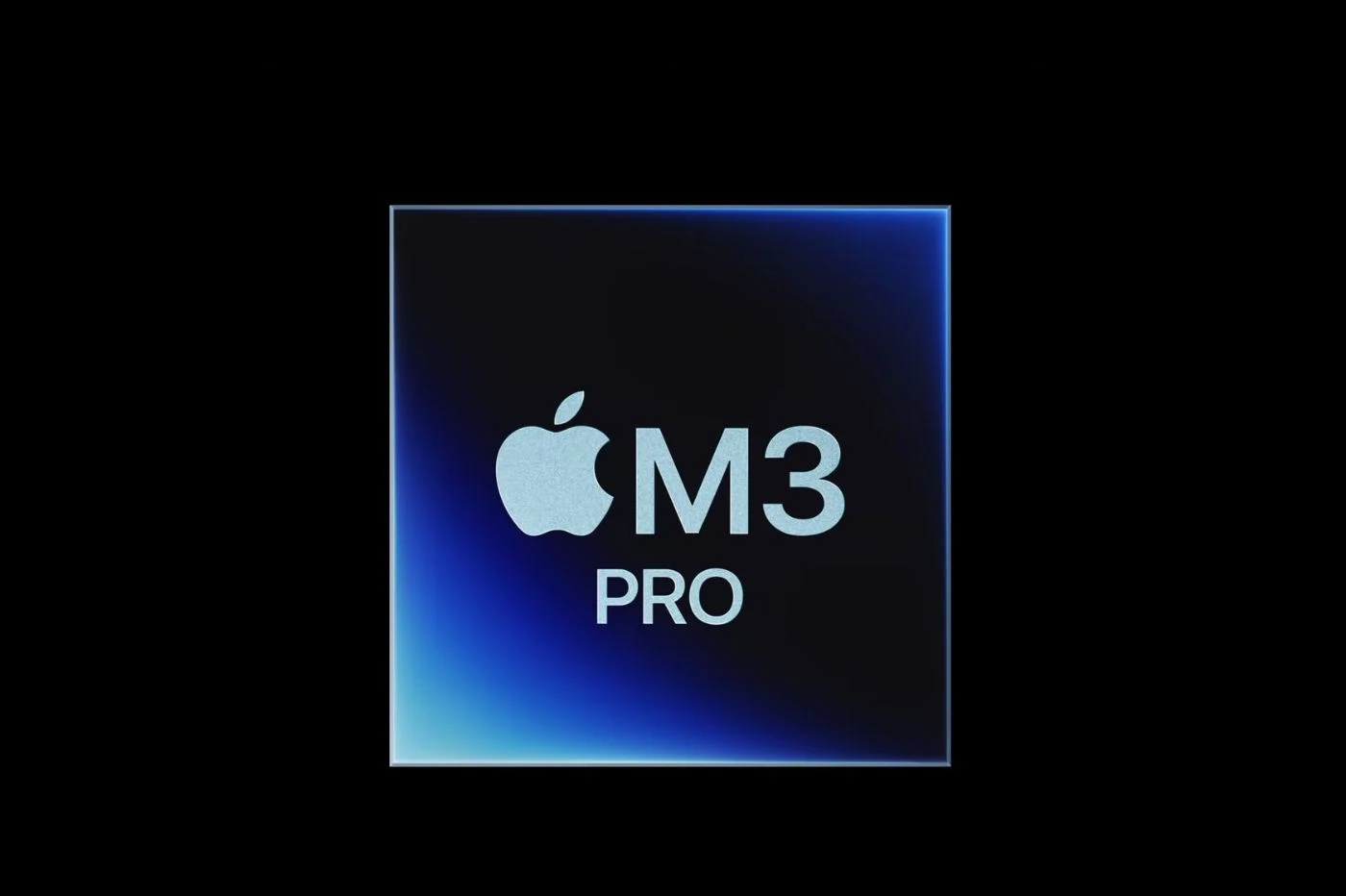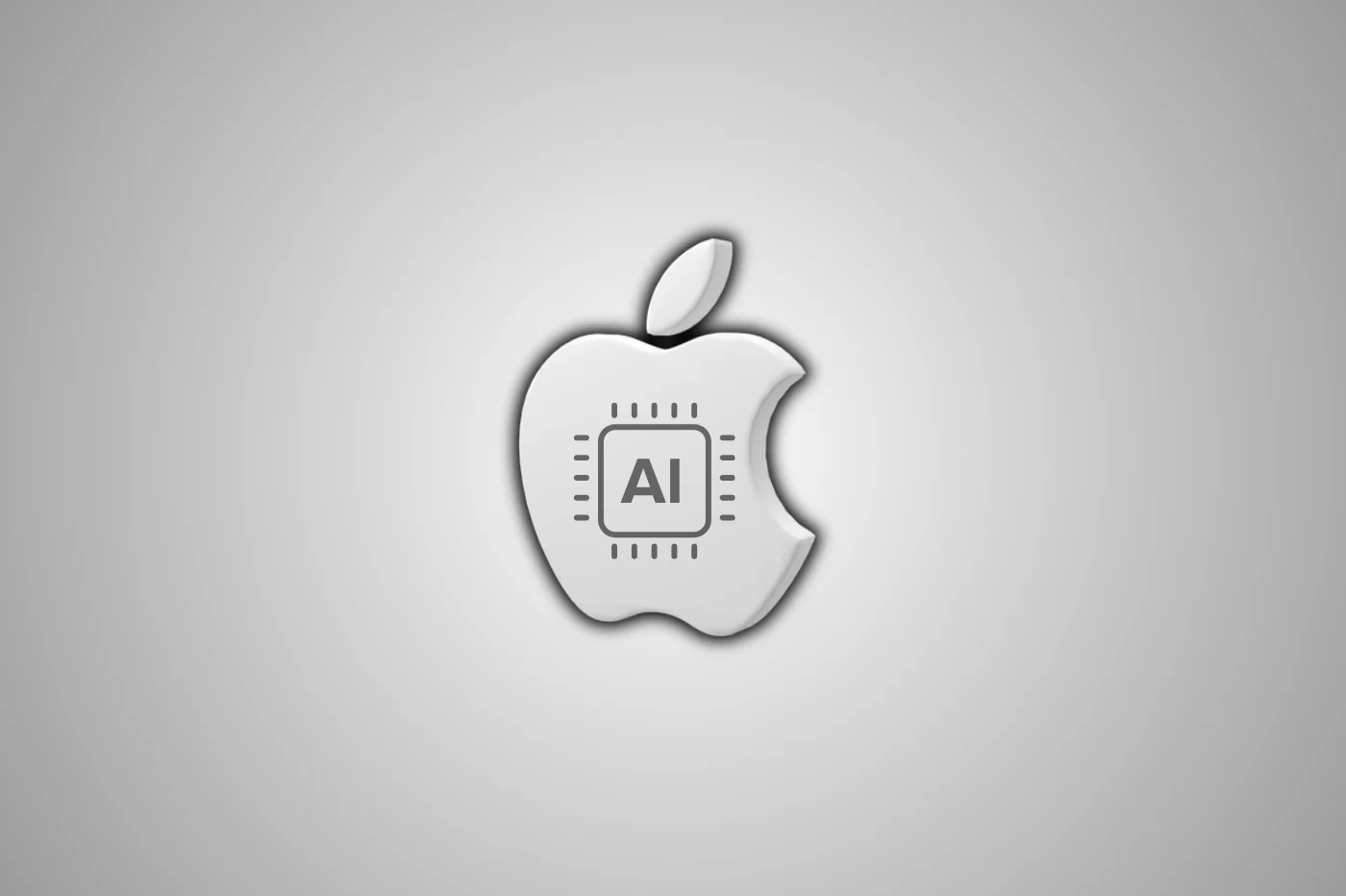Each new version of iOS is entitled to its share of improvements andthe one at number 12don't miss it. We also haverecorded more than 60 changes here. Among these, there are several that concern the appPhotos. This is in fact improving in various points, including theresearch, which is gaining power. A new “For you” tab is also appearing, taking advantage of the latest developments in artificial intelligence, offering memories, but also effects and photos to share. So here isdetails of what's new in the Photos app with iOS 12.
This new section in the Photos app is intended to be completely proactive. Here is what she presents:
- Souvenirs: the app here highlights the “Memories” already seen in iOS 11, i.e. groupings of photos taken by location, by event or by period. The user can view all the photos contained in the memory, but also the automatically generated video.
- Recommended photos: unlike “Memories”, where Photos includes photos whether they are successful or not, this section only shows the best prints made. There may be some false positives, but overall the images shown there are some of the best-looking images saved in Photos, according to iOS.
- Suggested effects: This section is only available on iPhone X, XR and XS. Photos are displayed with proposed effects, mainly relating to portraits. Effects can be applied or not, depending on the user's wishes.
- Sharing Suggestions: If the user has activated iCloud synchronization for their photos, this section offers photos to share with friends. If a contact is detected in photos, an option to share these photos with this contact can even be offered automatically. There is also the return sharing function, which allows you to send to a contact, who was for example present at an event, photos of this same event in response to what they themselves would have initially sent.
More powerful search
Photos in iOS 12 has gained automatic search capabilities:
- New keywords: it is possible to carry out searches among your photos according to new words to enter in the search bar. Overall, keyword searches are also more powerful. For example, try terms such as “bird”, “electronic”, “river”. Suggestions are also made when you start entering a search, with the number of photos corresponding to each keyword. Finally, multiple keyword searches are now taken into account, “cat” and “food” for example.
- Time, Places and People: to easily find photos by person detected in the photos, but also by location and time, the “Search” tab presents a dedicated section for each of these three categories.
- Categories: iOS 12 is able to detect many more object categories in photos.
- Recent searches: the “Search” tab now also displays a history of recently performed searches.
The Albums tab
In the “Albums” tab, the best known and probably the most used of all, iOS 12 offers some visual changes at the album level. An arrangement by media type is visible at the bottom of the “Albums” tab, now including “Videos”, “Selfies”, “Bursts”, “Screenshots” and “Animations”.
But another “Other albums” section is displayed below, including the new album “Imports”. This displays photos imported from an external device, SD card for example, but also those taken in third-party photo apps.
Do you enjoy thesenew iOS 12 features specific to the Photos app?
Also read,all our iOS 12 articles here, including the following:
iOS 12, the most important
- iOS 12 is available: how to update iPhone and iPad, main new features + WatchOS 5 and tvOS 12
- The new iOS 12 features to test upon installation on iPhone or iPad!
- New features detected in iOS 12: the complete list!
- Which iPhones and iPads are compatible with iOS 12, which Apple Watches are compatible with WatchOS 5
- Apple announced improved performance with iOS 12: encouraging first feedback and tests!
- What is the difference in speed between iOS 11 and iOS 12 on an iPhone X? Video
- Videos: iOS 12 launch conference summarized in 14 minutes, Apple clips and Memojis by iJustine
New iOS 12 apps
- The iOS 12 Shortcuts app is available on the App Store: it imports workflows
- “Favicons” are coming to Safari Mac, but also to iOS 12: discovery in pictures!
- Demo and video test of the iOS 12 “Measure” app: to measure everything in Augmented Reality
- The iOS 12 App Store will (finally) suggest more relevant apps
- With iOS 12, Siri opens up to third-party players like Spotify
- iOS 12: in iMessage, photos are enriched with effects, retouching and adding text
- Discover the new iOS 12 stock market application in video!
- With iOS 12, the Dictaphone app becomes Voice Memos and extends to the iPad and Mac: video
- iOS 12: the new “Books” app is revealed in images
iPhone X
New settings
- iOS updates can be activated automatically starting with iOS 12
- New graphs to monitor battery consumption added to iOS 12
- Password manager integration made more effective by iOS 12?
iPad
- The iPad X is approaching: in iOS 12, obvious traces of the arrival of an iPad with iPhone
- Two new (old) apps for the iPad with iOS 12
Tips and tricks
- iOS 12 tip: how to quickly program one of your usual alarm clocks with the “Spotlight” search
- With iOS 12, the iPhone displays the day's weather when you wake up: here's how to activate it
- It's new in iOS 12 and practical: sharing photos via iCloud, directly from the camera roll
But still
- New colorful wallpaper delivered with iOS 12: download here for iPhone and iPad while waiting for the release
- 3D Touch not completely forgotten in iOS 12: 2 shortcuts added
- With iOS 12, AirPods will be able to serve as a hearing aid: details in pictures
- Apple tightens protection against unlocking boxes to plug into iPhone: 1 hour maximum under iOS 12
- With iOS 12 and macOS Mojave, the iPhone offers new functions to the Mac: scanning and camera closely linked
- With iOS 12, AirPods will serve as a hearing aid: details in video!

i-nfo.fr - Official iPhon.fr app
By : Keleops AG
Editor-in-chief for iPhon.fr. Pierre is like Indiana Jones, looking for the lost iOS trick. Also a long-time Mac user, Apple devices hold no secrets for him. Contact: pierre[a]iphon.fr.