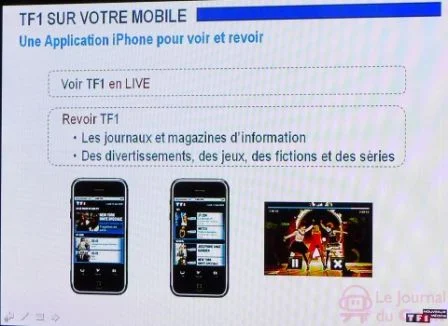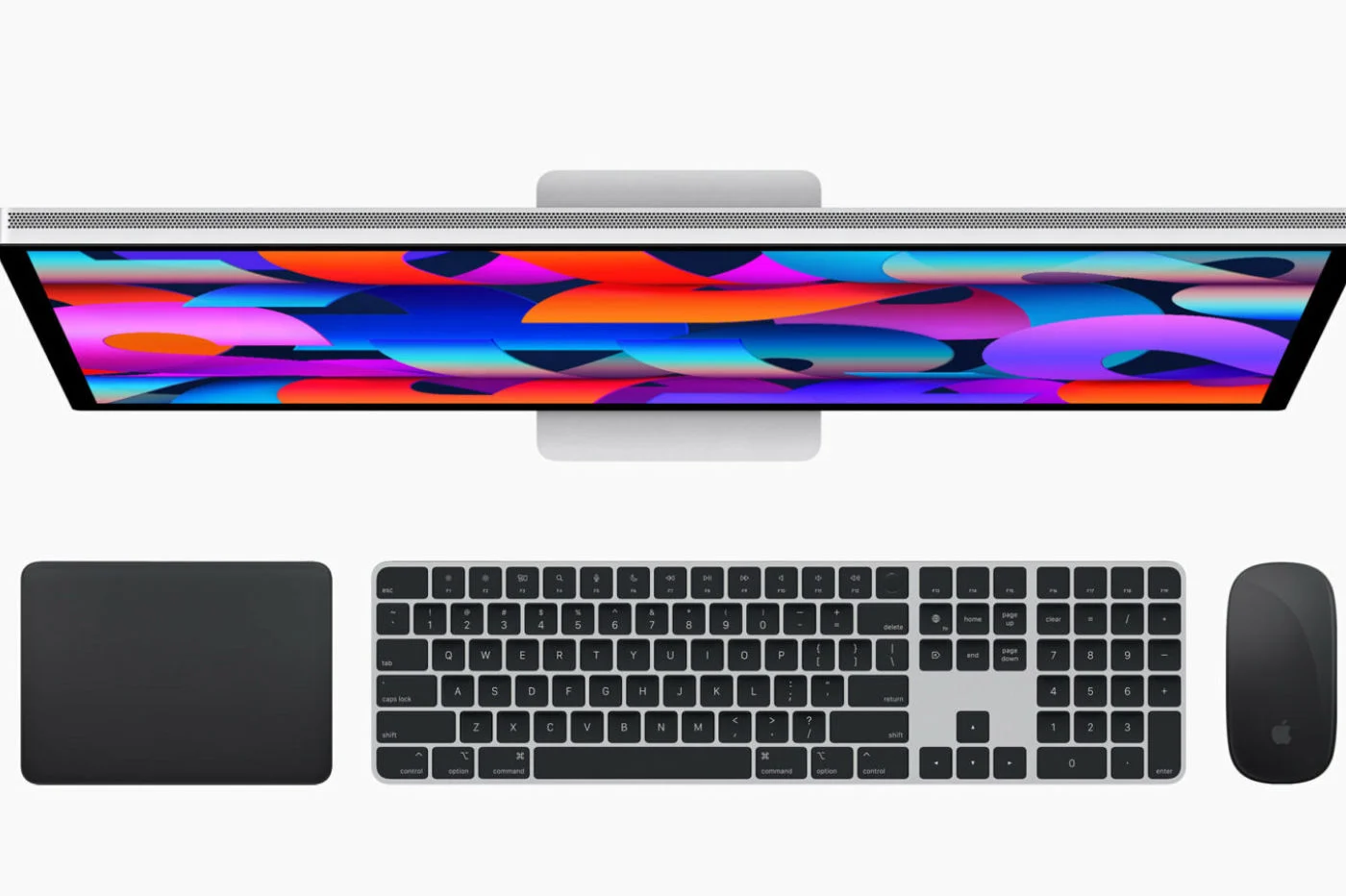Tomorrow
Tomorrow
September 13,around 7 p.m.if Apple's habits
are respected,iOS 10will be put to
available to all.
After more than 3 months of waiting, it will finally be possible to take advantage of
new features of this latest version of Apple's mobile operating system,
and in view of the added, retouched and simplified functions, the change
should delight more than one!
Those in a hurry can eveninstall it
(legally) today, as we saw yesterday in this article.
Whatever happens, you'll have to be ready at the right time with an iPhone in full swing.
shape.To be sure that everything goes well, it is better to take your
precautions, here's how to prepare for the arrival of iOS 10
Make room on the machine
During wireless updates (via WiFi and therefore without iTunes), you must have
enough space available on the machine to be able to download the
files of the new OS. Since iOS 9, Apple hasoptimized the system for
limit the size of files to recover, even if it is always
of several GB. Better, this year, the system even offers to remove apps
for us and to put it back afterwards. But a little manual message can't
do harm, with everything that accumulates!
For 16 GB iPhones in particular, it is therefore better to do a little
cleaning in its applications, in its data and overall, finding a
machine with as few unnecessary files as possible in order to recover some
precious MB, see GB. In addition, it will save time during backups
later!
For this, don’t miss this tutorial:Detect and
clean the memory occupied unnecessarily on your iPhone, iPad
The backup
In general, iOS updates are very simple to install, whether
either wirelessly or via iTunes, and do not pose any particular problems.
However, no one is safe from a little glitch, which is why you should always
remember to back up the device before installing a new iOS.
To save, two solutions:
- iTunes
Start by plugging the iPhone, iPad, or iPod into your computer, then
Launch iTunes if the app doesn't launch automatically.
In the content selection tab at the top left of the window
iTunes, click the iPhone icon, then click the button
Back up now. All that remains then is to wait for the
backup procedure is carried out.
- iCloud
Anyone with an Apple account also gets 5GB of storage
on iCloud which can, for example, be used to carefully store the
backups of our devices.
To activate these iCloud backups, nothing could be simpler. It is enough to
go to theSettingsof the device and then go to the
sectioniCloud. Click onBackupand activate
the switchiCloud Backupif you haven't already. He doesn't
All that remains then is to click onBack up now.
Either way, once the backup is done, you can
launch yourself into the update with peace of mind. From now on and whatever happens, he
will always be possible to go back and find all your
data. Phew.
With each major update, the question is whether your machine will be
compatible. So here is the answer in pictures:
Are released compared to iOS 9, iPhone 4s, iPad 2, 3, iPad mini
1 and the iPod 5th generation.
The complete list of Apple devices
compatible with iOS 10:
- iPhone: 5, 5c, 5s, SE, 6, 6 Plus, 6s and 6s Plus
- iPad: iPad 4, iPad mini 2, 3 and 4, iPad Air and Air
2, iPad Pro 9.7 and 12.9 inches - iPod: iPod touch 6th generation
All that remains now is to revise by browsing our numerous articles at
subject ofiOS 10, here is one
selection:
The classics
- 75
iOS 10 functions in one video!
Compatibility: which iPhone and Mac to take advantage of iOS 10 and macOS
Sierra
New iOS 10 home screen features in video and precision for machines
lacking 3D Touch
These 19 functions and new features in iOS 10 which were not detailed during the
keynote
iOS 10: 30 new functions in video, in addition to the 75 already seen!
Some practical improvements
The "dark" mode expected in iOS 10 would be present, but still
hidden- The
iPhone camera transformed into a magnifying glass and other new features for accessibility
d’iOS 10
iOS 10 will have the Game Center app skin, but not associated functions
!
An iOS 10 trick makes it easier to erase text using 3D Touch
des iPhone 6s- iOS
10: sleep mode and new wake-up music to listen to - A
Hundreds of new emoticons and graphic changes in iOS
10
New applications
- iMessage takes
a facelift with iOS 10: the new features in detail
Siri in third-party iOS 10 apps: operation and possibilities
offered
With iOS 10, Apple has its own “Home” app to control accessories
compatibles HomeKit- Dossier iOS
10: everything that will change in the Photos app!
Lossless “Raw” format recording available for photos with iOS
10
Plans will evolve significantly with iOS 10: what’s new- With
iOS 10, finding your car parked in a parking lot will be easier - With iOS 10,
default iOS apps that can be deleted and replaced
iPad
- iOS 10
is revealed: new features and iPad compatibility - The iPad
Pro is entitled to specific improvements with iOS 10
Swift Playgrounds

i-nfo.fr - Official iPhon.fr app
By : Keleops AG